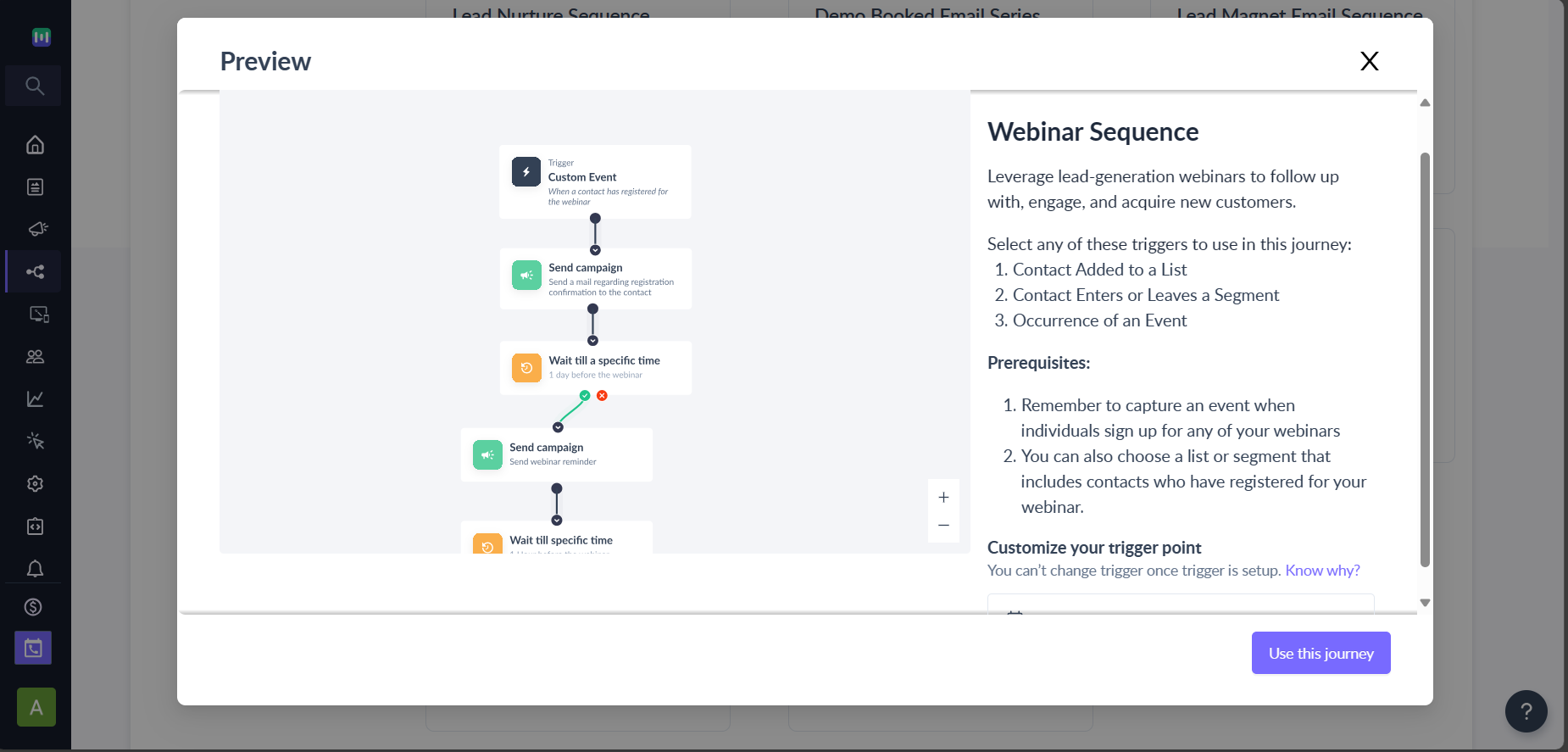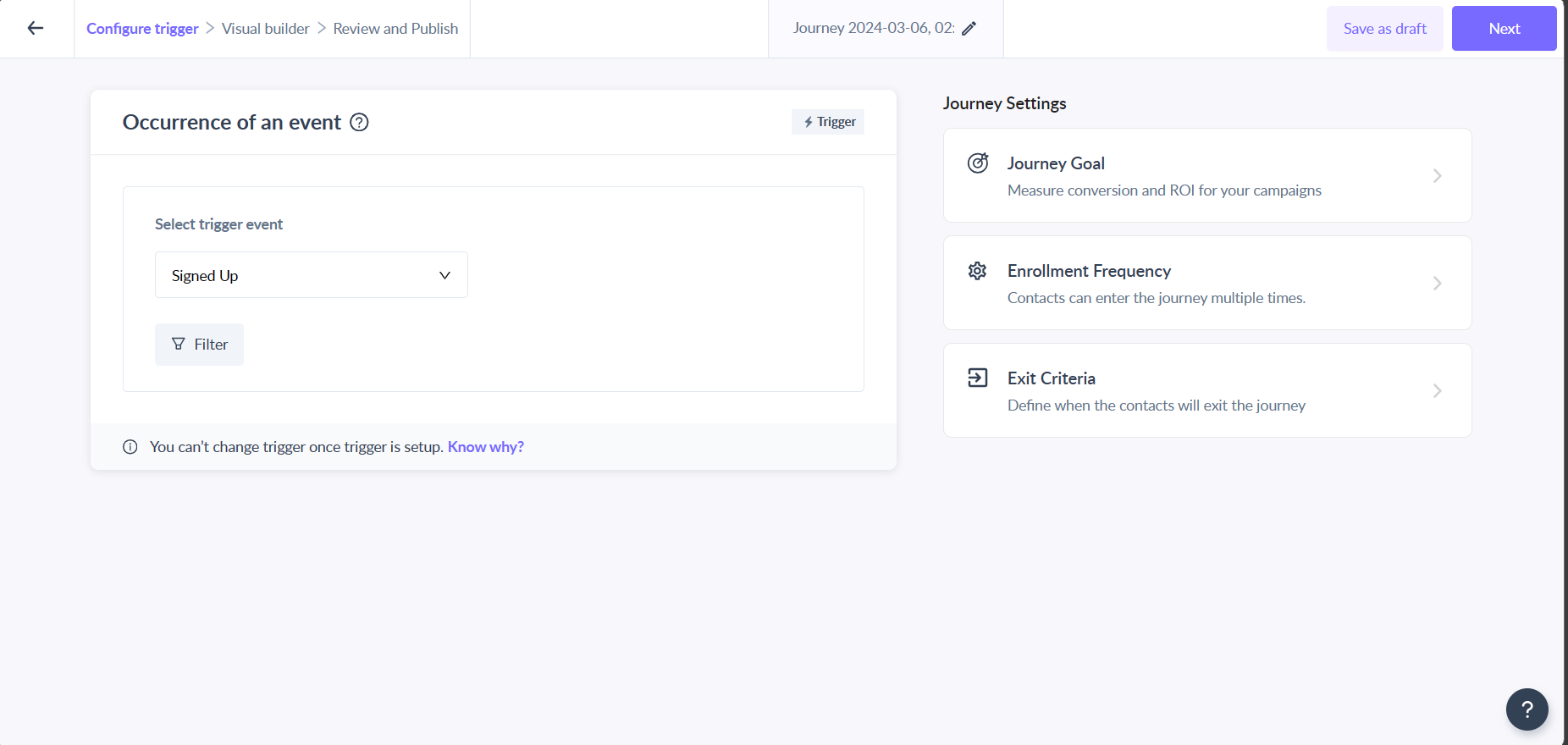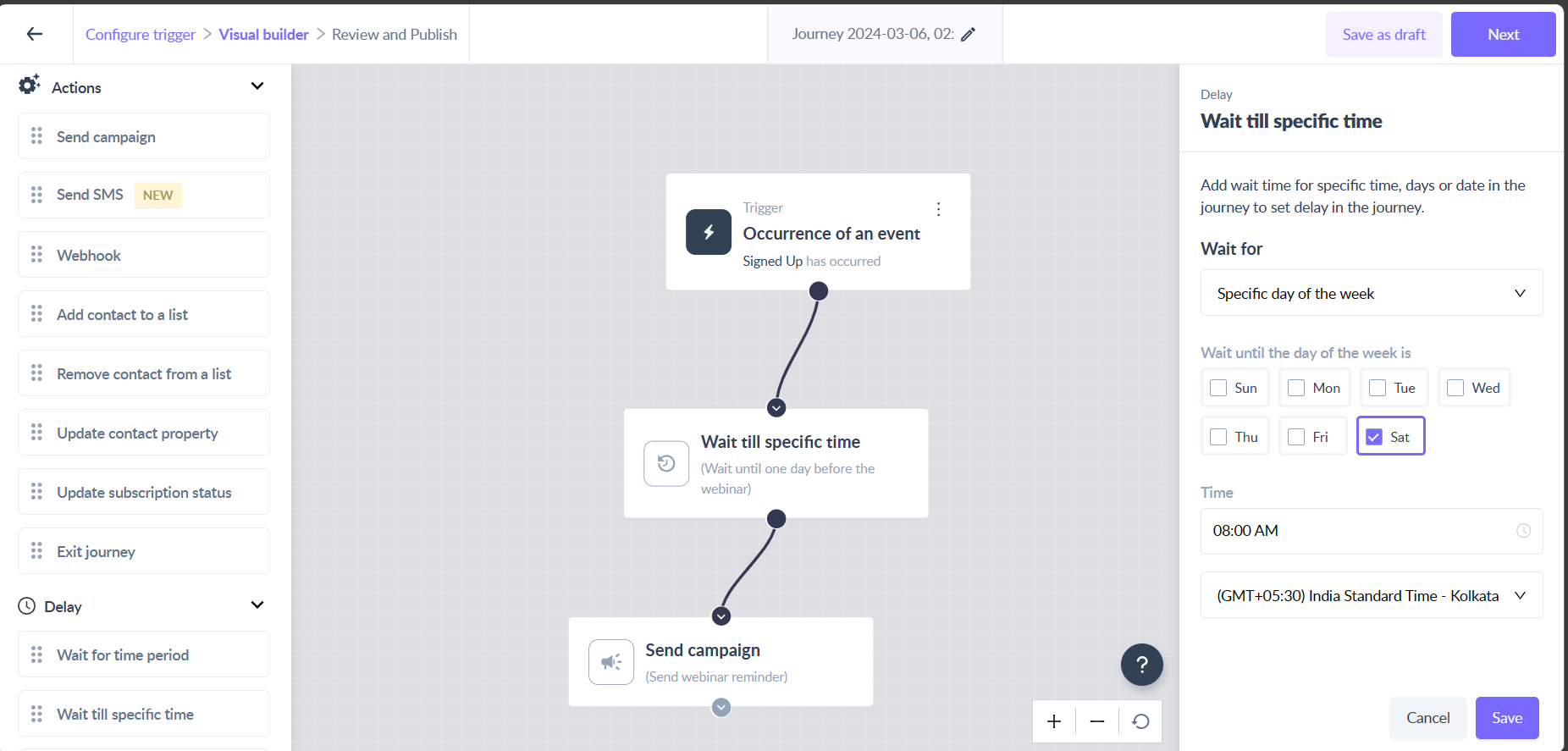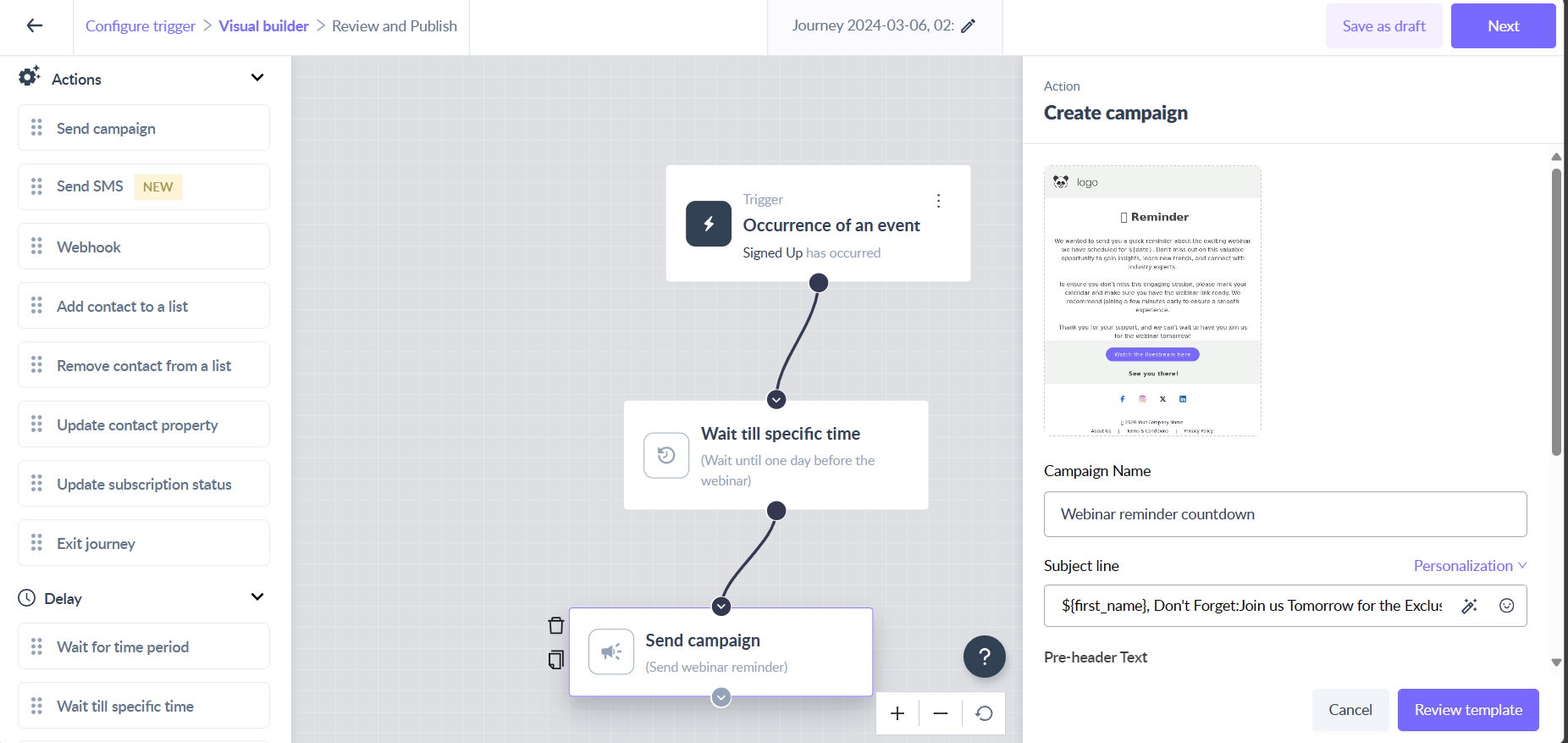Create upcoming event reminders flow using journeys
Last updated December 22, 2025
Delivering a solitary transactional message concerning a specific item within your application is straightforward through an event-triggered campaign. However, complexity arises when users can concurrently possess multiple instances of the same item. Let's delve into practical scenarios. Consider the following instances where communicating about an individual occurrence within a larger set of objects might be necessary:
1. Prompting a shopper to complete their abandoned cart purchase, even amidst the possibility of them having multiple active carts.
2. Notifying a customer about the impending expiration of one among their numerous saved coupons.
3. Informing users when one of the numerous job applications they've submitted has been closed.
Requirements
- Have a custom event created such as 'Signed up'.
- Have templates ready.
Creating the journey
You can use Mailmodo's prebuilt journey - Webinar Sequence that contains the trigger, all the campaigns, and delay blocks pre-set to make the process of journey creation easier.
What triggers the journey
Select trigger 'Signed Up'.
Add delay block
Add 'Wait till specific time' and set the day and time after which campaign will be sent.
Add campaign block
Add the 'Send campaign' node, with relevant template and campaign name. You can personalize it using parameters such as name, age, etc.
If you are using a dynamic block in your template, ensure the data passed from the trigger is an array of objects; otherwise, mapping will not work.
Repeat
Repeat the above two steps till the event starts.
Reviewing and publishing the journey
You can test the journey before publishing it to make sure all the actions in the journey are working as per your expectations. You can learn more about testing a journey, here .
Once you have tested the journey, you can go ahead and publish it.
Viola! Now you have created an event reminder flow to reach out to your customers.
If you face any problem then reach out to us at Mailmodo Support or share your thoughts at Mailmodo Product Feedback .