How to switch between multiple Mailmodo accounts
Last updated December 24, 2023
In this article, we will discuss how you can manage multiple Mailmodo accounts and switch between them with a single login credential.
Imagine you are a marketing agency that operates multiple Mailmodo accounts for your customers or you are a campaign manager who works for different teams in a large organization. It can become frustrating to remember the password for every account you have access to. However, in Mailmodo, you can access multiple accounts using a single login credential and seamlessly switch between them
Operating multiple accounts and switching between them →
- To operate multiple Mailmodo accounts using single user credentials you need to first get yourself added as a team member in all the Mailmodo accounts you want access to. So if your email ID is teamplayer@acme.com , ask the respective Mailmodo account admins to add you as a team member. Check this guide on how to add or delete members from a Mailmodo account
- Or, If you are an agency who operates multiple Mailmodo accounts, simply add one of your existing Mailmodo account email to all the other accounts as team member. eg If you operate acc1@mailmodo.com , acc2@mailmodo.com and acc3@mailmodo.com , then add acc1@mailmodo.com as member in other accounts. You can also add any active email id to all those accounts as team member and login using that email

- If you are adding an email id as team member for the first time you will be asked to set the password and login. However, if your email is already a member of any Mailmodo account or some account exists for that email, you can login using your existing credentials.
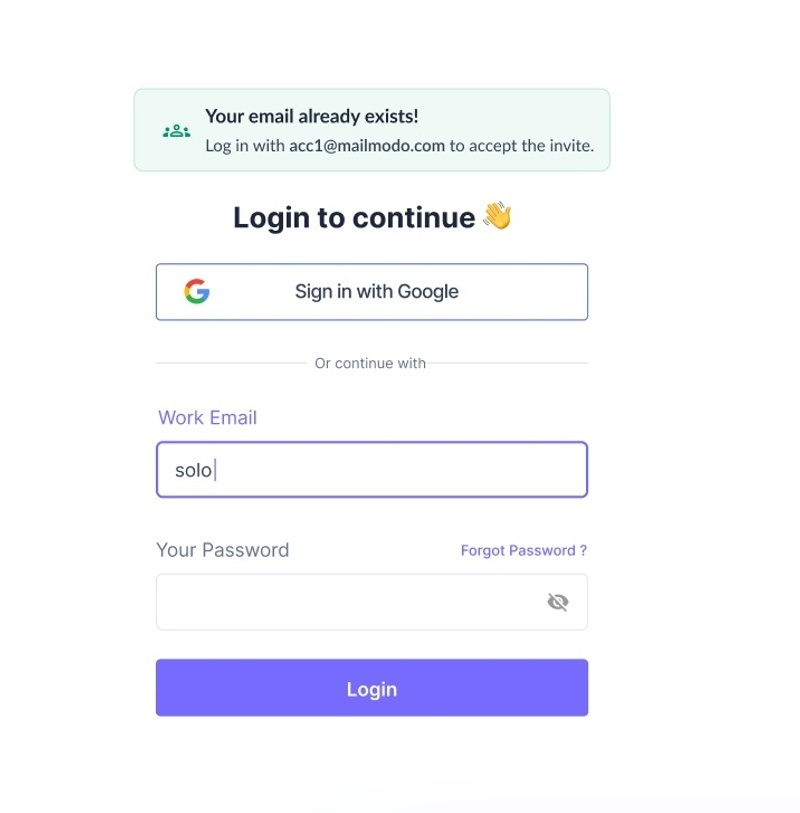
- In the bottom of navigation bar click on your profile icon. Once you have access to multiple accounts you will see which account you are currently working and an option to switch. Click on Switch to see available accounts.

- Select another Mailmodo account and click on switch to seamlessly to enter it.

Please Note : An account will be shown in the options to switch only after you have accepted the invite by clicking the invitation link and logging into that account. If you have already done this, it might be possible that the access has been revoked.
FAQ
Is there a limit to the number of accounts I can have access to?
Currently, there is no limit on the number of Mailmodo accounts you can be a member of and have access to. However, while adding a member in Mailmodo the respective plan limit is applicable.

