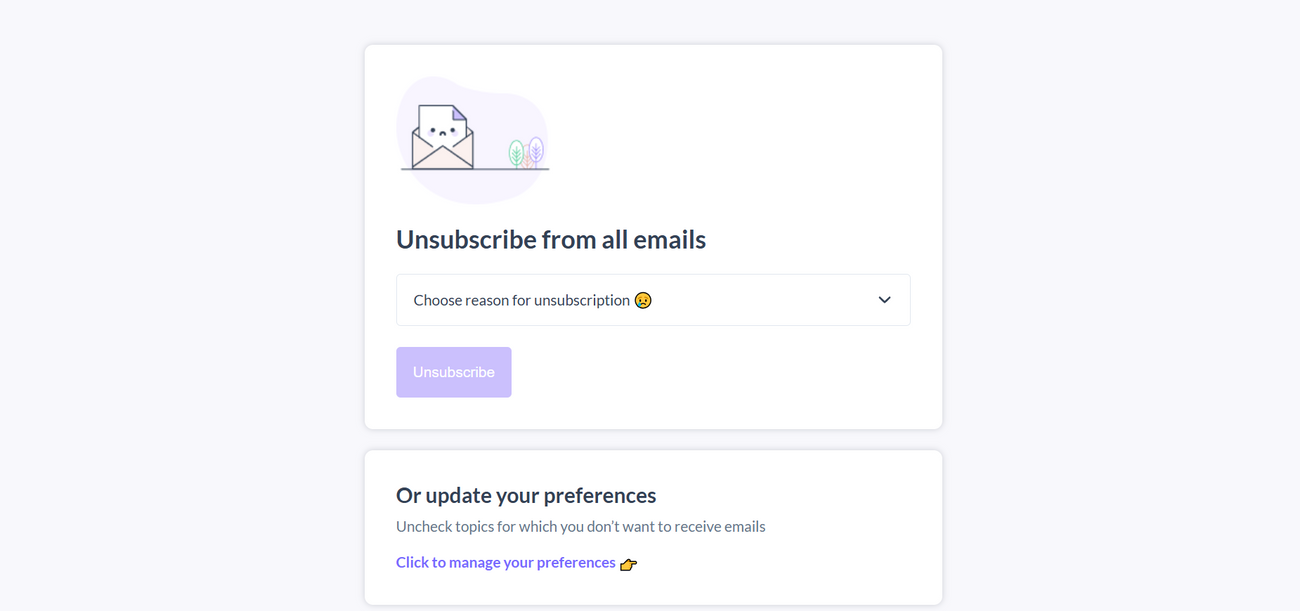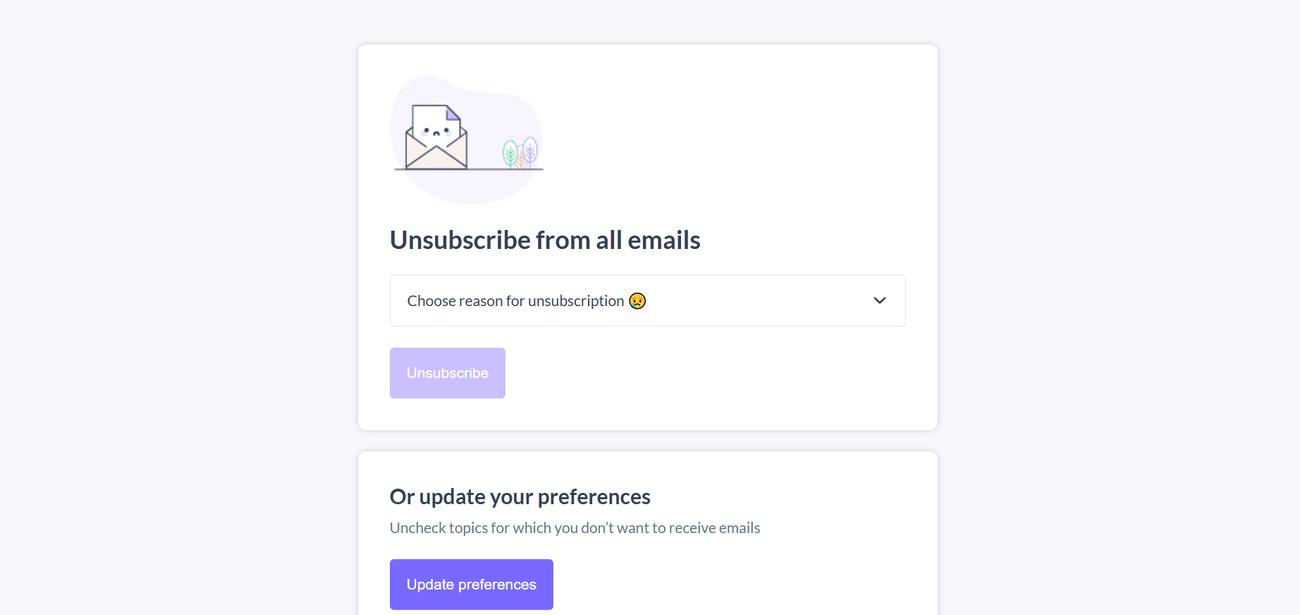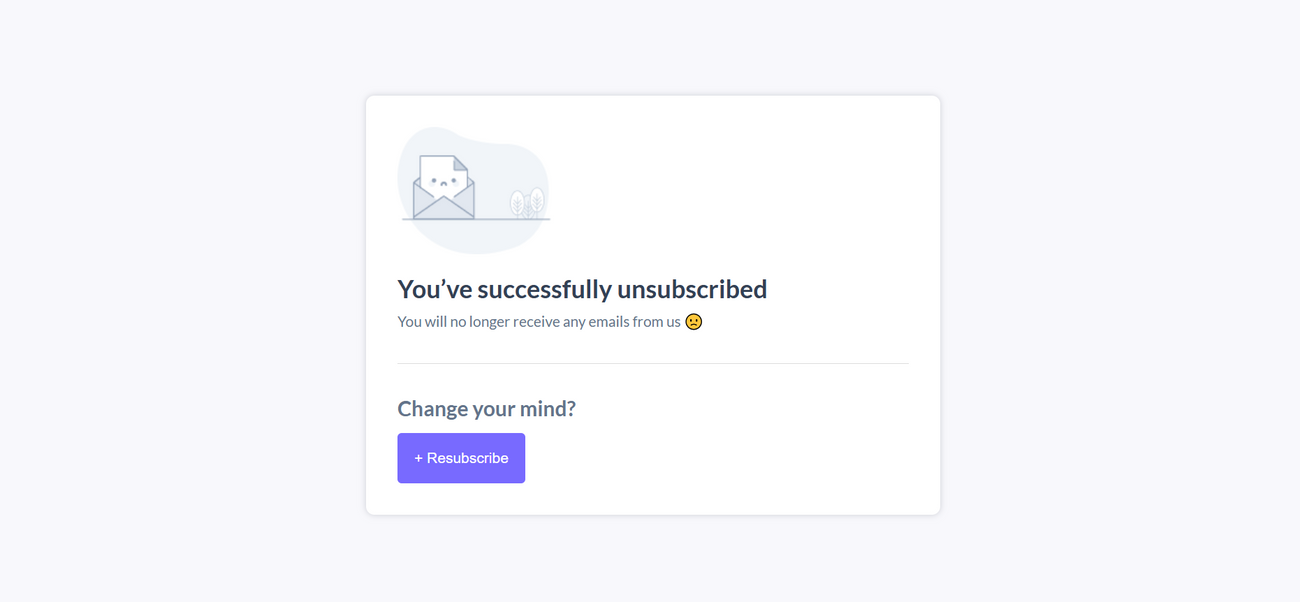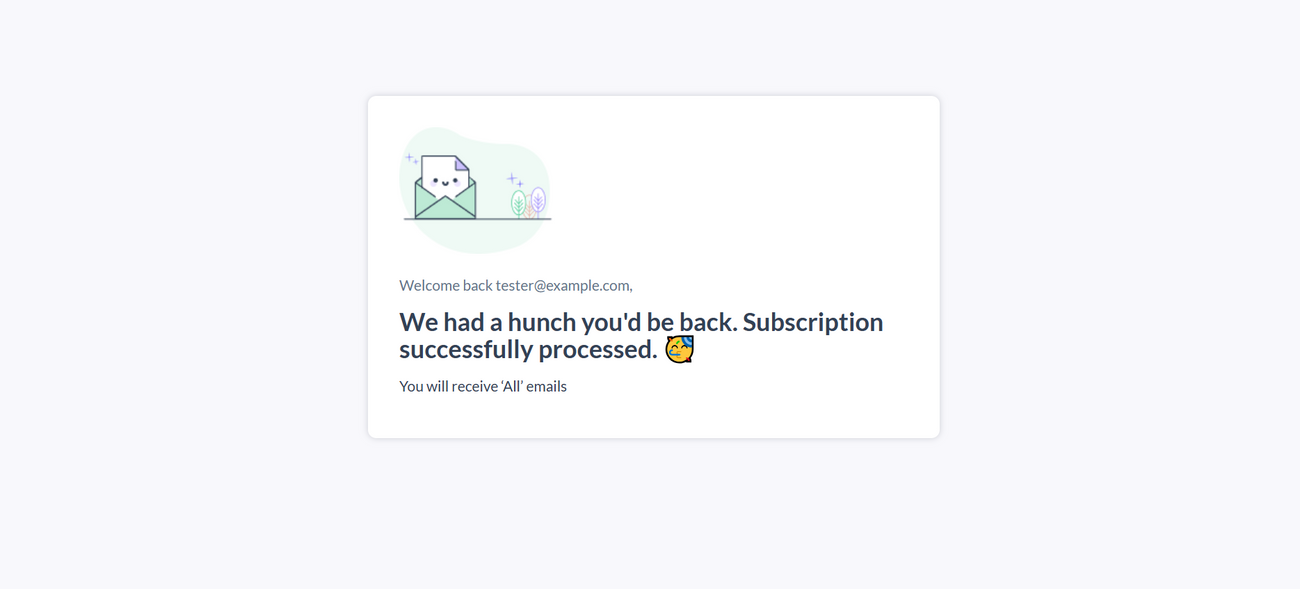How can I resubscribe contacts to my email marketing campaign?
Last updated November 4, 2025
Here at Mailmodo, we respect your privacy and would never intrude in your inbox against your wishes. For such reasons, we also give you the option to unsubscribe from our emails. But if it's by mistake that you got unsubscribed and you would like to re-subscribe,
✨ Introducing Mailmodo AI Use Mailmodo AI to automatically identify and re-engage unsubscribed contacts with personalized win-back campaigns or preference-based content. Try it out today .
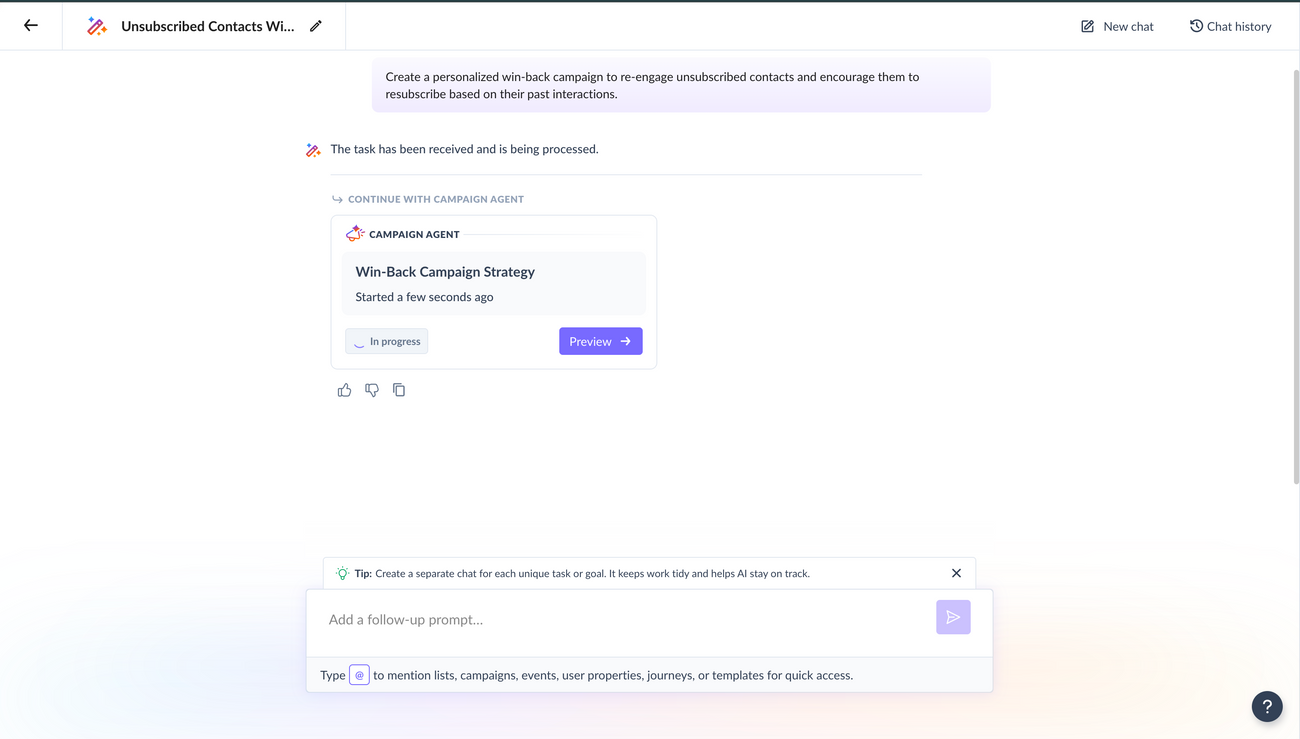
Here are the steps to do so.
Step 1: In the Unsubscribe page, click on "Click to manage your preferences" button.
Step 2: Click on update preferences button.
Step 3: Even if you click the Unsubscribe button, a second page will appear when you can re-subscribe. Click on "Resubscribe" button.
Once resubscribed, the following confirmation message will appear.
Please note that the user will be resubcribed to receive all emails, including the ones they previously opted out of using individual email categories
Was this article helpful?