How to analyze the performance and preview the journey flows?
Last updated February 5, 2024
How to Preview a Journey?
From Journey Landing Page
- Select Preview from the overflow menu
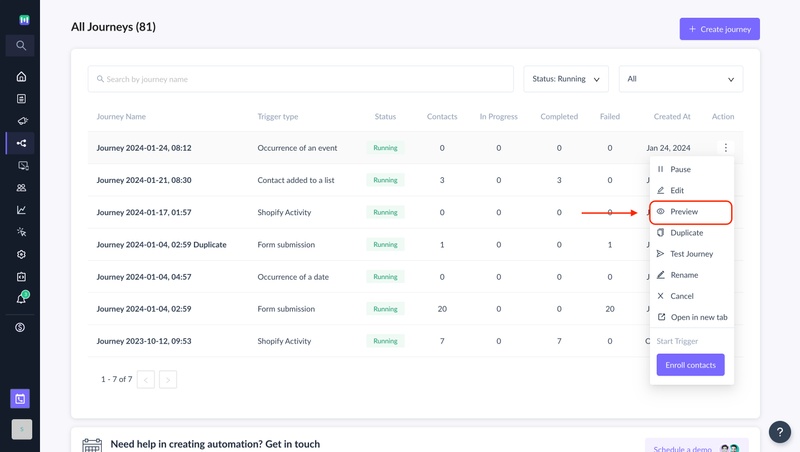
From Journey Dashboard
- Select Preview from the overflow menu
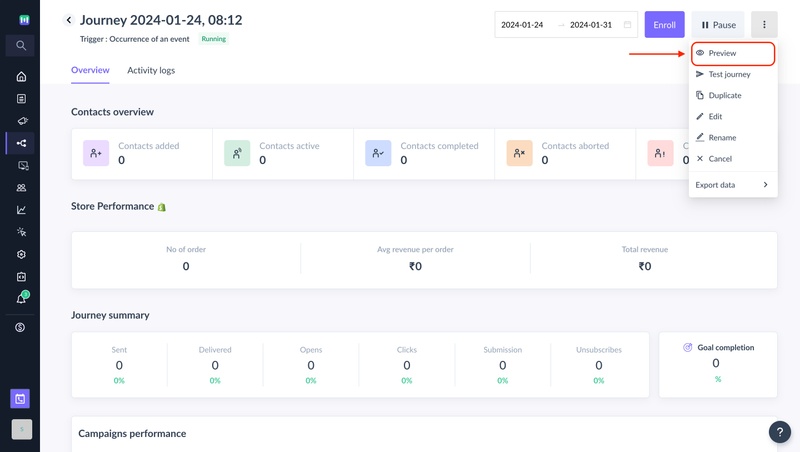
Understanding Journey Preview
Triggers
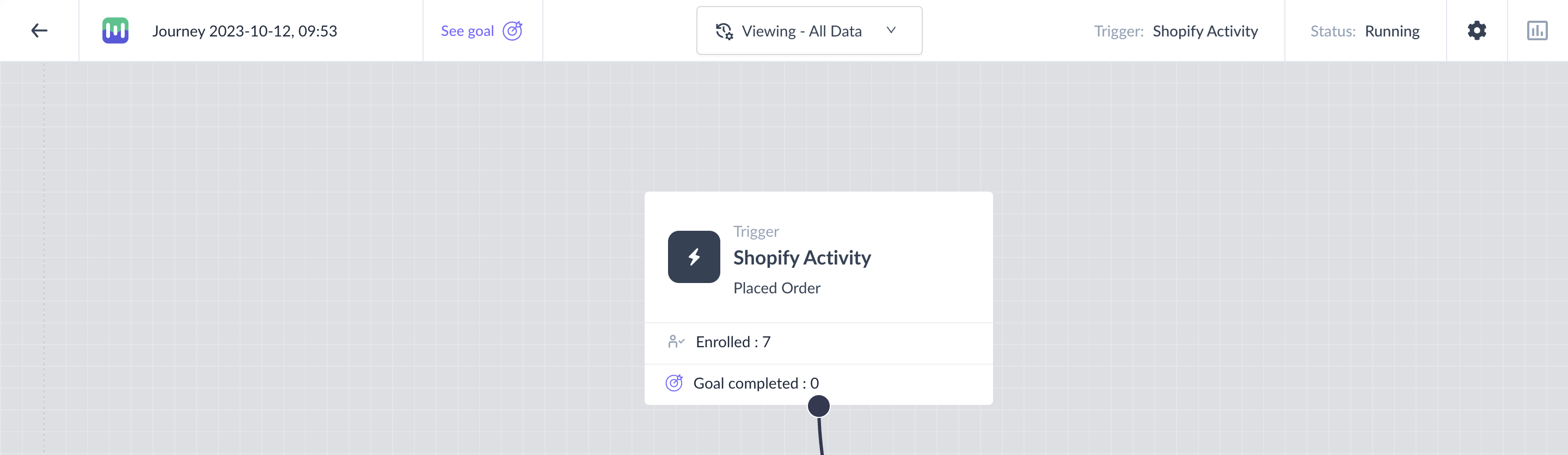
Enrolled
- The number of contacts enrolled in the journey will be shown on all the triggers
Actions
Send campaign
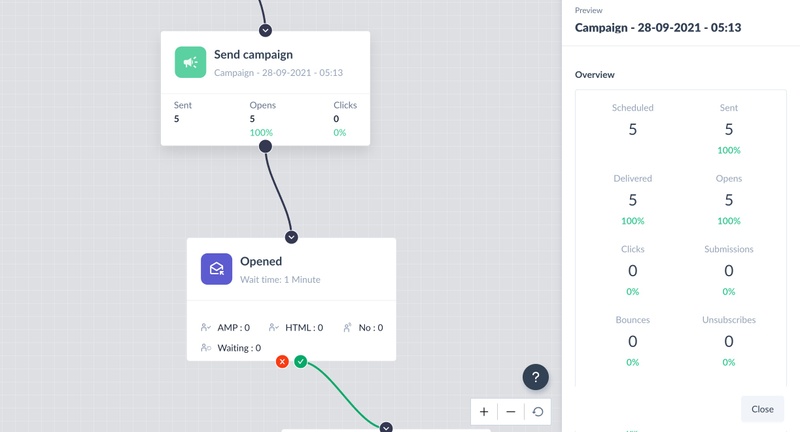
Sent email
- The number of emails that were sent.
- Sent %: Emails Sent / Emails Scheduled
Delivered
- The number of emails that were delivered to the recipients.
- Delivery %: Emails Delivered / Emails Sent
Bounces
- The number of contacts who did not receive the campaigns due to nonexistent email addresses, recipient's full inbox, or other reasons.
- Bounce Rate: Bounces / Emails Sent
View detailed send campaign data
- Click on the Send campaign step to view detailed data in the right panel
Webhook
Success
- The number of webhook requests that have received a successful 200 response
Failed
- The number of webhook requests that have not received a successful response
Add contact to a list, Update contact property, and Exit journey
Completed
- The number of contacts who have successfully completed the specific step of the journey
Delays
Wait for time period and Wait till specific time
Waiting
The number of contacts waiting at the specific step of the journey
Completed
The number of contacts who've completed the specific step of the journey
Wait for an event
Yes
The number of contacts who have performed the event
No
The number of contacts who have not performed the event
Waiting
The number of contacts who are waiting at the event occurrence step of the journey
Conditions
Opened
AMP
The number of contacts opening the interactive AMP email
HTML
The number of contacts opening the standard HTML email
No
The number of contacts who did not open the email
Waiting
The number of contacts who are waiting at the specific step of the journey
Yes
The number of contacts who have opened either AMP or HTML email
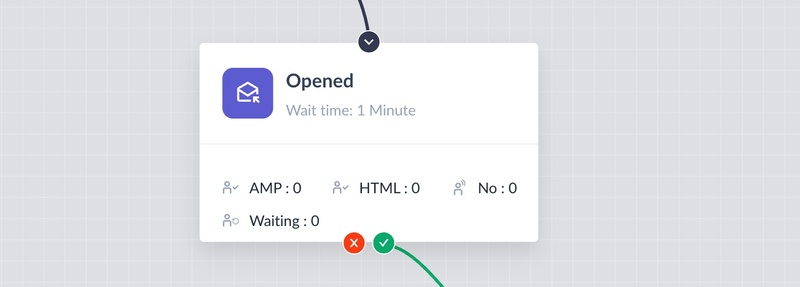
Clicked and Submitted
Waiting
The number of contacts who are waiting at the specific step of the journey
Contact property, List/Segment membership, and Custom event condition
Yes
The number of contacts who qualified for the specified condition
No
The number of contacts who didn't qualify for the specified condition

