Create plan upgrade reminders flow using journeys
Last updated July 31, 2024
This guide aids in sending timely reminders to your customers as their trial periods close, enhancing your customer service experience. By proactively notifying them before their trial expires, you alleviate the burden of remembering from their shoulders. This keeps your company at the forefront of their minds as the deadline approaches and encourages prompt upgrades, ensuring a smoother transition.
Requirements
Create a segment using "User property" and tailor this segment to encompass contacts whose trial periods conclude within a specific timeframe, such as 7 days, for instance. This proactive approach facilitates timely engagement with users nearing the end of their trial period, optimizing conversion opportunities and enhancing overall user experience.
Creating the journey
Go to the journeys module from the left navigation and click the "Create journey" button.
What triggers the journey
Select the "Contact enters/leaves a segment" trigger and choose that when a contact enters this segment - free trial expires.
Contacts will enter the journey 7 days before the expiration of their trial period. In this scenario, the objective is to send an email seven days before the trial period ends, followed by an additional reminder the day before.
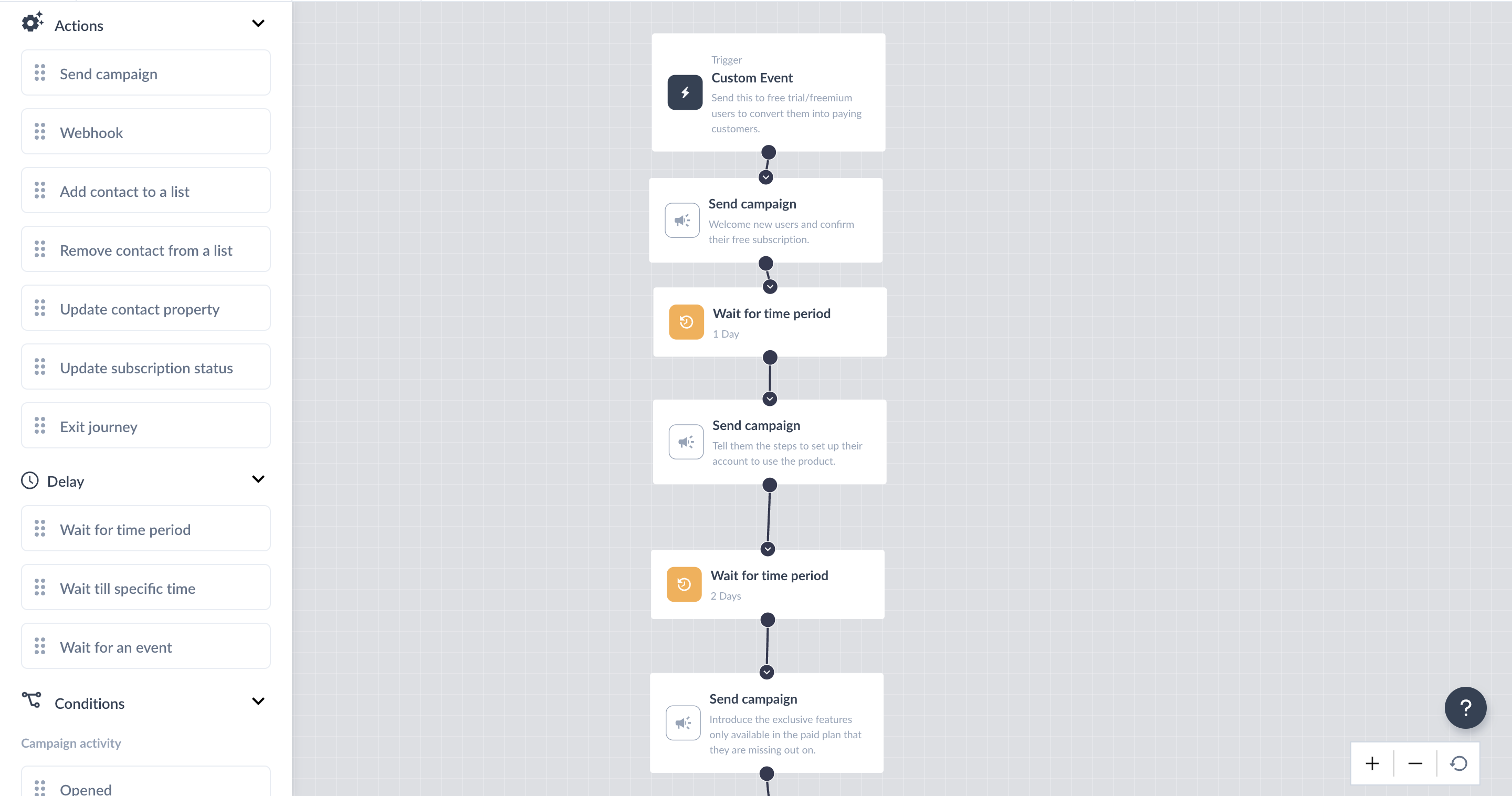
Set up a conversion goal
To enhance tracking capabilities, you can establish a conversion goal to monitor users performing the activity of subscribing to your platform. In this context, the conversion goal is defined as users performing "Subscribed", with the conversion being registered if accomplished within 1 week of receiving any emails from this journey.
For those with a 14-day trial period, an alternative approach is to send a message 7 days post-signup. However, utilizing the trial expiration date enables flexibility for testing different trial lengths and corresponding messaging strategies.
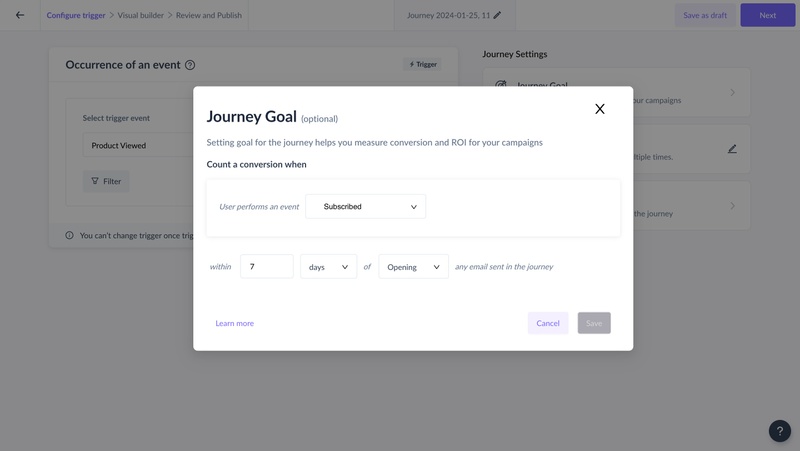
Reviewing and publishing the journey
You can test the journey before publishing it to make sure all the actions in the journey are working as per your expectations. You can learn more about testing a journey, here .
Once you have tested the journey, you can go ahead and publish it.
Viola! Now you have created a plan upgrade reminder journey.
If you face any problem then reach out to us at Mailmodo Support or share your thoughts at Mailmodo Product Feedback .

