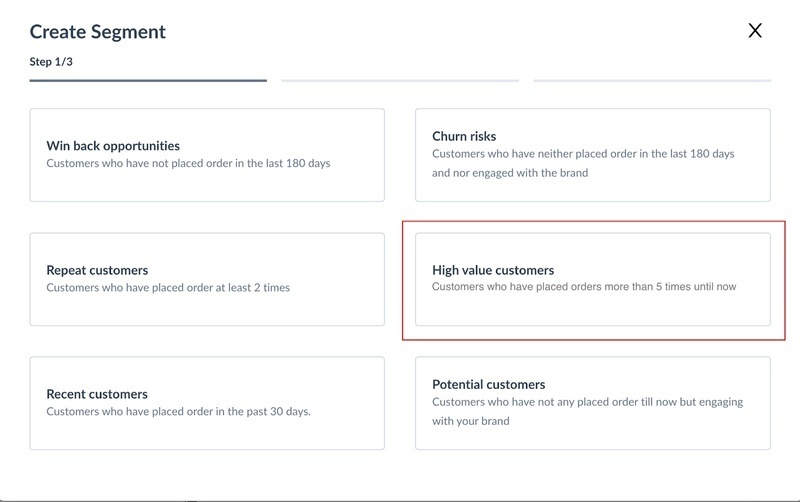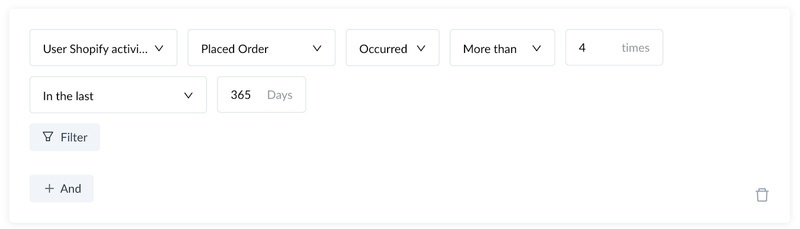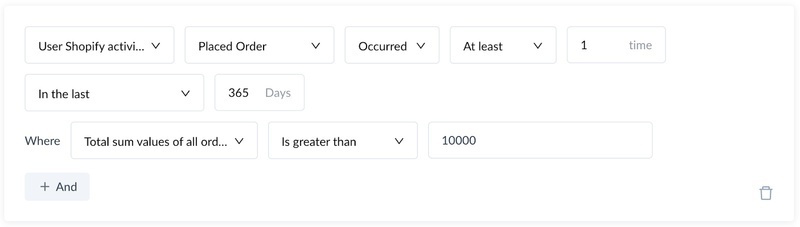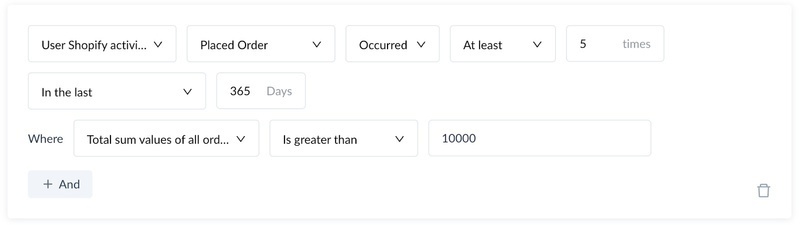How to Create a Segment of High Value Shopify Customers
Last updated July 3, 2025
This guide will help you to create a segment of High value customers who have made frequent purchases and has invested significantly in your brand. This knowledge can be valuable, particularly if you operate a rewards program or want to pinpoint your most valuable customers.
Learn how to integrate Shopify with Mailmodo.
If you're new to Mailmodo and looking for contact segmentation ideas, explore our comprehensive guide for inspiration. You can also check this guide on pre-built segments exclusive for Shopify users
A. Creating High Value customers using pre-built segment( Mailmodo default)
(Customers who have placed order more than 5 times until now)
- Go to contacts → create segment
- Choose the prebuilt segment → High Value customers
- You can create a dynamic or static segment as per your need. Dynamic segment will keep updating with new contacts and hence it is recommended. Click on Next-create condition.
- Preview you contacts and click on create segment
- New segment will be created and will be available in Segments and lists section. Please note, it may take some time to create the segment if your contact list is large
B. Creating a custom High Value customers segment
Apart from the default pre-built segment you can also tweak the segment conditions and use these three approaches to determine a high value customer:
- Frequent Buyers: Customers who have made a minimum number of purchases within a designated timeframe.
- High Spenders: Customers who have surpassed a specified threshold of spending over a certain period.
- Combined Criteria: Customers who meet either a minimum purchase count or expenditure limit within a defined time frame.
It is crucial to include a time-based constraint when defining your high value customers. Otherwise, you might include inactive or long-term customers who don't qualify as high value.
- Frequent Buyers Use the segment definition User shopify activity→ Placed order → occurred → more than → X in the last 365 days. Use a number X that is slightly higher than your average customer's number of orders per year.
2. High Spenders Use the segment definition -User shopify activity→ Placed order → occurred → atleast → 1 in the last 365 days→ where Total sum values of all orders →is greater than →X Use a revenue number X that is slightly higher than your average customer's yearly spend.
3. Combined Criteria Use the segment definition User shopify activity→ Placed order → occurred → more than → X in the last 365 days →where Total sum values of all orders →is greater than →Y . Use order frequency X and revenue Y that is slightly above average for a customer in a given year