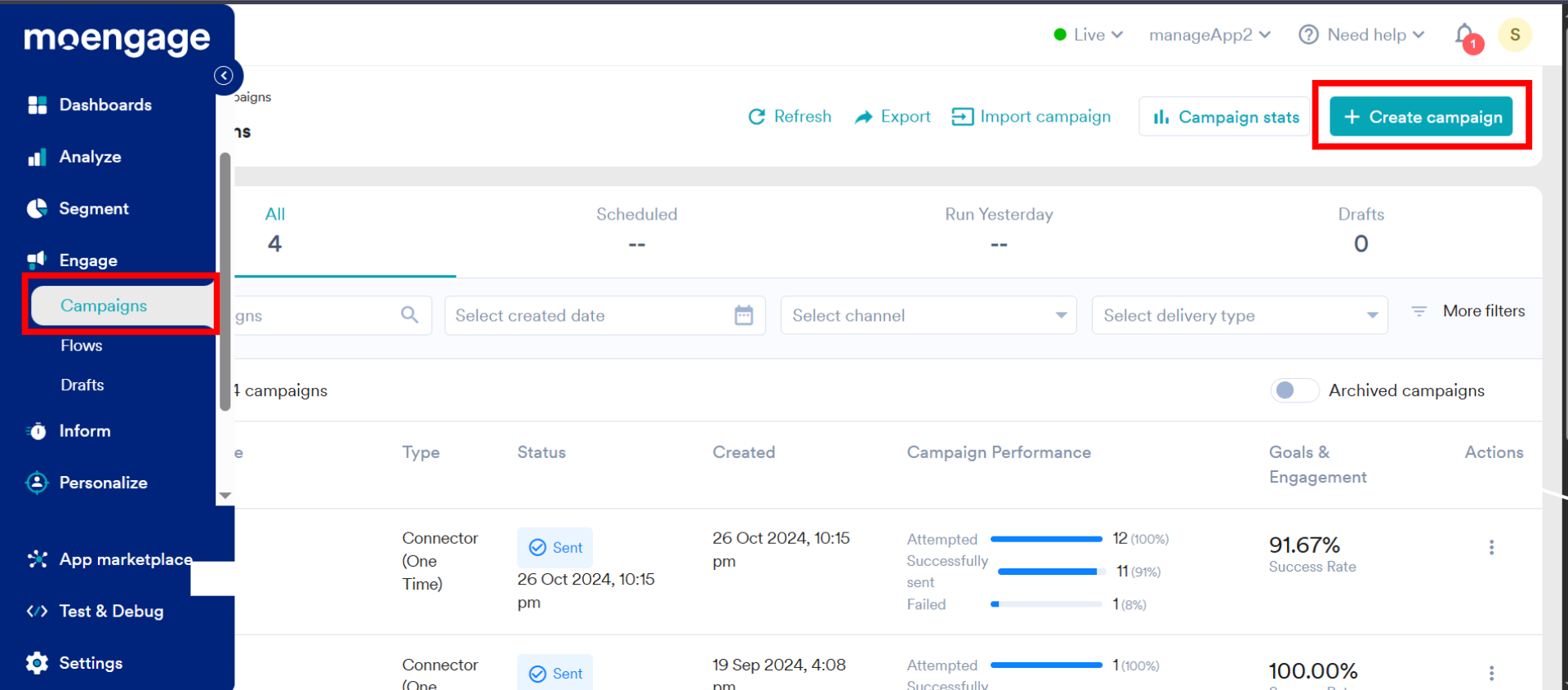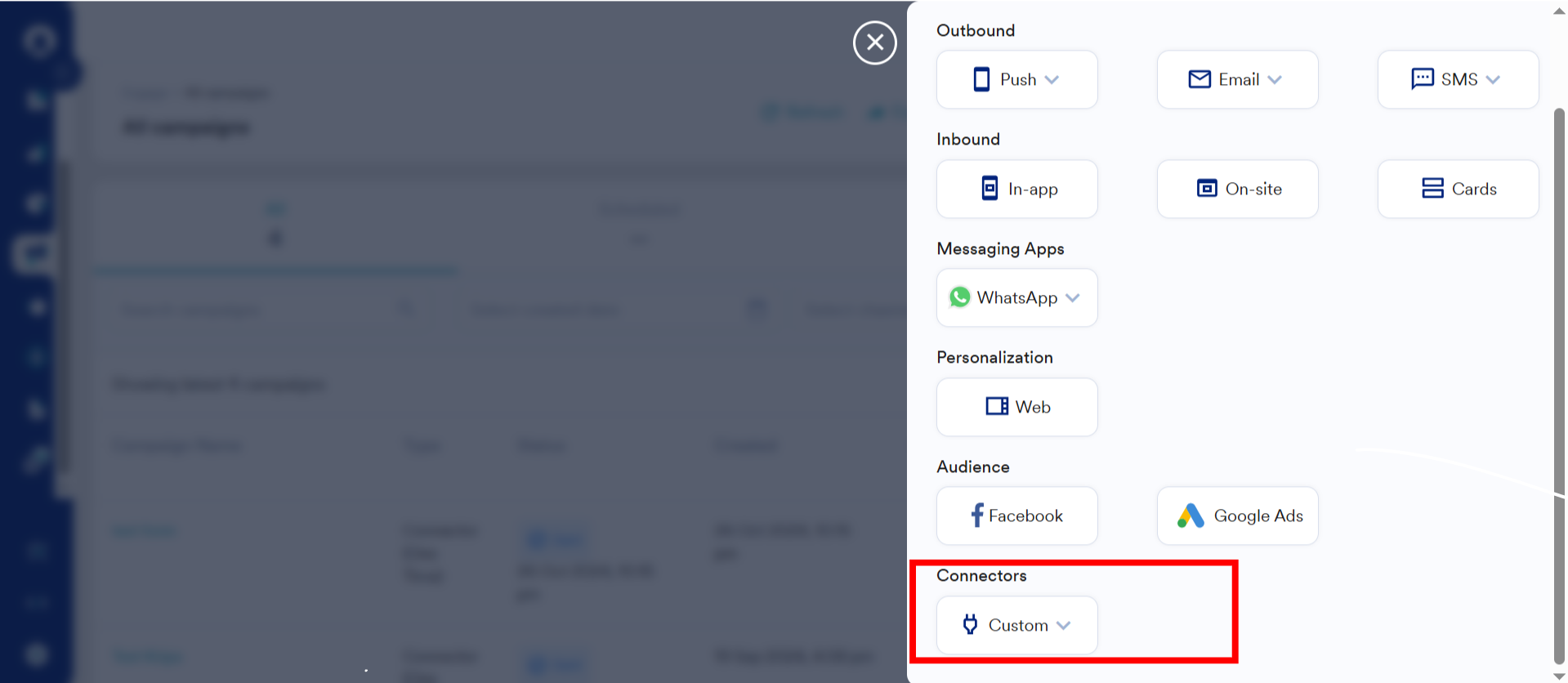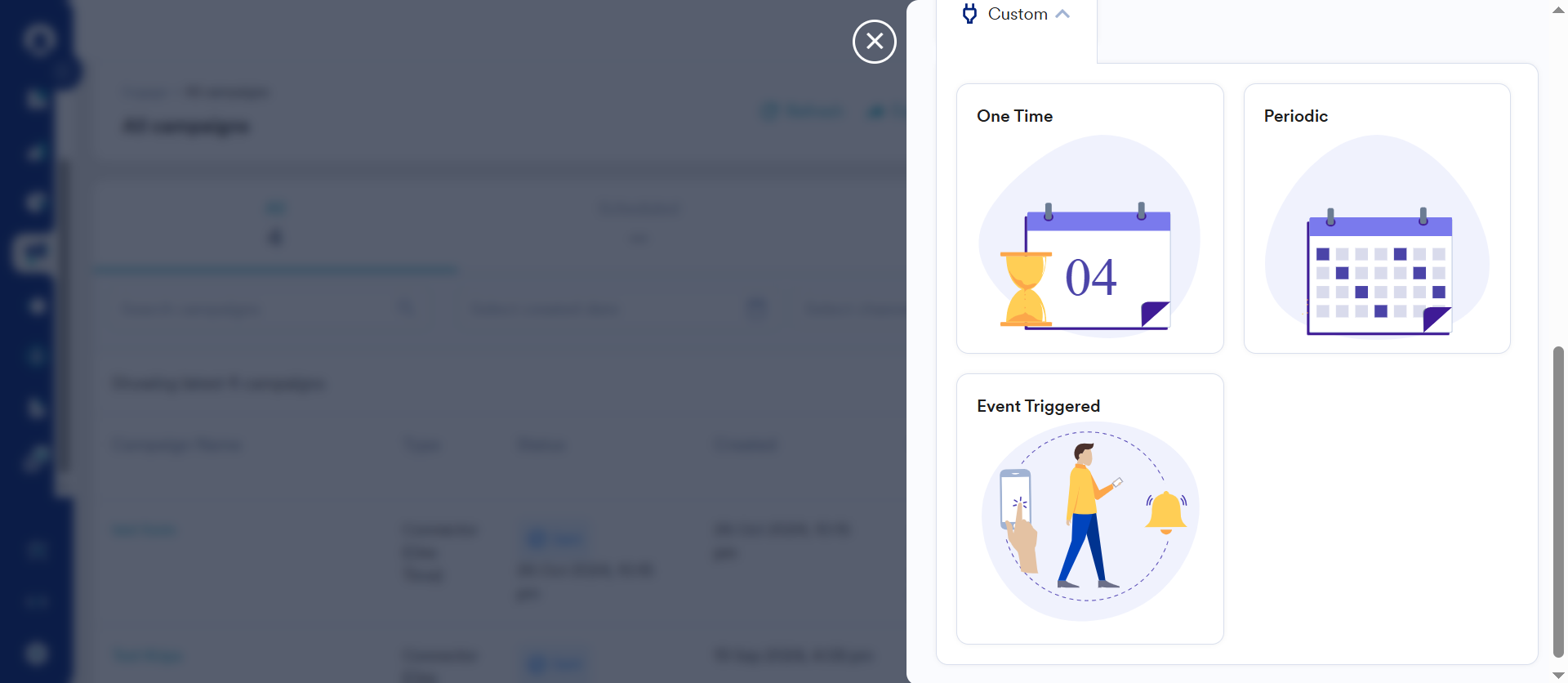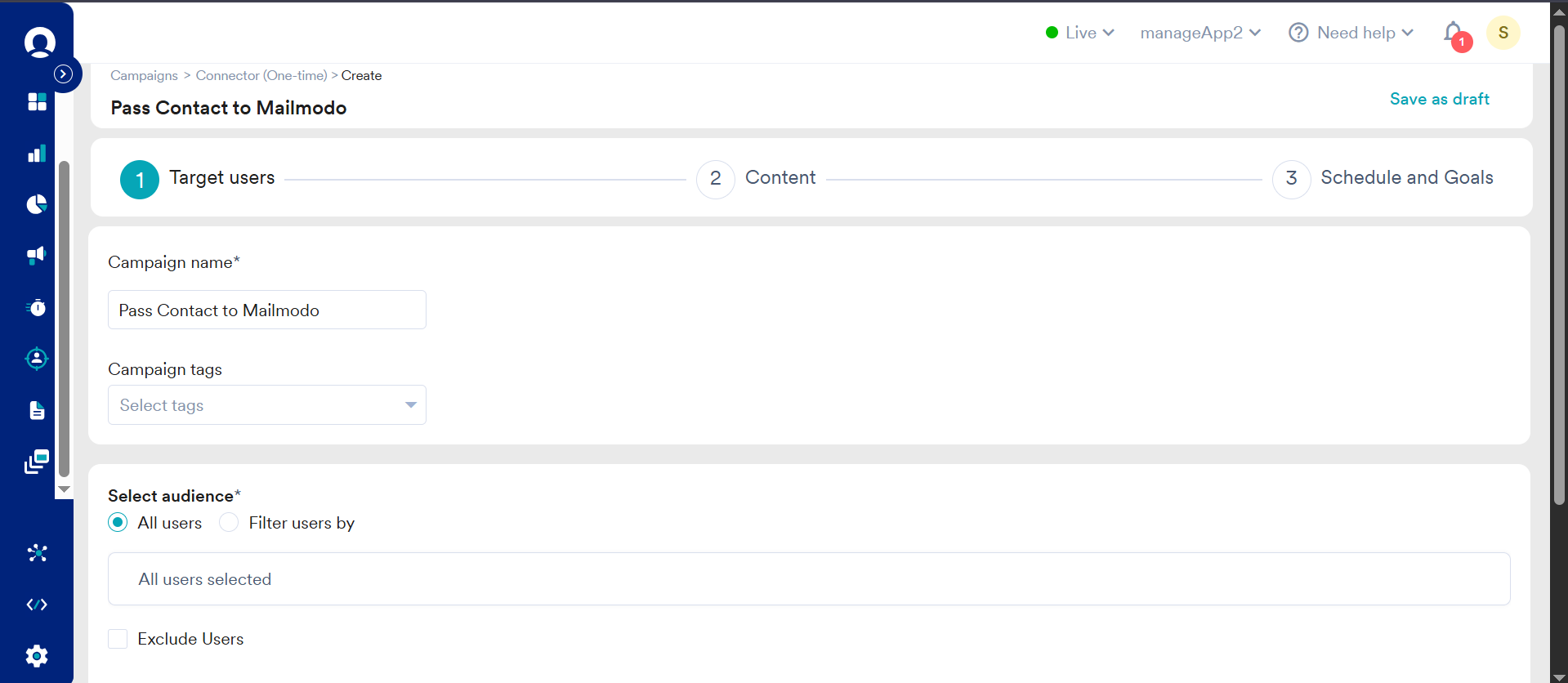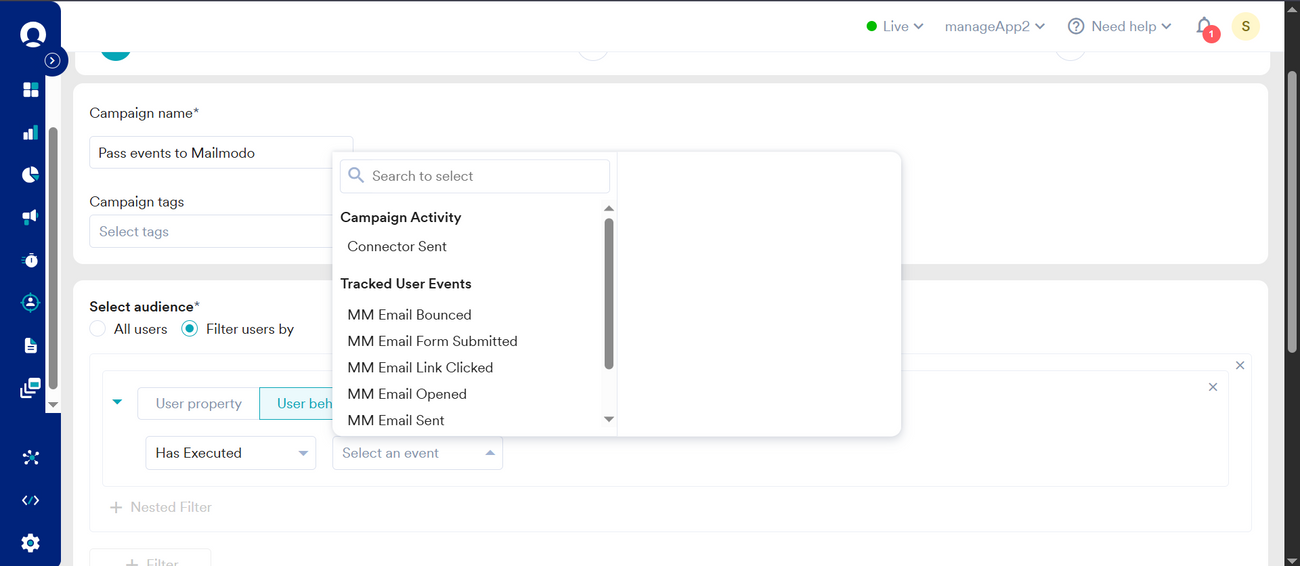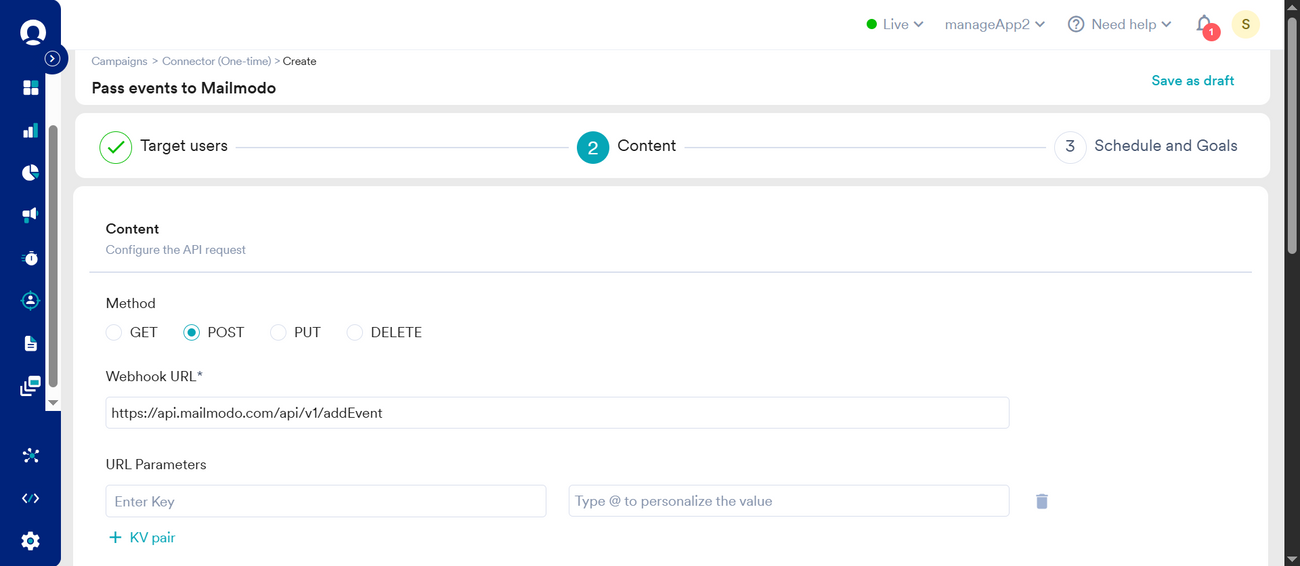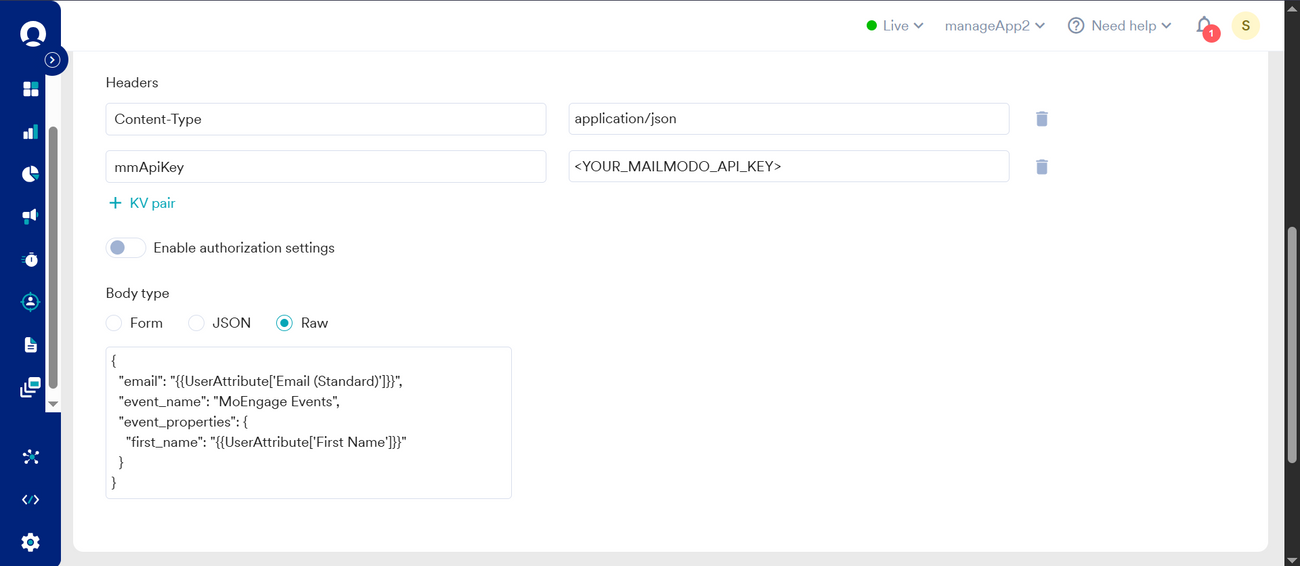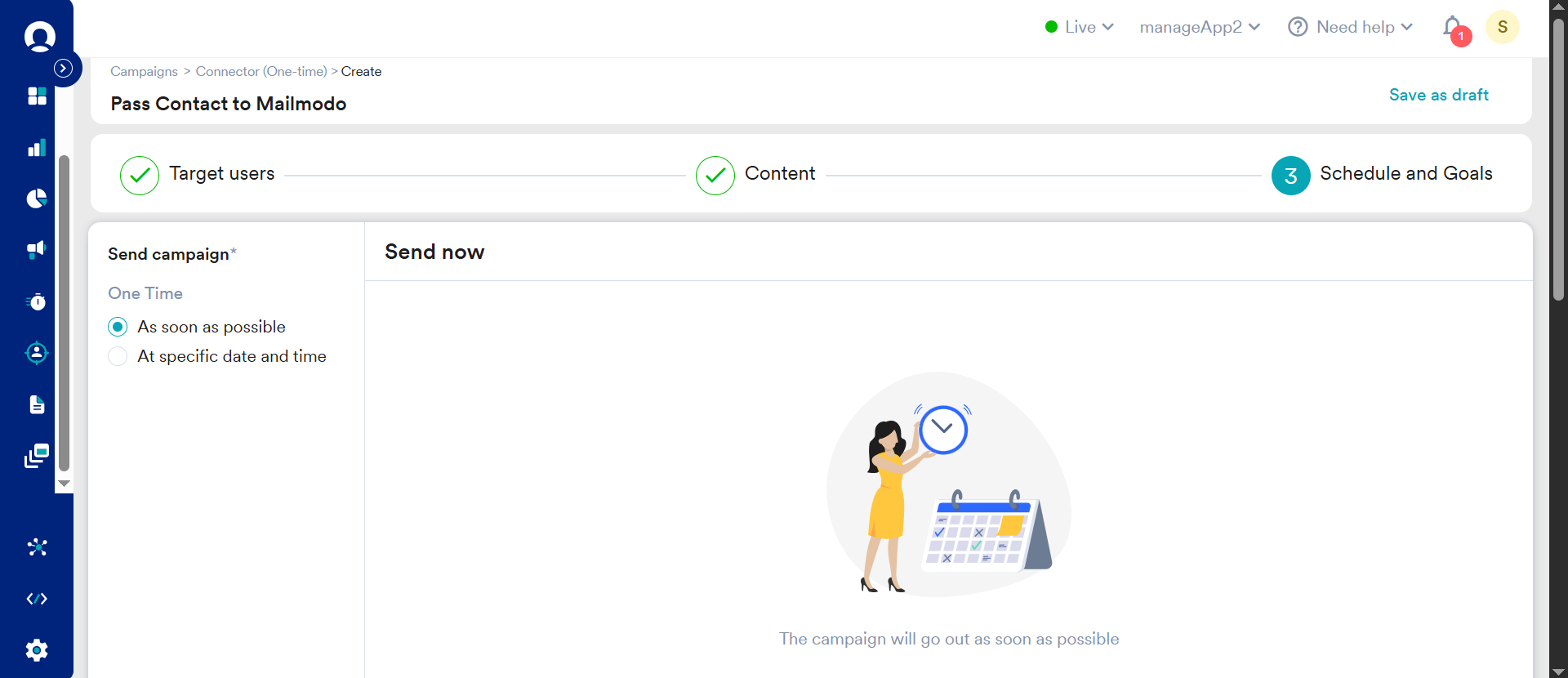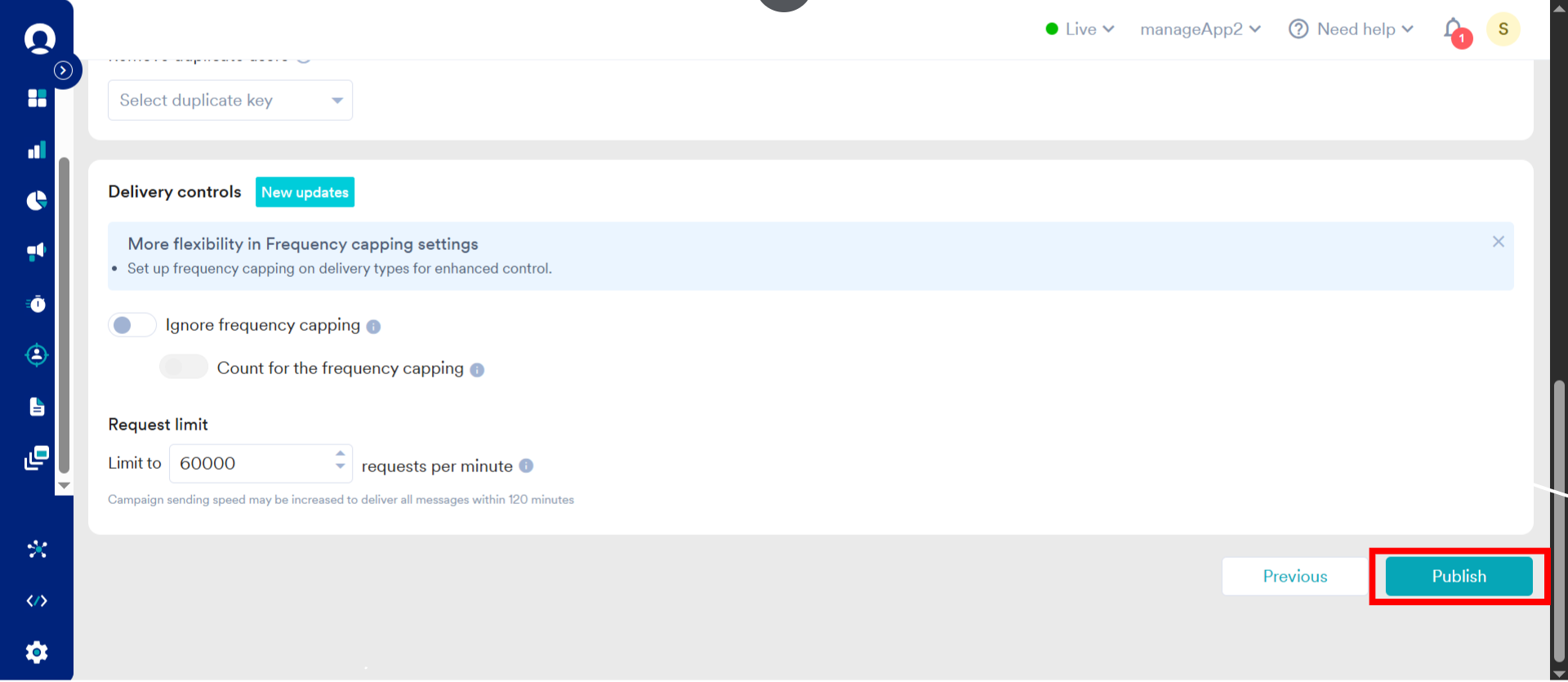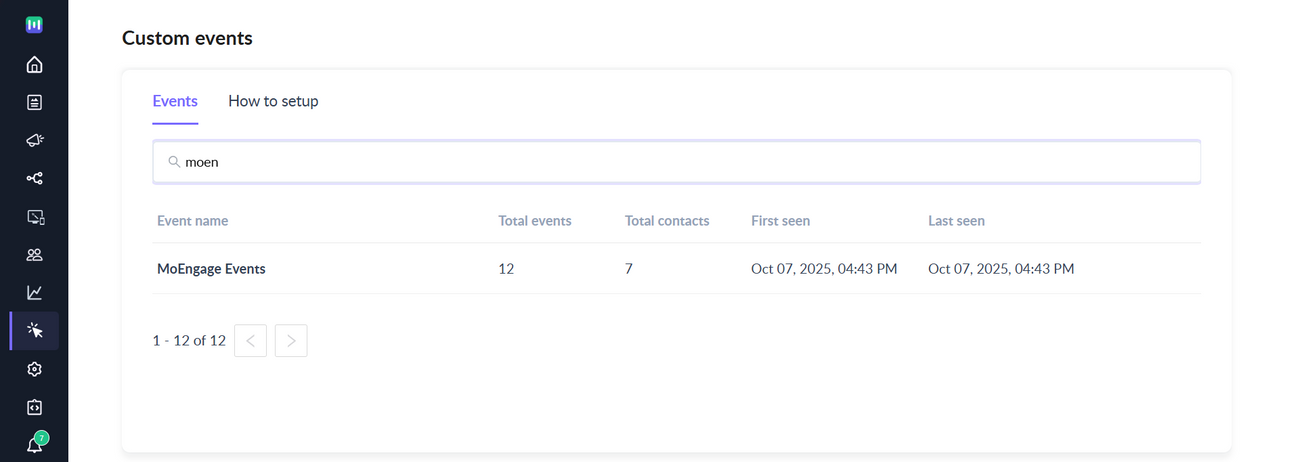How to pass data from MoEngage to Mailmodo as custom events
Last updated October 7, 2025
With MoEngage, you can seamlessly sync your data to Mailmodo through MoEngage Campaign. This allows you to automatically pass contacts directly from MoEngage into Mailmodo, ensuring smooth automation and better engagement.
Prerequisite: A valid MoEngage account.
In this article, we’ll walk you through how to add events from MoEngage to Mailmodo as custom events.
Step 1: Login to your MoEngage dashboard and click on Campaigns section and click on create campaign.
Step 2: Select Custom under Connectors and select the option on the basis of your requirement.
Step 3: Name your campaign and select your event. You can select Filter users by to select users who has done a specific event by setting up user behavior.
Step 4: You need to configure your Add Event API to configure Add API headers under custom parameters. You can get your Mailmodo API key using our API key page . Please replace <YOUR_MAILMODO_API_KEY> with your actual API key.
Under body type you can add your API body you can use "@" to map the property.
Step 5: Select time to send campaign based on your need.
Step 6: Complete your configuration and click on Publish.
Step 7: As soon as your campaign goes live, your events will get added to Mailmodo.