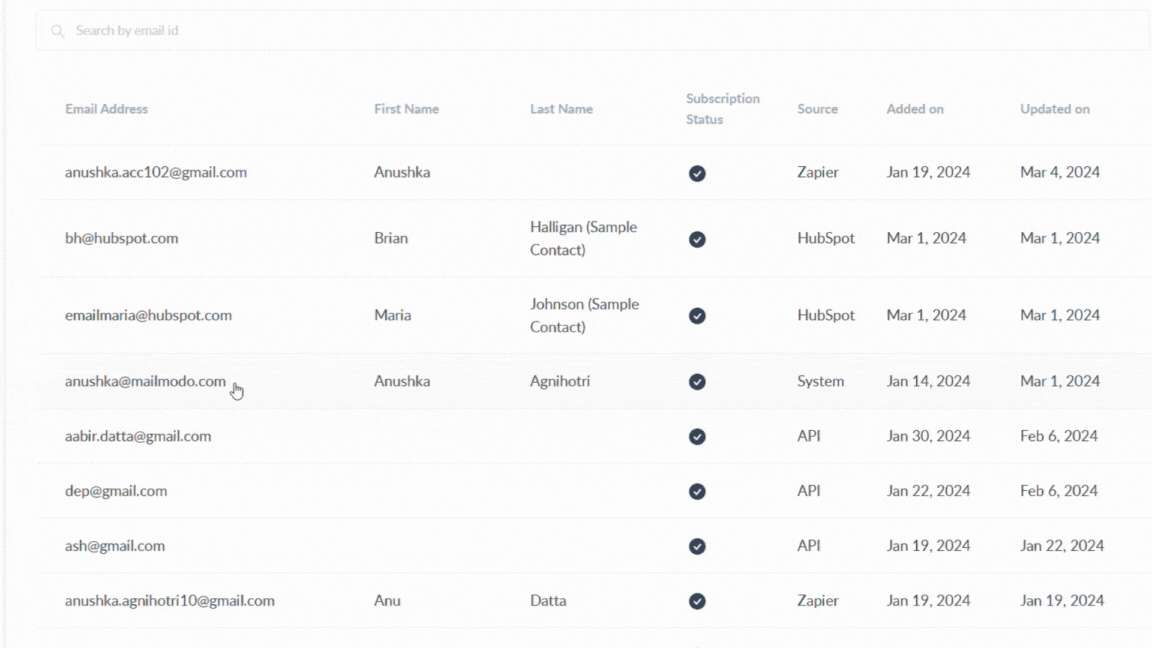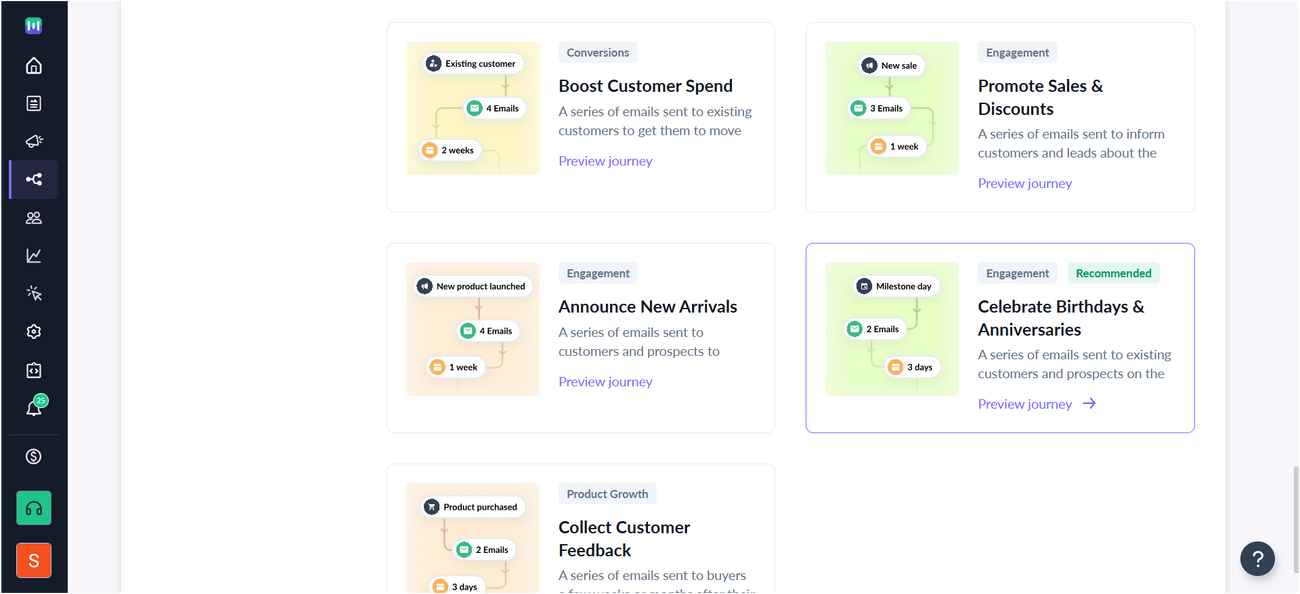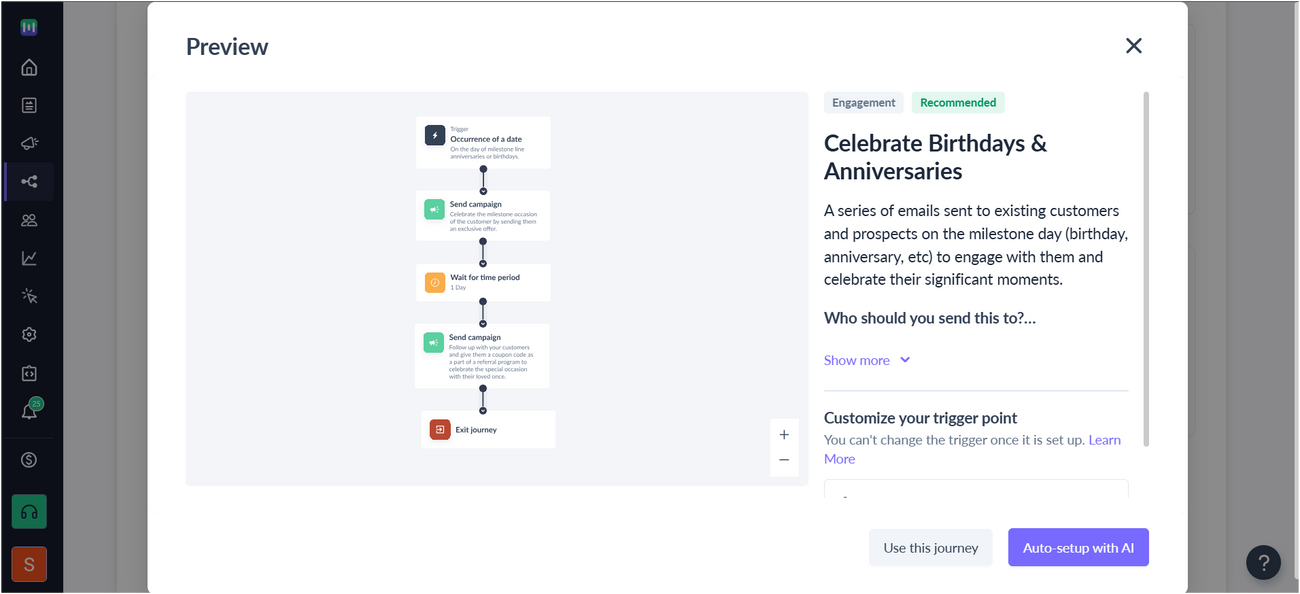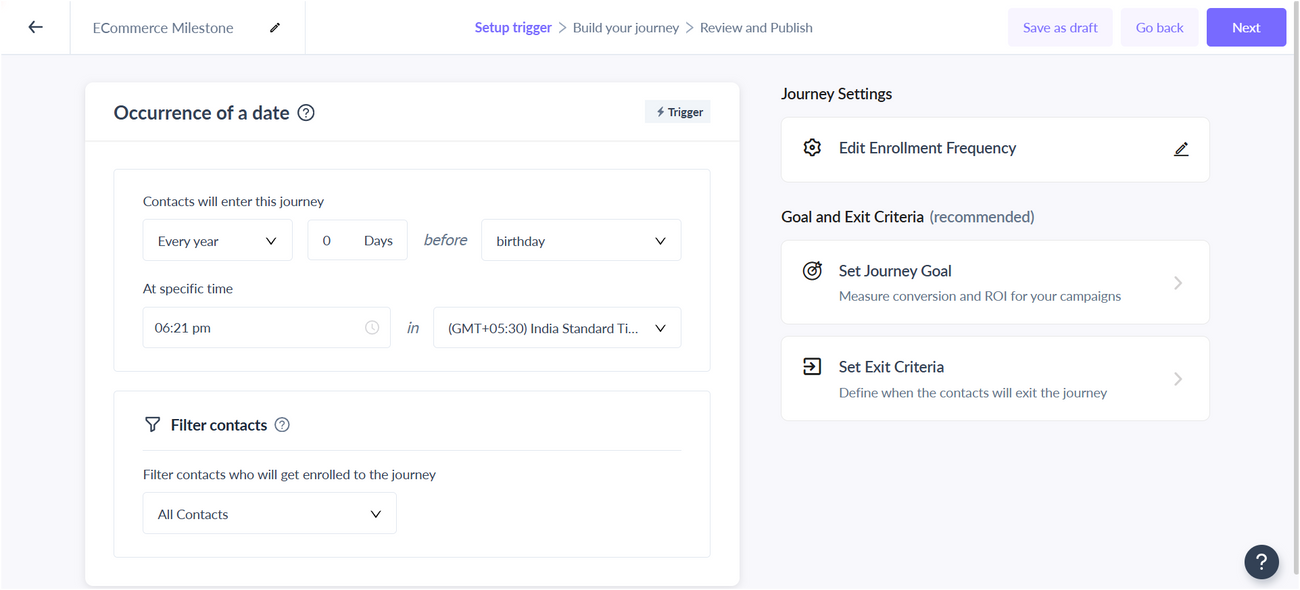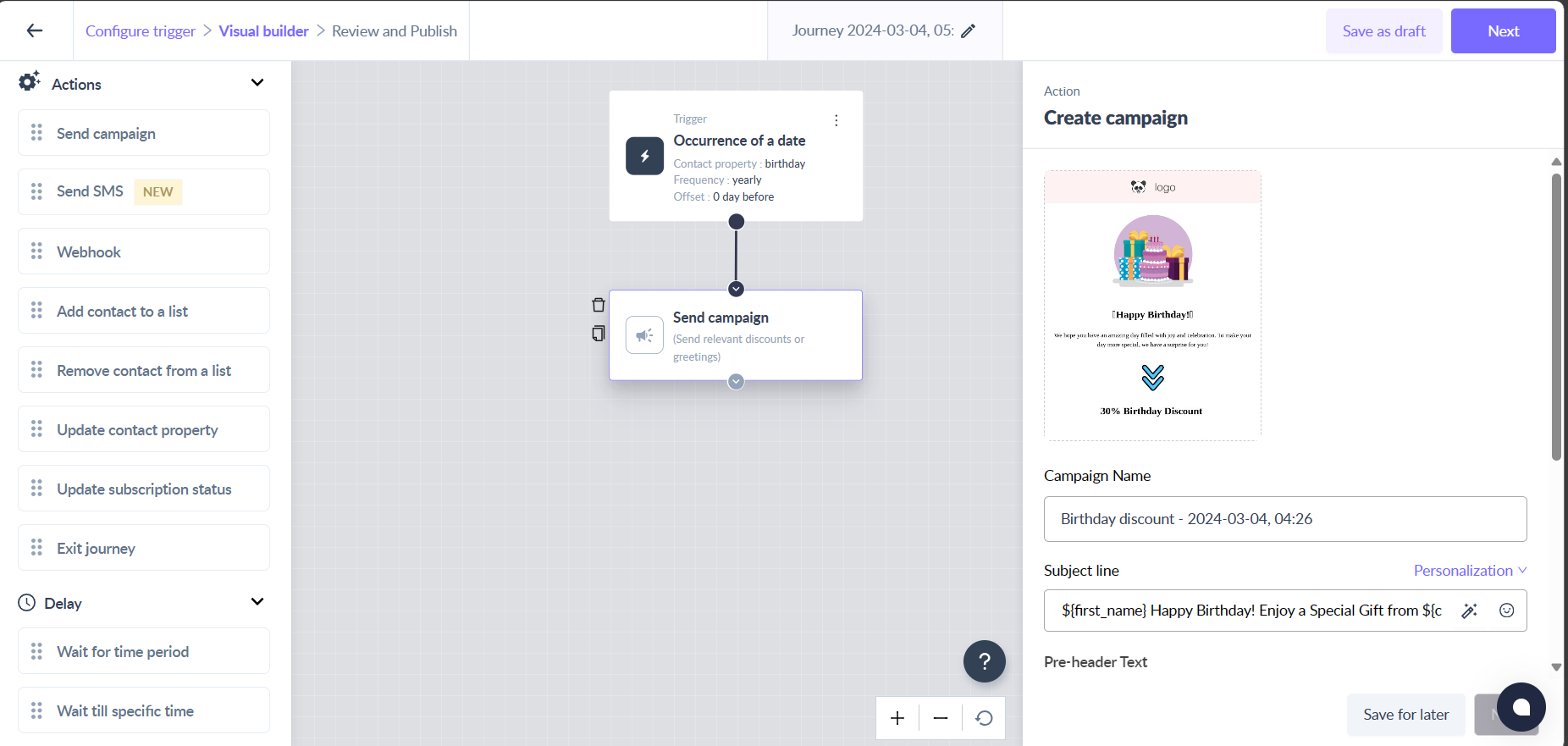Create birthday or anniversary flow using journeys
Last updated June 16, 2025
This guide helps you to send emails to your customers on their birthdays, anniversaries, and other regular occasions. You can send them a birthday discount, commemorating their tenure as a customer, or remind them of recurring events over a longer period. This is an excellent method for maintaining customer involvement with your company all year round.
Requirements
- Store the important dates like birthday or anniversary dates as a contact property
- Create an email template with a birthday discount and other offers
Adding a contact property
If you do not have a date property added, then follow these steps:
- Go to the contacts module.
- Click on any of the contacts to which you want to update the date.
- Add the date in ISO format i.e. YYYY-MM-DD.
Creating the journey
You can use Mailmodo's prebuilt journey - Birthday/Anniversary that contains the trigger, all the campaigns, and delay blocks pre-set to make the process of journey creation easier.
To build the journey from scratch, follow the below steps:
What triggers the journey
- Select "Occurrence of a date" as the trigger.
- Choose the frequency as "Every year".
- You can choose to trigger this journey a few days before the date property by adding the number of days in the field next to the frequency. If you want to send the emails on the date selected, you can mention it as 0 days.
- Select the specific time and the timezone in which you want to trigger the journey.
Add a filter that will help you add contacts from a specific contact list.
Add Campaign block to the journey
Drag the "Send Campaign" block onto the journey builder and fill in the details required in the block. Give the campaign a name and select the appropriate template.
Write an engaging and compelling subject line for your email along with personalization parameters such as ${first_name} Alternatively, select subject lines from successful previous campaigns.
Reviewing and publishing the journey
You can test the journey before publishing it to make sure all the actions in the journey are working as per your expectations. You can learn more about testing a journey, here .
Once you have tested the journey, you can go ahead and publish it.
Viola! Now you have created a birthday/anniversary flow, you can rest easy that your consumer will be wished without fail each year.
If you face any problem then reach out to us at Mailmodo Support or share your thoughts at Mailmodo Product Feedback .