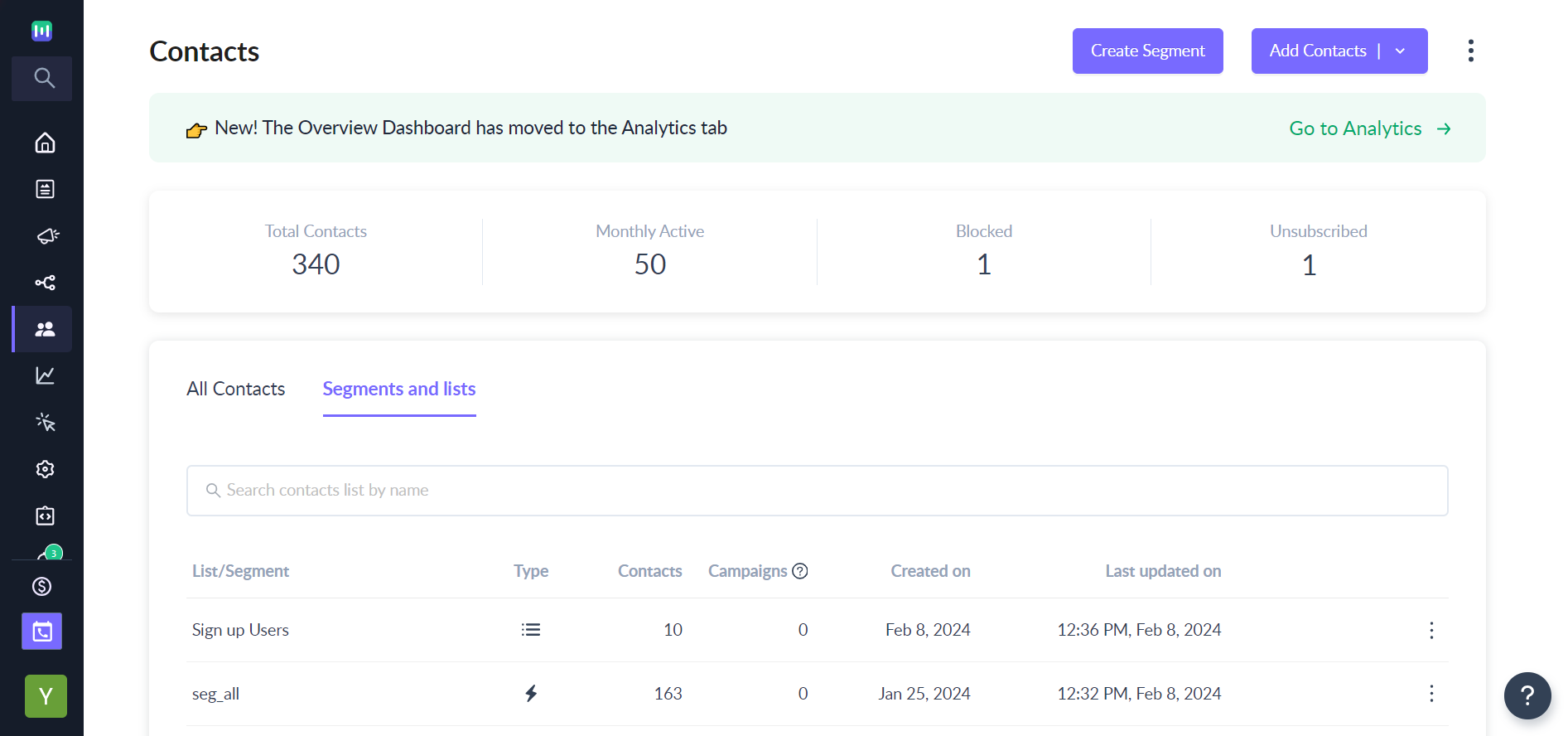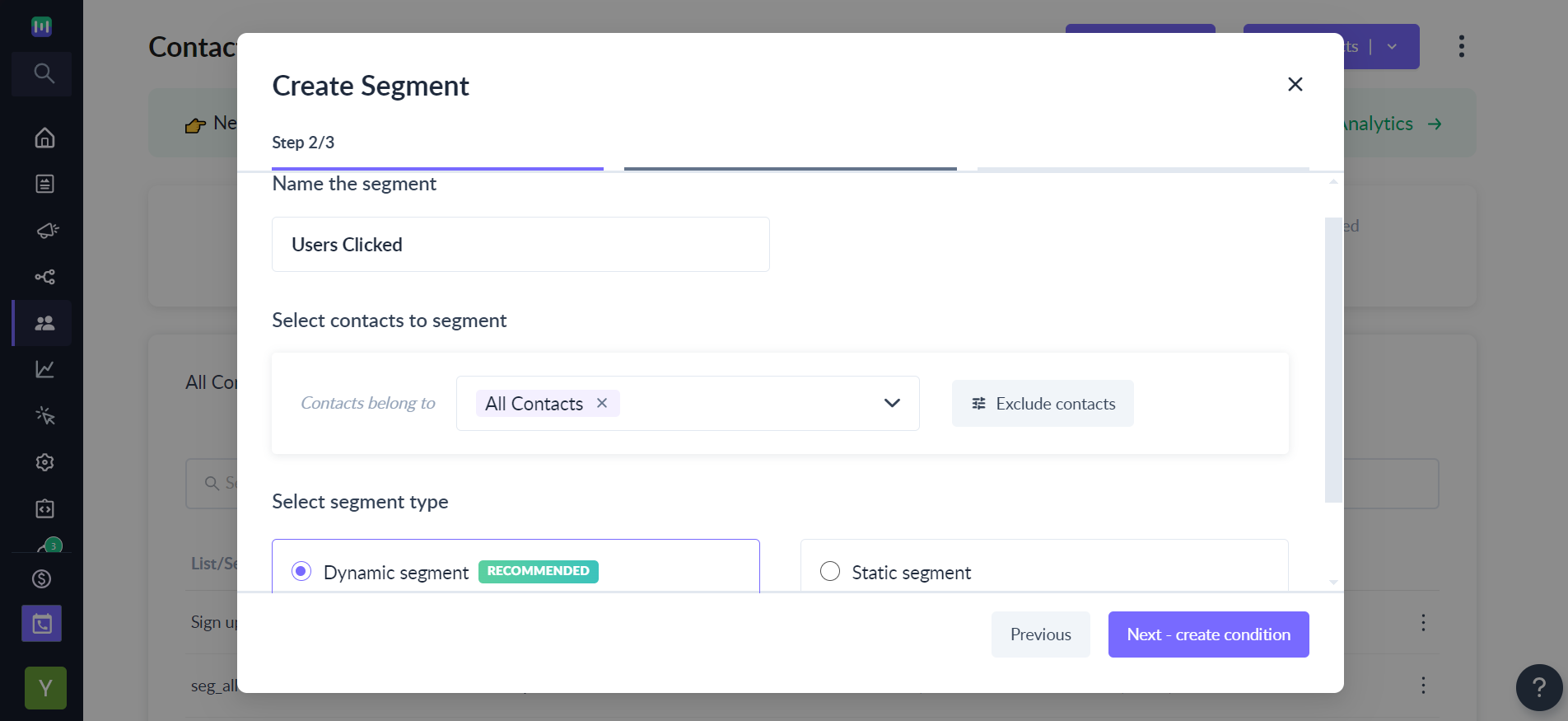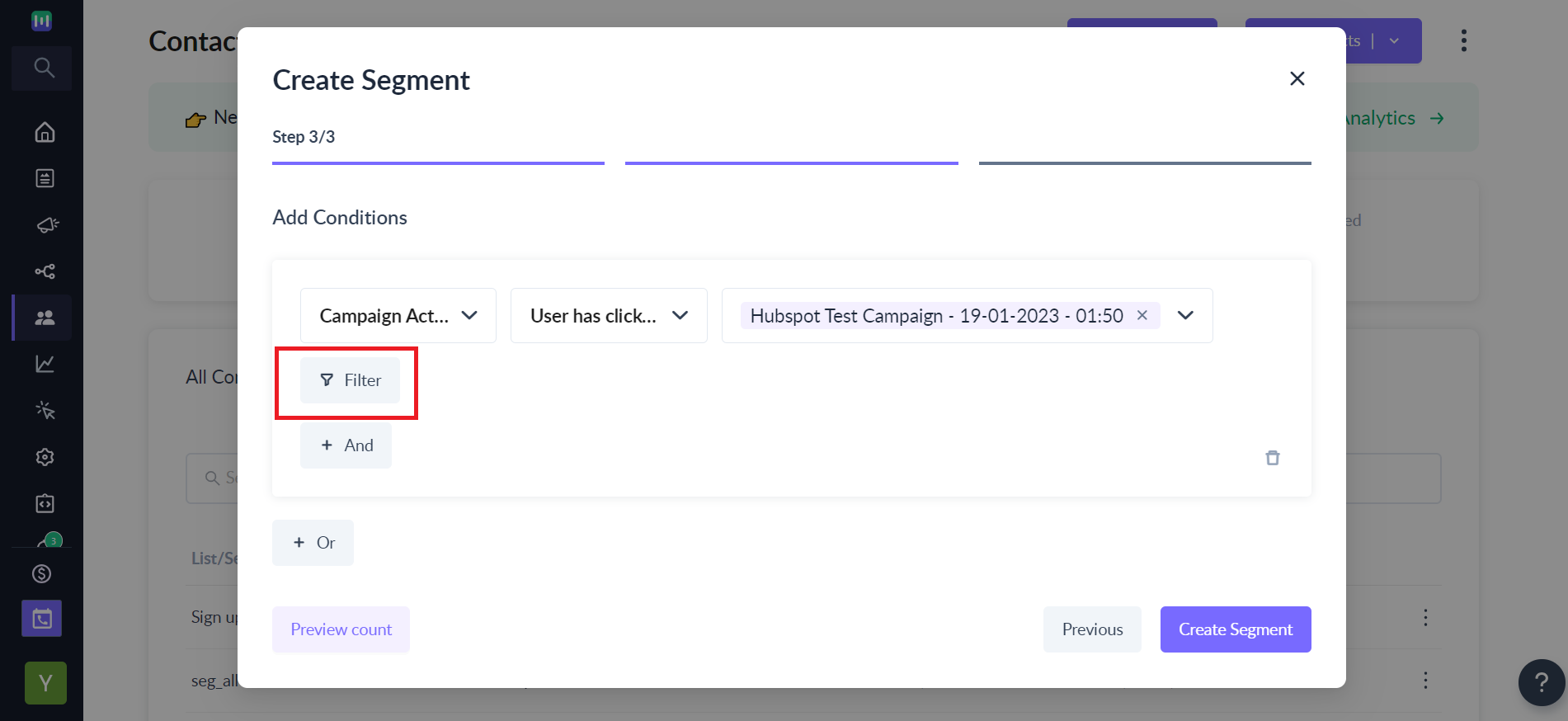How to segment your contacts based on the links clicked in the email?
Last updated November 3, 2025
Using segmentation, you can create segments based on the links clicked by customer in your emails. This guide will walk you through the steps to set up and leverage this feature effectively in Mailmodo. You can define segments based on the links clicked in your campaign and further personalize your targeting.
For example, if you have links for clothing, electronics, and home decor, you can create segments for customers who clicked on each of these categories in your email and send them targeted and tailored communication.
With Mailmodo AI✨, you can easily create segments based on your requirements, complex audience segments are now just a prompt away! Try it out today.
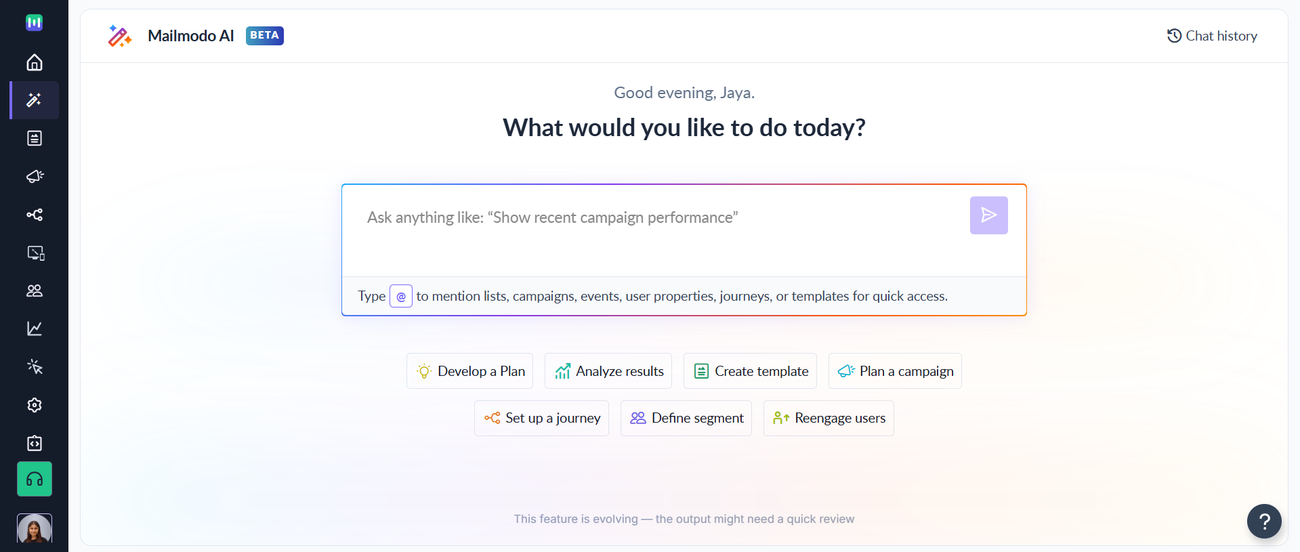
How to create a segments based on the links clicked by contacts in your email campaigns?
Step 1: Click on the create segment button in the Contacts section.
Step 2: Enter the segment name and select the segment type. Always prefer dynamic segments to keep your segment updated with the latest contact information.
Step 3: Select the campaign activity filter > "User has clicked" and select the campaign of your choice. You can select a maximum of 1 campaign to use link based segmentation. Once you select the campaign from the dropdown, you would be able to see a "Filter" button.
Step 4: Click the Filter button and you can now select the clicked URLs present in the template. You can also preview the count before creating the segment.
We suggest to follow below steps to ensure that you achieve your business goals in the most effective way.
1. Create a New Campaign: Start by creating a new email campaign as you would normally. Craft your email content with different links that correspond to specific categories, products, or offers based on your requirement.
2. Insert Links in your campaigns: This allows us to capture and analyze the link clicks for segmentation purposes. Adding URL present in the email would be tracked for and available for link based segmentation.
3. Define link based segments: Now, that you have click information from your previous campaigns. Use the steps in this guide as mentioned above to create a link click based segment.
4. Create Targeted Campaigns With your segments in place, you can now create targeted campaigns tailored to each segment. Craft personalized content, offers, and recommendations that align with the customers' interests expressed through their link clicks.
5. Monitor and Optimize Once your targeted campaigns are live, monitor the performance and engagement metrics closely. Analyze how each segment responds to the personalized content and make adjustments as needed to optimize your campaigns.
Use the search bar in our Help Center to find quick guides and walkthroughs. If you have any queries, then reach out to us via the chat icon on the bottom right corner of your screen while using Mailmodo. Or reach out to us at Mailmodo Support and share your thoughts at Mailmodo Product Feedback.