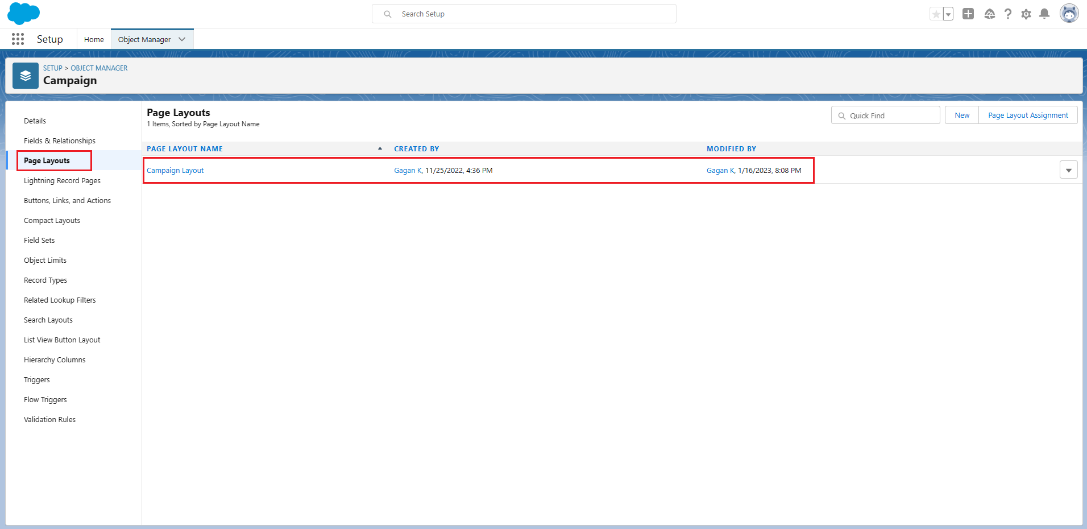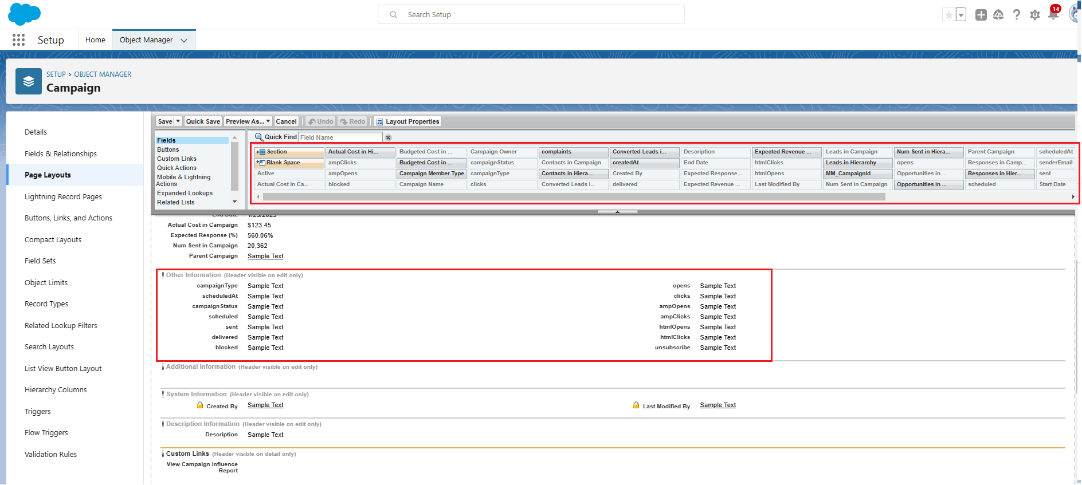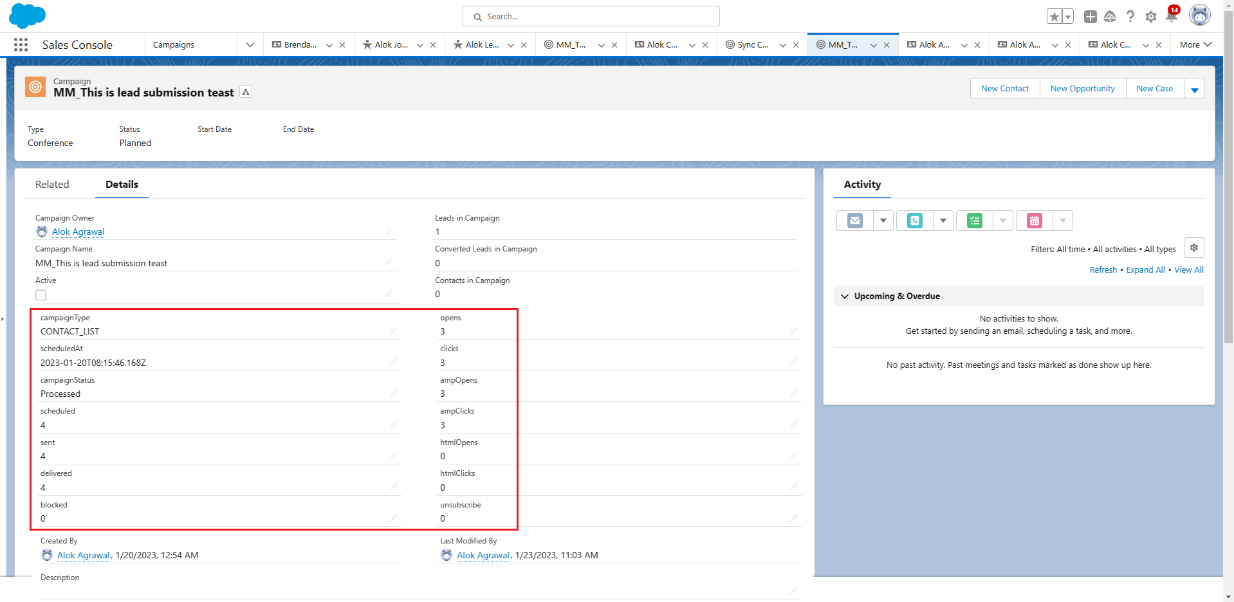How to send campaign metrics back to Salesforce?
Last updated February 15, 2024
In this article, you will learn more about how Mailmodo Campaign metrics are sent back to Salesforce.
Note - Looking for steps to integrate Salesforce with Mailmodo, see this article .
“Campaign” is used differently in Mailmodo and Salesforce. In Mailmodo, the term, “Campaign” is an email while in Salesforce, “Campaign” is defined as a group to which people can be added and removed based on marketing preference.
So, when any Mailmodo Email Campaign is sent to a contact list, a new Salesforce Campaign gets created in Salesforce where Mailmodo campaign metrics such as sent, opens, clicks, bounces, etc. are updated at regular intervals. This is how we capture all your email marketing metrics from Mailmodo to Salesforce, yours to keep forever to slice and dice in Salesforce.
Few things to note when syncing Mailmodo campaign data back to Salesforce:
1. The name of the Salesforce campaign will be “MM_<Name-of-Mailmodo-Campaign>”.
2. Campaign data is sent back to Salesforce for all types of Mailmodo campaigns i.e., Bulk, Triggered & Journey.
3. Data is sent only for campaigns which is created after Salesforce integration is activated.
4. Campaign summary statics will be updated as custom fields for the campaign object. The summary metrics will be synced to Salesforce every 12 hours.
- For Bulk Campaign, we will continue to update this data for 7 days from the date of sending.
- For triggered and journey campaigns, we will continue to send metrics till the campaign is active in Mailmodo.
- The audience for the campaign will be updated as Campaign Members for the Salesforce campaign and individual campaign activities will be updated as custom fields in the campaign members’ object. The individual campaign activity will be updated within 30 mins of recording the event. For e.g., if the user opened an email, then the status will be updated in Salesforce within 30 mins.
If you don’t want to send the Mailmodo campaign metric back to Salesforce, then please reach out to Mailmodo Customer Support to disable the feature for you.
Note - There can be mismatch in campaign summary and campaign member data , as the campaign summary data is synced every 12 hours where campaign member data is synced within 30 mins.
Note - Mailmodo will send data to Salesforce only for the campaigns which are created after Salesforce integtration was activated.
What kind of campaign summary metrics are sent to Salesforce?
To send the Mailmodo Campaign summary metric to Salesforce, we will use standard fields and create new fields in the Salesforce Campaign to store campaign metrics as highlighted below:
| Field Name | Field Type | Data Type | What is stored? |
| Name | Standard | String | MM_<Campaign Name in Mailmodo> |
| Type | Standard | Picklist | |
| campaignID | Custom | String | <Campaign ID in Mailmodo> |
| campaignType | Custom | String | <Campaign Type in Mailmodo> |
| campaignStatus | Custom | String | <Campaign Status in Mailmodo> |
| senderEmail | Custom | String | <Sender Email for the campaign in Mailmodo > |
| createdAt | Custom | DateTime | < Creation time for the campaign in Mailmodo > |
| scheduledAt | Custom | DateTime | < Schedule time for the campaign in Mailmodo> |
| scheduled | Custom | Number | <Total scheduled bounces for the campaign at the time of sync> |
| sent | Custom | Number | < Total sent for the campaign at the time of sync> |
| delivered | Custom | Number | < Total delivered for the campaign at the time of sync> |
| bounced | Custom | Number | < Total bounces for the campaign at the time of sync> |
| complaints | Custom | Number | < Total complaints for the campaign at the time of sync > |
| blocked | Custom | Number | < Total blocked for the campaign at the time of sync> |
| unsubscribe | Custom | Number | < Total unsubscribe for the campaign at the time of sync> |
| opens | Custom | Number | <Total opens for the campaign at the time of sync> |
| clicks | Custom | Number | <Total clicks for the campaign at the time of sync> |
| ampOpens | Custom | Number | <Total ampOpens for the campaign at the time of sync> |
| htmlOpens | Custom | Number | <Total htmlOpens for the campaign at the time of sync> |
| ampClicks | Custom | Number | <Total ampClicks for the campaign at the time of sync> |
| htmlClicks | Custom | Number | <Total htmlClicks for the campaign at the time of sync > |
By default, custom fields are not visible in the Salesforce campaign page layout. You need to enable the same. Check out this article for more details.
1. Open the Salesforce campaign page layout to add the custom fields created by Mailmodo.
2. Drag and drop Mailmodo campaign data fields like scheduled, sent, delivered, blocked, opens, clicks, etc. in the UI and save the layout.
3. Once saved, open the campaign created by Mailmodo and you will see you will start seeing Mailmodo campaign data.
What kind of individual campaign activity data is sent to Salesforce?
Each recipient of the Mailmodo campaign will be added as a Campaign Member for the Salesforce Campaign and the individual campaign activity for the recipient will be updated as custom fields in the Campaign Member object as highlighted below:
| Field Name | Field Type | Data Type | Possible Values |
| mmStatus | Custom | String | <Campaign status for contact. For e.g. Sent, Opened, Clicked, Bounced, Unsubscribed, Blocked, etc.> |
| sent | Custom | Boolean | Yes or No |
| delivered | Custom | Boolean | Yes or No |
| bounced | Custom | Boolean | Yes or No |
| isHardBounce | Custom | Boolean | Yes or No |
| blocked | Custom | Boolean | Yes or No |
| blockedReason | Custom | String | <Provide blocked reason for the campaign> |
| complaints | Custom | Boolean | Yes or No |
| unsubscribed | Custom | Boolean | Yes or No |
| opens | Custom | Boolean | Yes or No |
| clicks | Custom | Boolean | Yes or No |
| submissions | Custom | Boolean | Yes or No |
| ampOpens | Custom | Boolean | Yes or No |
| htmlOpens | Custom | Boolean | Yes or No |
| ampClicks | Custom | Boolean | Yes or No |
| htmlClicks | Custom | Boolean | Yes or No |
By default, custom fields are not visible in the Salesforce campaign member page layout. You need to enable the same. Check out this article for more details.
What happens to Mailmodo contacts which are not imported from Salesforce?
When pushing Mailmodo campaign data to Salesforce, if the Mailmodo contact isn’t already present in Salesforce then we will create a new lead in Salesforce against the Mailmodo contact.
For successful creation, you need to ensure that all the mandatory fields required to create Salesforce Leads are present in the Mailmodo contact.
Please note -> If you don’t want Mailmodo to create leads in Salesforce, then please reach out to Mailmodo Customer Support .
Note - If the lead is not created in the above scenario then there will be mismatch between campaign summary and campaign member data.