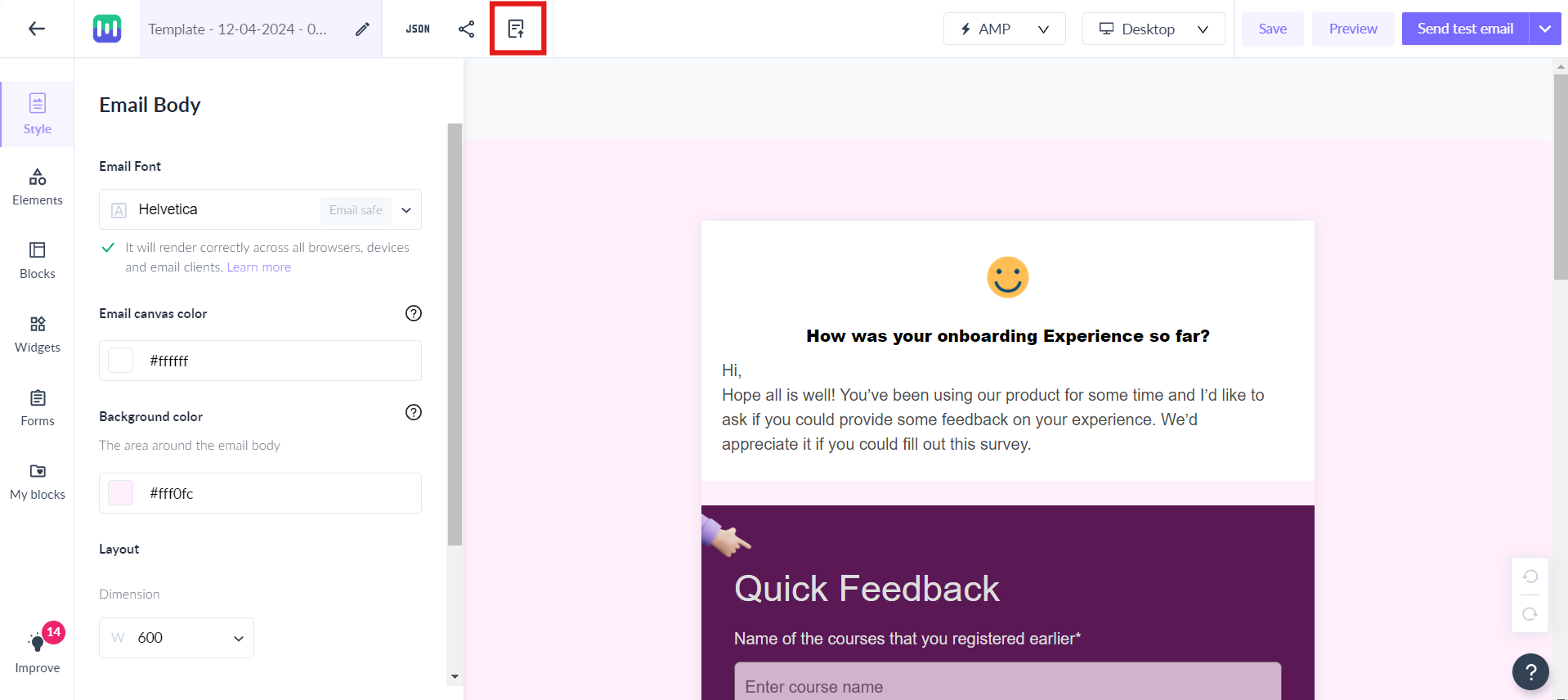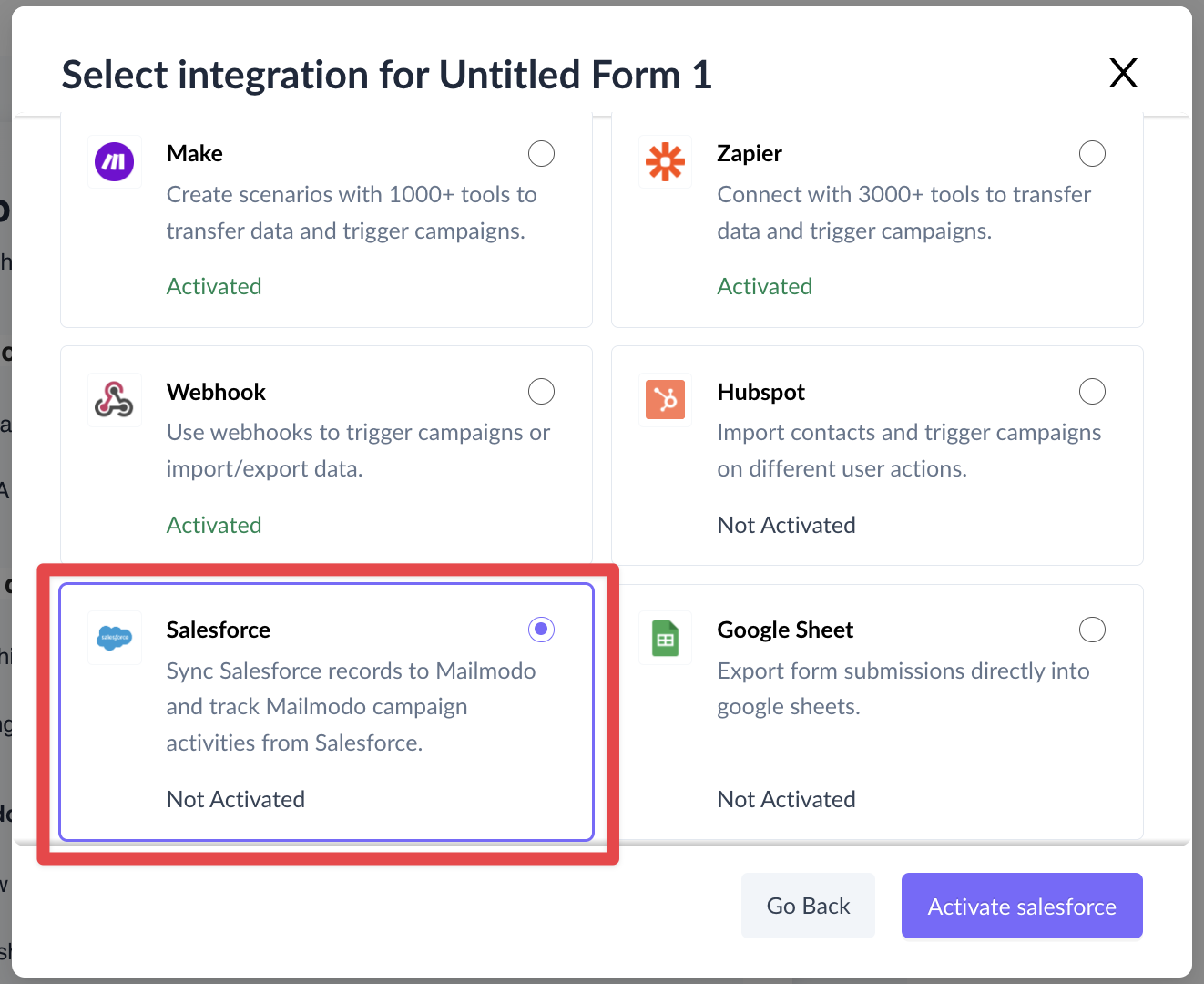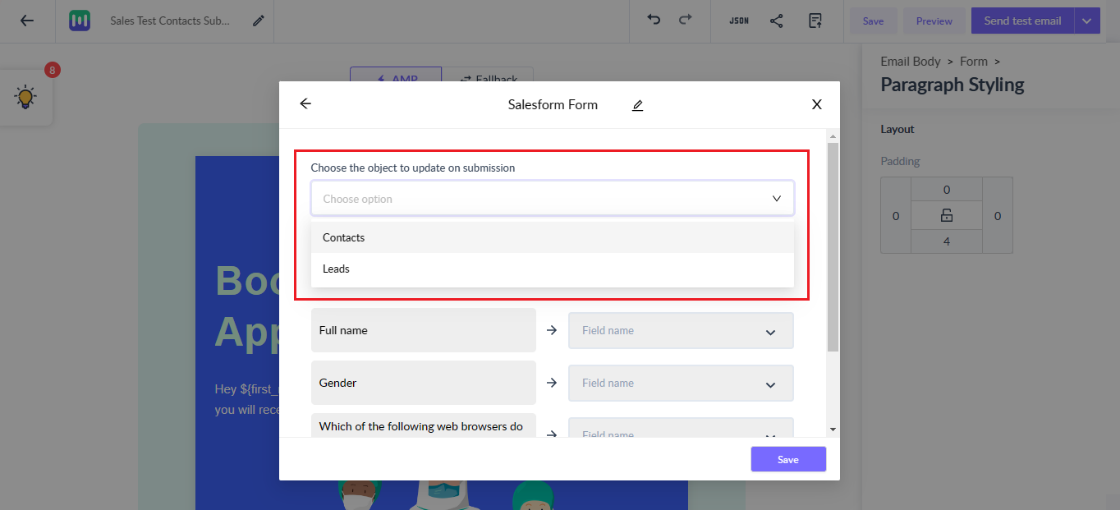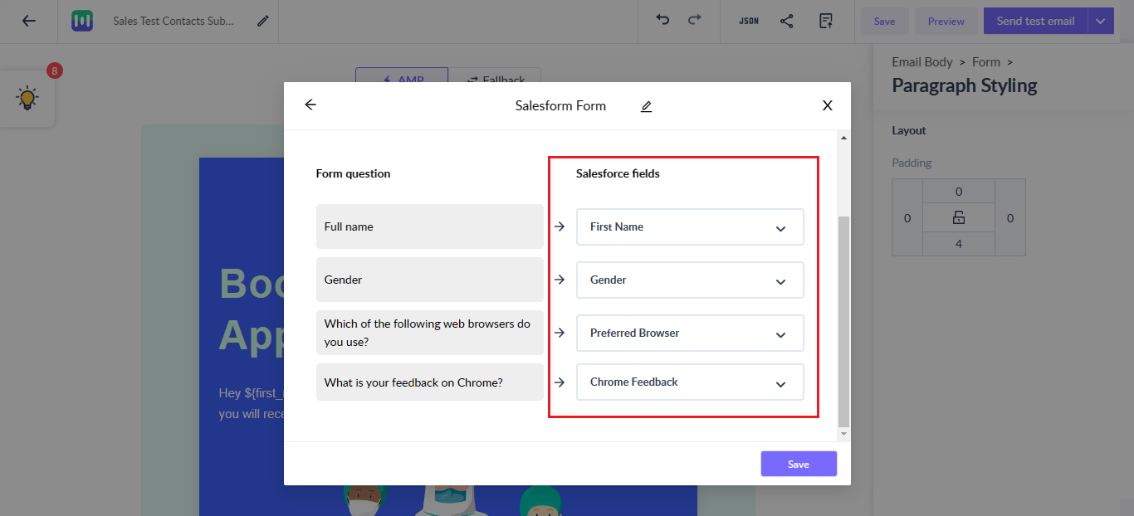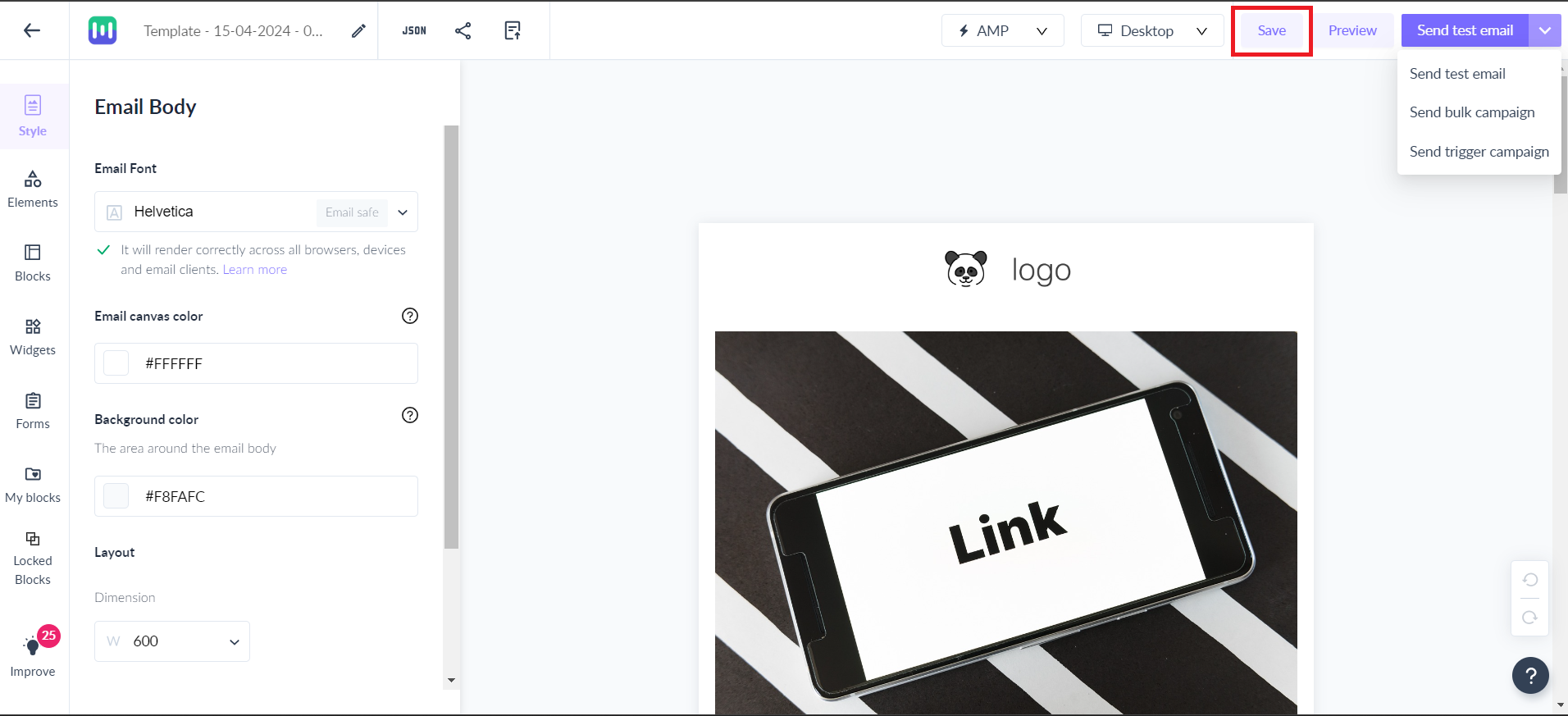How to export template form submission data to Salesforce?
Last updated April 23, 2024
In this article, you will learn more about how to export form submission data to Salesforce.
Before you begin, you need to first activate Salesforce integration on the platform. You can find the steps, in this article .
A step-by-step guide to setup to template export submission to Salesforce
1. Create a new template or edit the existing template for which you want to enable the export submission to Salesforce.
2. In Editor, click on the Export form submission option. This option is only available if your template has a Form or Widget.
3. On the modal, click on the Setup option and choose the Salesforce integration option.
4. Next, choose the Salesforce object you want to update with form submission data. You will see Contacts and Leads as available in the drop-down.
5. Next, map the form questions to the fields in the object selected in the previous step. You can use existing fields or create new fields as required. For e.g., the question, "Full name" can be mapped to the "First Name" and "Gender ID " can be mapped to “Gender” and so on. Once the mapping is done, click on Save.
In the drop-down, you will only see Salesforce fields that are imported to Mailmodo and are updatable. For e.g., you will not see fields like is_converted or name in the drop-down since they cannot be updated.
6. Next, save the template and proceed with the campaign creation.
7. Now, whenever a user submits the form, we will use submission data and update the respective fields in Salesforce. It might take up to 30 mins before you start seeing the data in your Salesforce account.
When pushing form submission data to the Salesforce Leads object, if the Mailmodo contact isn’t already present in Salesforce then we will create a new lead in Salesforce. For successful creation, you need to ensure that all the mandatory fields required to create Salesforce Leads are present in the Mailmodo contact.
Note - Mailmodo will send submission data to Salesforce only for the campaigns which are created after Salesforce integration was activated.
If you have any query then reach out to us at Mailmodo Support or share your thoughts at Mailmodo Product Feedback .