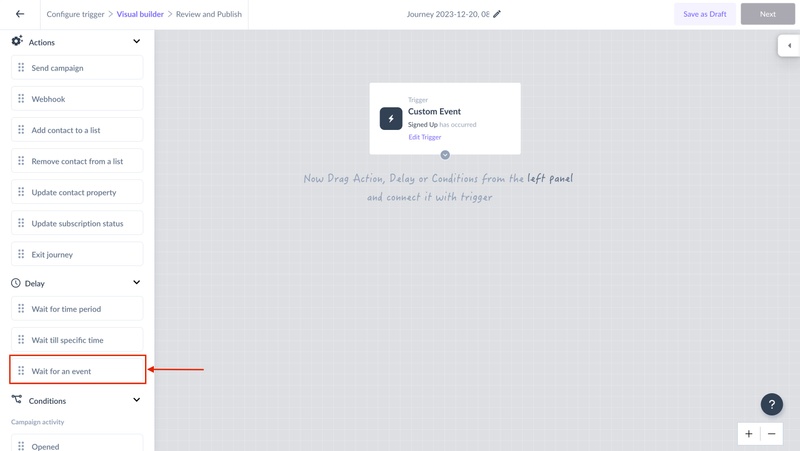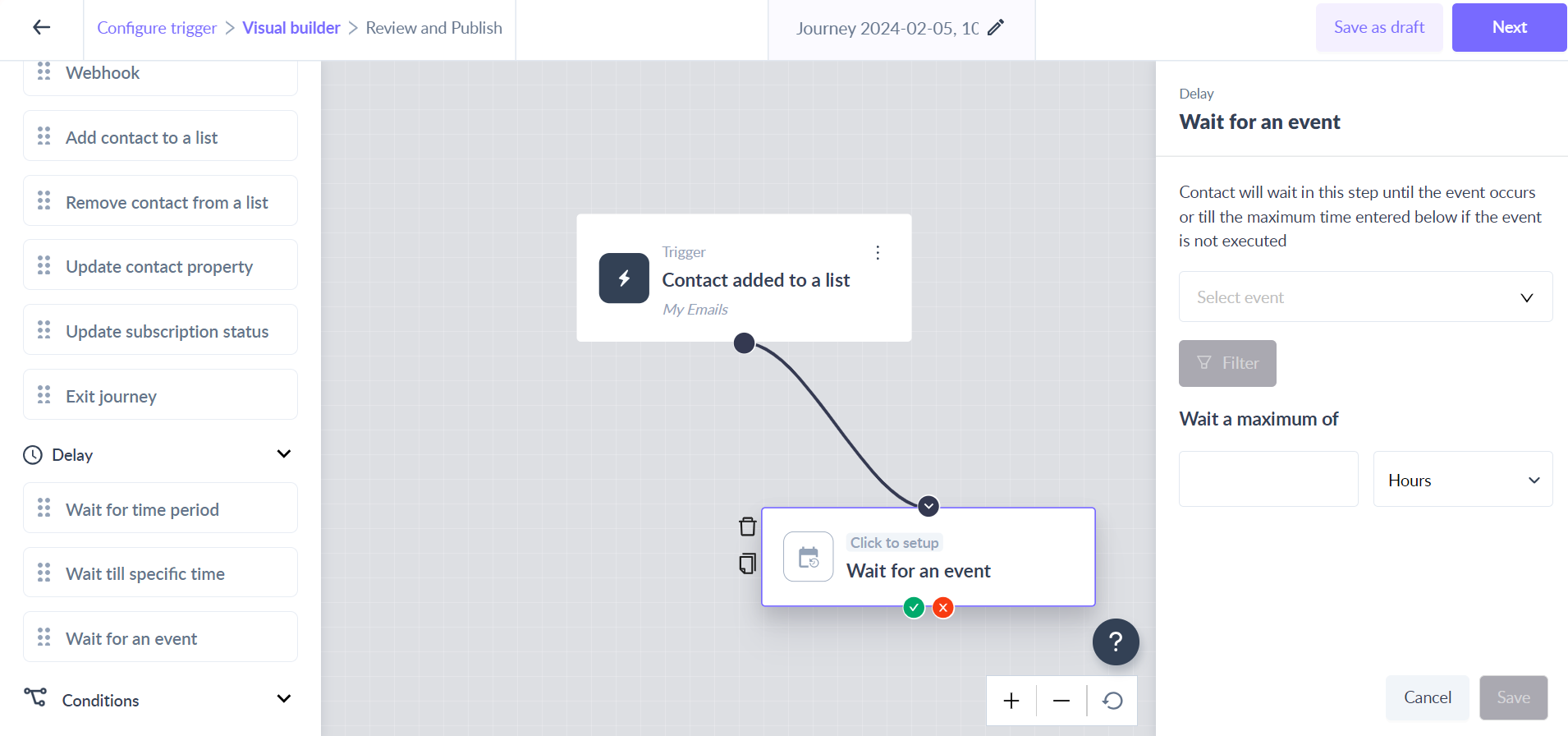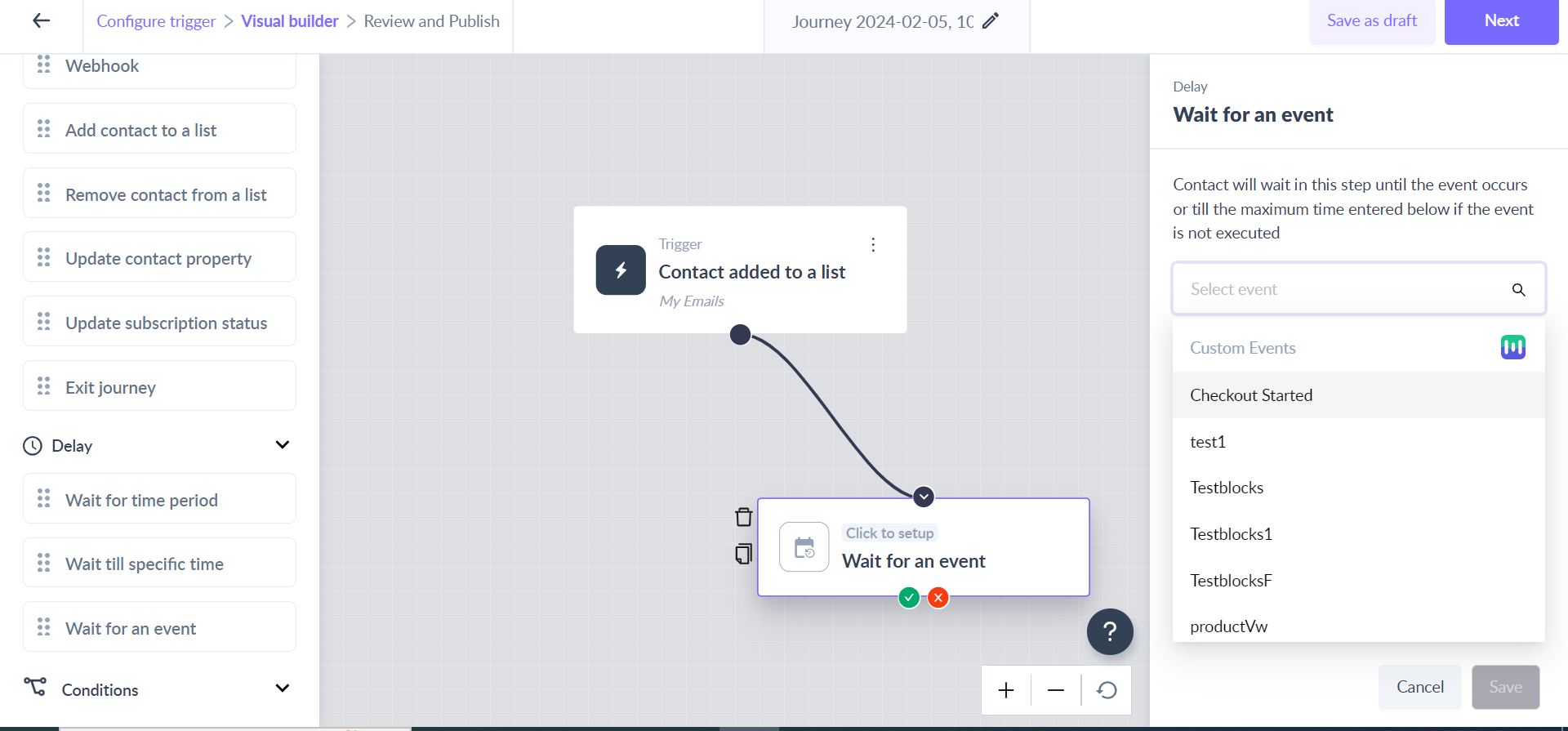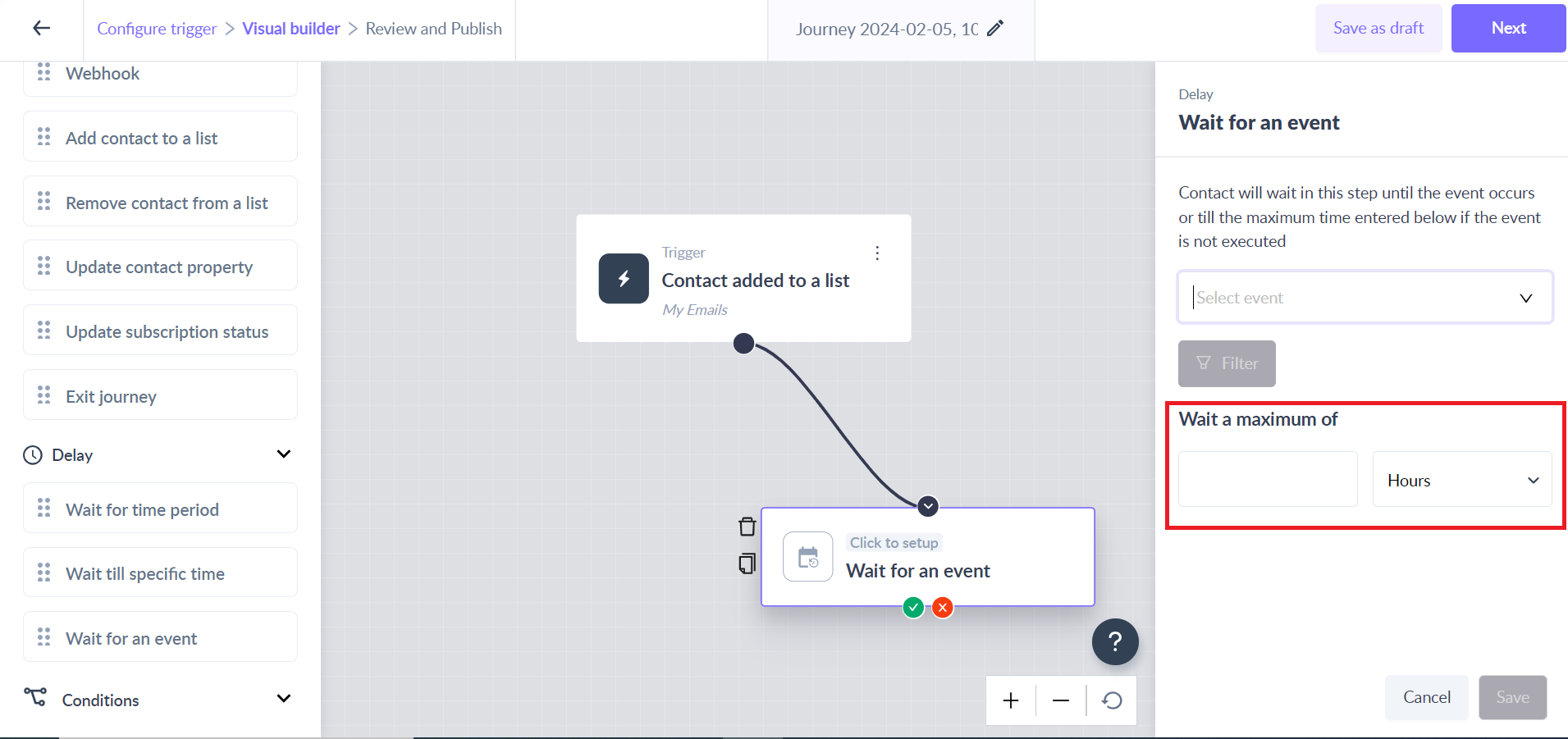Wait till event to occur as a delay in the journey
Last updated February 5, 2024
The ‘Wait for an event" block will halt the contact at a specific point in the journey till they perform an event before going to the next step.
Send a custom event via addEvent API or Segment.io capturing this action and setup delay using the event
For example, let's say you want to encourage your customers to buy the products they abandoned in their cart. You could use this block to monitor the event "Abandoned cart". When users abandon the cart, they will move to the conditions met path (green path). If the customer has not performed this event, they will wait for some maximum time in the block and move to the conditions not met path (red path)
Step 1: Drag and drop the ‘Wait till event to occur’ block from the left panel
Step 2: Connect it to the relevant card in the journey
Step 3: Click on the ‘Wait till event to occur’ block to open the right panel
Step 4: Select the event that the contact has to perform to go to the next step in the journey. You can also optionally filter the event further using event properties that you may have sent with the event
Step 5: Add maximum wait time until which contact has to wait in this step of the journey and click on Save
Whenever the contact reaches the ‘Wait till event to occur’ step in the journey, the journey waits until the contact performs the event or the maximum time added and then moves to the next step.