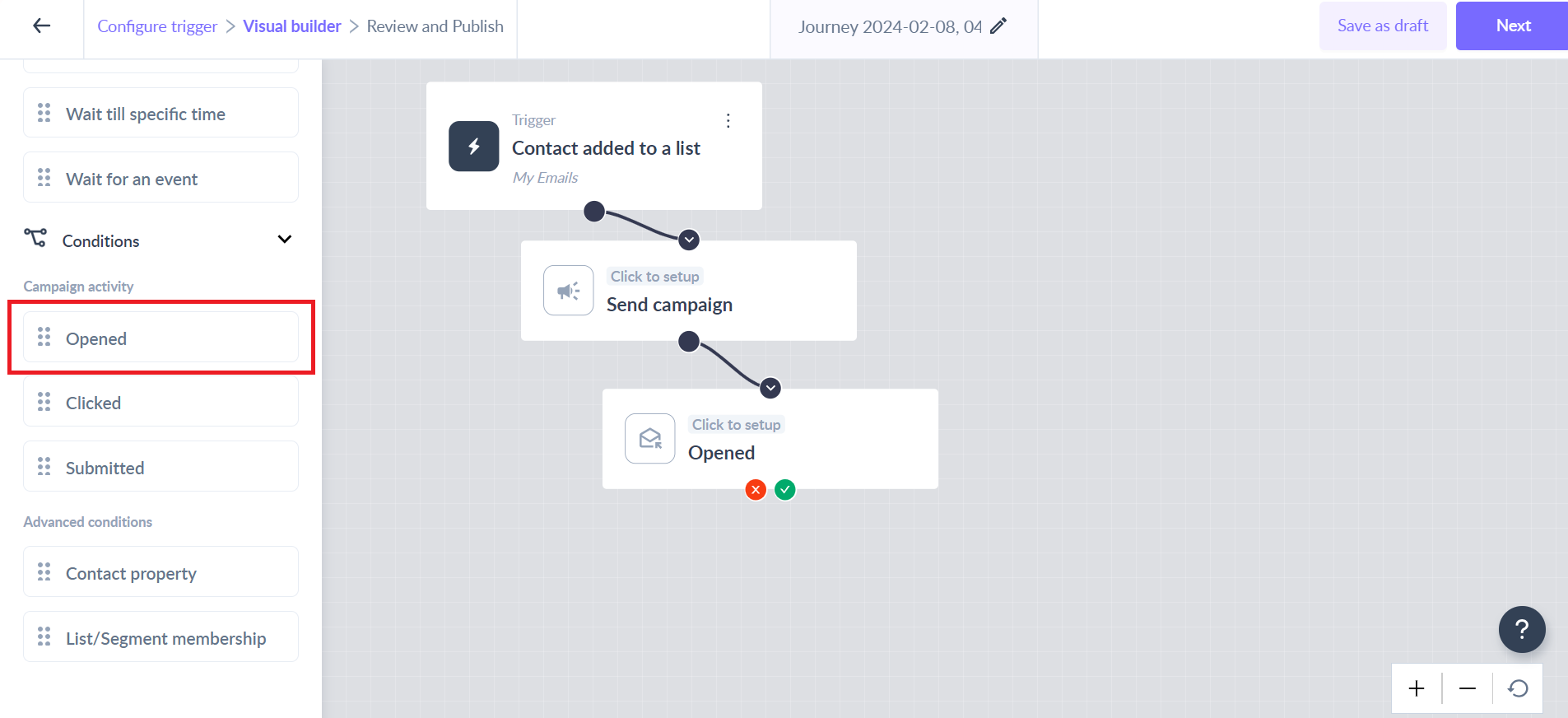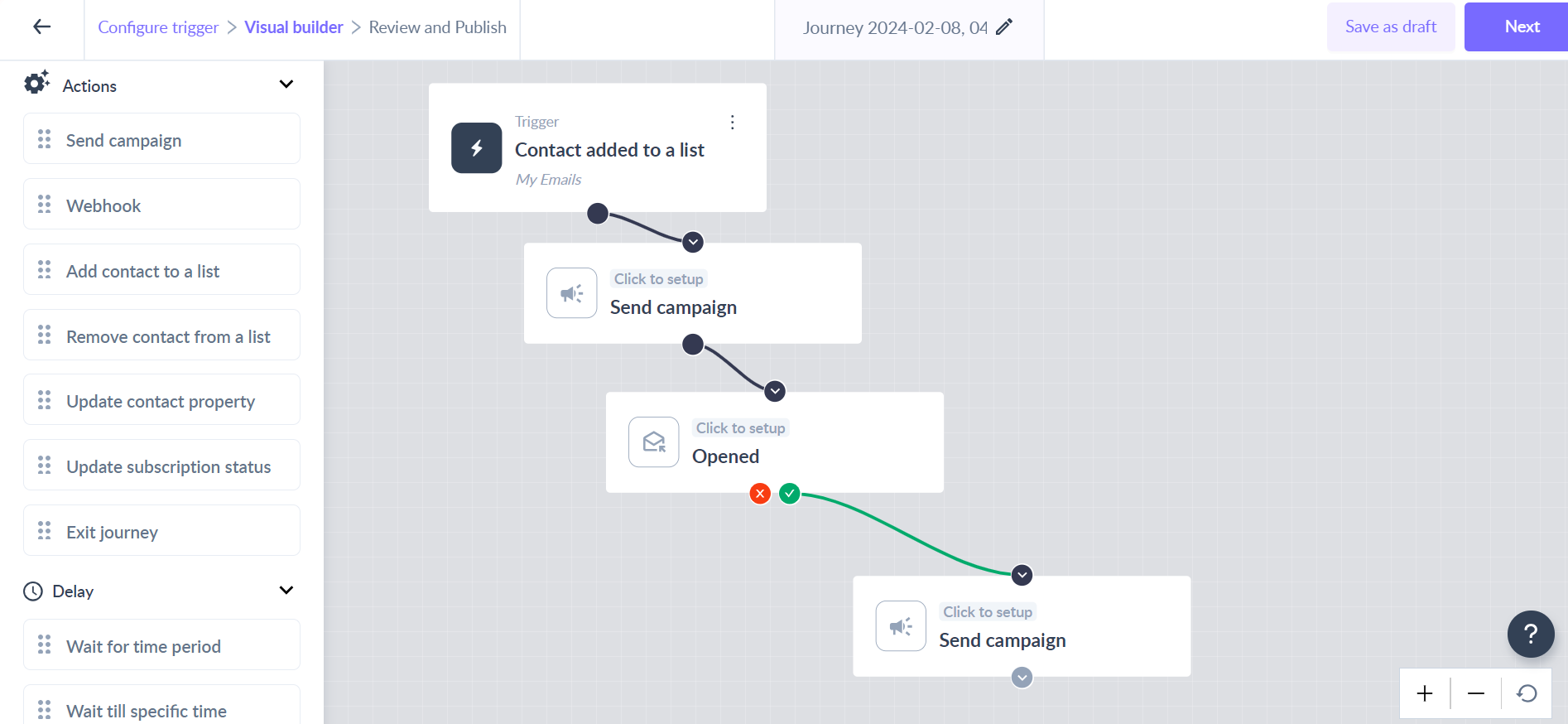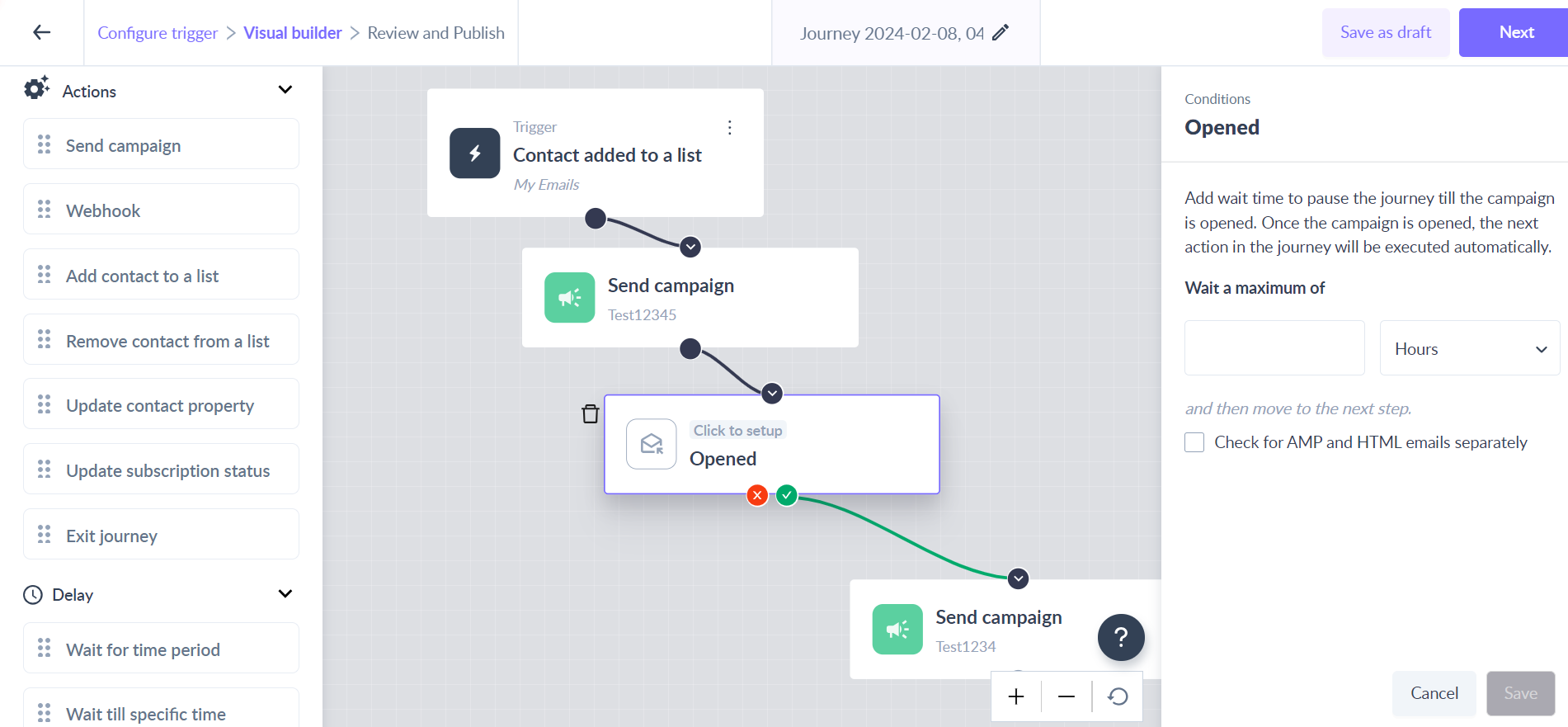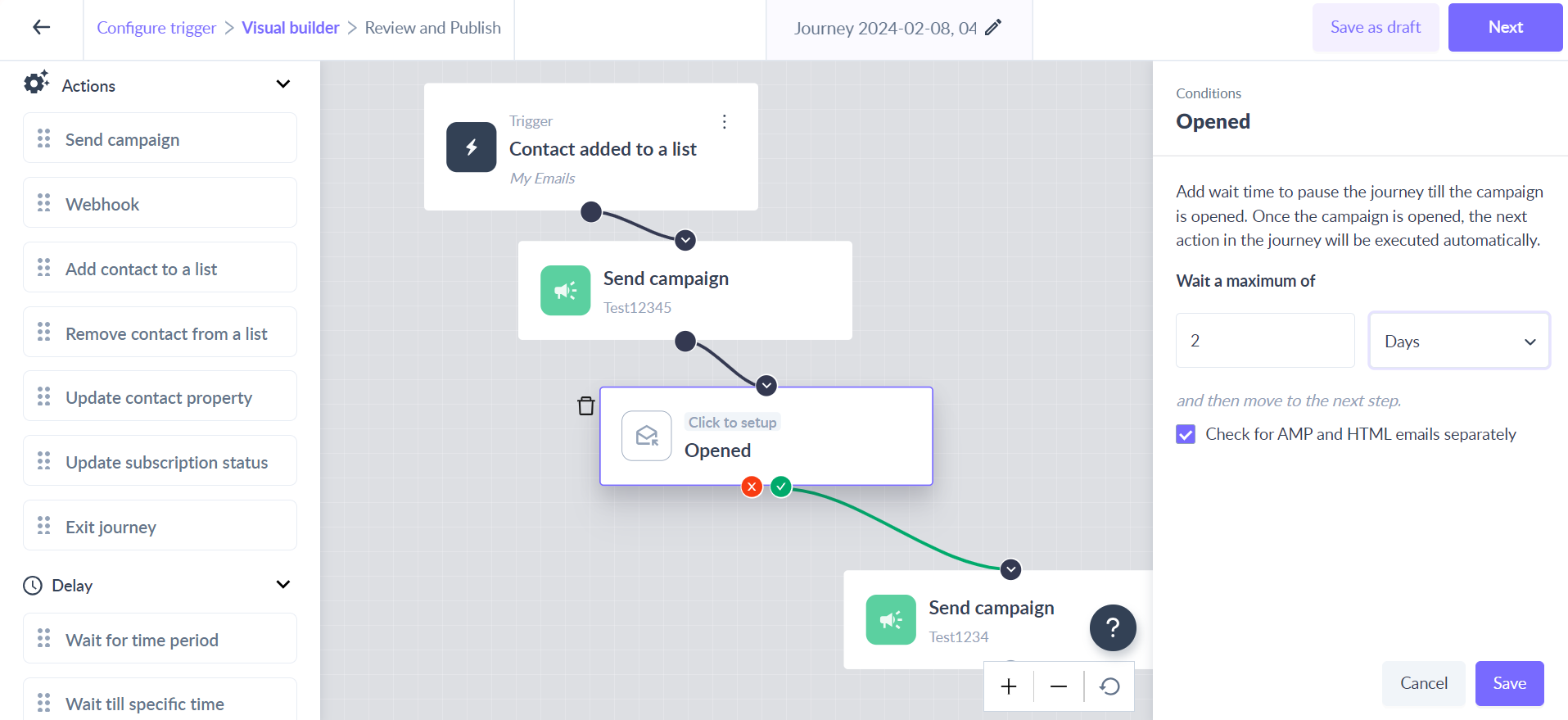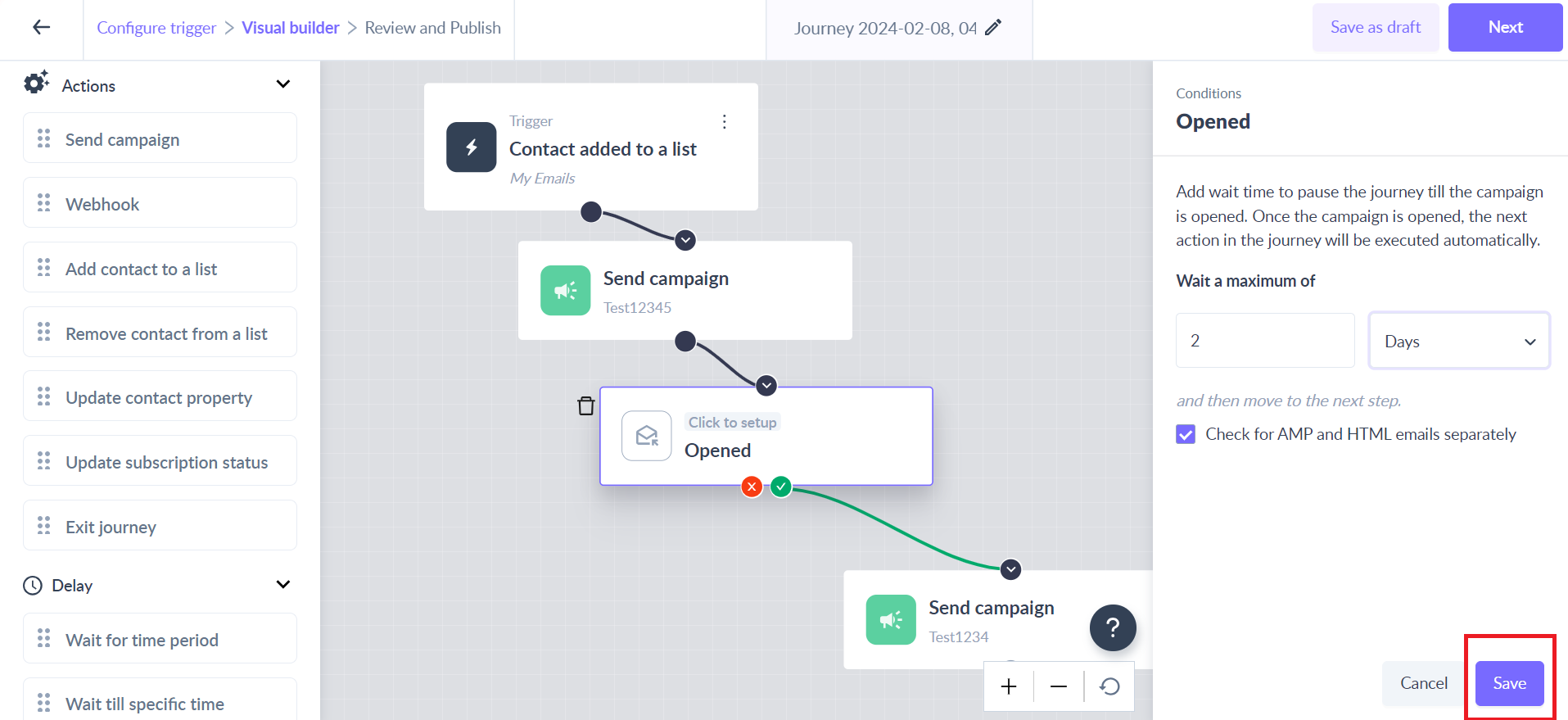Opened as Campaign activity condition in the journey
Last updated June 12, 2025
Use ‘Opened’ as a campaign condition to check whether the contact in the running journey has opened the email or not.
For example - Use this as a campaign condition to send another reminder to the contacts who have not opened the last campaign.
Key steps -
Step 1: Drag and drop ‘Opened’ card from the left panel.
Step 2: Connect it to the ‘send campaign’ card in the journey.
Step 3: Click on the ‘Opened’ card to open the right panel.
Step 4: Add a maximum wait time for the condition. It would mean that the journey would wait for the given time before applying the condition to qualify the contacts in the next step.
For example - If the maximum wait time is set to 2 days. The journey would only qualify the openers to the next step and would give non openers a time for 2 days to open the campaign and qualify for the opened route.
Step 5: Click on the ‘Save’ button to complete the configuration.
This would mean, whenever contact reaches the ‘opened’ campaign condition, it would wait as per the maximum wait time and qualify contacts into Opened and Not opened routes in the journey.