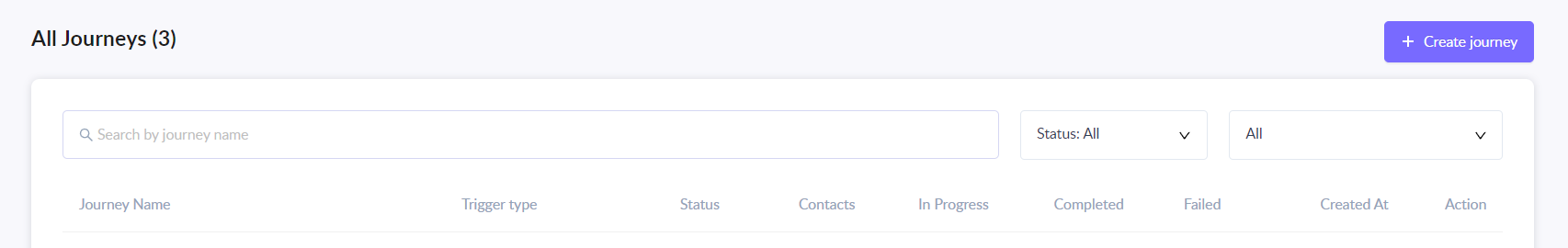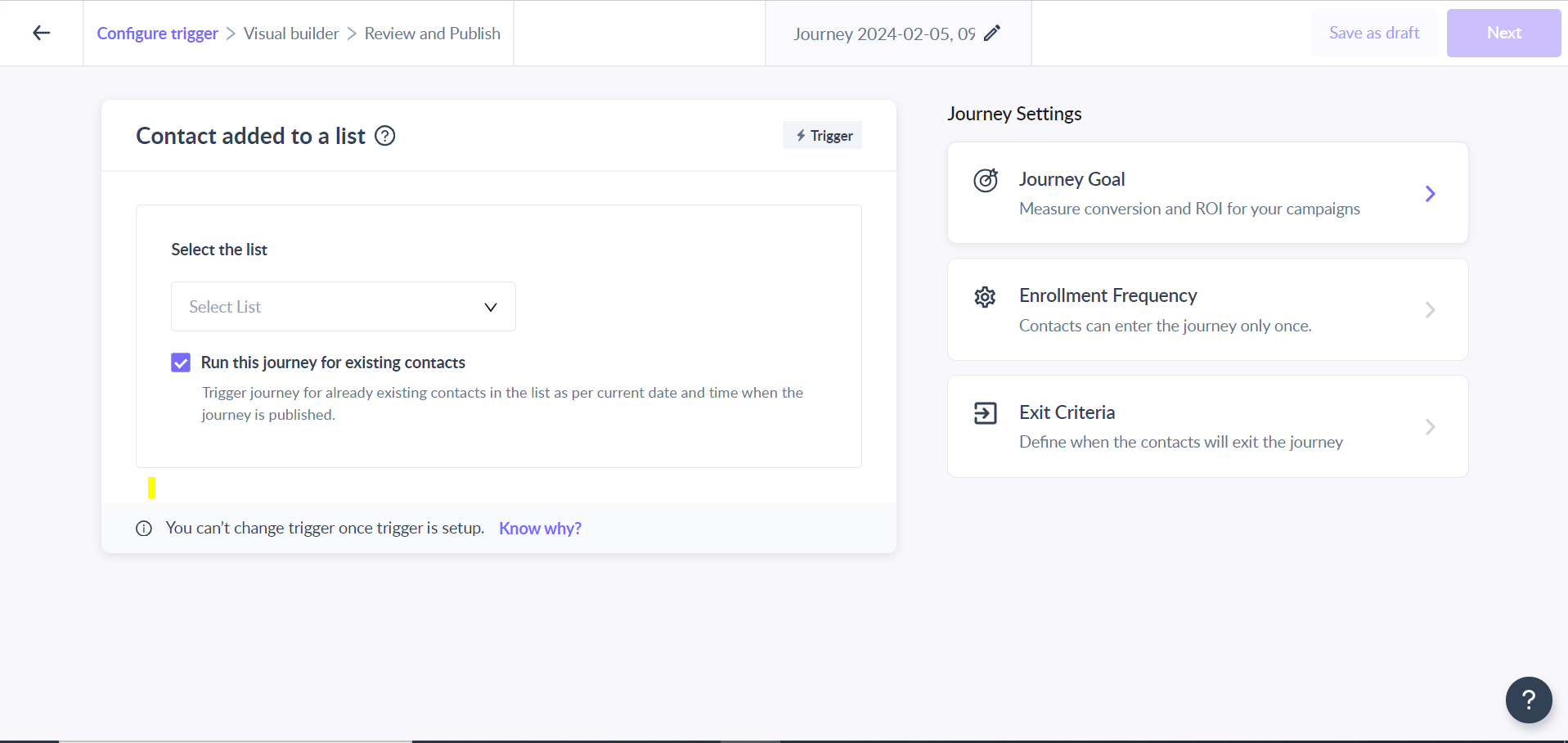Trigger journey when a contact is added to a list
Last updated May 2, 2024
Contact added to a list trigger will allow the contact that is added to the list selected, to enter the journey. We will allow you to either create or choose from the existing lists that you have created on Mailmodo. This is best for welcome emails, onboarding campaigns, and so on.
Example Use Case:
If you operate an e-commerce website and want to greet new customers with a warm welcome and useful information, this trigger is your solution. It automatically initiates a welcome email series whenever a new customer joins the "New Customers" list. This series can express gratitude, introduce products, and provide exclusive offers or recommendations.
Requirements:
You should have organized your contacts into lists within Mailmodo.
Key steps:
Step 1: Create a new journey.
Step 2: Select ‘Contact added to a list’ as a trigger and click on the "Configure trigger" button
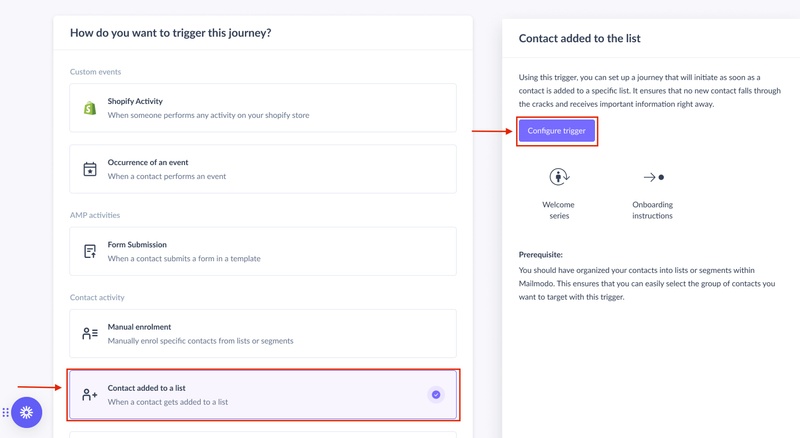
Step 3: Select from the existing lists from the dropdown or create a new one by clicking on the "Create a new list" button
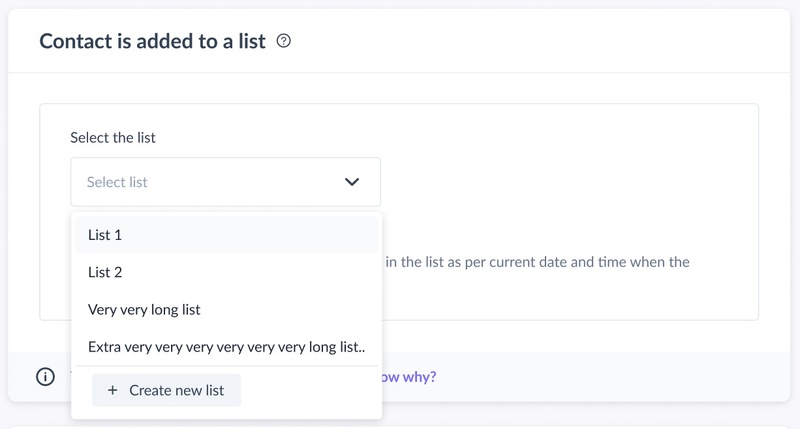
Step 4: Click on the checkbox to enroll existing contacts on the list into the journey.
This means that the journey will work for all the existing contacts, including those you'll add in the future. It checks and runs based on the current date and time.
Step 5: Design the complete journey and click on the Next button.
You can review all the important details of the journey at one glance, such as the list selected, nodes used, testing the journey, and so on to see if they match your requirements perfectly.
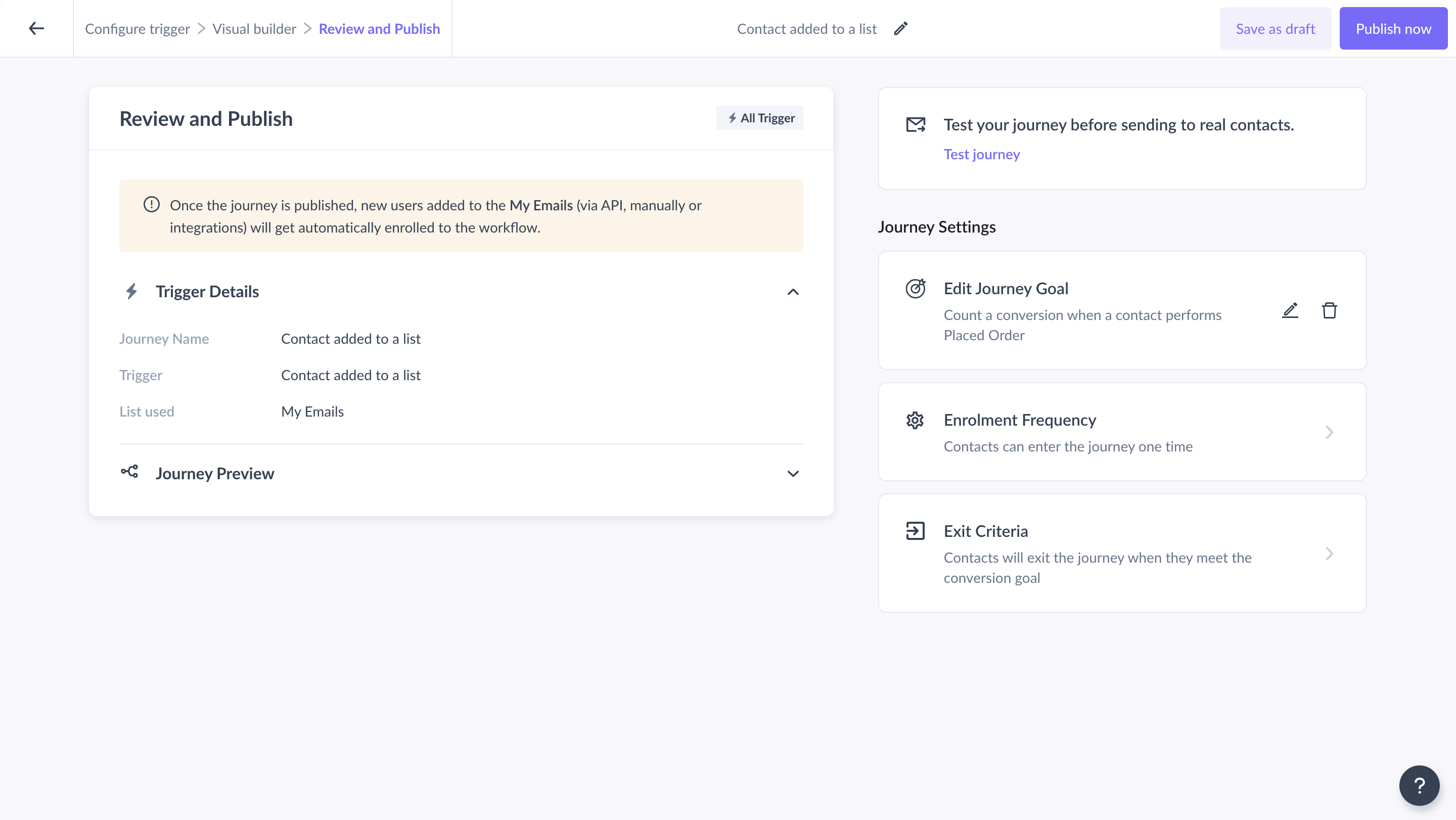
Step 6: Once you have reviewed the journey, click on the "Publish Now" button
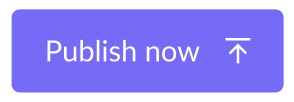
The journey being published would mean that the journey is running for the existing contacts if selected and is waiting for the new contacts to get added to the list.
If you have any queries then reach out to us at Mailmodo Support or share your thoughts at Mailmodo Product Feedback .