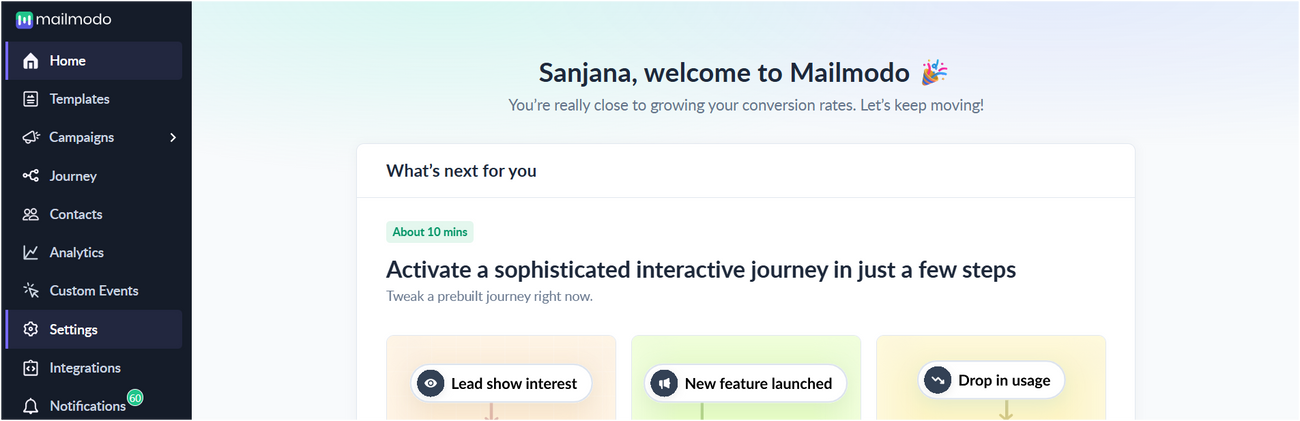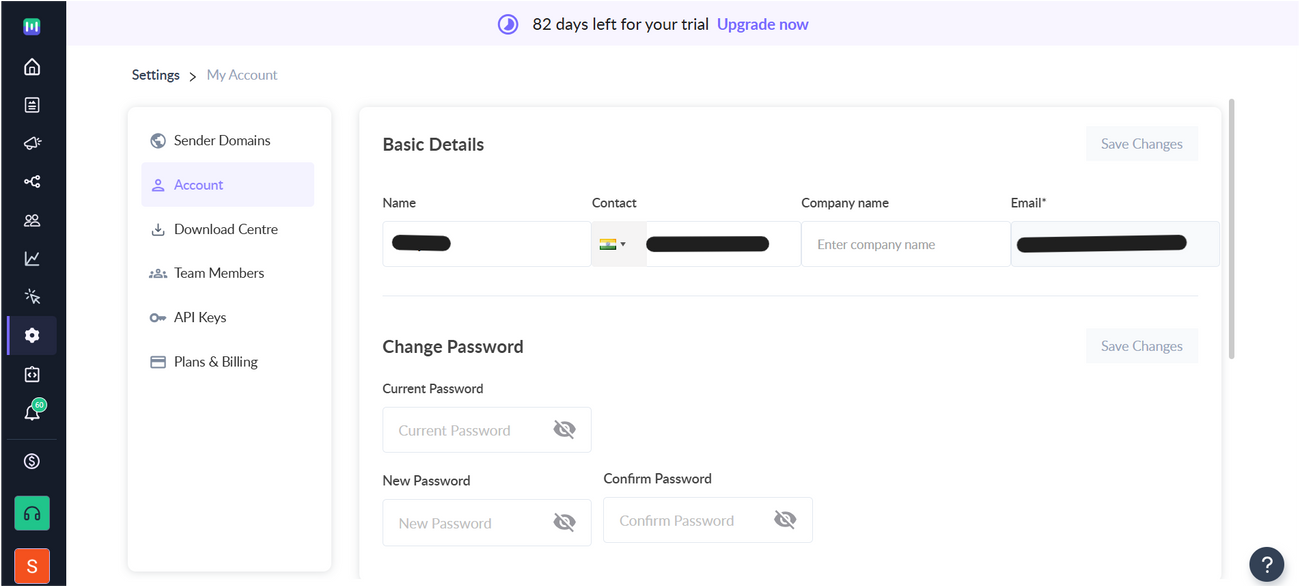General account settings
Last updated May 26, 2025
Step 1: Click on the “Settings” icon on the sidebar to go to the Settings section.
Step 2: Go to My Account
Step 3: Edit your personal or company details in this section.
You can also enable 2FA for team members.
Was this article helpful?