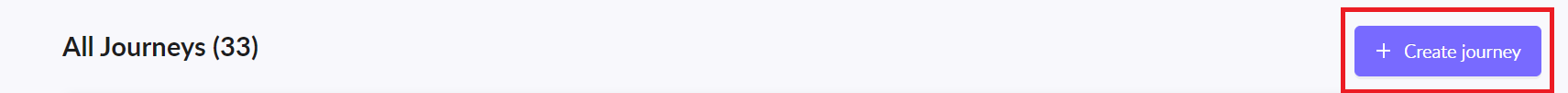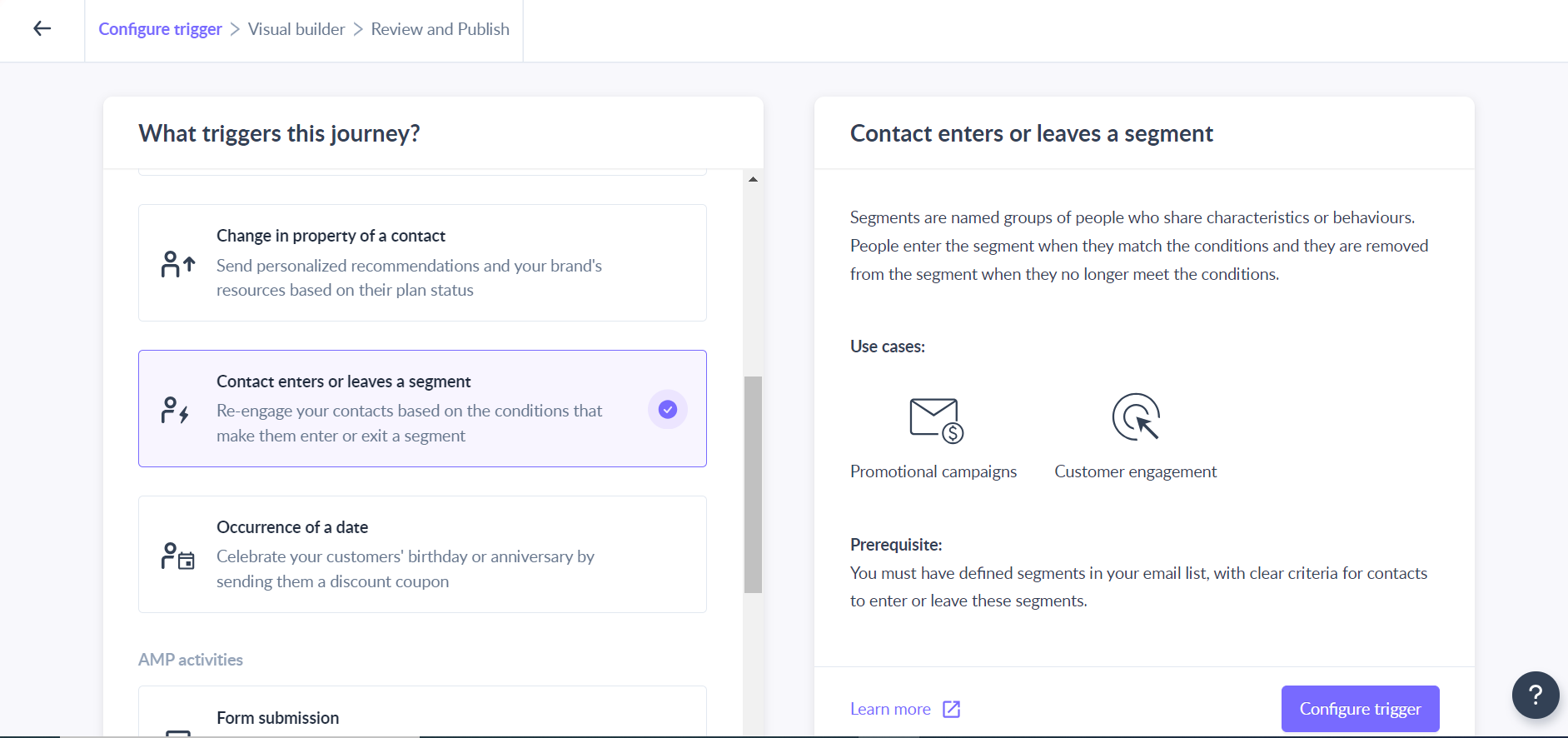How to Create a Win-Back Flow?
Last updated February 14, 2024
Overview:
This guide will walk you through the setup and execution of a Win Back Email Flow, a powerful email marketing strategy aimed at re-engaging customers who have become less active or haven't interacted with your brand for an extended period. By effectively leveraging this automated flow, you can reignite customer interest and encourage them to re-engage with your products or services.
What is a Win Back Flow?
A Win Back Flow is an automated email marketing campaign designed to re-engage with inactive or lapsed customers. It's an essential strategy for retaining and reviving customers who may have disengaged from your brand. This flow typically involves sending a series of targeted emails to entice customers back into making a purchase or taking desired actions.
Importance of Engaging Least Engaging Customers
Understanding customer engagement through analytics is crucial. Metrics like open rates, click-through rates, and purchase history can provide valuable insights into customer behavior. Engaging with the least active customers is important because:
- Retaining Customers: Studies show that retaining existing customers can be 5 to 25 times cheaper than acquiring new ones.
- Maximizing Revenue: Re-engaging lapsed customers can lead to a revenue boost of up to 40%.
- Brand Loyalty: Demonstrating care for your customers, even when they're less active, can increase brand loyalty, with approximately 67% of customers saying they'd be more loyal to a brand that showed appreciation.
Create a win-back flow from scratch
Step 1: Go to the “Journeys” tab and create a new journey from scratch
Step 2: Choose a trigger
You can trigger the Win Back Flow using the following method:
- Contact enters/leaves a segment: It would be best if you elect the “Win-back opportunities” segment that has already been created by us. You see the “Win-back opportunities” segment when you create a new segment in the “Contacts” tab where you will. This includes former customers who are not suppressed but have not placed any orders in the last 180 days. Read more about the prebuilt Shopify segments here:
Pre-built segments for Shopify users in Mailmodo
Step 3: Add time delay blocks where appropriate
If you are using Contact enters/leaves a segment as a trigger, then you don’t have to add any time delay block.
If you are using the Shopify Activity trigger as a “Placed order” event, then you need to add time delay blocks that are appropriate to your industry.
One crucial factor to take into account when setting up a win-back flow is the timing of the initial email. Customer behavior regarding the time between purchases can vary significantly depending on your industry and the nature of your products. For instance, a business that sells luxury watches may have a considerably longer buying cycle than a company selling everyday office supplies.
As a result, your win-back flow should specifically focus on customers who have not engaged with your brand for a period longer than the average buying cycle in your particular industry.
Prebuilt Win Back Flow by Mailmodo
At Mailmodo, we provide a prebuilt Win Back Flow that you can readily use. Users have the flexibility to modify this flow by changing the trigger, email content, or timing to suit their specific needs and brand identity.
You can access this flow in the “Journeys” section of your account.
Read through the details of this journey and click on the “Use this journey” button
Email content and structure for customer win-back
The emails included in a Win Back Flow should be strategically crafted to maximize re-engagement. Here are some tips:
- Subject Lines: Use compelling subject lines to grab attention.
- Personalization: Address customers by name and acknowledge their past interactions.
- Discounts or Offers: Offer incentives such as discounts or exclusive promotions.
- Call to Action (CTA): Include clear CTAs that guide customers towards desired actions.
- Engaging Visuals: Use appealing visuals to complement your message.