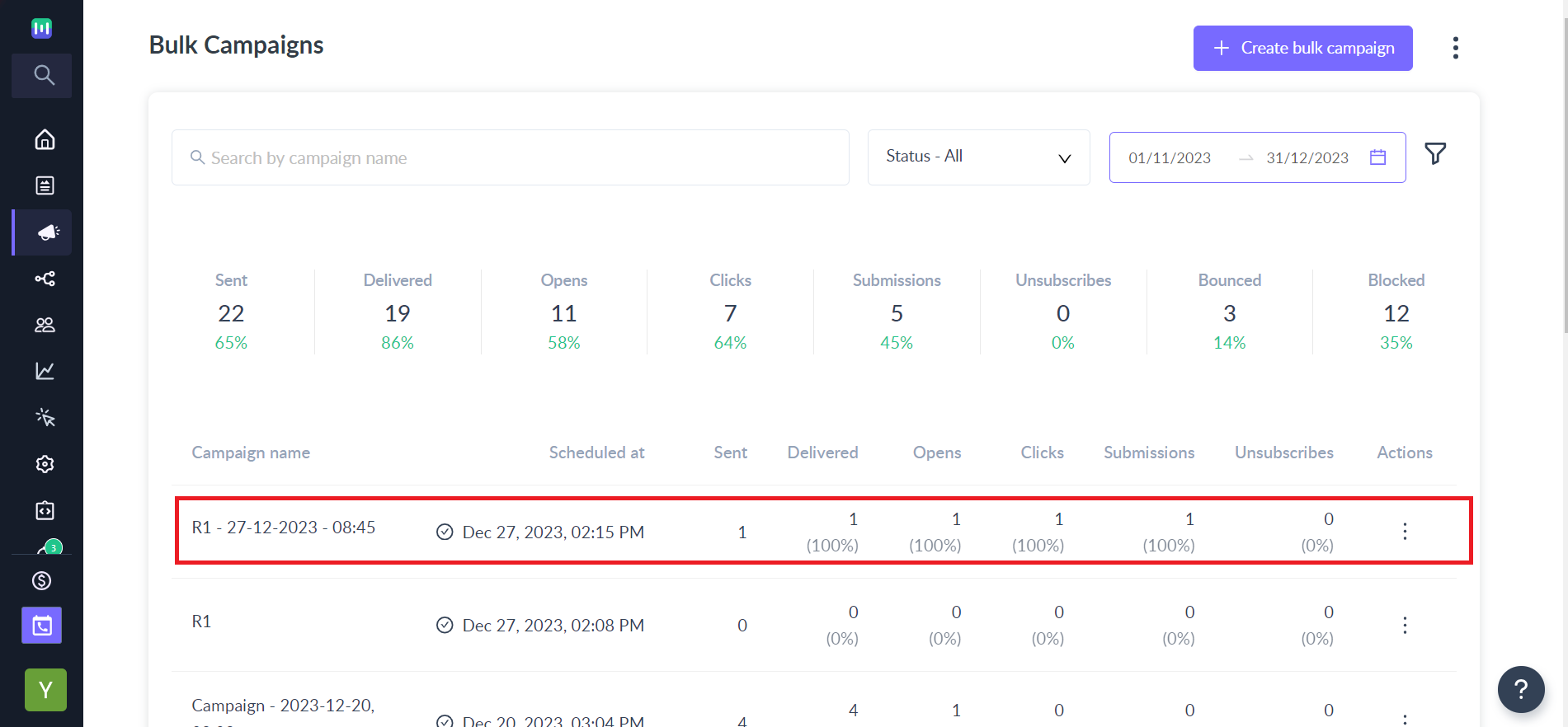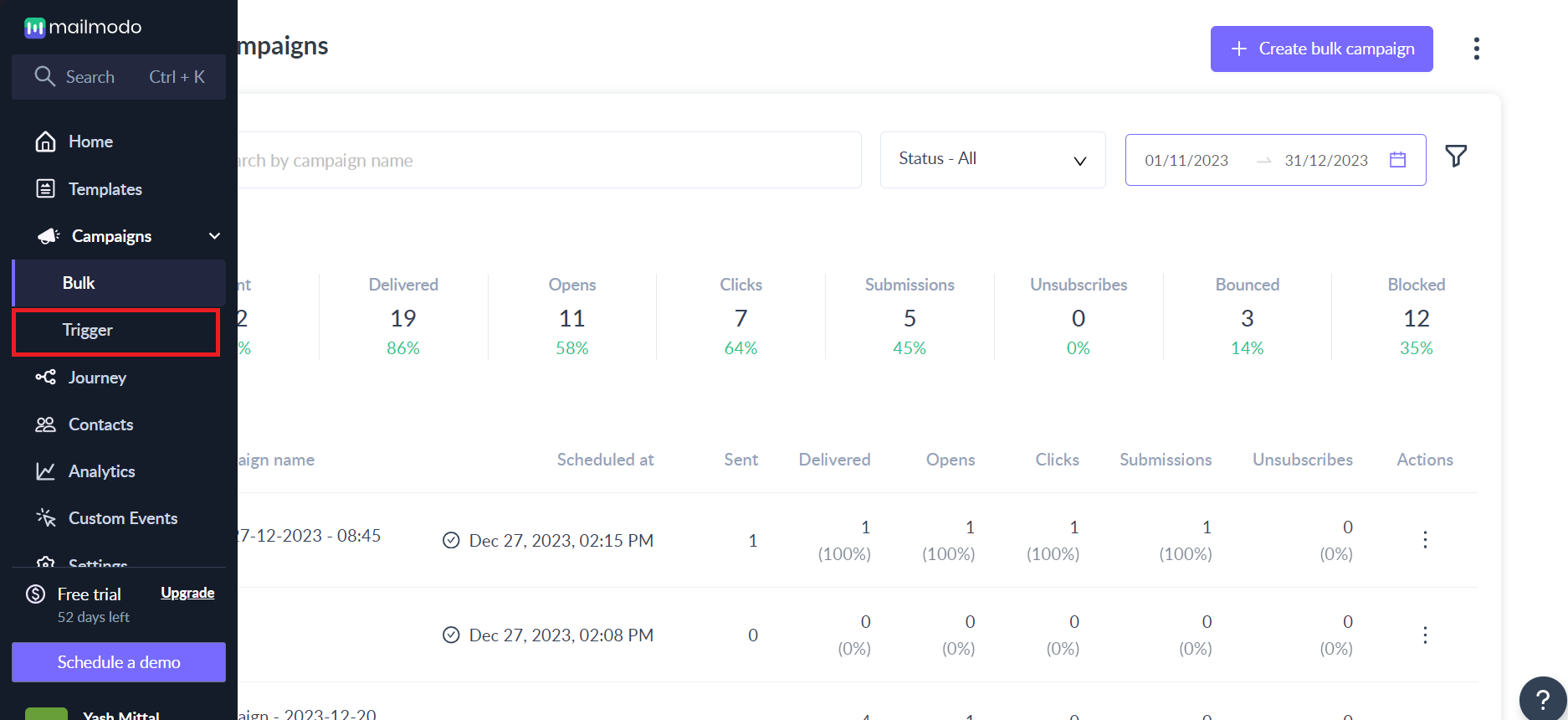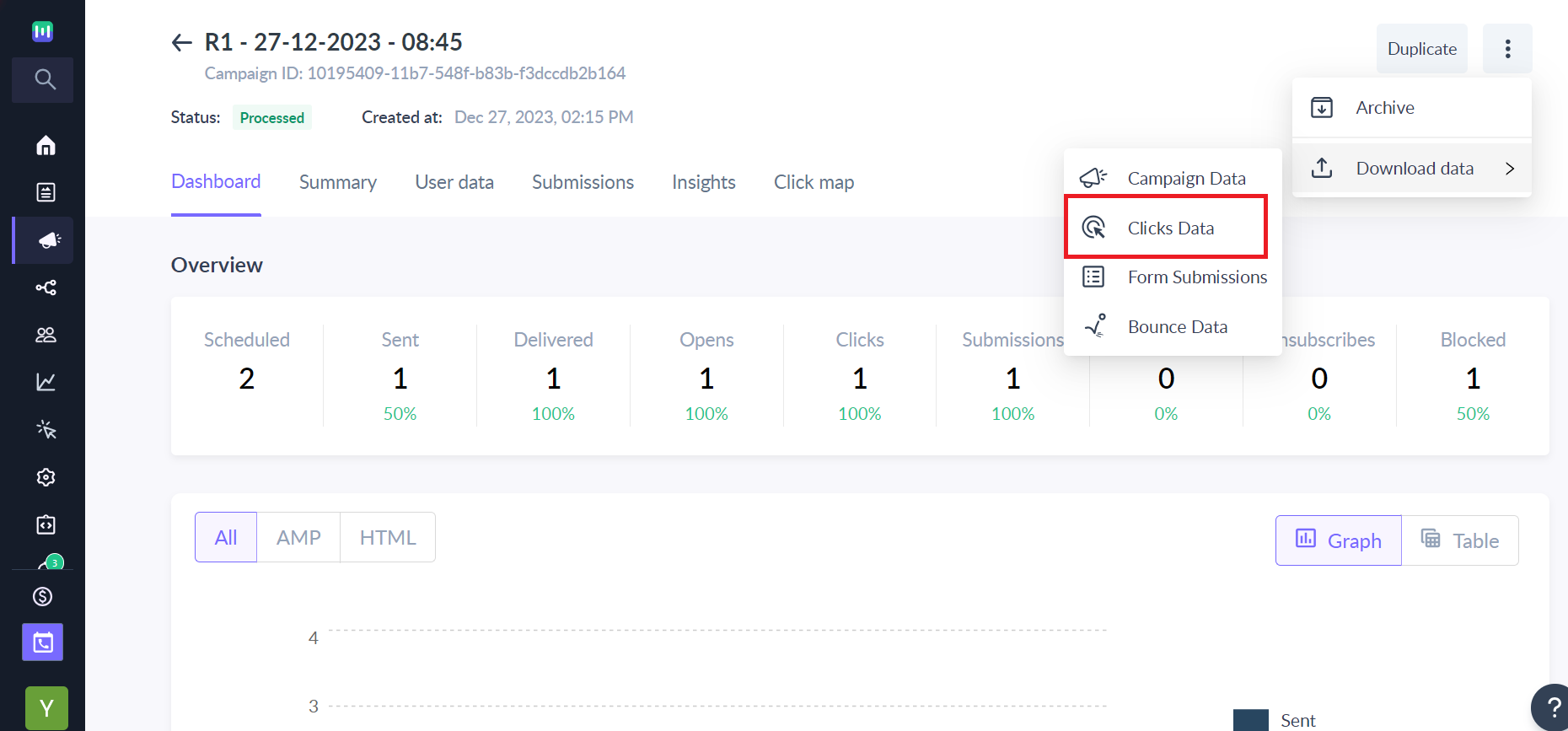Link Wise Click Tracking
Last updated November 4, 2025
Click-through rate is the proportion of people or subscribers who click on a particular link out of the total users who view the email.
CTR (click-through-rate) is often considered to be a reliable metric while measuring the performance of a campaign. But in campaigns with multiple links or CTA’s, knowing what is getting the most clicks can help you create better campaigns in the future.
✨ Powered by Mailmodo AI — Try it out today Mailmodo AI helps you automatically identify top-performing links, compare CTRs across campaigns, and uncover actionable insights — without manually exporting or analyzing CSV files.

You can obtain the clicks data for normal bulk campaigns as well as trigger campaigns. Given below are the steps to obtain the link wise clicks data and export it in a CSV file:
Step 1: If it’s a normal campaign, go to the Campaigns section by clicking on the icon on the sidebar.
Select the campaign for which you want the click data.
If it is a trigger campaign whose data you wish to export, go to ‘Transactional’ and select the respective campaign from the list.
Step 2: The Campaign Dashboard will appear. Click on the dot menu on the right, select ‘Export Data’ and from the dropdown list, select ‘Clicks Data’. The data will be exported in the form of a .CSV file.
The exported file will have all the information related to clicks, including a column mentioning which was the link that the recipient clicked.