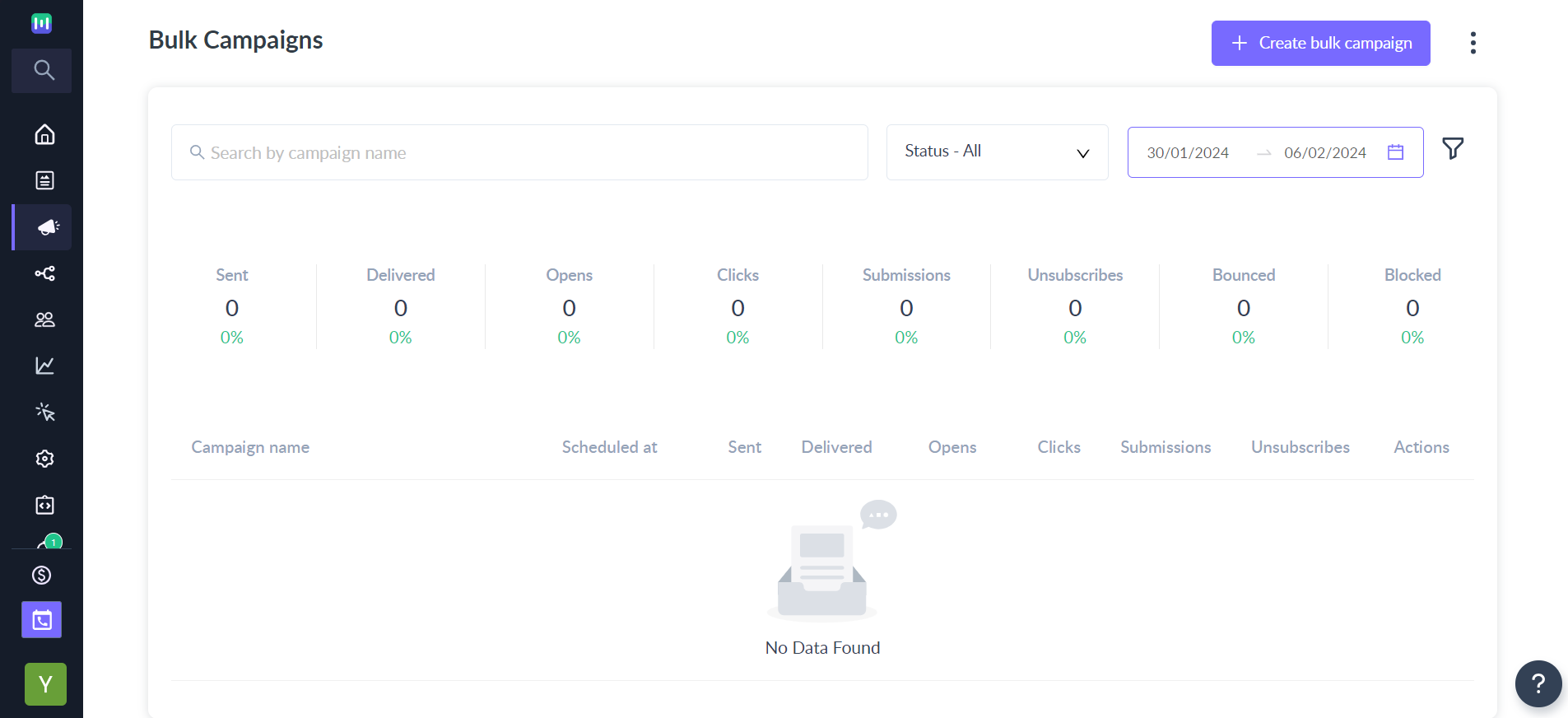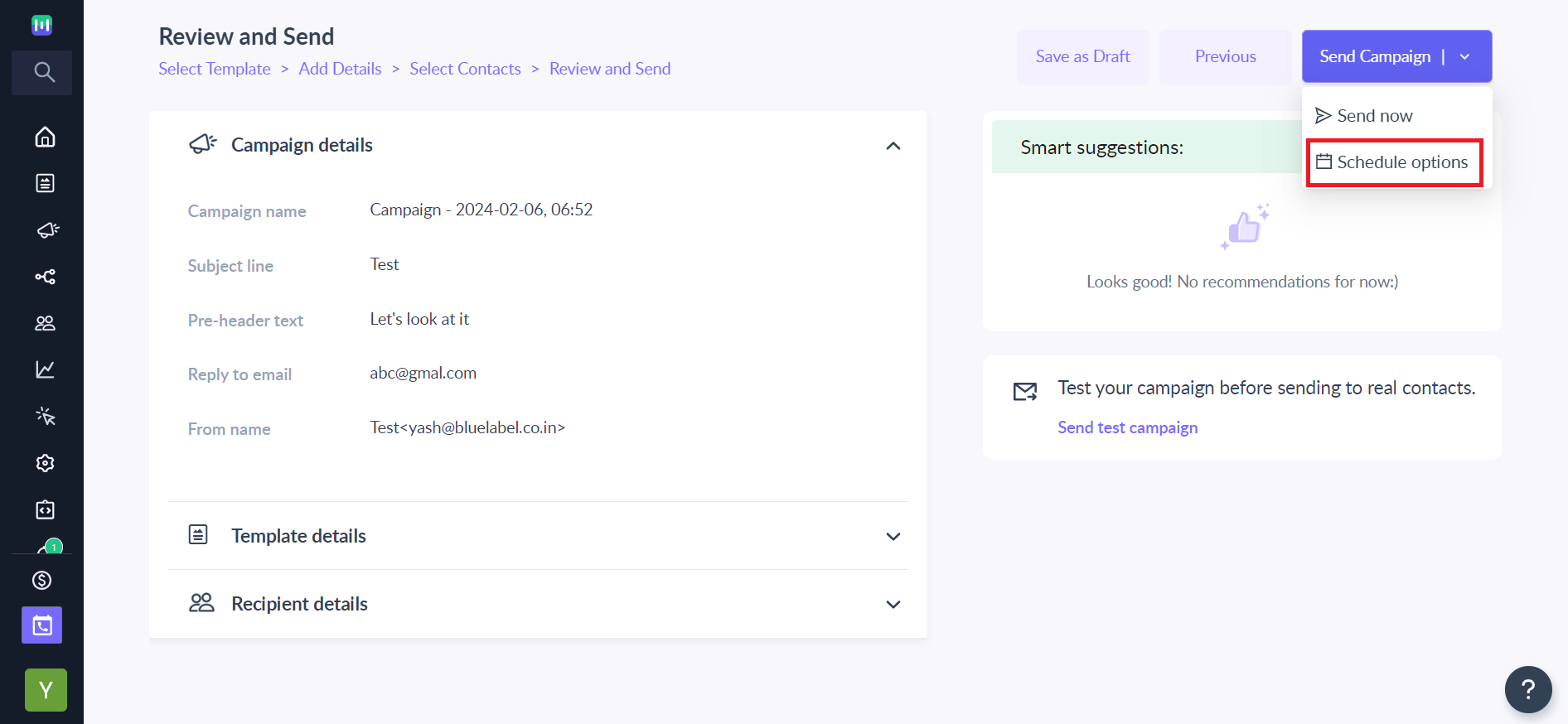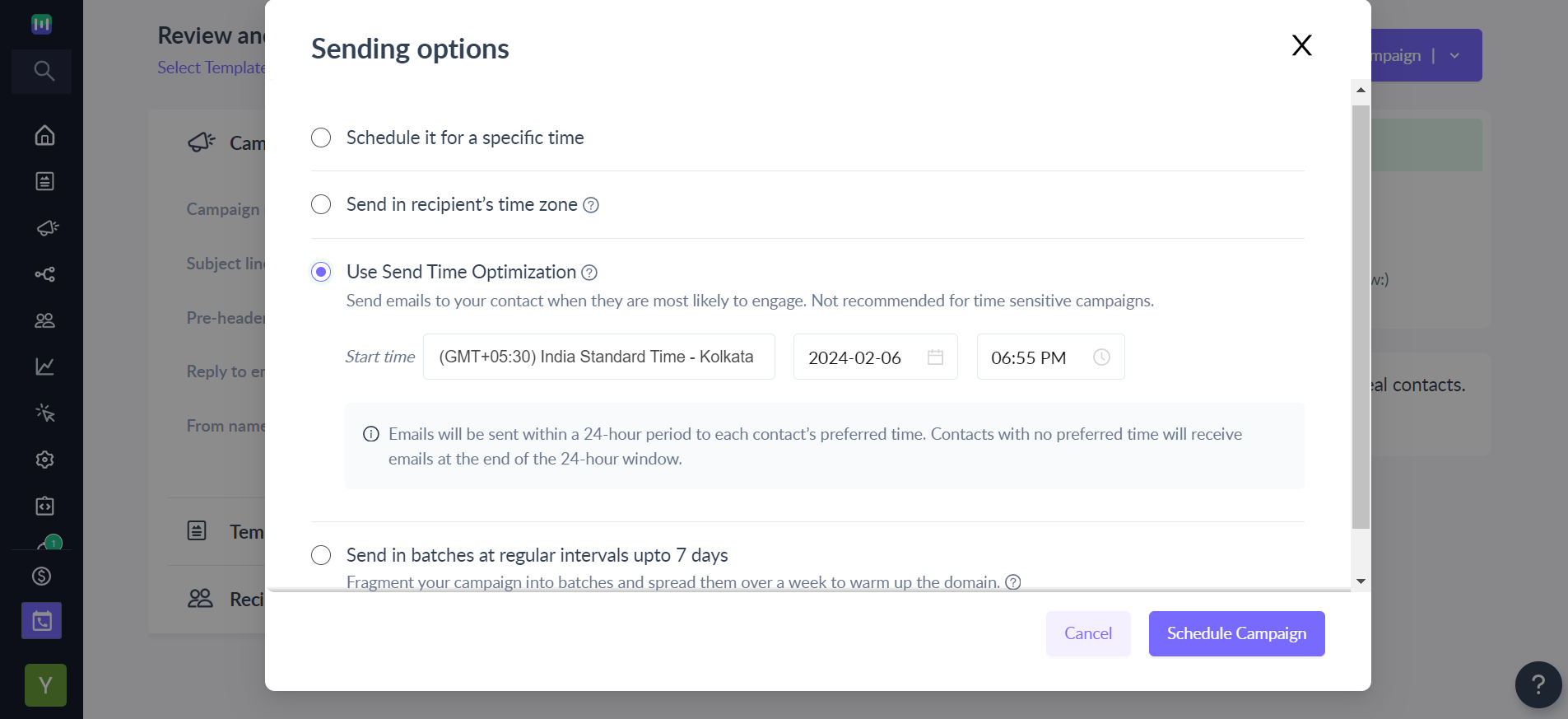How to Schedule a Campaign Using Send Time Optimization (STO)
Last updated December 10, 2024
Send time optimization (aka STO) feature can be used to send bulk campaigns to your audience at the time they are most likely to engage. It analyzes data from your previous campaigns at Mailmodo to determine the optimal time to send emails to each contact. This increases the likelihood of the email being opened and clicked, resulting in a higher engagement rate.
What to Keep in Mind
- The send time optimization feature is only applicable when using Mailmodo SMTP to send emails.
- Not recommended for time-sensitive campaigns: If you need to send an email urgently or at a specific time, it is best to use the regular scheduling options.
- It might take some time to initiate a send-time-optimized campaign. So, please schedule at least an hour before
- Not recommended for new Mailmodo users as there may not be enough campaign data to analyze the best time to send emails.
To enable send time optimization in Mailmodo, follow these steps:
Step 1: Go to the Campaign section and create your usual bulk campaign.
Step 2: Choose your template, add campaign details, and select your audience to arrive at the 'Review and Send' Page. Choose the 'Schedule' option.
Please note - Send time optimization is not available for A/B test campaigns
Step 3: The 'Send Time Optimization' option will be selected by default. Add the start date and time for your campaign. Start time is when your STO campaign is scheduled to start
Step 4: Click on Schedule campaign and Mailmodo will send emails to your contacts when they are most likely to engage.
FAQs
How does Mailmodo determine the best time to send the email?
Maimodo computes the optimal send time for an individual contact in the following manner - aggregating all the campaign activity data for the last 60 days. Mailmodo aggregates the campaign activity data by hour within a day to determine the most active time of contact. For e.g. 12:00 PM to 1:00 PM, 1:00 PM to 2:00 PM, 2:00 PM to 3:00 PM, 3:00 PM to 4:00 PM, 4:00 PM to 5:00 PM, etc.
How does the STO scheduling work?
Contacts with past engagement history on Mailmodo will be allotted a optimal send time slot, say 10 AM. Once your campaign is STO scheduled for a particular time, emails will be sent in a 24hrs window from the start time. Contacts with optimal send times will be sent emails in that window around their respective optimal send time. Those having no optimal send time will be sent an email once the STO window ends i.e. after 24hrs of the start time.
For instance, if the start date and time is 4 pm, 1st April, All contacts with ‘Optimal send time’ will be sent an email in a 24 hrs window starting 4 pm, 1st April to 4 pm, 2nd April at the start of each time slot. If no optimal send time data is present for any contact, emails will be sent at the end i.e. 4 pm, 2nd April.
Is send time optimization available for all Mailmodo plans?
Send time optimization is available only on selected Mailmodo plans. Check the pricing page for more details.
Use the search bar in our Help Center to find quick guides and walkthroughs. If you have any queries, then reach out to us via the chat icon on the bottom right corner of your screen while using Mailmodo. Or reach out to us at Mailmodo Support and share your thoughts at Mailmodo Product Feedback.