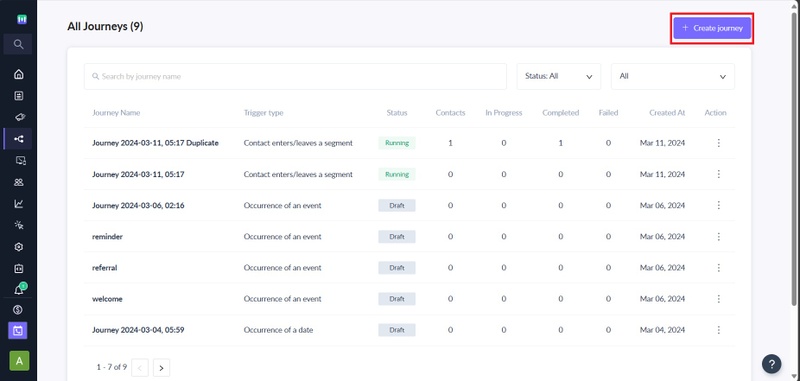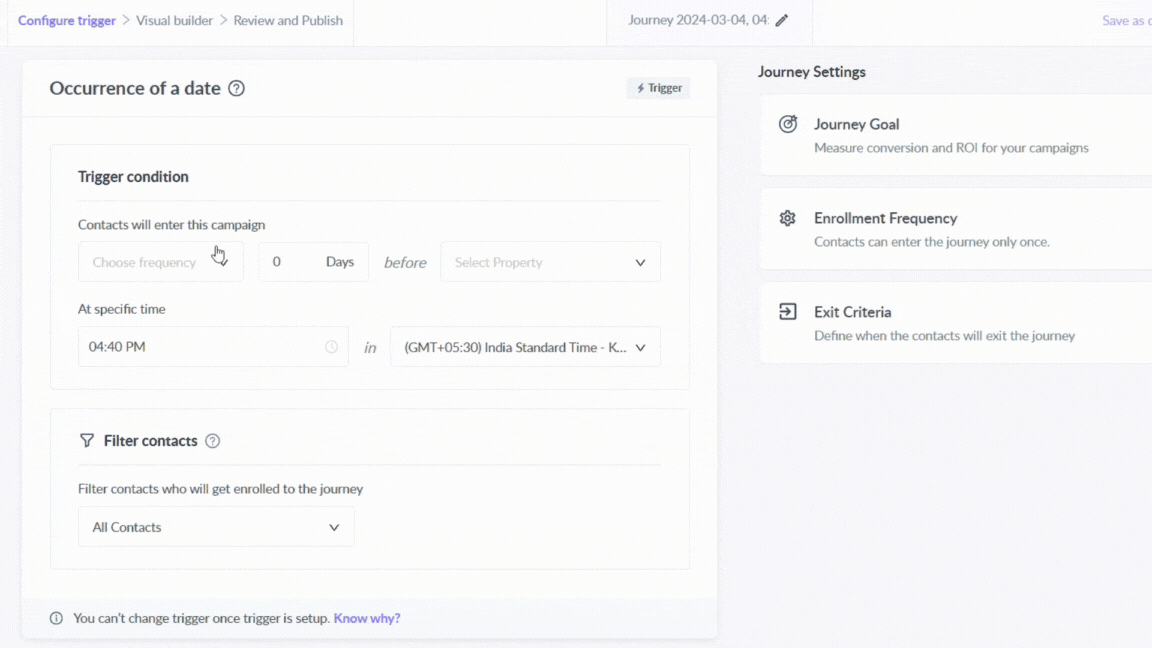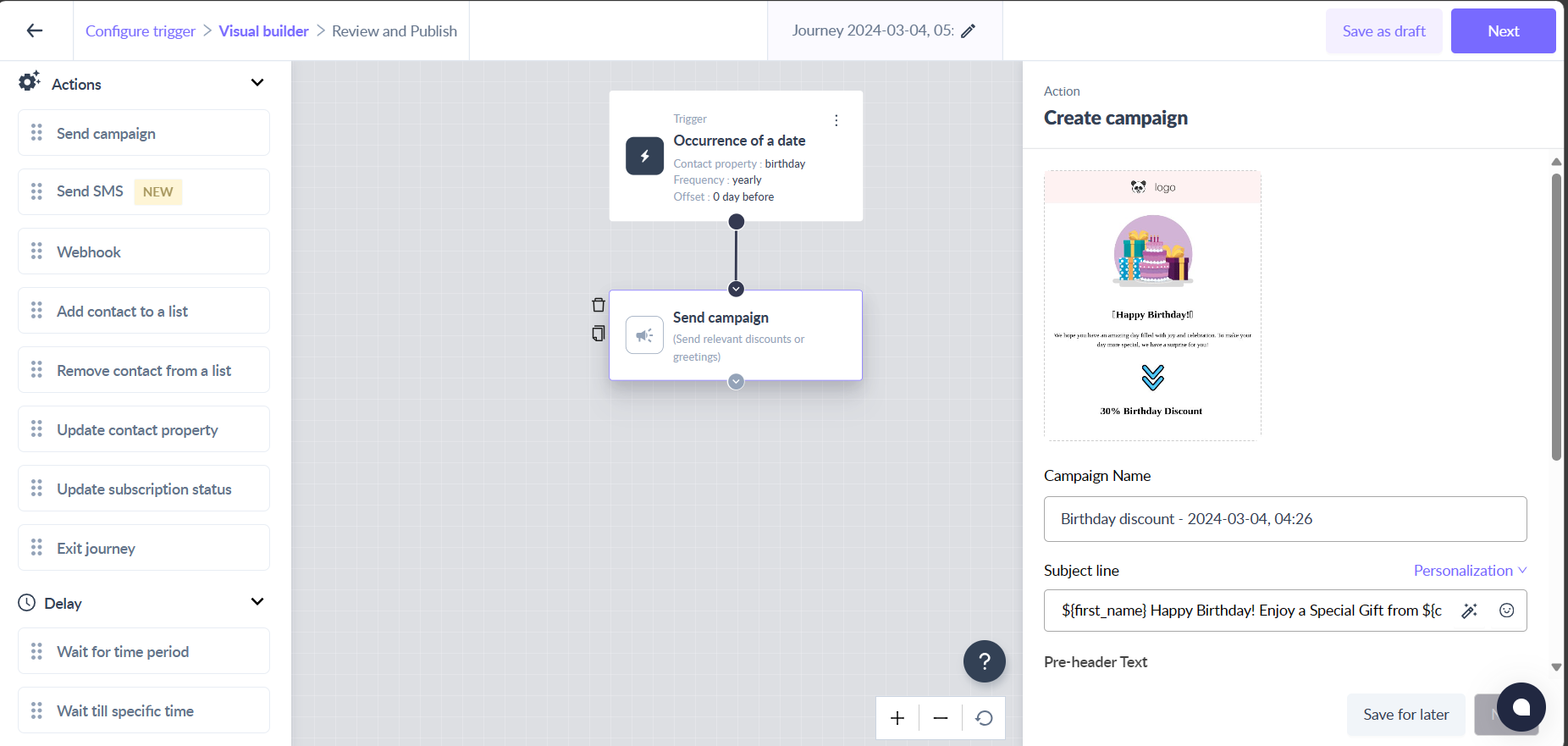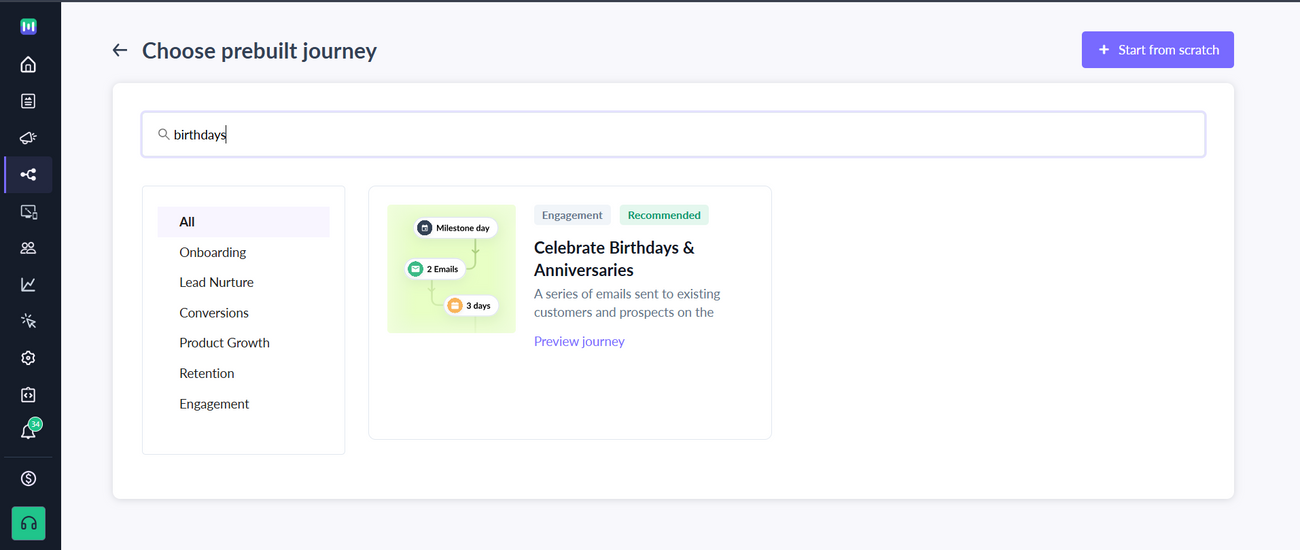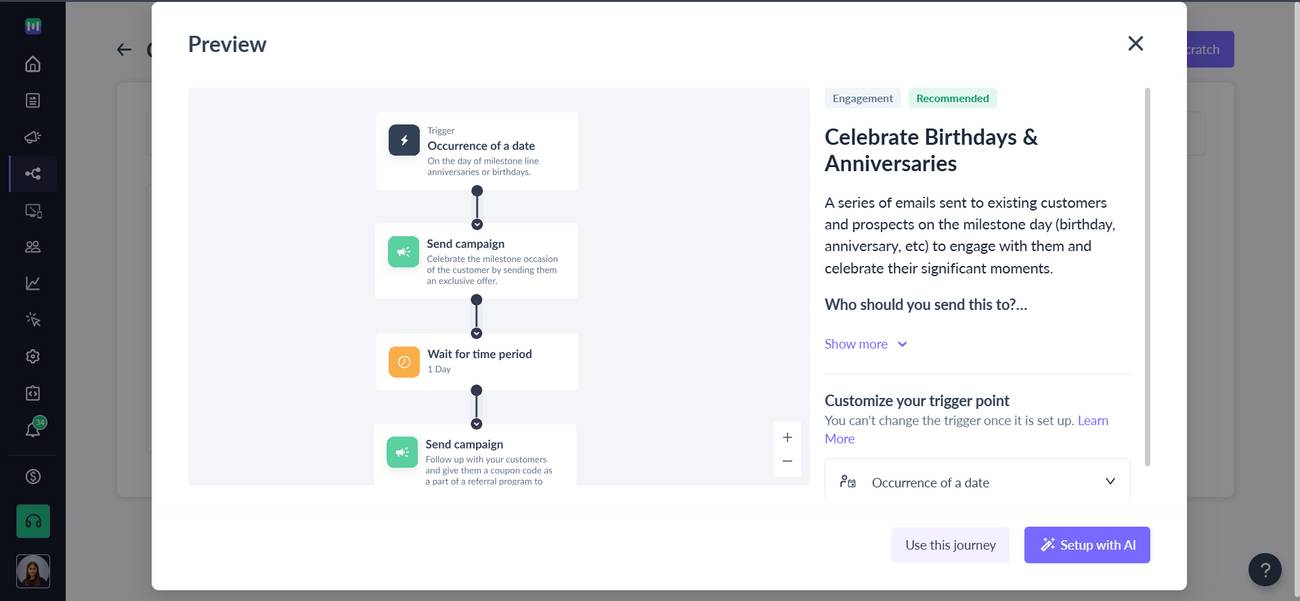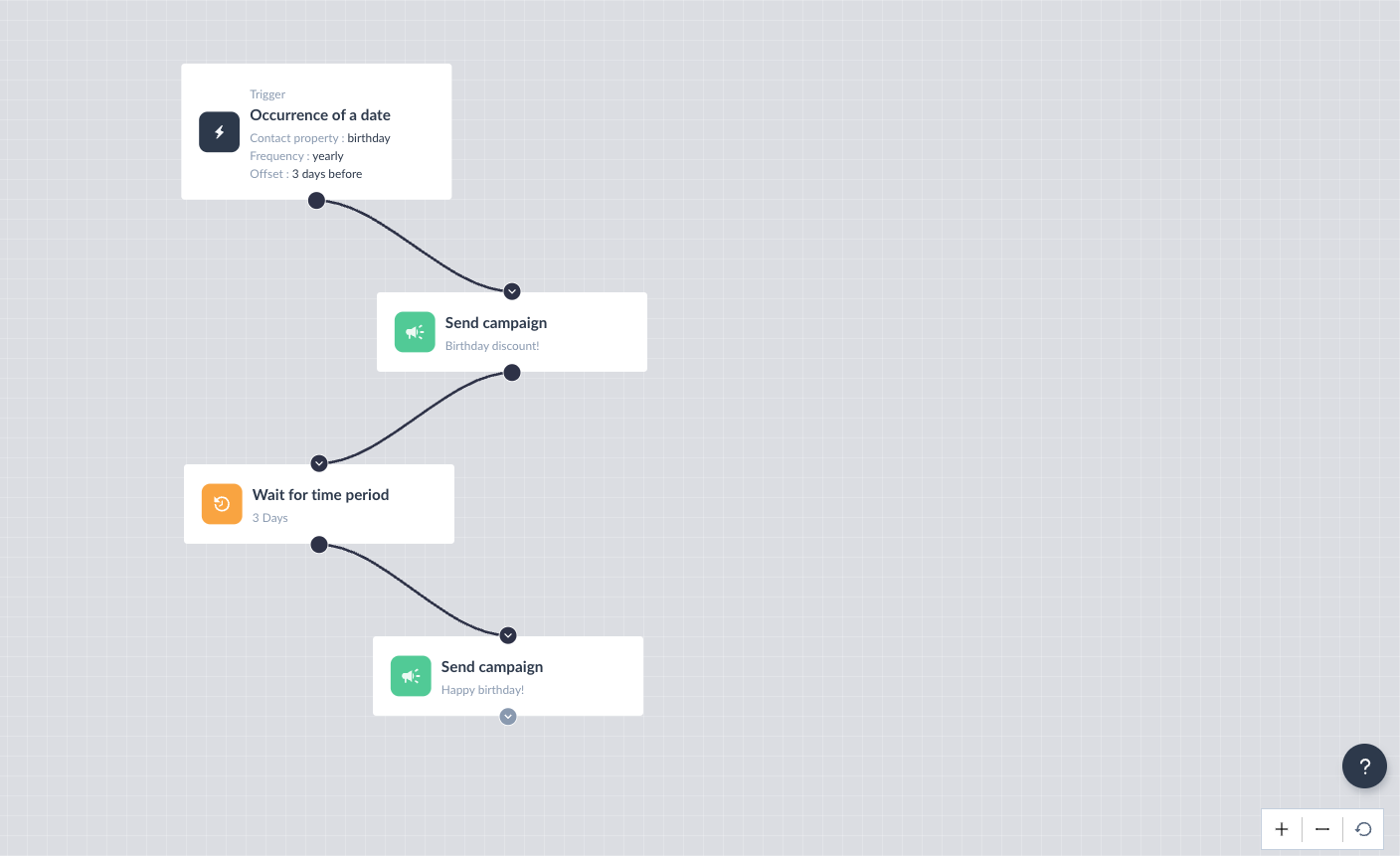How to Create a Birthday Flow?
Last updated June 24, 2025
Overview
This flow is designed to enhance customer engagement and loyalty by sending personalized birthday greetings and discount offers to your customers on their special day. This guide will provide you with a clear understanding of how to set up, configure, and manage this automated email flow.
Create this flow from scratch😌
Step 1: Go to the “Journeys” tab and create a new journey from scratch.
Step 2: Select the “Occurrence of a date” as a trigger.
The Birthday Email Flow is triggered by the customer's birthday date. So, make sure you choose the frequency for this trigger as Yearly.
You can specify the exact timing for the email to be sent, along with when to trigger such as on the customer's birthday or a day before. Know more about this trigger
Prerequisites: You must have defined date-related properties in your contact database, such as "Birthday" or "anniversaries". Read more about How to update user properties on Mailmodo.
Step 3: Once you configure the details, click on “Next”.
Step 4: After setting up the trigger, you can now send an email with birthday wishes to the contact by adding a template and appropriate messaging.
Remember to include personalization parameters that will help you to make these emails more personal and relevant.
You can also use the birthday flow pre-built by us, which is readily available as a part of standard features. You can access this flow in the “Journeys” section of your account.
Read through the details of this journey and click on the “Use this journey” button.
Another birthday flow that you can create
If you've configured a trigger to activate a few days before the actual birthday, you can adjust the flow as follows:
Step 1: As soon as the journey is initiated for the user, send the initial email containing a birthday discount offer.
Step 2: On the day of their birthday, send a follow-up email to extend birthday wishes and gently remind them about the available coupon.
If you face any problem then reach out to us at Mailmodo Support or share your thoughts at Mailmodo Product Feedback .