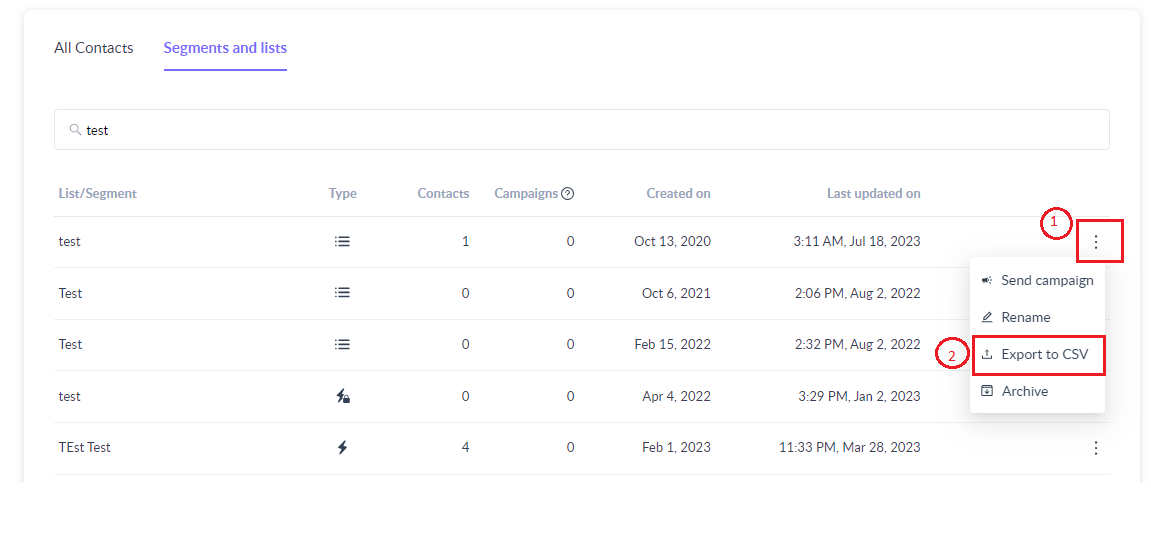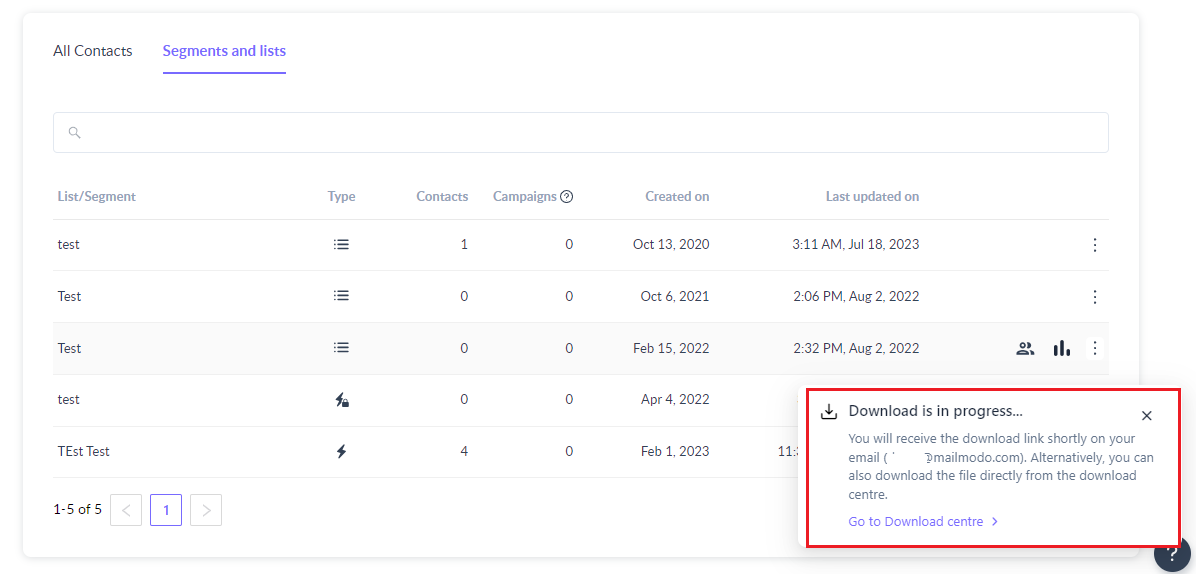How to view and export your contact list in Mailmodo?
Last updated February 5, 2024
Once you've gathered the contacts you need in Mailmodo, you might find it useful to export them into a CSV file, and this can be done for a specific segment or list within Mailmodo.
In this article, we will guide you through the steps to view and export your contacts list effectively using Mailmodo.
Step by step to view and export your contact lists in Mailmodo
Step 1: Log in to your Mailmodo account.
Step 2: Navigate to the "Contacts" section from the left navigation.
Step 3: Open the "Segments and lists" tab and click on the ... menu on the list or segment you want to export.
Step 4: Click on the Export to CSV option to download the contacts as CSV file.
Step 5: Download will begin, and you will receive an email with the file link. Alternatively, you can also download the file from the Download Center .