How to trigger Mailmodo journey based on HubSpot Form Submission?
Last updated June 26, 2025
With the new HubSpot Form Submission trigger, you can now create fully automated journeys in Mailmodo that start immediately when a contact submits a form in your connected HubSpot account.
This allows you to send timely, relevant campaigns in response to user activities such as form submissions, demo bookings, resource downloads, and more.
To use this feature, you need to first integrate your HubSpot account with Mailmodo.
How It Works
- Real-time Sync: As soon as a contact submits a specified form in HubSpot, Mailmodo listens for this event and automatically triggers your configured journey.
- Contact Management: The contact’s information is updated or created in Mailmodo using the latest details from HubSpot before the journey starts.
- Event Data: The form submission event is stored for use in segmentation, reporting, and profile insights.
Common Use Cases
- Send a welcome email when a prospect fills out the ‘Newsletter Signup’ form on your website.
- Trigger an onboarding journey when a user submits a ‘Book a Demo’ form.
- Follow up with resources or sales content after a contact downloads a case study.
Step by Step Guide
1. Connect your HubSpot account
If you haven’t already, connect your HubSpot account to Mailmodo through the Integrations page.
2. Configure the HubSpot Form Submission Trigger
- Go to Journey Builder and click Create Journey.
- Choose Trigger Type: HubSpot Activity and click Configure Trigger

- In the configuration page, select Form Submission and choose the Form Name for which you want to trigger the journey.
Please note : Mailmodo only display embed Hubspot form in the drop down. Pop-up forms are not supported at this point in time.
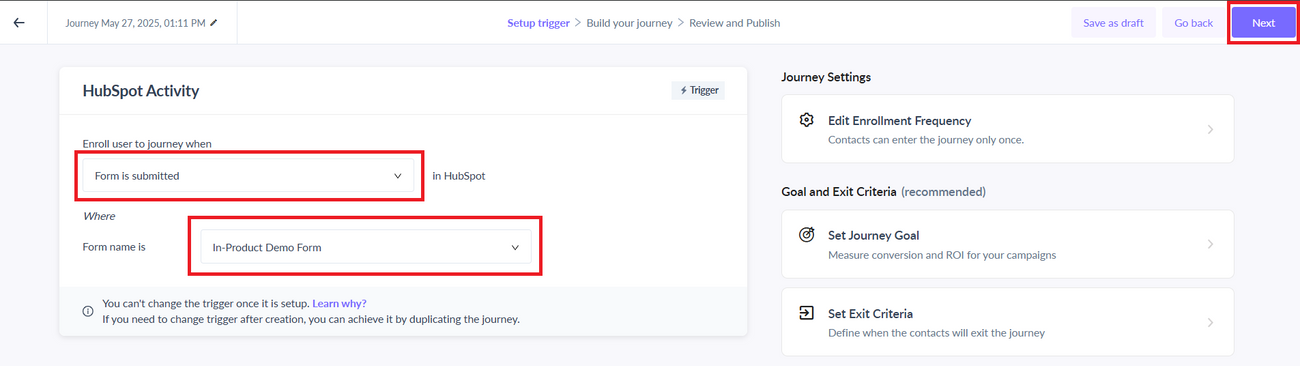
- Click Next to design the steps and actions following your trigger.
3. Design your Journey
- Add actions (send email, update property, wait, etc) as you would for any other trigger event.
HubSpot form submission data will be updated as contact properties in Mailmodo which you can use for campaign personalization.
4. Activate your Journey
- Review and launch your journey.
- As soon as a contact submits the chosen HubSpot form, the journey will be triggered in real time.
FAQs
Q: Why does my journey only get triggered the first time a contact submits a HubSpot form?
When your Mailmodo journey uses HubSpot’s “Form Submitted” activity as a trigger, it will only activate the first time a contact submits a particular form. This happens because HubSpot only updates the recent_conversion_event_name property and sends a webhook for the first submission of a form by each contact.
For any further submissions of the same form by that contact, HubSpot does not update this property or send a new webhook, so the journey does not trigger again. Q: How can I trigger the journey for every submission, even if the same contact fills the same form multiple times?
If you want the journey to trigger every time a contact submits the form, even for repeat submissions, you can set up your journey in Mailmodo to use change in contact property as the trigger , based on a property that is updated with each new form submission (for example, a custom field in HubSpot that captures submission timestamp, status, or a value from the submitted data).
This way, every time the property changes as a result of a new form submission, it will trigger the journey, regardless of how many times the contact submits the form. If you need guidance on configuring this trigger, please contact Mailmodo Support for assistance.
Journey won't be triggered in real time as contact properties in Mailmodo will be updated as part of regular sync .
Q: Will my journey be triggered if a new contact submits a form?
A: Yes. If the submitting email address does not exist in Mailmodo, a new contact will be created automatically.
Q: Can I trigger journeys from any HubSpot form?
A: Yes. All forms from your connected HubSpot account will be available to select when configuring the trigger.
Q: How quickly does Mailmodo respond to a HubSpot form submission?
A: The trigger is real-time. Typically, the response happens within a few seconds.

