Why Does Click Map Data Differ From Campaign Dashboard?
Last updated December 25, 2023
It’s important to understand that the Click Map data and the campaign click data displayed on the dashboard can exhibit disparities that might appear puzzling at first glance. To illustrate this, let’s delve into a specific campaign as an example:
On the campaign dashboard, it is indicated that the campaign has accumulated a total of 269 unique clicks.
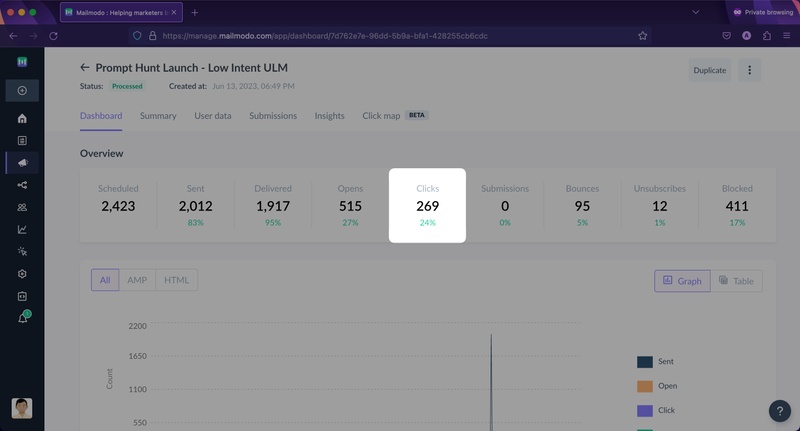
In contrast, the Click Map data reports only 125 unique clicks for the same campaign.
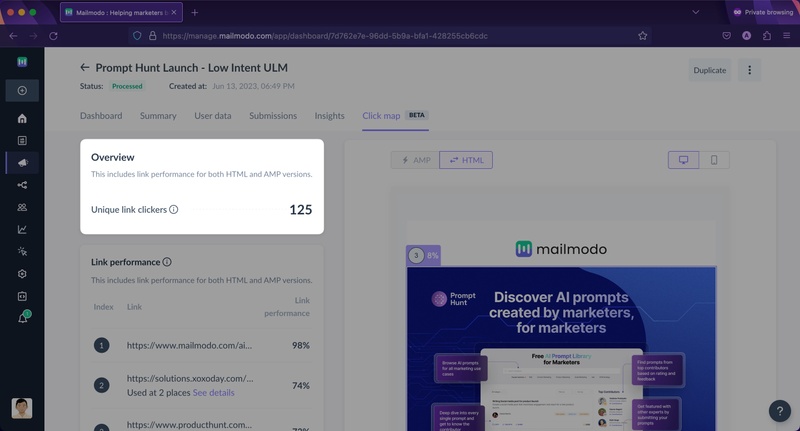
The divergence between these two sets of data can be attributed to several underlying factors that ought to be considered:
1. Inclusion of AMP Elements: The campaign dashboard click data encompasses not only conventional link (URL) clicks but also includes interactions with Accelerated Mobile Pages (AMP) elements like widgets and buttons. This means that when users engage with AMP elements such as forms or widgets within the campaign content, these interactions are counted within the dashboard’s click data. However, these AMP element clicks are excluded from the Click Map data, which exclusively records URL link clicks.
2.Template Changes: Another contributing factor to the disparity is the dynamic nature of campaign templates. When a link is removed or modified within the template, the Click Map data is immediately updated to reflect these changes. Consequently, if a link is no longer present in the template, any click data associated with that particular link will cease to be visible in the Click Map data. However, this historical data will persist within the campaign dashboard, illustrating all clicks that occurred over the entire lifetime of the campaign.
In summary, the difference between Click Map data and campaign dashboard click data is a result of their distinct measurement methodologies. The dashboard captures a comprehensive range of interactions, including those with AMP elements, and retains historical data, while the Click Map data exclusively focuses on URL link clicks and represents only the most current version of the campaign template. Understanding these nuances is crucial for interpreting and utilizing both sets of data effectively in campaign analysis and optimization efforts.

