Registering for AMP
Last updated April 29, 2025
After your domain is verified you need to register with Google, Mail.ru and Yahoo for sending AMP emails.
Click here to learn how to add a sender to your account.
Click here to read our definitive guide on Requirements to send AMP emails.
Step 1: Go to Settings -> Sender Domains
Step 2: Click on ‘Apply for AMP approval’ and submit the form. You need to submit this form each time a new sender's address is added.
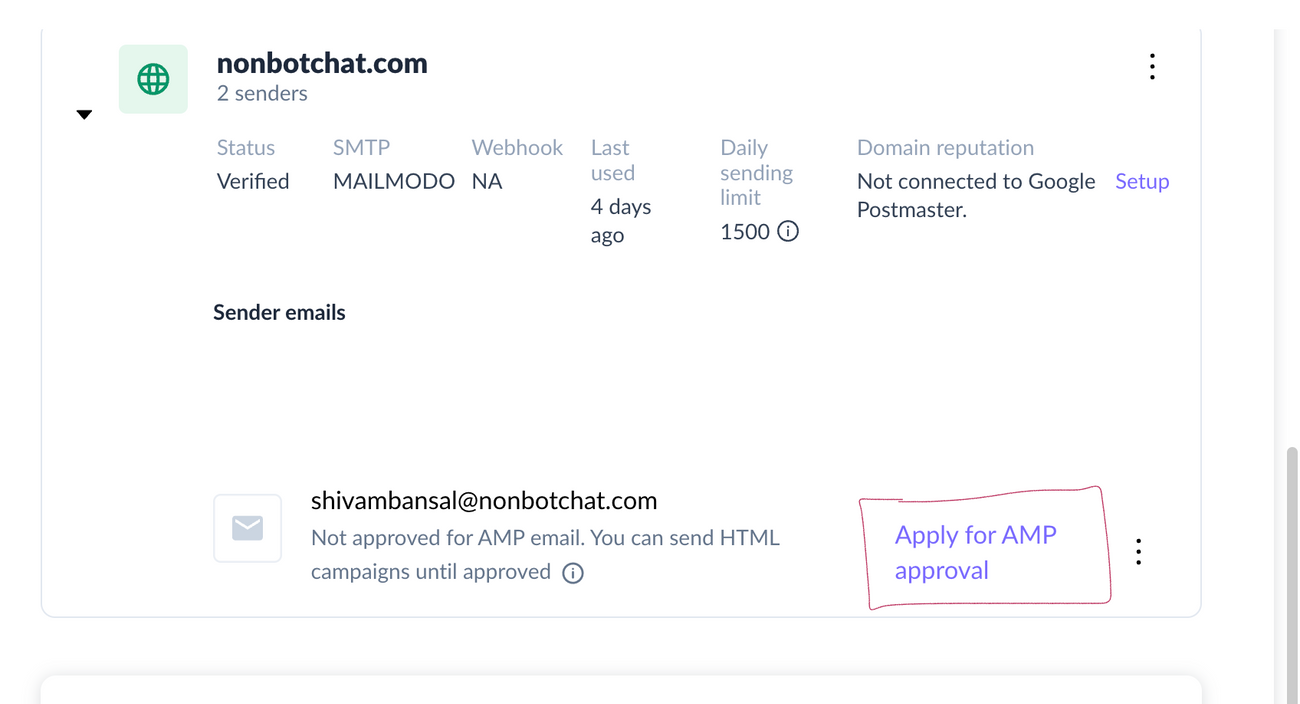
The form to be submitted will look like this:
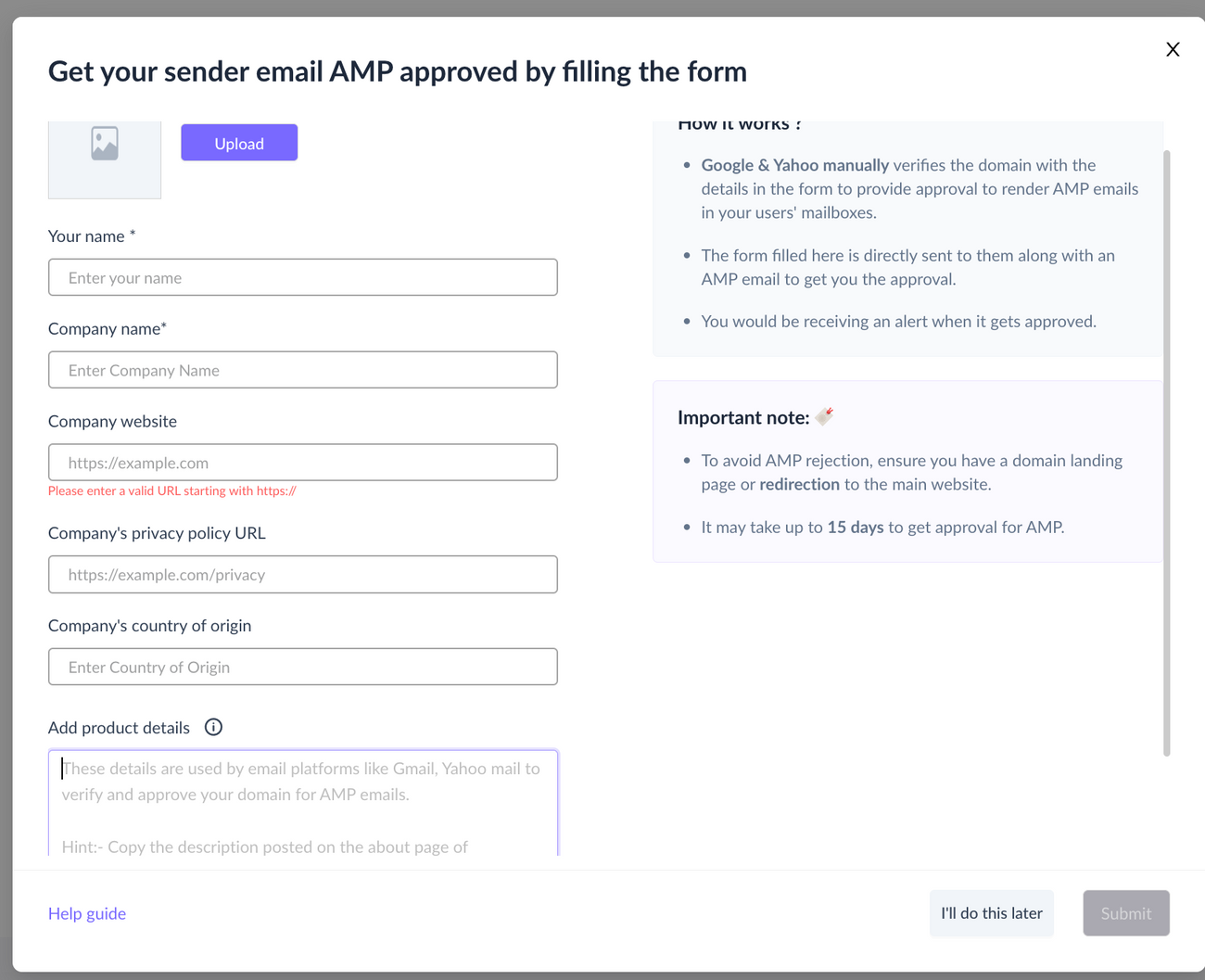
After submission, you need to wait 10-15 working days for your Email address to get approved.
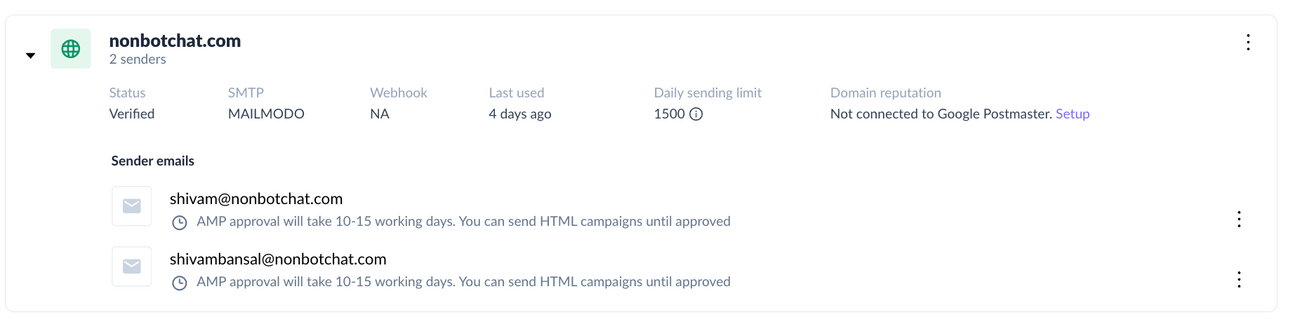
Was this article helpful?

