How to Retarget Non-openers of an Email Campaign
Last updated November 3, 2025
After sending a campaign to your contacts, it’s a good practice to retarget those who didn’t open the initial email. This follow-up strategy allows you to reconnect with non-openers, improving overall engagement rates and ensuring your message reaches as many people as possible.
Retargeting should ideally be done after allowing a reasonable time gap—often a few days to a week—so you don’t overwhelm your audience while maintaining relevance.
With Mailmodo AI✨, you can easily create segments based on your requirements, complex audience segments are now just a prompt away! Try it out today.
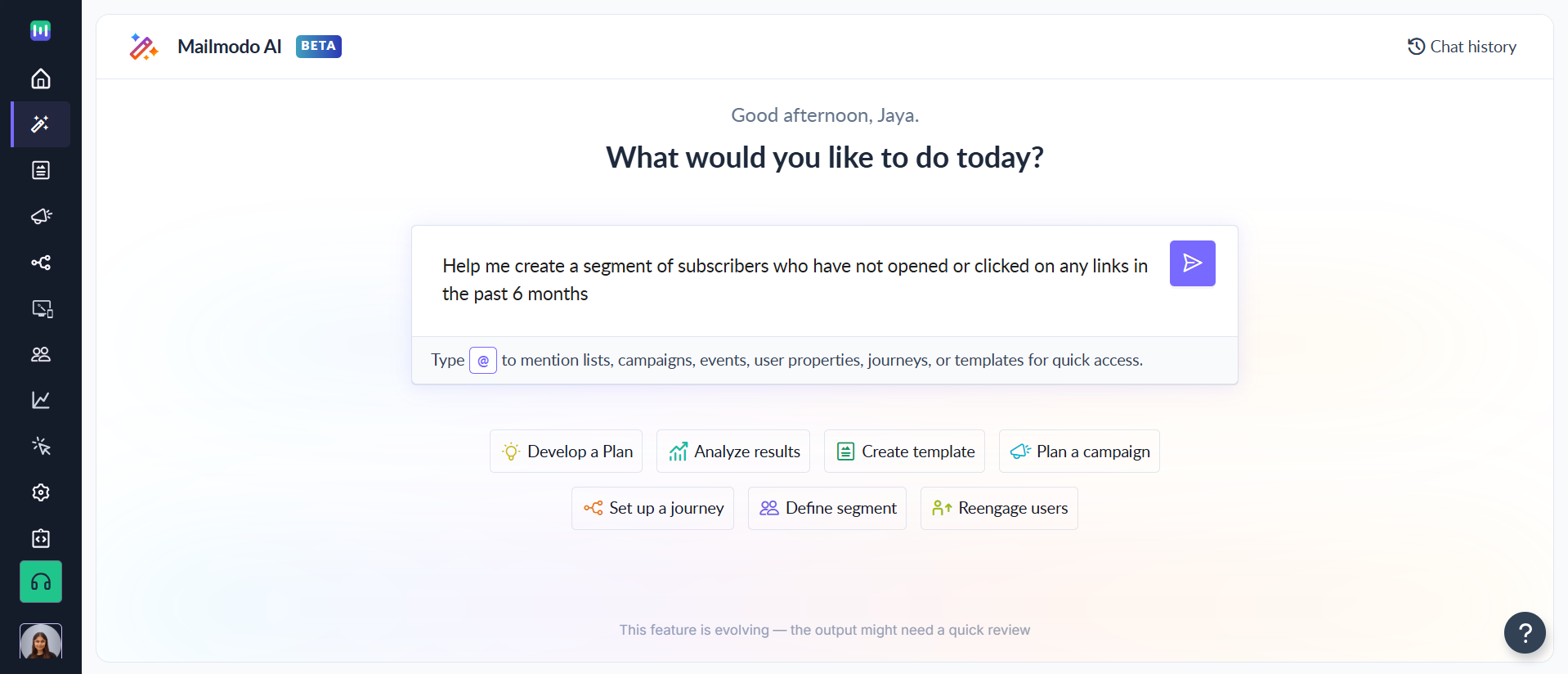
The following steps will guide you through the process if you wish to do it manually.
Step 1: Navigate to Contacts
You can easily do this from the left navigation bar
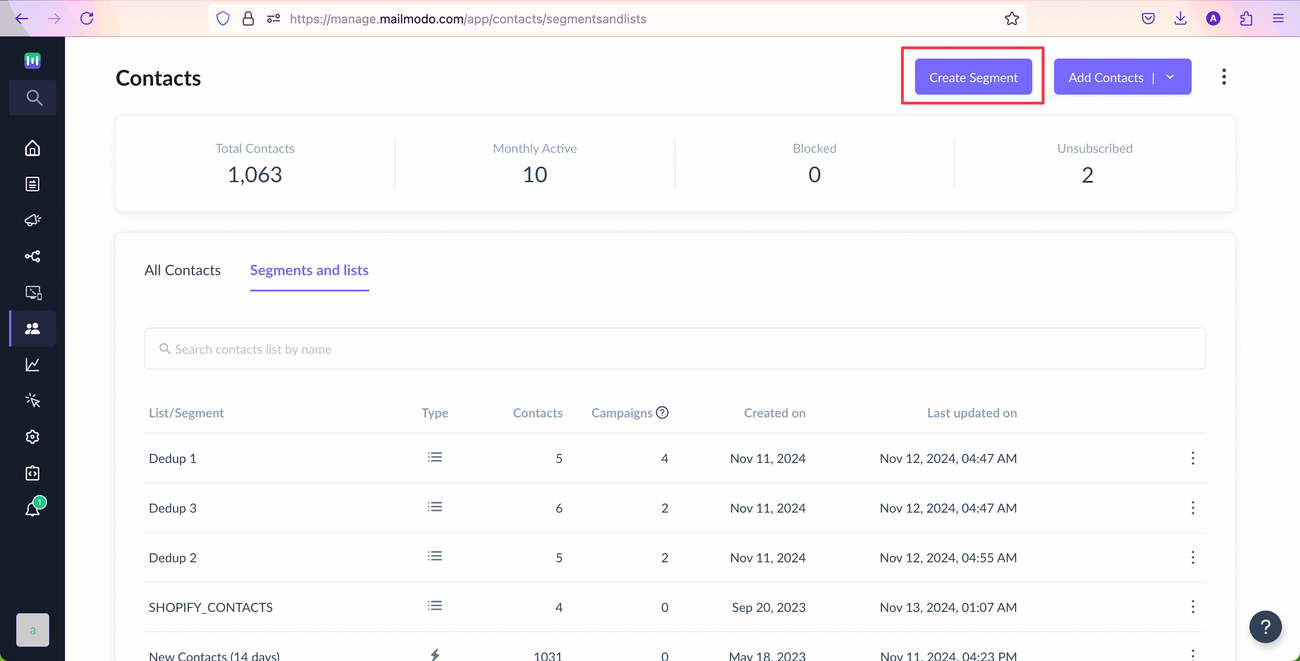
Step 2: Create Segment
Click on “Start from scratch”
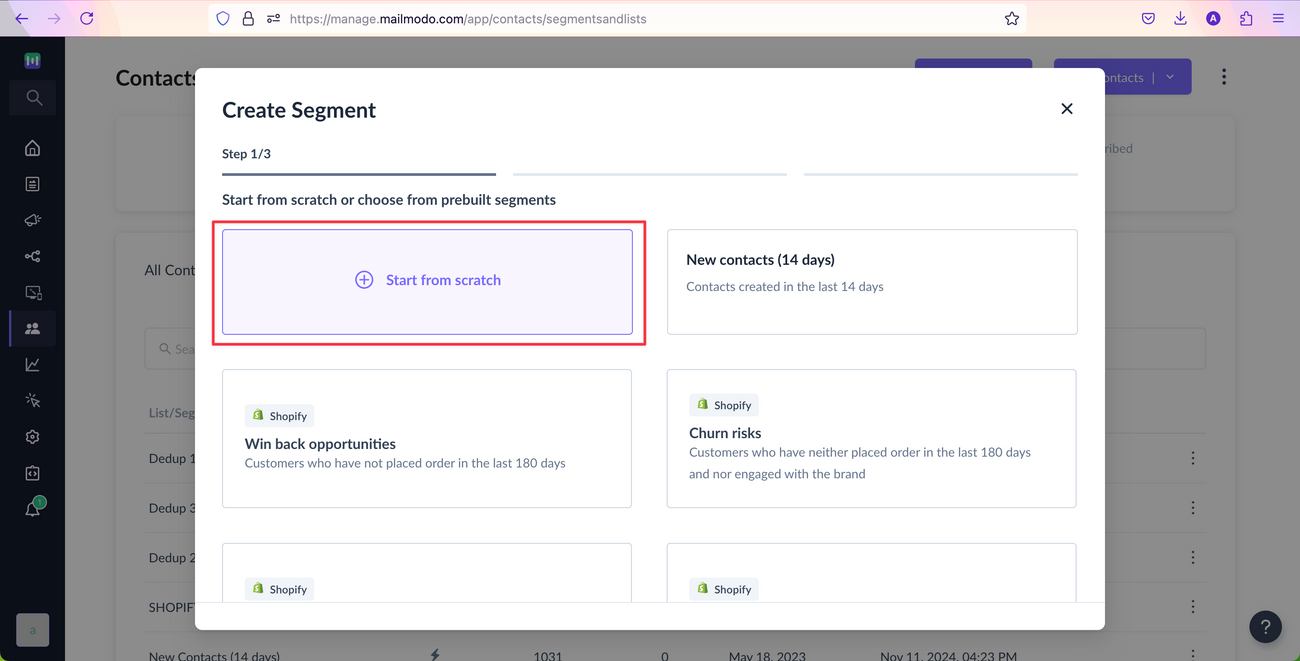
Step 3: Add Segment Title
- Enter a meaningful title like “Non-Openers for Campaign XYZ”
- Select “Dynamic segment” under segment type
- Click on “Next - create condition”
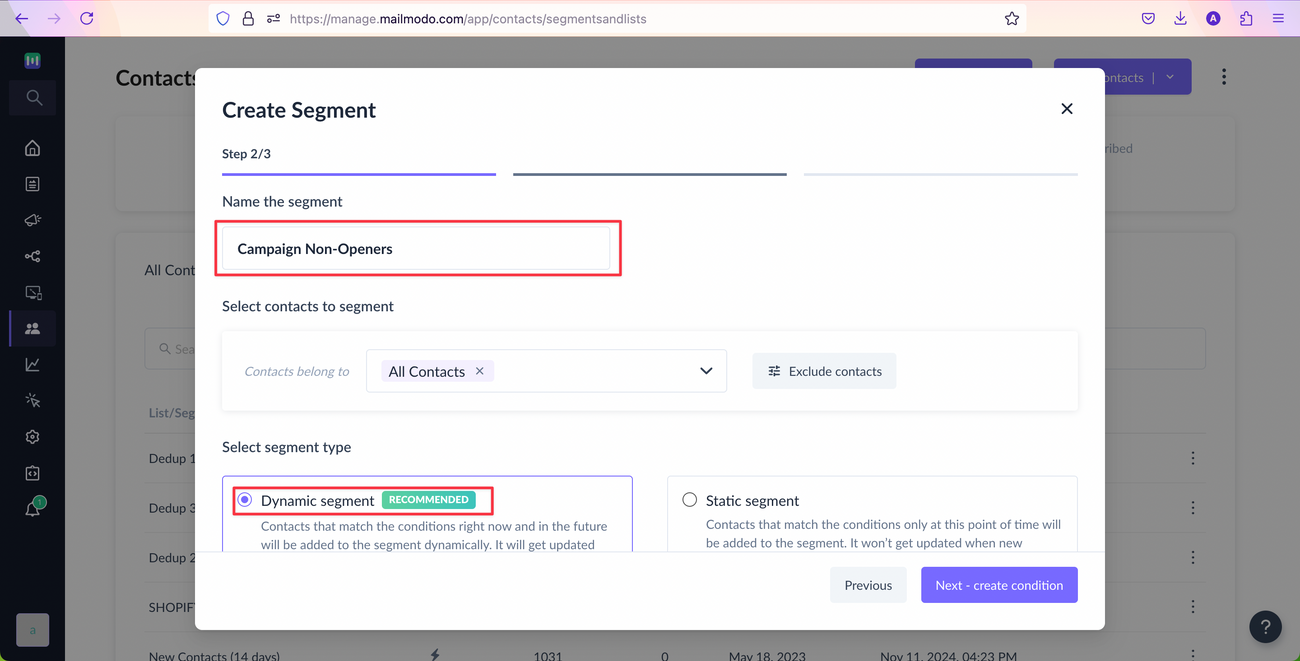
Step 4: Add Conditions
- Select Campaign Activity as the condition type
- Choose User has not opened from the dropdown
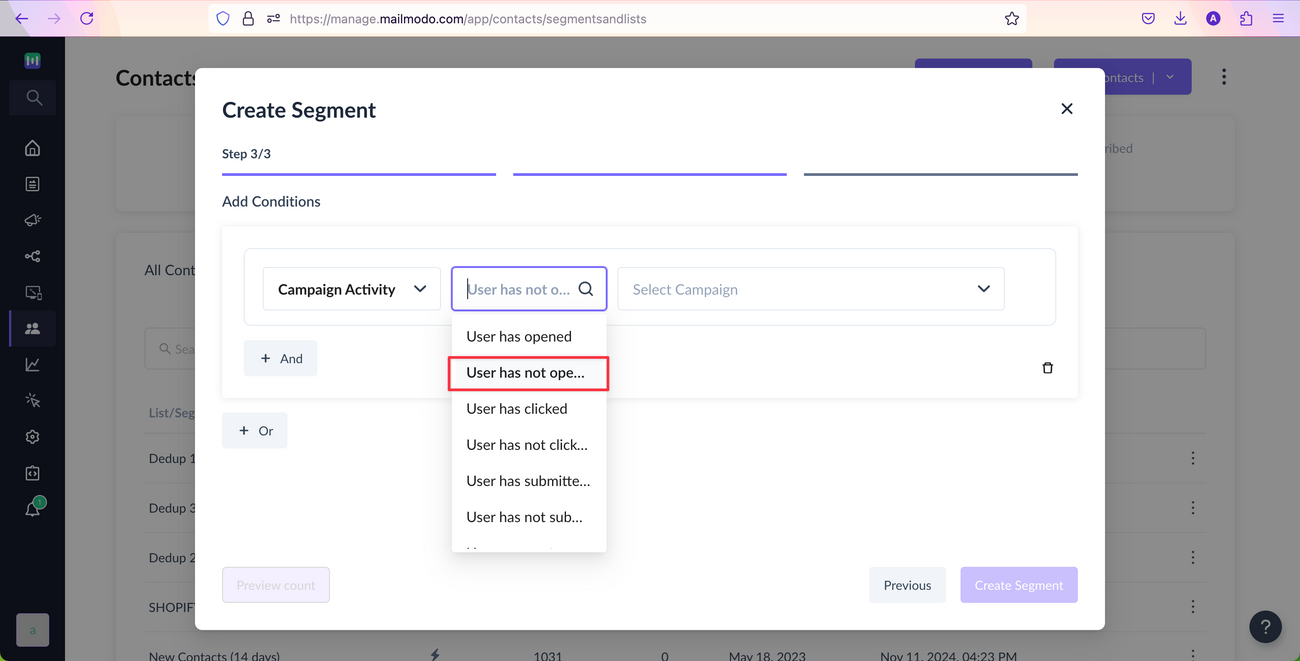
Step 5: Select Campaign
Select the campaign name for which you want to target the non-openers.
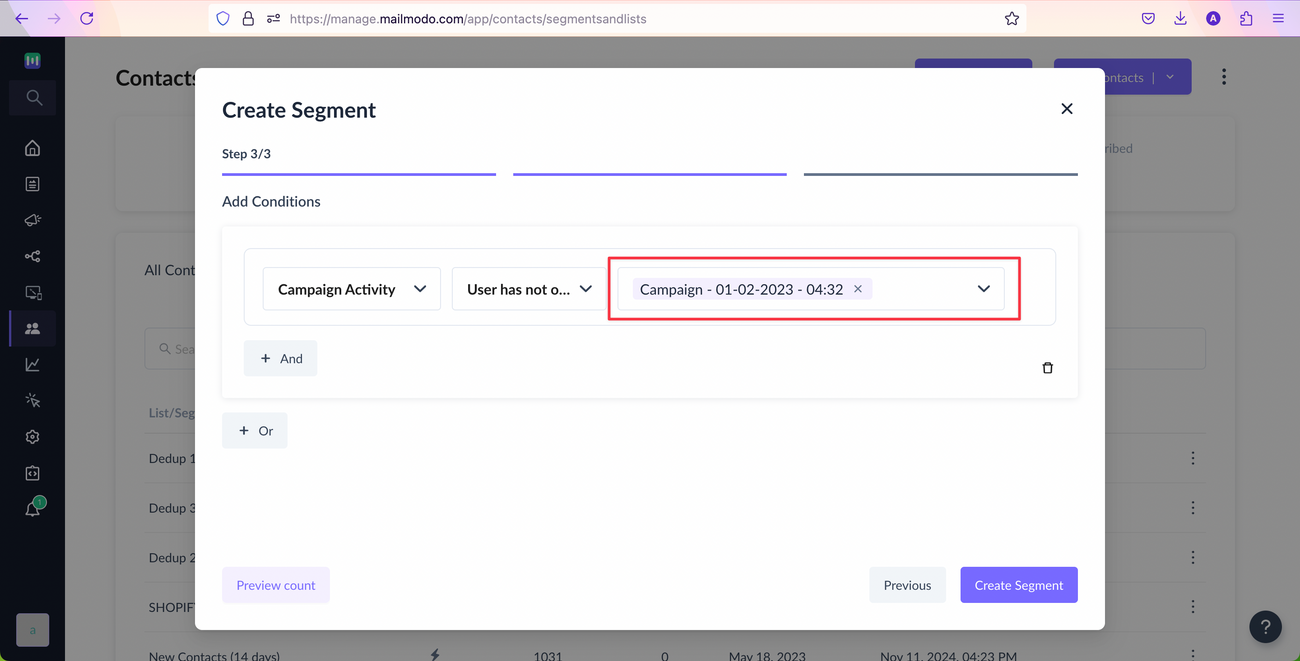
If you want to target the non-openers of all the campaigns or the campaigns sent in the last 7 or 30 days, select Any campaign or any campaign in the last 7 or 30 days
Step 6: Create a new campaign to target this segment
- Once the new segment is created, you can send a campaign to this segment
- Read more about sending bulk campaigns
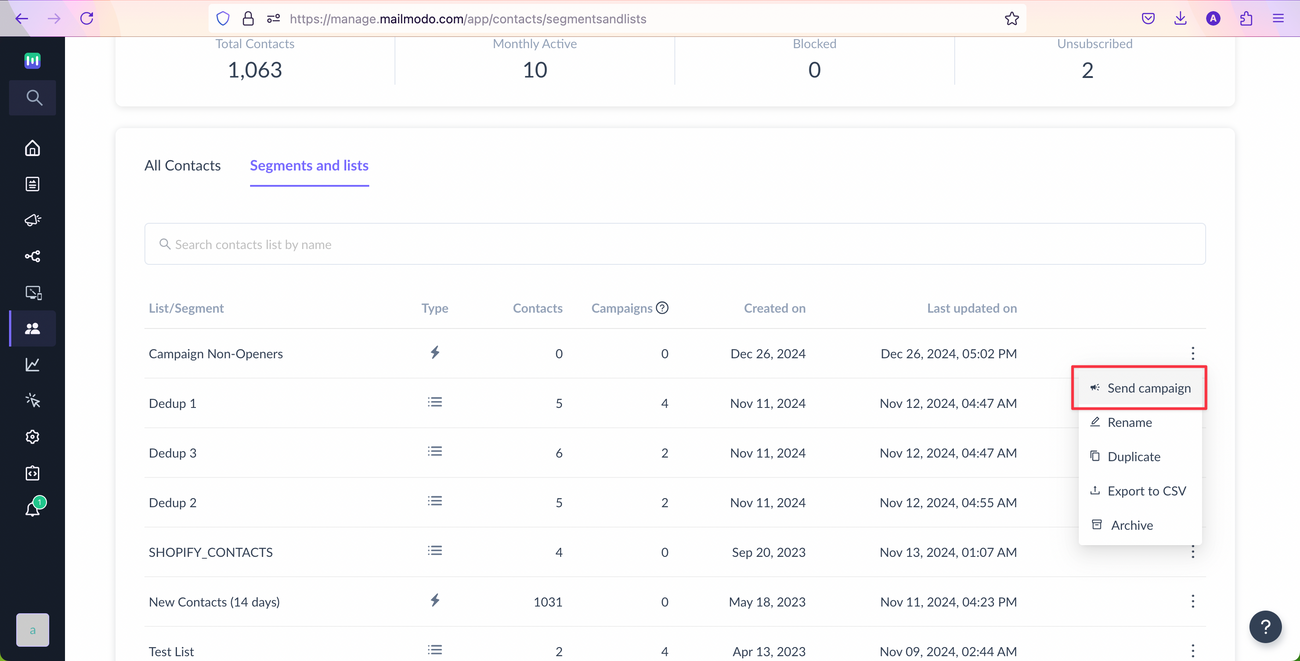
Consider adjusting the subject line or timing of the campaign to better capture attention

