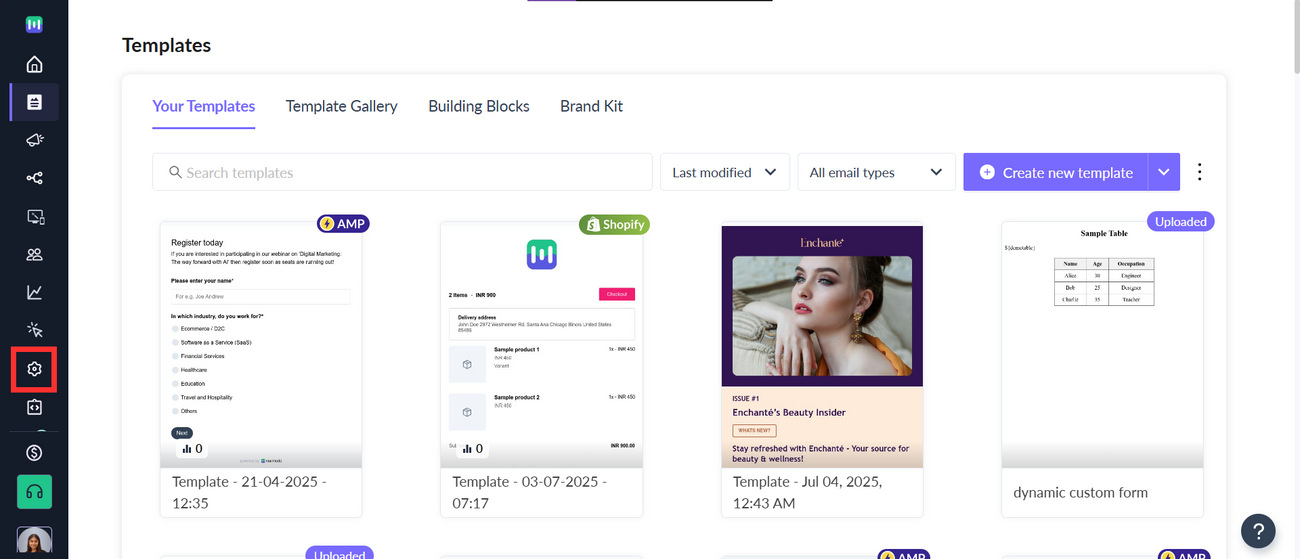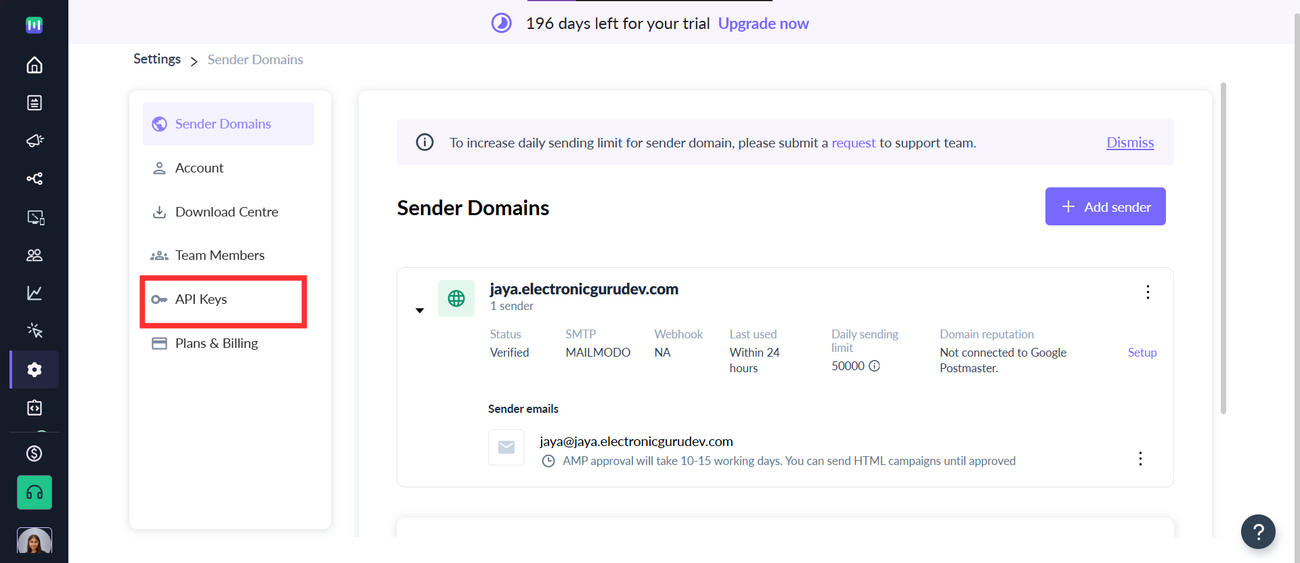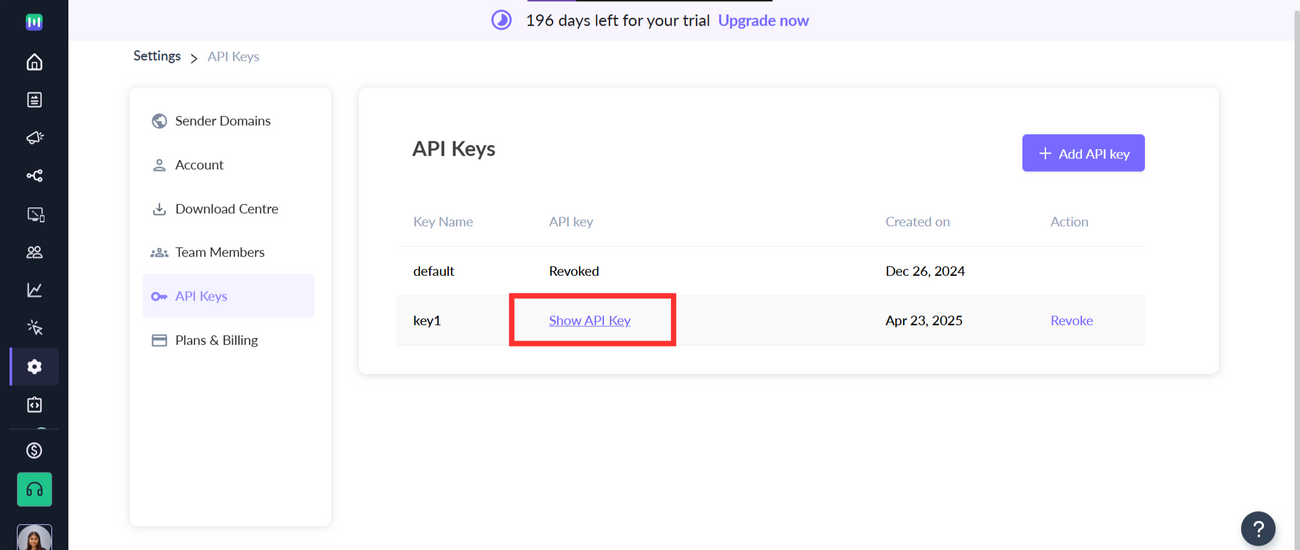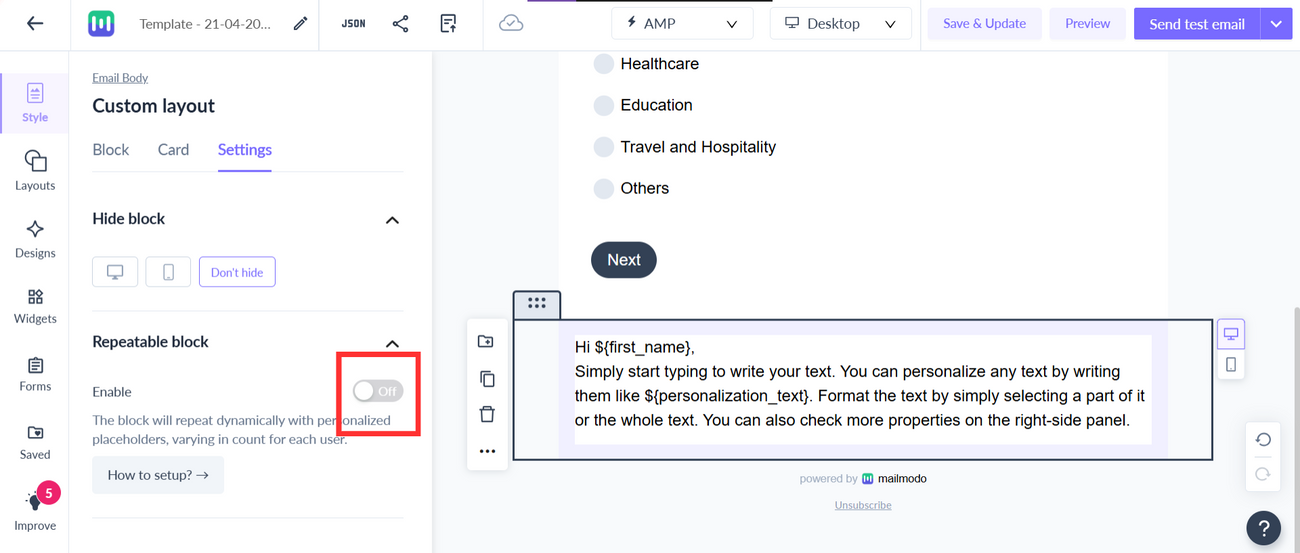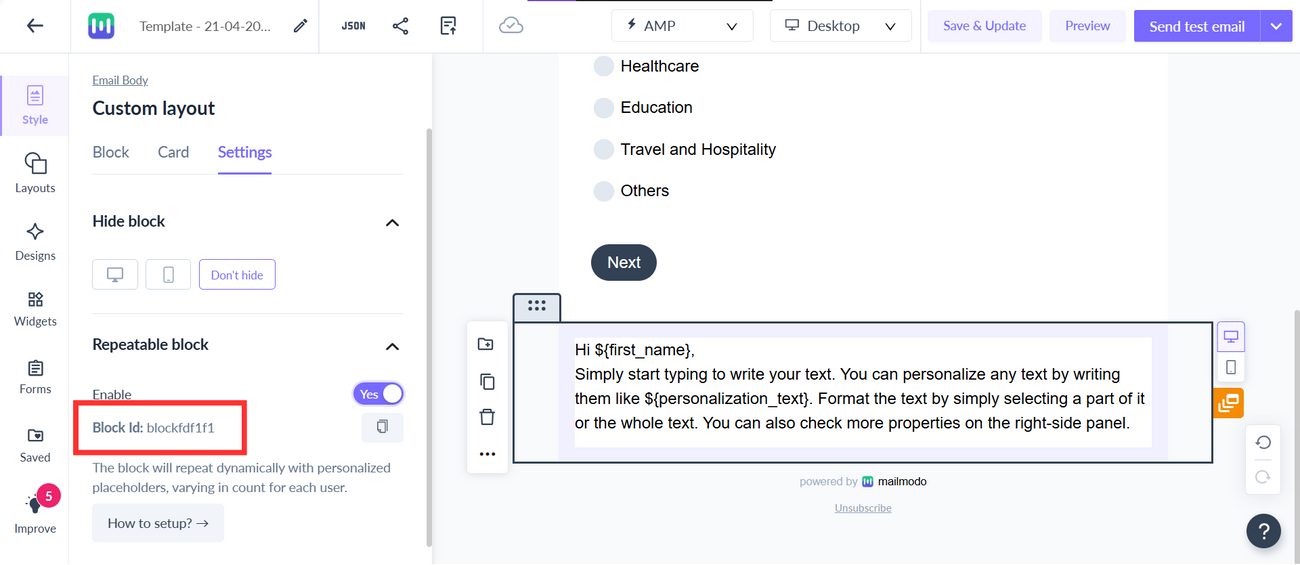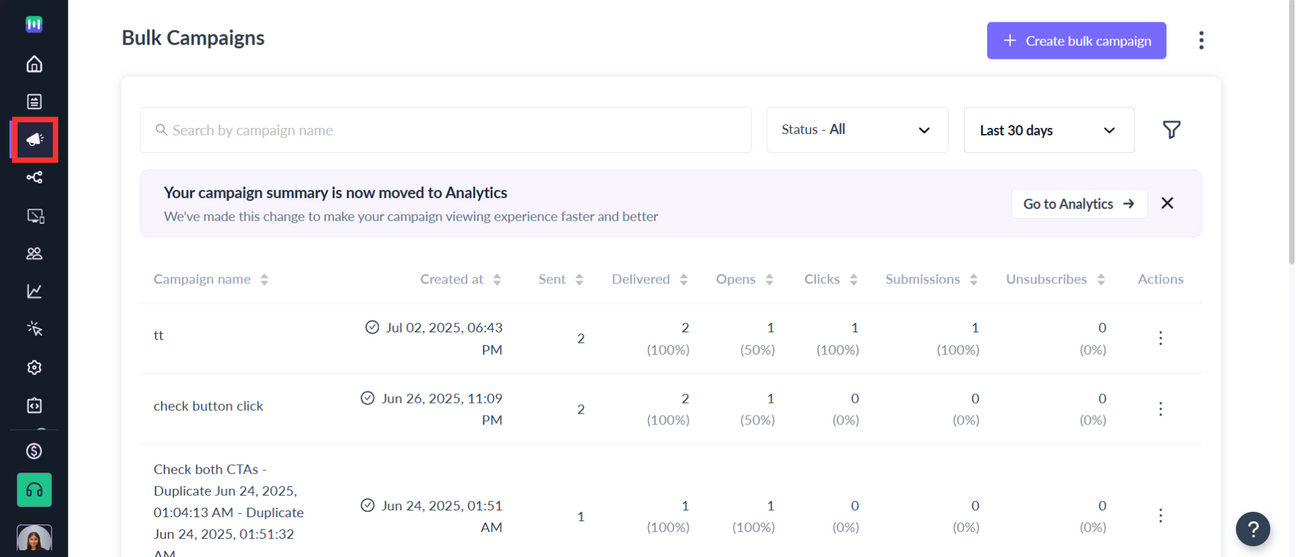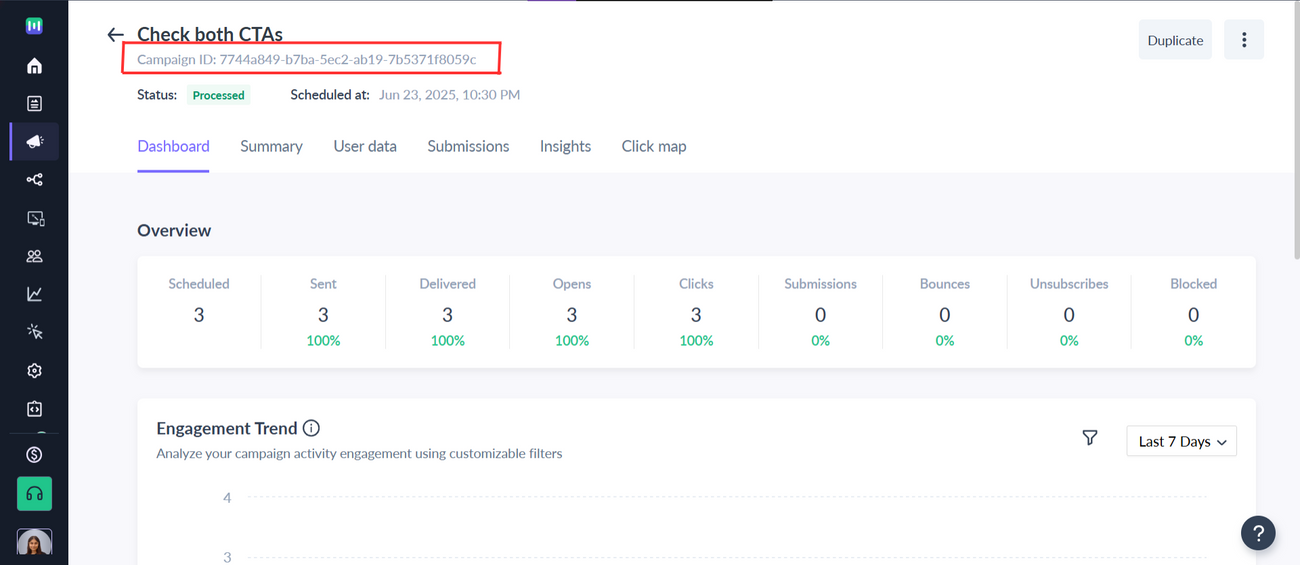How to get the mmAPI key, campaign id and block id?
Last updated July 4, 2025
To use the Mailmodo APIs to send data for repeatable block in the campaign, users require mmAPI key, block id and campaign id to configure the API.
Follow the steps to get these details from your Mailmodo account.
Steps to get the mmAPI key ⤵️
Step 1: Go to the settings page.
Step 2: Click on API keys .
You would see a pre-made default API key for your account. You can use that or create a new API key by clicking on Add New API Key button.
Step 3: Click on Show API Key to get the API key on the screen.
Step 4: Copy the API Key and paste it into your system.
Steps to get the block id ⤵️
Step 1: In the template editor, switch on the repeatable block option for the block from Settings.
Step 2: Click on the Copy button to copy the Block id.
Steps to get the campaign id ⤵️
Step 1: Go to the campaigns page.
Step 2: Click on the desired campaign, the top you would see the Campaign ID. The steps to retrieve the Campaign ID for both Bulk and Trigger Campaign will remain the same.