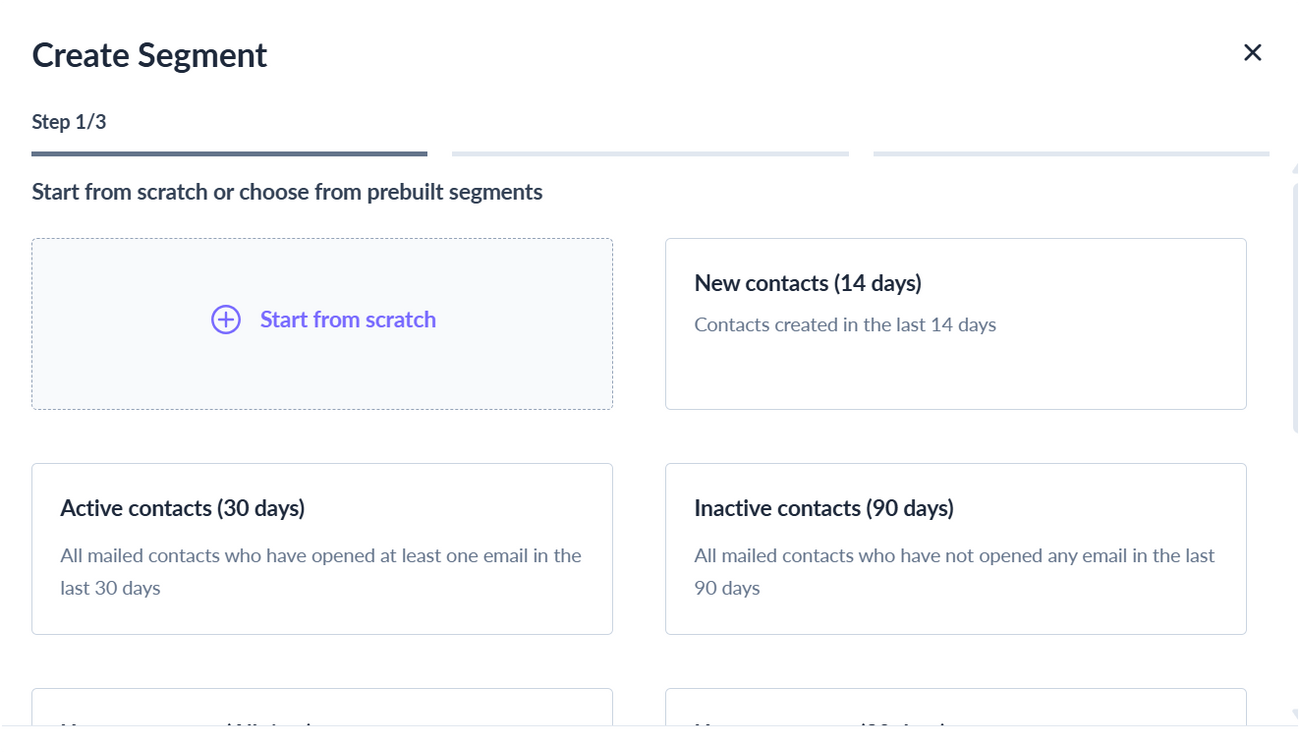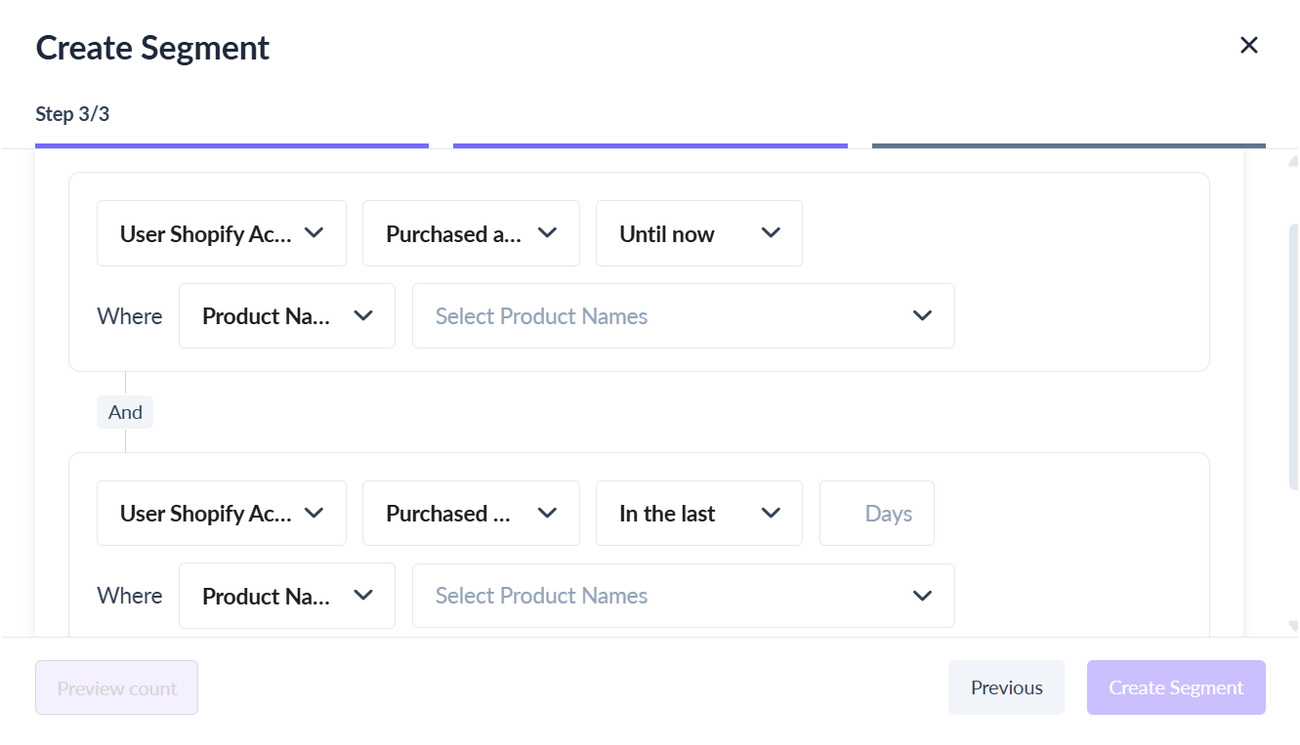How to Create a Cross-Sell Segment of Shopify Customers
Last updated July 4, 2025
This guide will help you to create a segment of shopify contacts in Mailmodo who have purchased a particular item on you shopify store but have not yet purchased a related item. You can use this segment to send cross-sell email campaigns. Learn how to integrate Shopify with Mailmodo.
Consider a scenario when someone purchases a digital camera, you might consider reaching out to them with information about compatible lenses that could enhance their photography experience. This can be just a newsletter campaign or product recommendation campaign in Mailmodo. Sending cross sell campaign will increase retention of users and increase your brand recall.
Follow these steps to create a cross-sell segment
1. Go to contacts → create segment → start from scratch
2. Choose your contact →segment type → dynamic
3. Add these conditions →
- User shopify activity → Purchased atleast once → until now → where product name → abc, AND
- User shopify activity → Purchased more than once → In the last → days →where product name → xyz
Basically, you can create conditions such that abc product has been ordered atleast once and xyz product has not been ordered even once to create a list of potential cross-sell customers. You can play around with SKU, product tags , collection and any other data that can classify specific product to get your desired customer segment.
After you've created one cross sell segment, it's easy to segment several variations by duplicating your segment and target these customers.
If you have any query then reach out to us at Mailmodo Support or share your thoughts at Mailmodo Product Feedback .