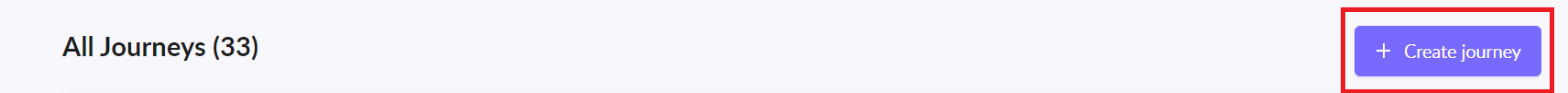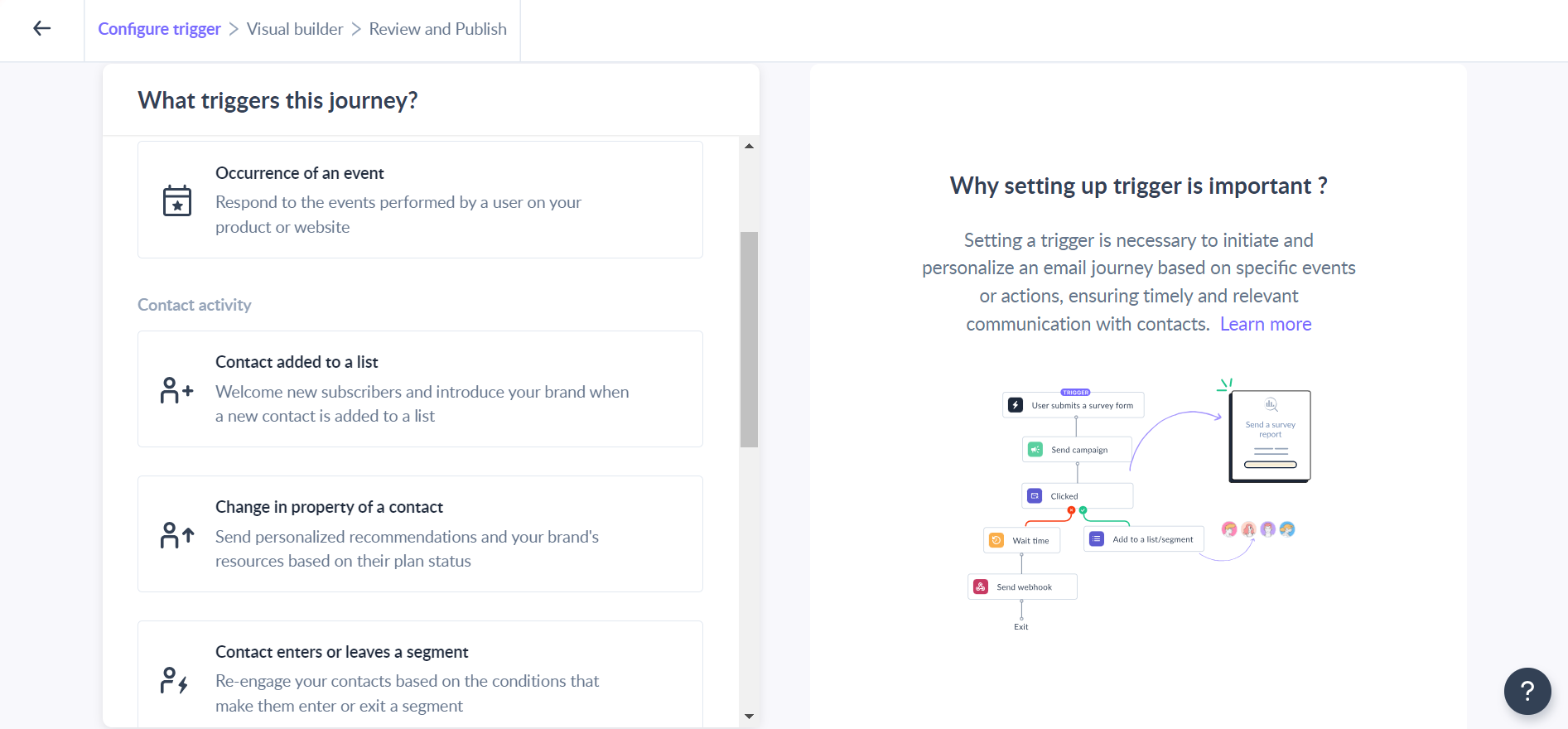How to Create a Sunset Flow?
Last updated May 6, 2024
Overview
This guide will walk you through the setup and execution of Sunset Flow, a powerful email marketing strategy that serves as a final attempt to re-engage their interest in your business. Subsequently, it involves removing or suppressing unresponsive individuals. Executing this approach assists in upholding a refined contact list, avoiding communication with disengaged subscribers, and safeguarding your email deliverability.
What is Sunset Flow?
In contrast to the winback flow, a sunset flow is not restricted to previous customers but extends to any subscriber who displays a lack of engagement — individuals who have signed up for your messages but haven't interacted within a defined period. The objective here is to offer one final chance to these unengaged contacts before they are removed from your mailing list.
Implementing a sunset flow allows you to effectively manage and maintain your list, ensuring it includes only engaged subscribers. Identifying inactive contacts depends on your specific sending schedule. For instance, if you send emails daily, someone inactive for three months might be considered unengaged. For monthly senders, a period of six months without interaction could indicate disengagement.
Create a sunset flow from scratch
Step 1: Go to the “Journeys” tab and create a new journey from scratch.
Step 2: Choose a trigger.
You can trigger the Win Back Flow using the following method:
- Contact enters/leaves a segment: It would be best if you select the “churn risks” segment that has already been created by us. You see the “churn risks” segment when you create a new segment in the “Contacts” tab where you will. This includes former customers who are not suppressed but have neither placed any orders in the last 180 days nor engaged with the brand Read more about the prebuilt Shopify segments here: Pre-built segments for Shopify users in Mailmodo
Step 3: Add time delay blocks where appropriate
If you are using Contact enters/leaves a segment as a trigger, then you don’t have to add any time delay block.
Prebuilt Win Back Flow by Mailmodo
At Mailmodo, we provide a prebuilt Sunset Flow that you can readily use. Users have the flexibility to modify this flow by changing the trigger, email content, or timing to suit their specific needs and brand identity.
You can access this flow in the “Journeys” section of your account.
Read through the details of this journey and click on the “Use this journey” button.
Email content and structure for Sunset flow
Similar to a Win-Back Flow, crafting a Sunset Flow's emails necessitates strategic content for effectively phasing out or discontinuing products or services while maintaining positive customer relationships. Here's a breakdown of the email series and its content:
Email 1 - Discontinuation Notice:
Objective: Gently inform customers about the discontinuation.
This email should:
- Clearly communicate the discontinuation of the product or service.
- Briefly highlight the reasons for the phase-out.
- Offer a subtle CTA for recipients to seek more information or take action.
Email 2 - Reminder and Alternatives:
Objective: Provide alternatives or reminders before the final phase-out.
This email includes:
- A reminder about the product or service discontinuation.
- Suggestions or alternatives if available.
- A clear CTA guiding recipients towards the offered alternatives or actions.
Email 3 - Final Opportunity:
Objective: Present a last chance for engagement before discontinuation.
This email features:
- A subject line emphasizing the urgency or final opportunity.
- A final offer or incentive for engagement.
- A compelling CTA encouraging immediate action before the discontinuation.
Email 4 - Farewell Acknowledgment:
Objective: Acknowledge the disengagement of the customer.
This email contains:
- A subject line expressing gratitude for past engagement.
- A polite farewell message acknowledging their decision.
- An option for feedback or to unsubscribe while maintaining an open door for potential future interactions.
If you have any queries, then reach out to us at Mailmodo Support or share your thoughts at Mailmodo Product Feedback.