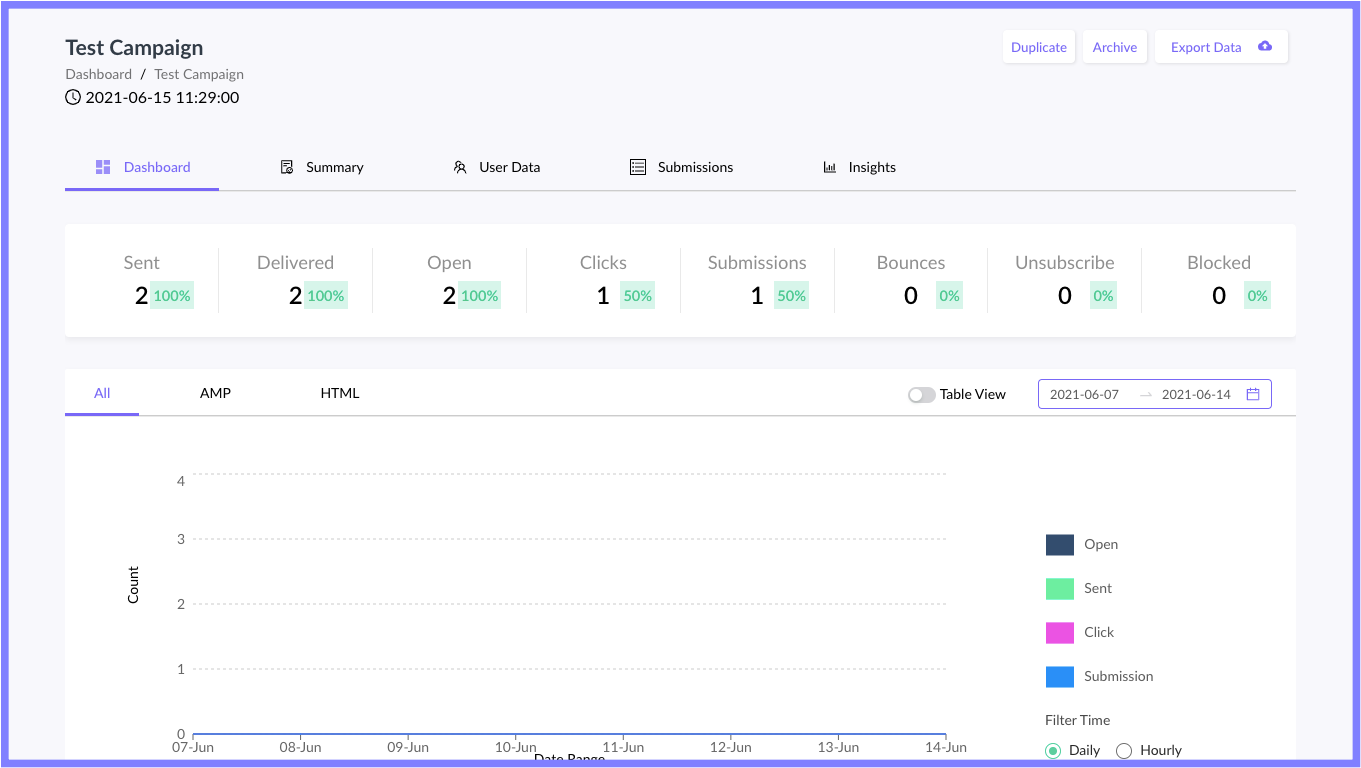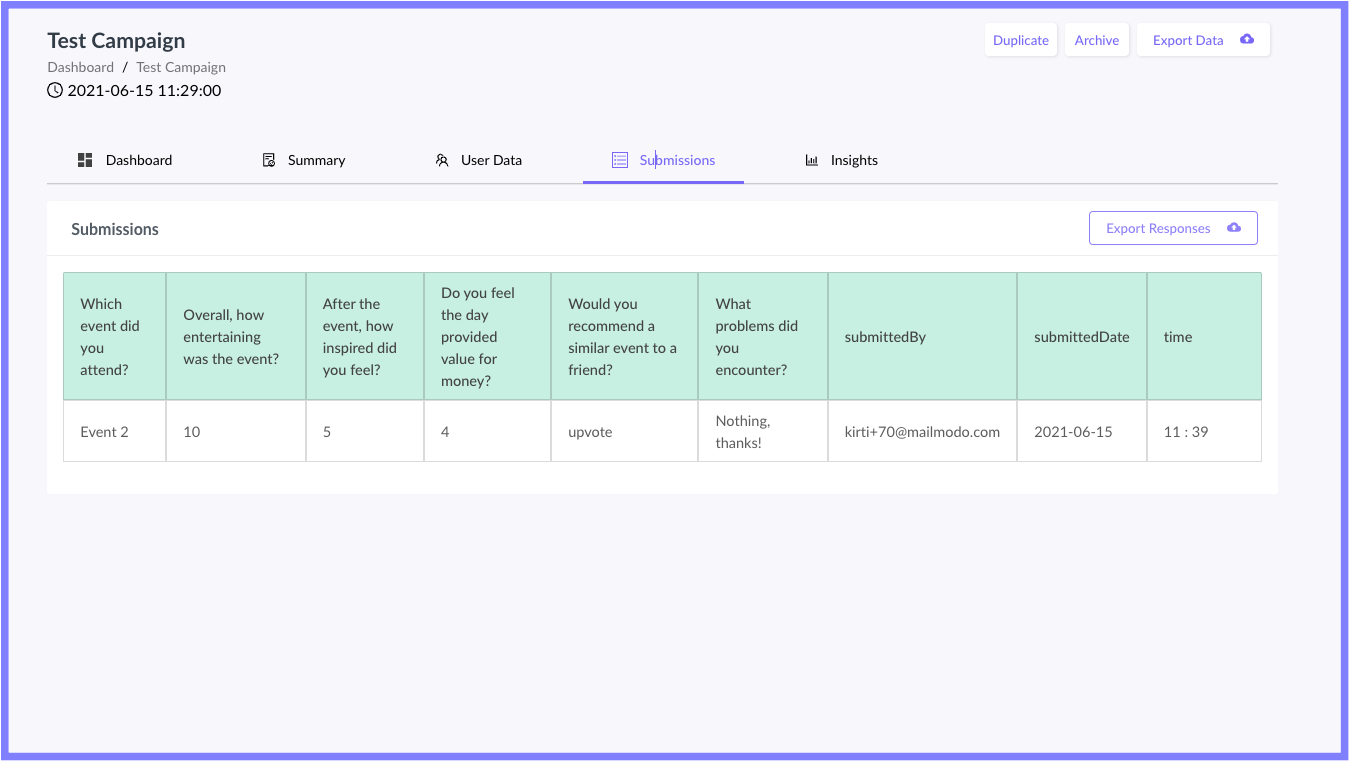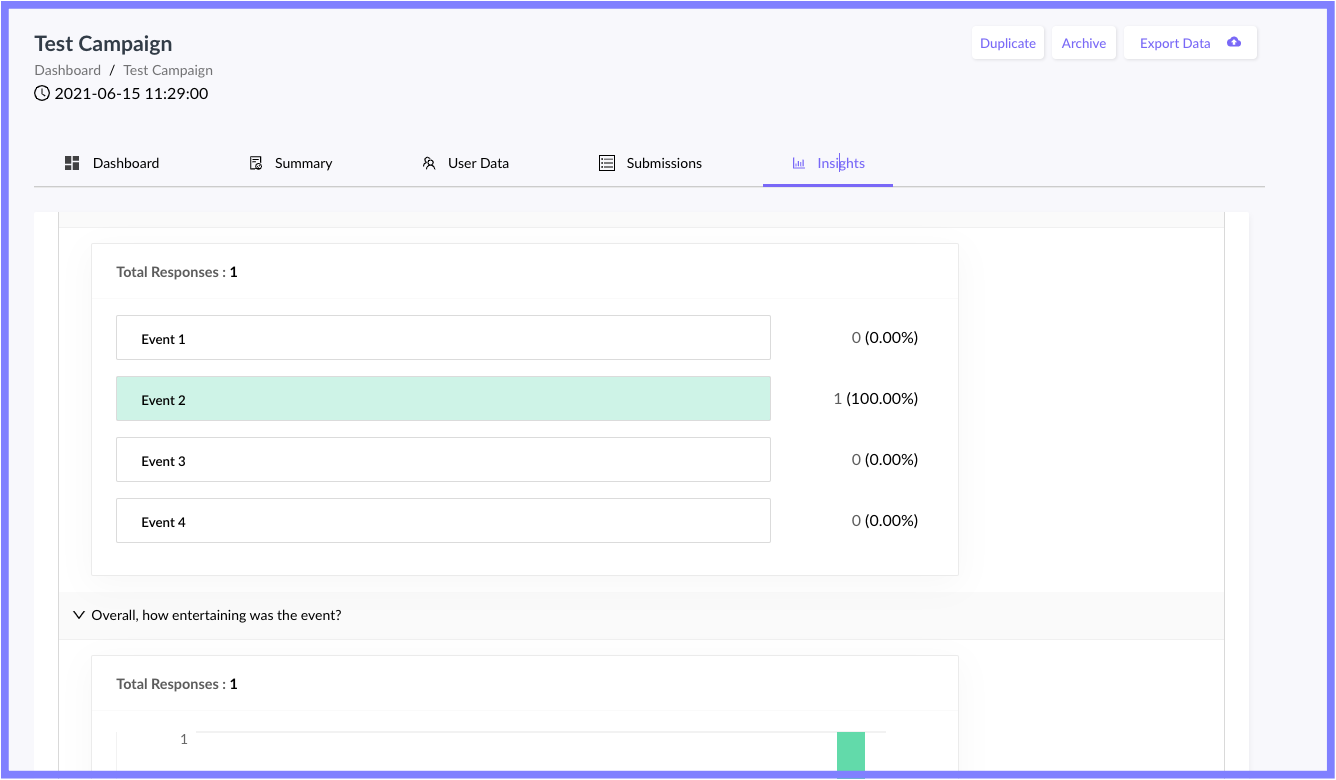Check email form responses/submissions
Last updated November 4, 2025
The responses of the form designed in the email template get stored in the submission tab of the analytics dashboard for every campaign.
✨ Powered by Mailmodo AI Use Mailmodo AI to automatically analyze form submissions, uncover trends, and generate actionable insights — all within your campaign dashboard. Try it out today →
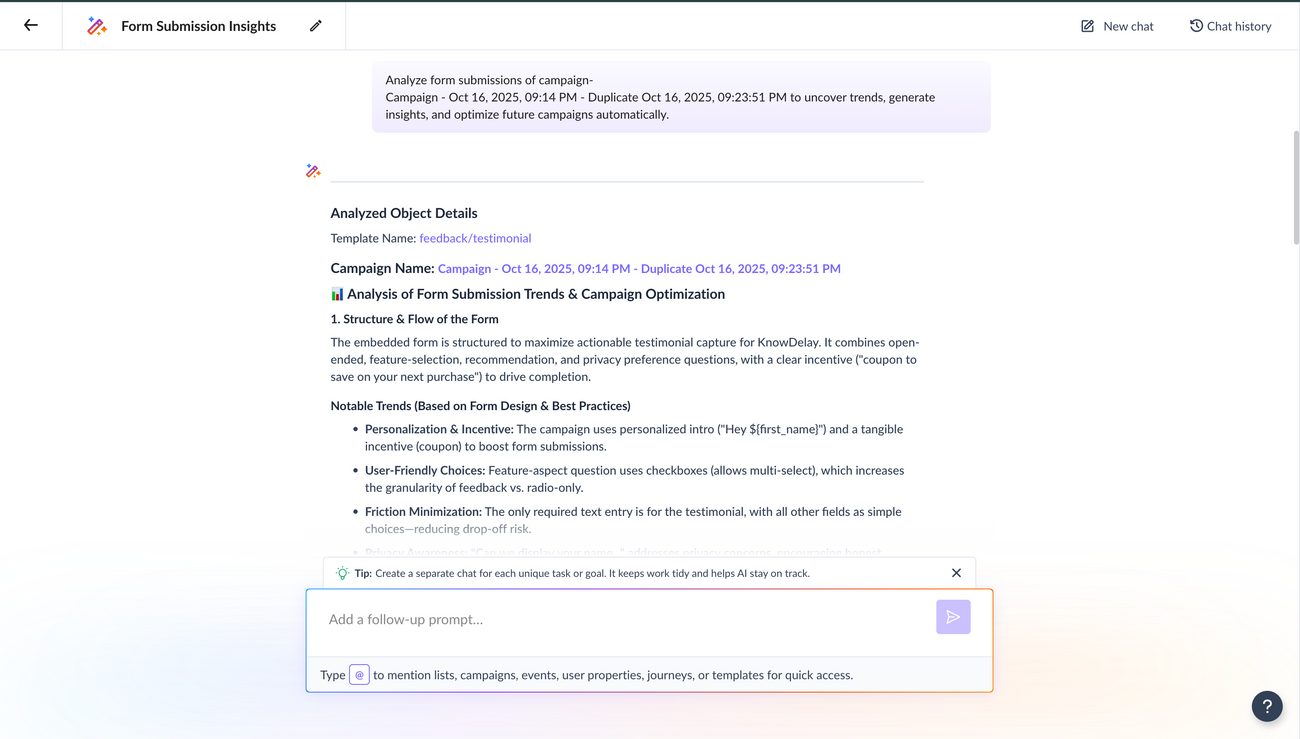
Here are the steps to navigate to the 'submissions' section of a campaign.
Step 1: Once you send a campaign, you get redirected to the campaign dashboard.
If you wish to visit this page in the future, click on campaigns->select desired campaign.
Step 2: In the campaign dashboard, you can check the total number of submissions in a template.
If you wish to check each response, you can
check the 'Submissions' tab present in the top menu.
Step 3: In order to check the overall insights of the form submissions in percentages and bar graphs, you can check the 'Insights' section.
Was this article helpful?