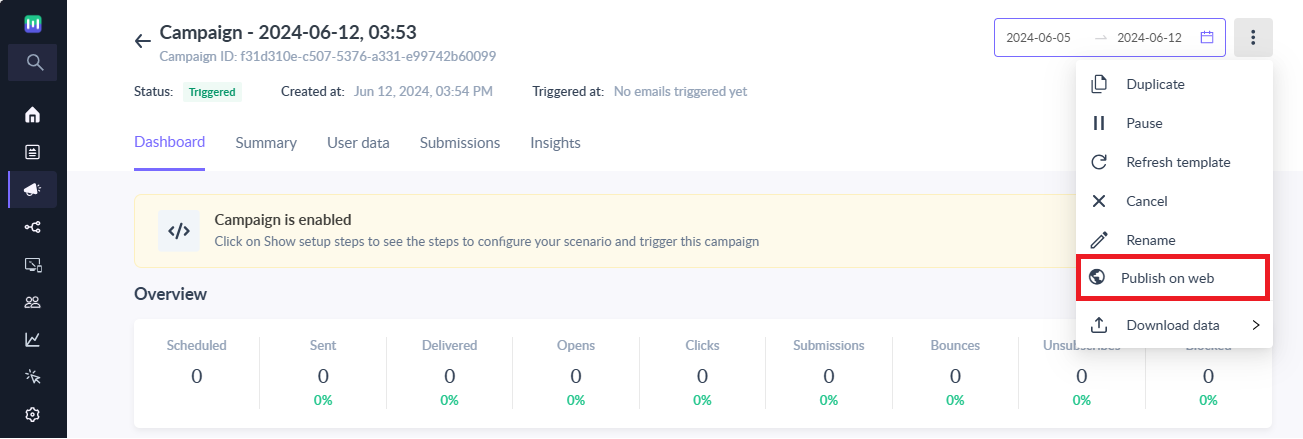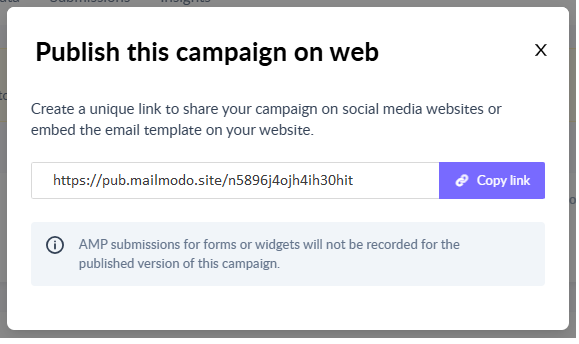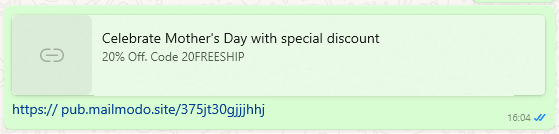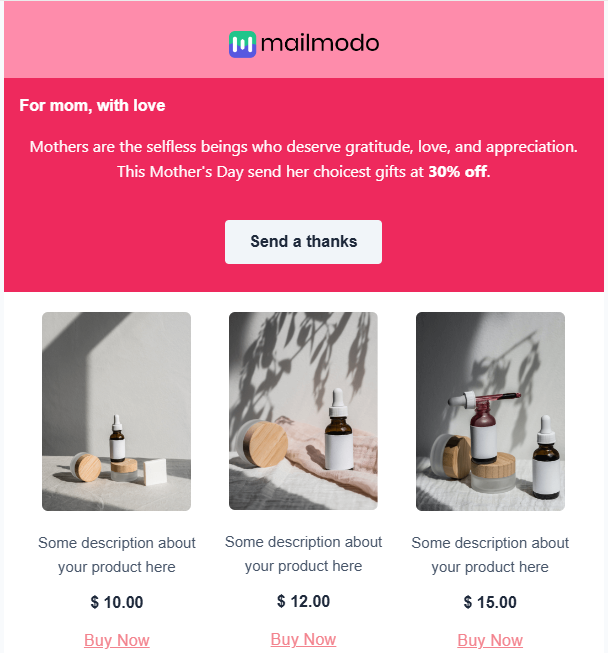How to publish your email campaign on the Web?
Last updated July 2, 2024
This guide explains how to publish your email campaign on the web, allowing you to share it on social media or embed it on your website.
Why Publish Your Campaign on the Web?
- Increase Reach: Share your campaign on social media to expand your audience beyond email subscribers.
- Drive Traffic: Embed the campaign on your website to entice visitors to learn more about your offerings.
- Create an Archive: Build a collection of published campaigns (for e.g. newsletter) for new subscribers or reference.
Please note: this article is about publishing or sharing your email templates on the web once the email campaign is sent. If you are looking to share your templates with your teammates or colleagues for review purposes before creating the email campaign, then check out the share template functionality .
Steps for publishing your campaign on the web
Step 1: Go to your campaign dashboard page which you want to publish or share on the web
Step 2: Click on the ... menu and choose the option Publish on web
Step 3: Copy the link and share the link on social media or embed the link in your website
Publishing on the web is not allowed for archived or canceled campaigns. If a campaign is later archived or canceled, its link will stop working.
Step 4: When user clicks on the shared link, they will see the web version of the email template sent to the customer
You need to keep in mind the following things for the published web version of the email template 1. Mailmodo won't track how many users are visiting the page or clicking on the CTA in the email template. You will have to embed the page as iframe on your website or use UTM parameters in CTA link for tracking purpose. 2. Submissions made by end users for forms or widgets will not be captured 3. If you have used any personalization parameters in the template than they will be replaced with default values at the time of publishing