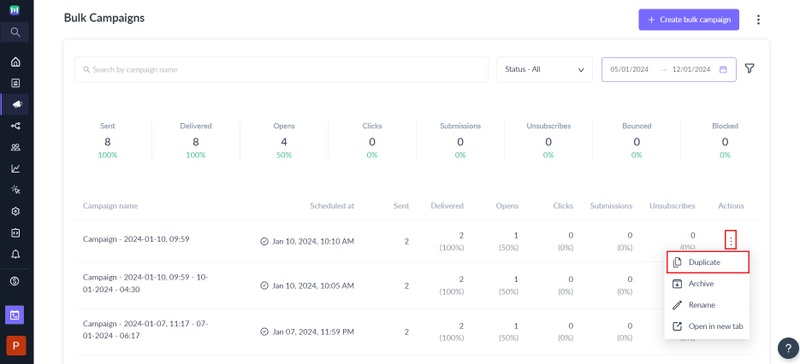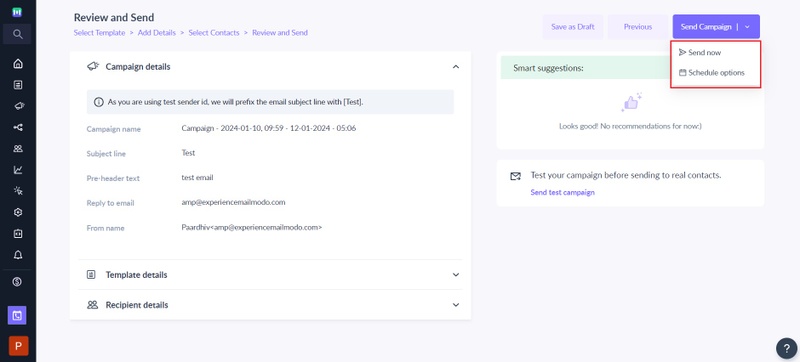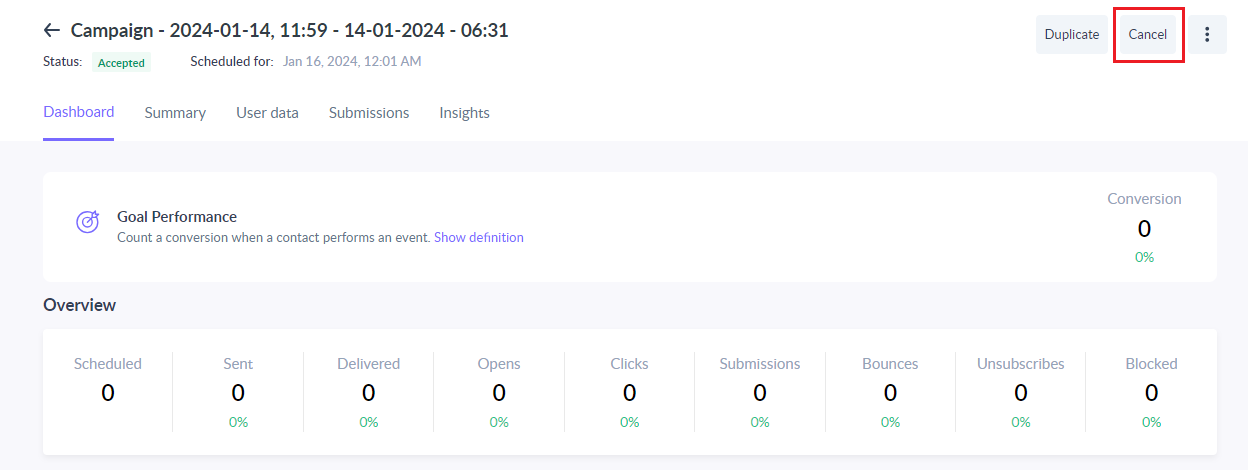How to change the schedule time of your future campaign?
Last updated March 28, 2024
Right now, Mailmodo doesn't provide ability to edit the schedule time for the future campaign. As a alternative, you can create a duplicate campaign with the updated time and cancel the original campaign.
Steps to change the time of your scheduled campaign
Step 1: Select the scheduled campaign whose time you want to change, click on Actions (the three dots). Create a duplicate campaign.
Step 2: Review and add relevant campaign details and set the desired new time for sending the campaign.
Step 3: Now, cancel the original campaign so that you prevent sending the same campaign twice.
Now, your campaign is all setup to be sent at it's new scheduled time.
If you have any queries then reach out to us at Mailmodo Support or share your thoughts at Mailmodo Product Feedback .