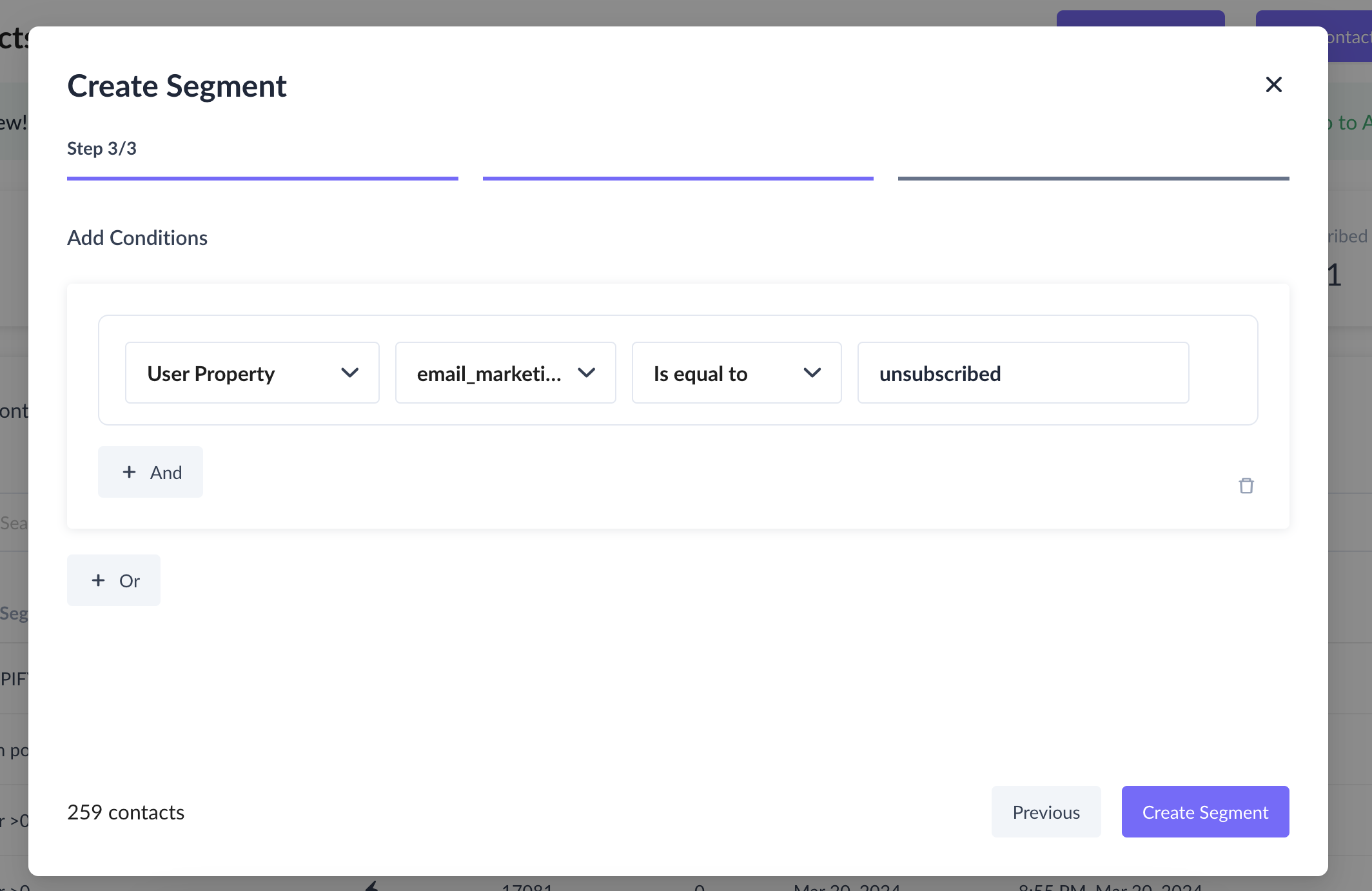How is the Email Subscription Status Updated Between Shopify and Mailmodo?
Last updated September 8, 2025
If you haven’t yet integrated your Shopify account with Mailmodo and set up email flow, learn how to integrate Shopify with Mailmodo here .
Shopify maintains an object called email_marketing_consent to determine the email subscription status of the customers. As part of integration, we ensure that email marketing consent information is synced between Shopify customers and Mailmodo contacts.
"email_marketing_consent": {
"state": "subscribed",
"opt_in_level": "confirmed_opt_in",
"consent_updated_at": "2022-04-01T11:22:06-04:00"
}There are two different ways in which email_marketing_consent information from Shopify is updated in Mailmodo.
#1 - Update email_subscription_status in Mailmodo for contacts syncing from Shopify
Currently, at regular interval, Mailmodo does two way sync between Shopify and Mailmodo for the email subscription status. Let's consider an example to understand more about this.
For e.g. if you manually mark a customer as unsubscribed in Shopify, they’ll be updated to unsubscribed in Mailmodo and vice versa. Similarly, if you manually mark a customer as subscribed in Shopify, they’ll be updated to subscribed in Mailmodo and vice versa.
Please note - email subscription status in Mailmodo determines whether you can send email campaigns to the contacts or not.
Given below provide details on how different state of email_marketing_consent is handled in Mailmodo:
From Shopify to Mailmodo
| Email marketing consent state in Shopify | Email subscription status in Mailmodo |
| State is subscribed | Mark contact as Subscribed in Mailmodo |
| State is unsubscribed | Mark contact as Unsubscribed in Mailmodo |
| State is not_subscribed | Do not update the subscription status in Mailmodo. Contact will either remain subscribed / unsubscribed. |
| State is email_marketing_not_applicable | Do not update the subscription status in Mailmodo. Contact will either remain subscribed / unsubscribed |
There are often times when email_marketing_consent -> state for a customer in Shopify is marked as Pending. This is a temporary state. Such customers will be marked as subscribed in Mailmodo until their state changes.
From Mailmodo to Shopify
Whenever Mailmodo contacts have Unsubscribed from all email types (i.e. account level unsubscribed) in Mailmodo, we update the Shopify email subscription status for the customer as Unsubscribed i.e. email_marketing_consent.state → Set to unsubscribed.
Currently, we don’t update subscription status in Shopify if the contact has partially unsubscribed from certain email types in Mailmodo.
#2 - Import email_marketing_consent as contact property in Mailmodo
Once integration is completed, Mailmodo creates a new contact property called email_marketing_consent and updates the value at regular interval (i.e. during initial sync and whenever contact is updated in Shopify). Once synced, you can use the contact property to create segmentation.
The contact property in Mailmodo can have one of the following values:
- subscribed
- unsubscribed
- not_subscribed
- pending
In Shopify, end customers has to explicitly give consent to receive promotional offers and marketing campaigns. For such cases, you can use email_marketing_consent property in Mailmodo to further filter your contact lists to not include contacts who hasn't given their consent.
Similar to email_marketing_consent, we also sync sms_marketing_consent data as contact property in Mailmodo from Shopify.