Creating User Segments Using Mailmodo AI
Last updated November 4, 2025
🤖 What’s AI Segment?
Instead of building segments the old-school way (think: clicking around for filters and properties), you can now just say what you want.
Example:
Type: Find users whose email address contains “gmail.com” and also have clicked an email in the past 30 days.
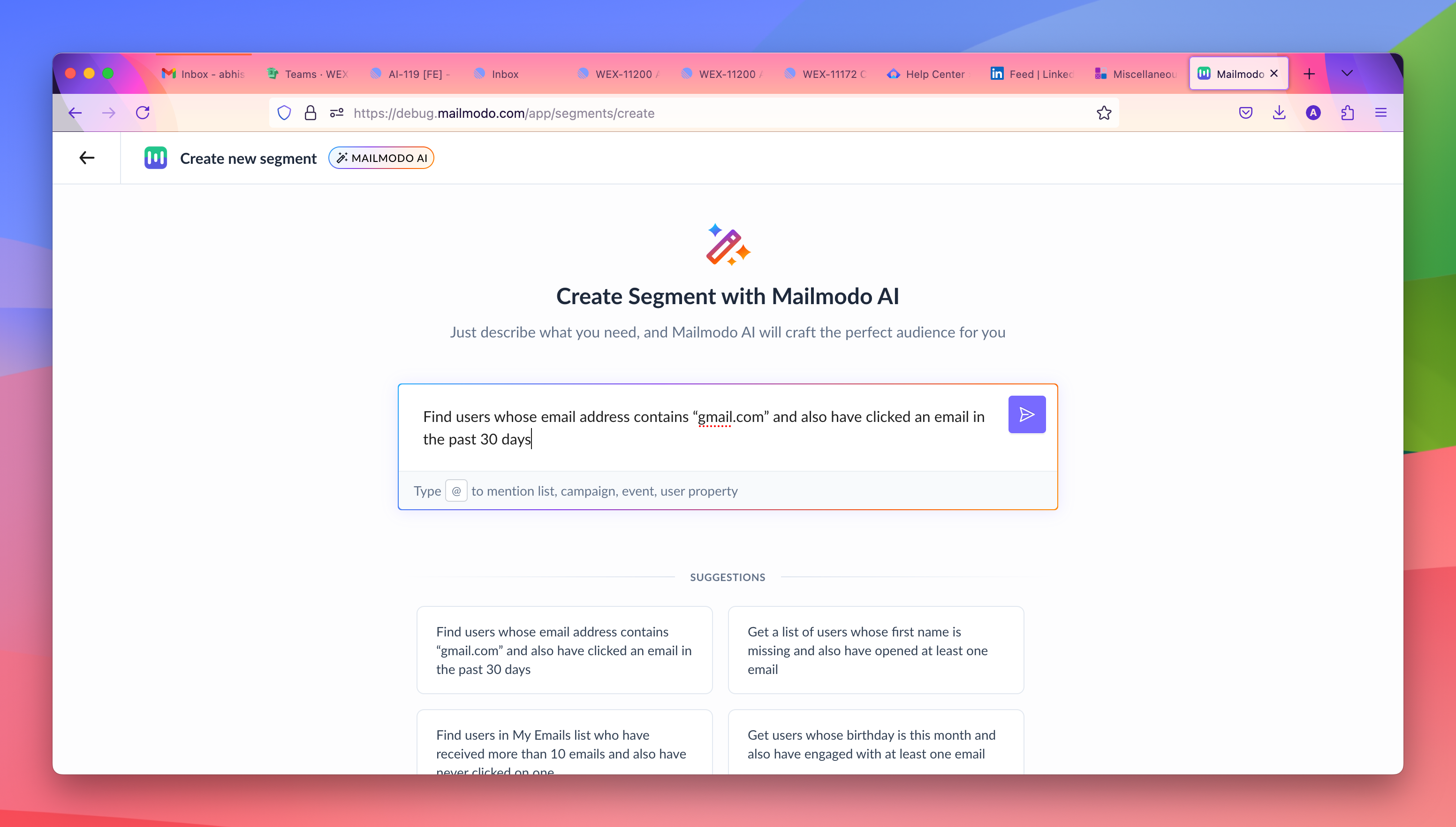
Mailmodo AI builds the segment. Boom. Done.
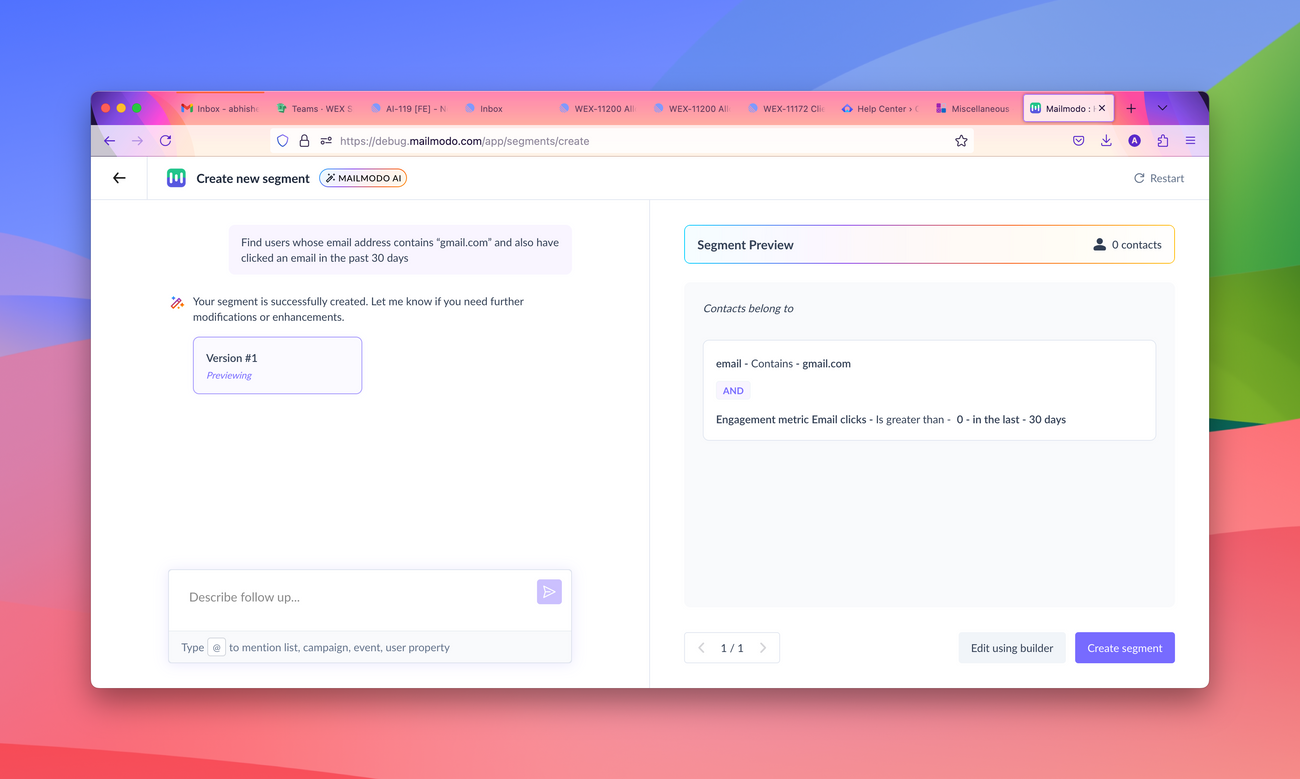
✨ Edit + Enhance = Even Better
You’re not stuck with what AI gives you. You can ask it to tweak things.
Example:
Now say: Also, ensure that these contacts belong to “My Emails” list
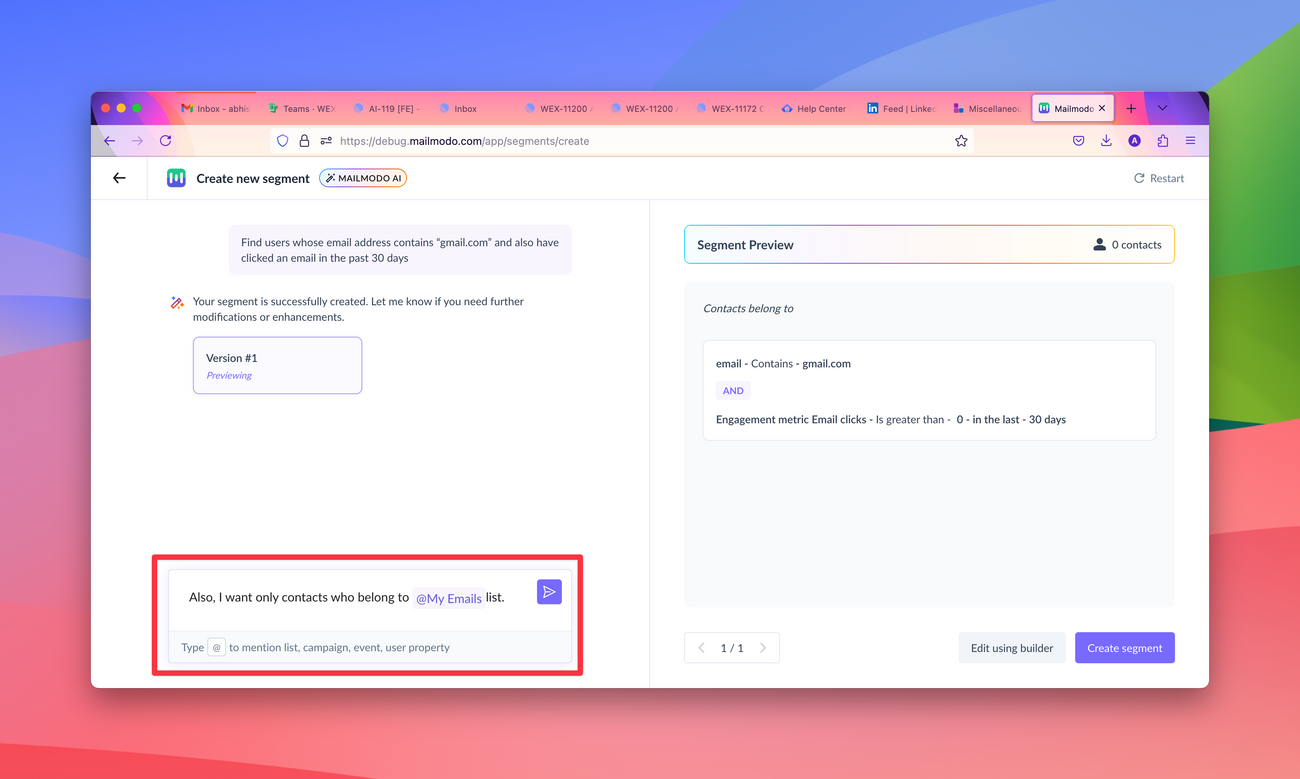
Mailmodo AI will update your segment and create a new version. You can switch between the versions too. Just click on one.

🔍 Forgetting Names? Use @
Can’t remember the exact name of a list or campaign or event or user property that you want to use in a segment? Just type @ and you’ll see everything. Just search and pick.

Now you have three versions. You can navigate using the highlighted arrows as well.
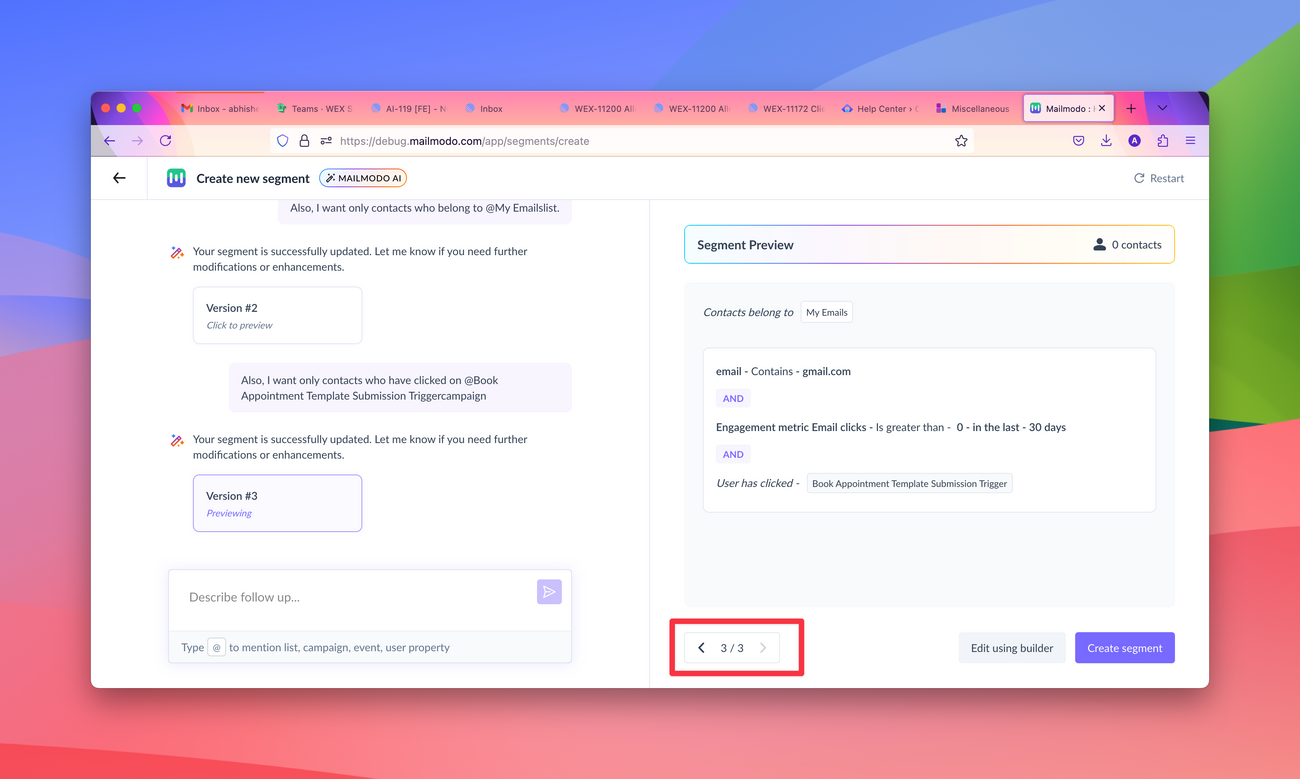
Try it out today.
The @ feature is still in BETA and rolling out gradually. If you don’t see it yet, hang tight - it’s on the way!

