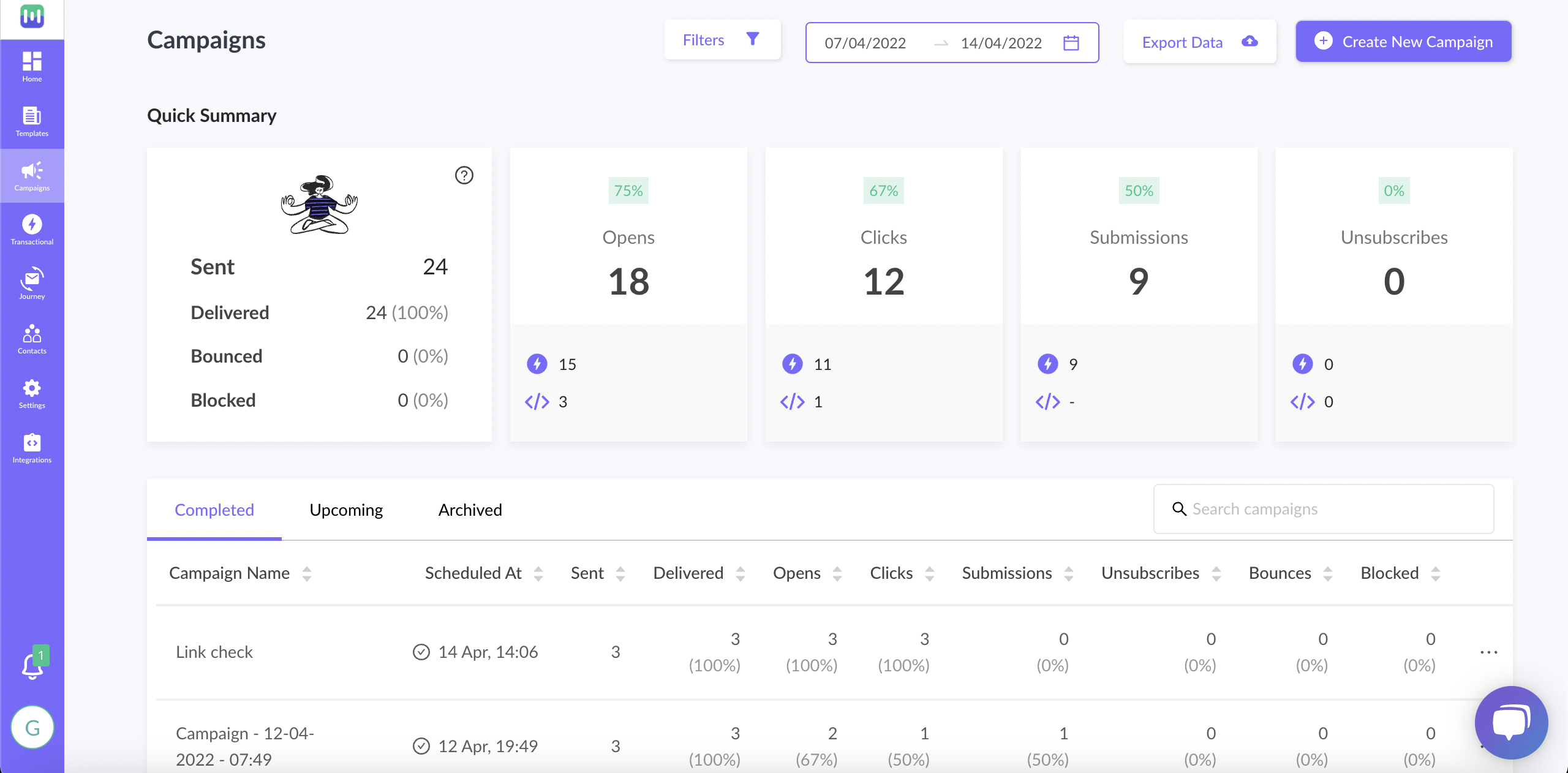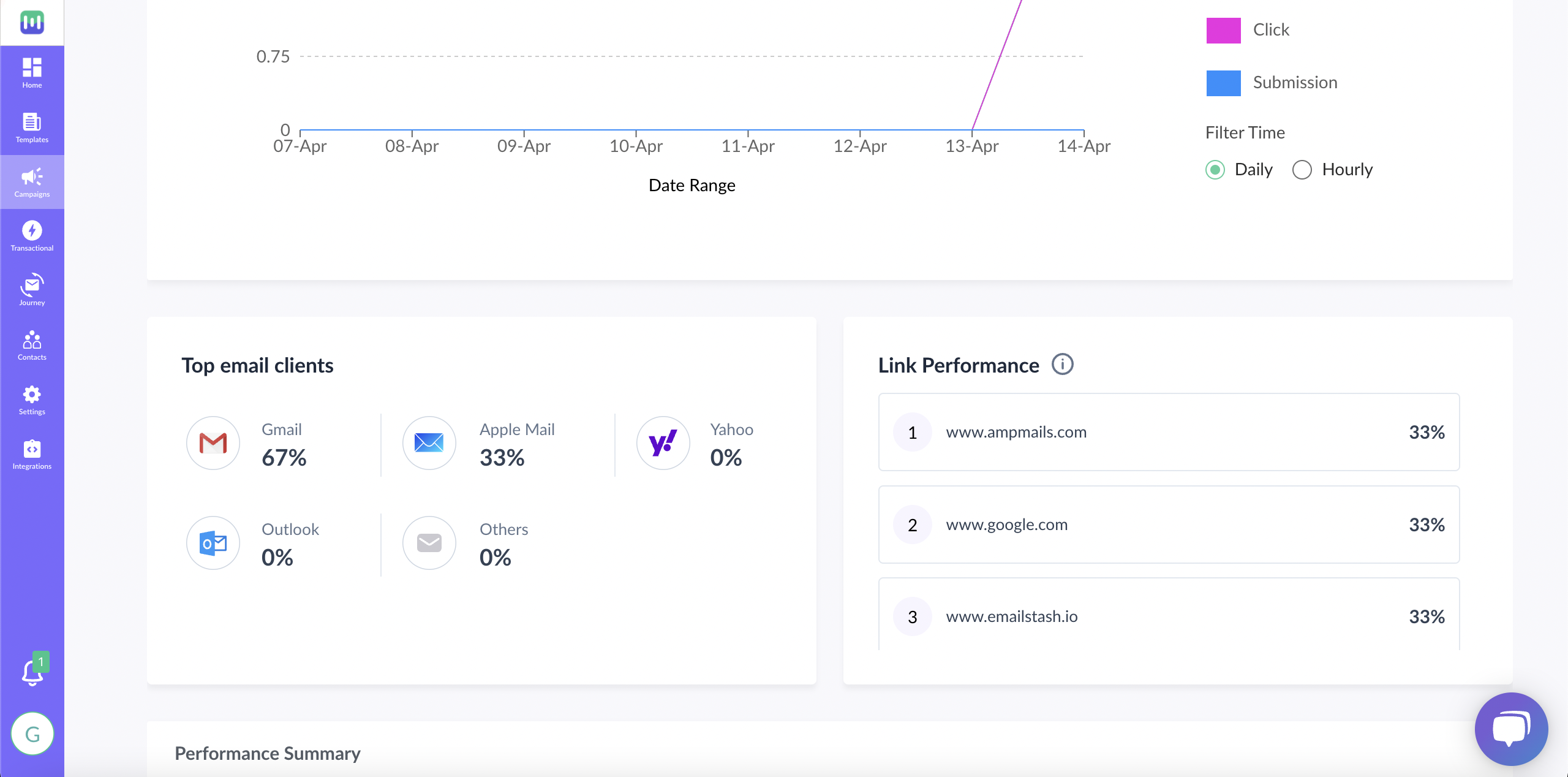Evaluate Link Performance
Last updated November 4, 2025
You can now evaluate how your audience is interacting with different links in your email campaign.
✨ Powered by Mailmodo AI — Try it out today Mailmodo AI helps you automatically identify which links drive the most engagement, compare link performance across campaigns, and get actionable design insights — all without manual analysis.
Use case
This feature can help you understand where your recipients are clicking on the email. Link performance can vary based on design and location. For eg. button links might perform better than text or image links, thus leading to higher conversions.
How to view Link Performance?
Step 1: Create and enable your campaign. Data will be recorded as and when recipients interact with the email. It is a good practice to wait long enough for your recipients to open the email. This will ensure a significant amount of data is generated.
Step 2: Navigate to the campaigns/transactional tab from the vertical menu on the left. Select the campaign for which you want to view the Link performance.
Scroll down (in the campaign dashboard) to view the link performance.
Interpreting data
Link performance: Number of unique clicks on link / Number of unique recipients who have clicked in the campaign
In the below screenshot, each link is clicked by 33% of recipients (who have opened the email).
If the email is sent to 100 contacts and it is opened by 60 contacts (i.e. 60% open rate), then 20 contacts (33%) clicked on link 1, 20 contacts (33%) on link 2 and 20 contacts(33%) clicked on link 3.