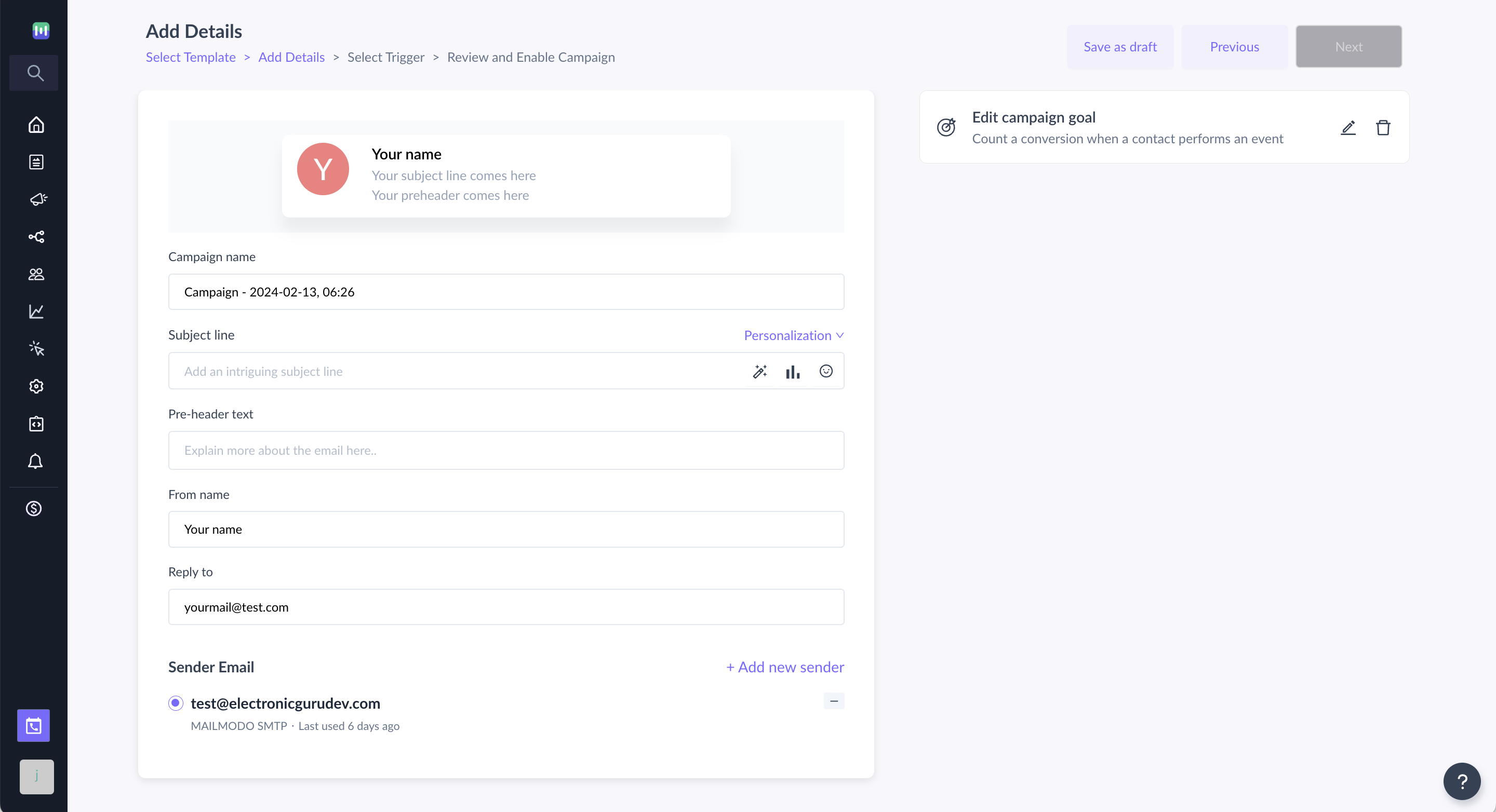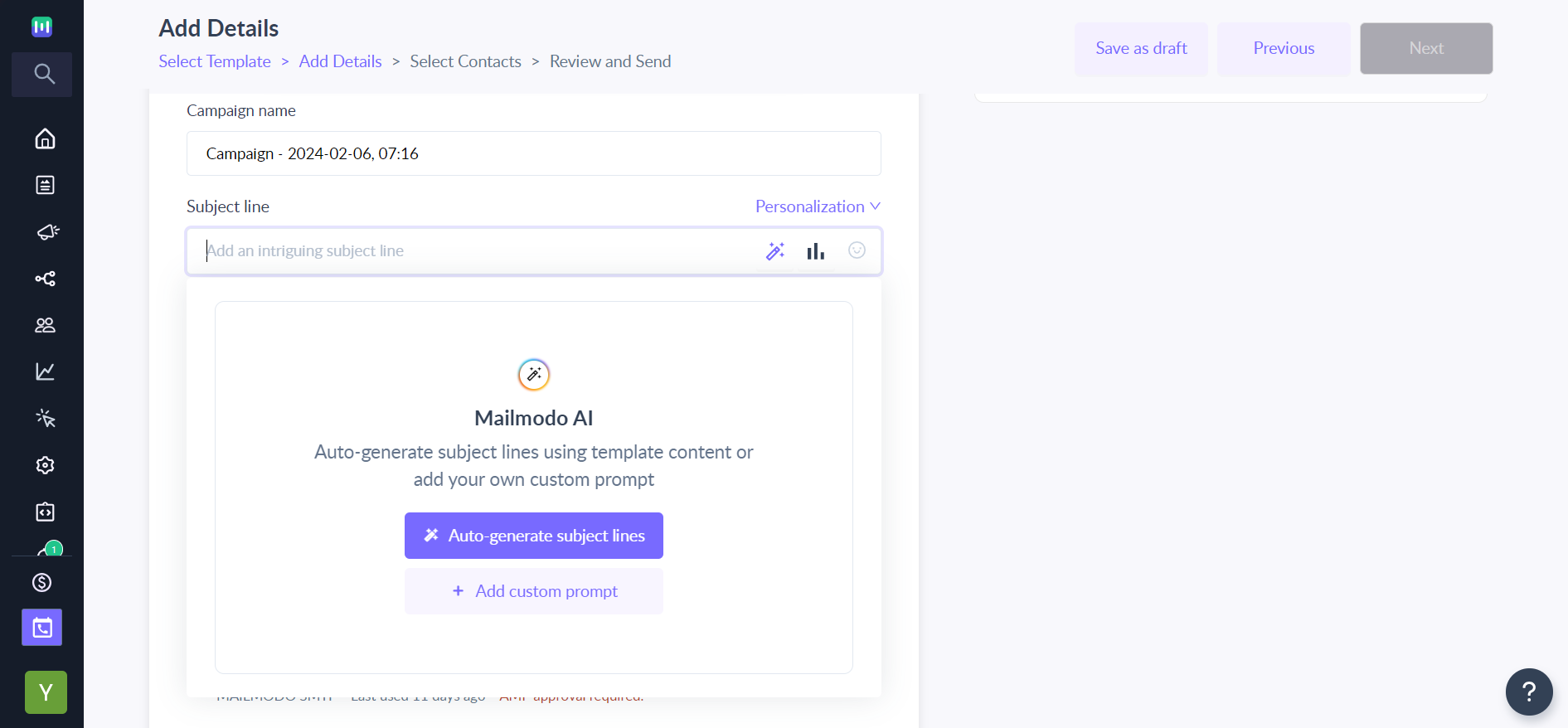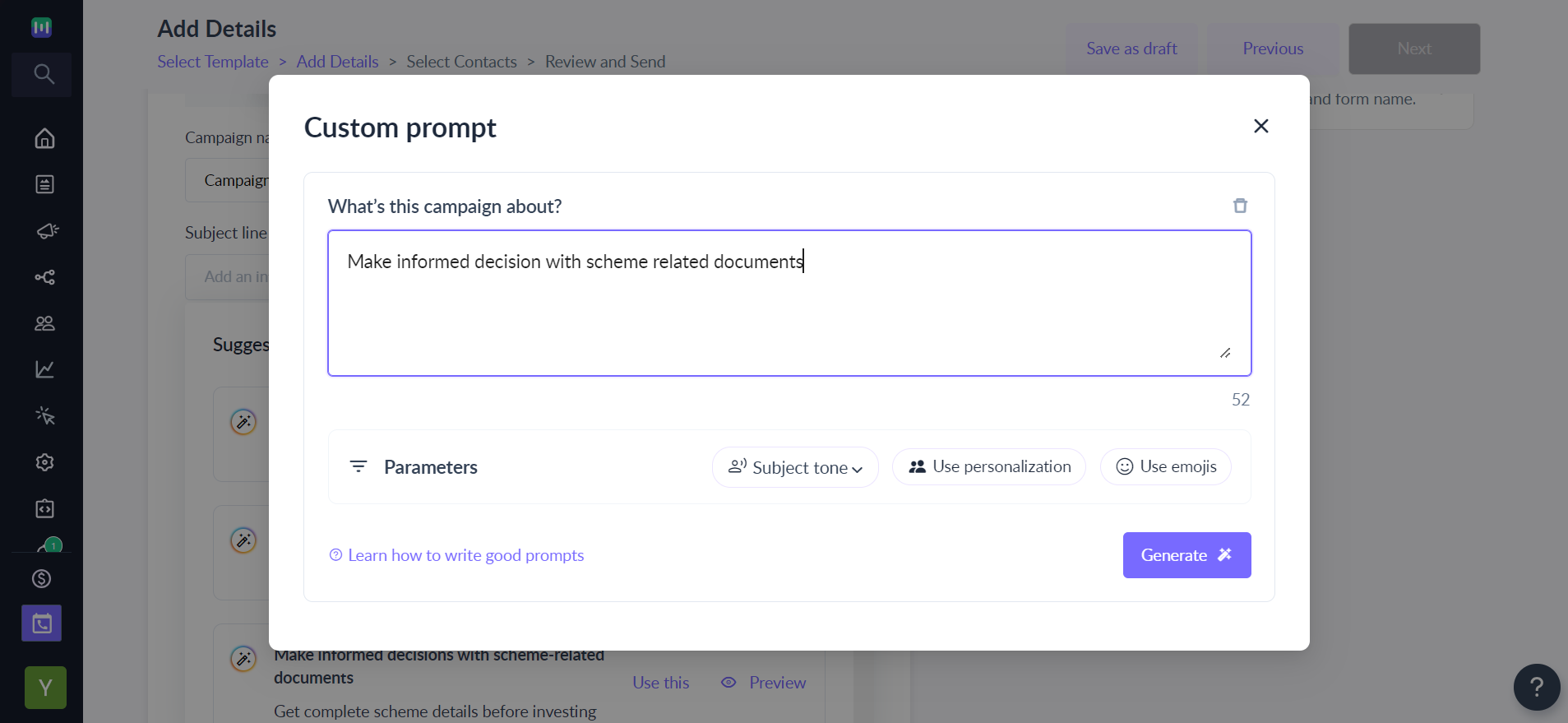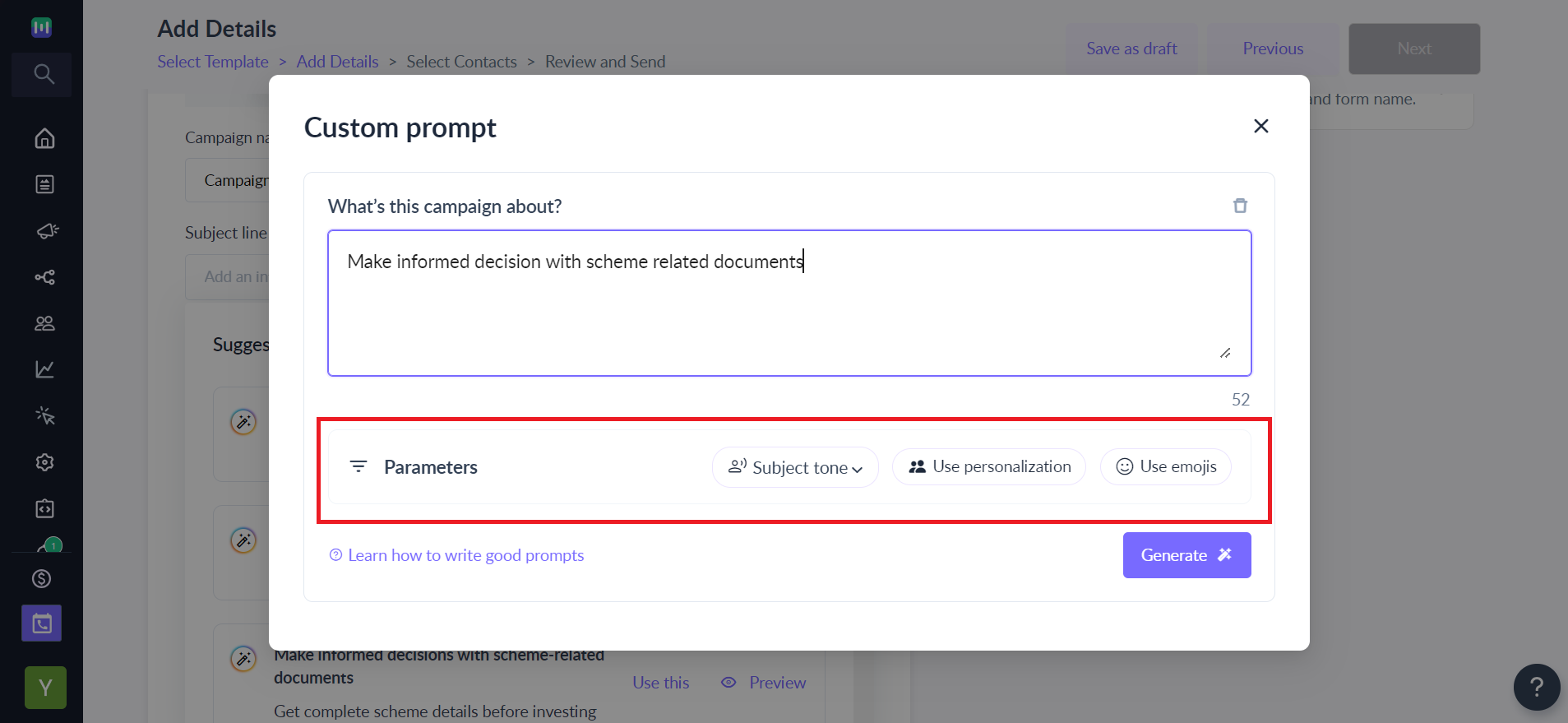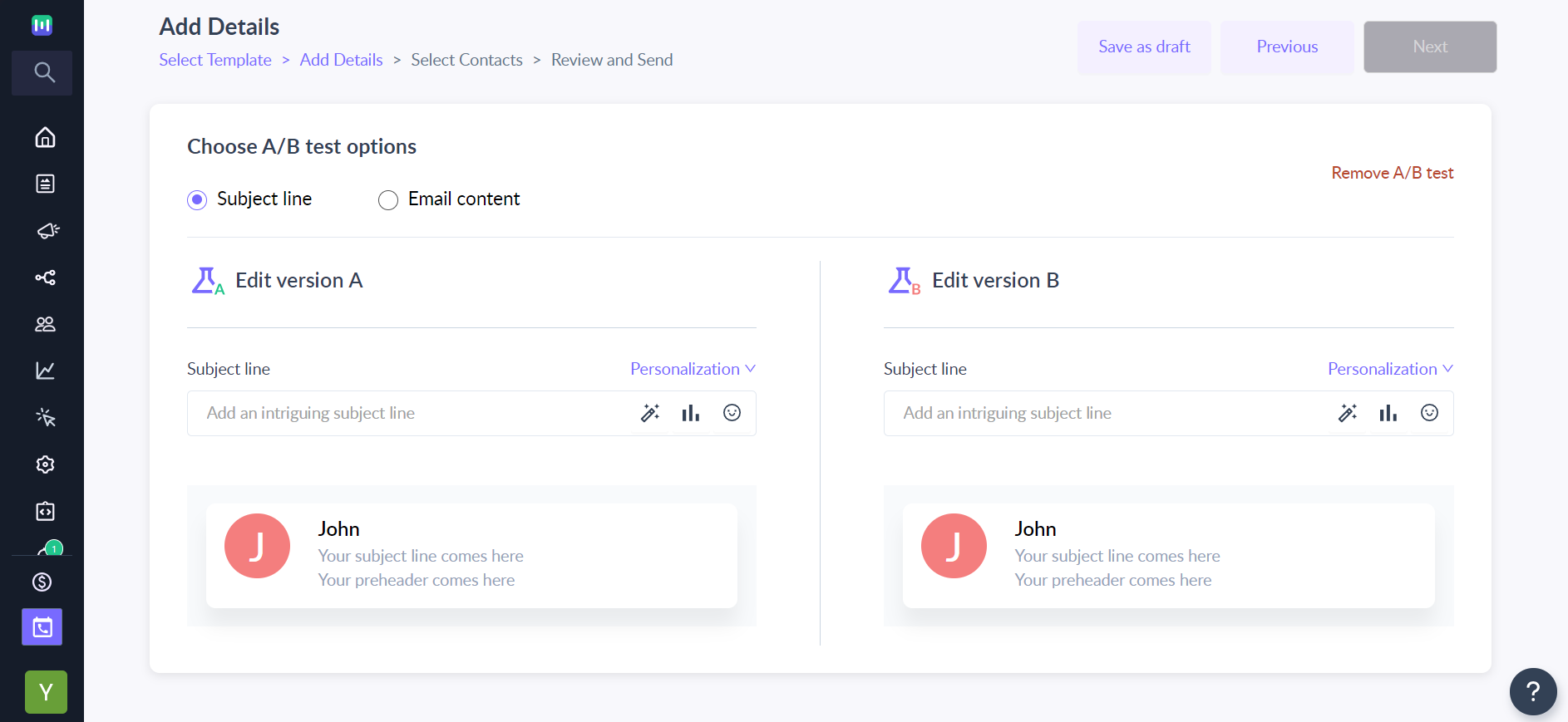Generate Subject Line and Preheader Using Mailmodo AI
Last updated November 4, 2025
Overview
Mailmodo AI Subject Line & Preheader Generator is a powerful tool designed to help you create captivating and effective subject lines and preheader texts for your campaigns. You can find this feature right where you add subject lines to your campaigns.
How to use Mailmodo AI Subject Line & Preheader Generator
There are two ways you can use Mailmodo AI to generate subject lines and preheader text.
Default Option
Simply click on Generate Subject Lines and Mailmodo AI will read the content of the selected template to generate relevant subject lines and preheader text, following the best email subject line practices . After that, you can do any of the following:
- Regenerate: You can regenerate subject lines and preheader text from here.
- Navigate results: You can use the arrow keys to traverse between the generated results.
- Use generated content in the campaign: Click on Use this to prefill the subject line and preheader fields with that subject line and preheader combination. You can of course edit them later.
- Use advanced options: If you want more control over the type of subject line you want to generate, you can click on Use Advanced Options.
Advanced Option
Here, you have much more control over the instructions you want to give to Mailmodo AI.
In the modal, you can give more context about the campaign you are creating, optionally set the tone of the subject line you want to generate, select what kind of personalization you want to use, and also if you want emojis in the subject lines. After doing all of that, simply click Generate Subject Lines.
Voila! New subject lines and preheader text is generated. Review the output. If you are satisfied with the results, click Use this. You can also click on regenerate to get more results using the same prompt.
A/B Test Campaigns
Before you ask, yes, Mailmodo AI is also available for A/B Test campaigns. If you have two subject lines you like, instead of compromising and picking one, just create an A/B Test campaign — and we’ll automatically send the winning subject line to the bulk of the recipients.
Mailmodo AI for A/B Test campaigns works pretty much the same and can be accessed from where you add subject lines to your A/B test campaigns. If you want to learn more about A/B Testing, you can read the complete guide to A/B Testing .
It is important to note that even though Mailmodo AI generates subject lines and preheader text to the best of its ability based on the context provided, you as a marketeer will always have a better idea of what kind of subject line works for your audience. It’s advised to treat Mailmodo AI as a sidekick and tweak the results according to the best of your knowledge.
Meet Mailmodo AI ✨your new smart assistant to plan, create, and analyze campaigns effortlessly. Whether you’re building journeys, defining segments, or optimizing performance, everything is now just a click away. Experience a faster, smarter way to manage your marketing with Mailmodo AI. Try it out today.
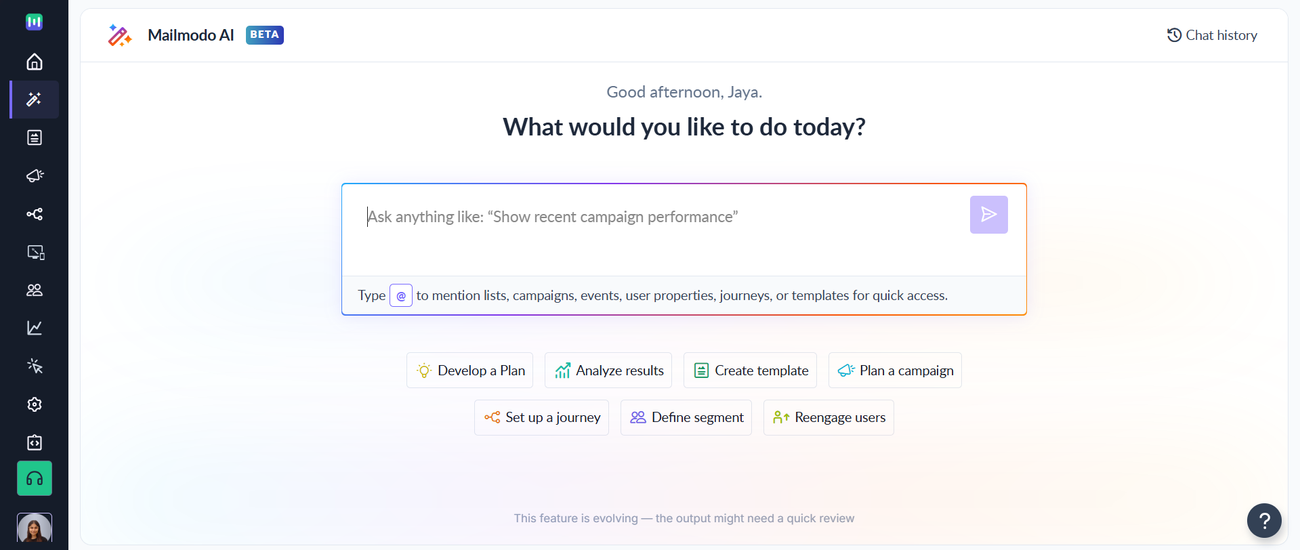
Use the search bar in our Help Center to find quick guides and walkthroughs. If you have any queries, then reach out to us via the chat icon on the bottom right corner of your screen while using Mailmodo. Or reach out to us at Mailmodo Support and share your thoughts at Mailmodo Product Feedback.