May 2022; New Features in Mailmodo
Last updated January 17, 2024
Hey, great to see you here!
Last month, we worked on the new features in journey, integrations, APIs etc. We have also made our product roadmap public for all the customers to request new features and suggest feedback.
Let’s dig deep and look at all the highlights of the month.
Product roadmap
Access the roadmap to track the new functionalities in the product, submit feature requests for your use cases and tell us your feedback on the overall product experience.
Integrations
Integrate Segment to send your contacts and their user actions from Segment into Mailmodo.
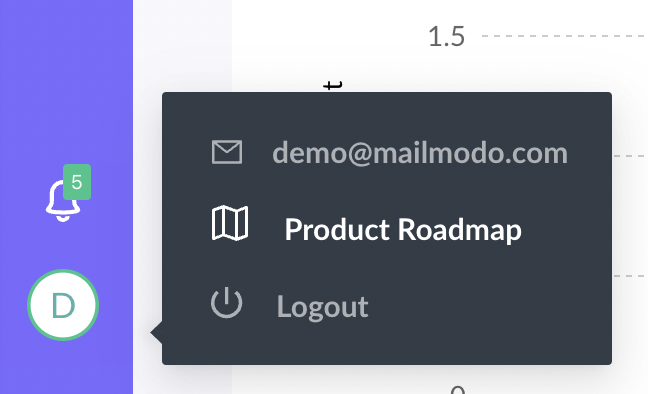
Update Subscription API
Use update subscription API to resubscribe (make the contact subscribe again) or unsubscribe (make the contacts not receive any emails) contact from specific email types.
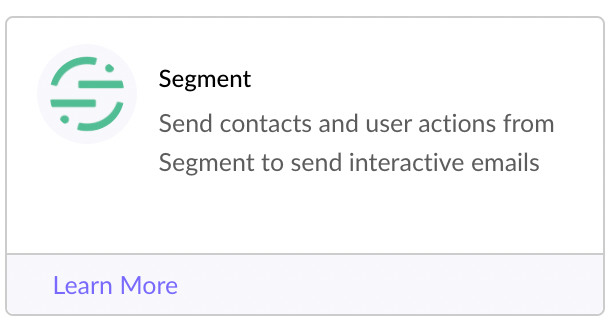
Journey
Trigger
- Trigger journey on change in contact property. Use the trigger to run campaigns for change in contact property value from its previous value. For example, - Trigger the journey for the contact if the Plan status changed from Free Plan to → Paid Plan.
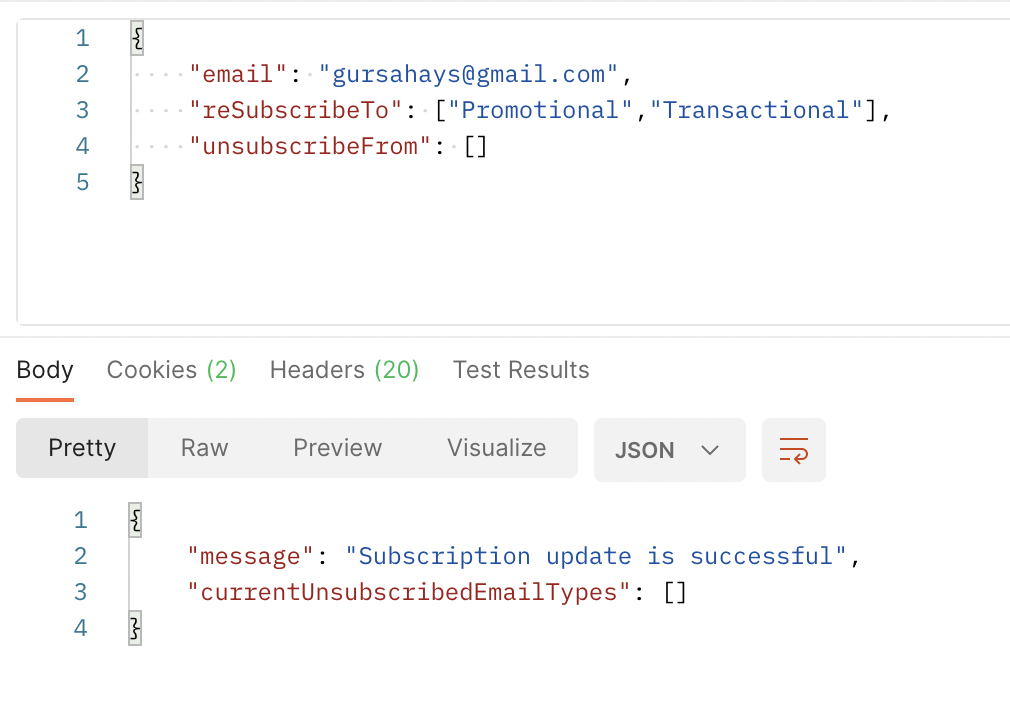
Conditions
- Create a Yes/No condition on contact property to check if the contact property of a contact in the journey has a particular value or not. For example - Set up a condition to qualify a contact based on their pricing plan and send different campaigns.
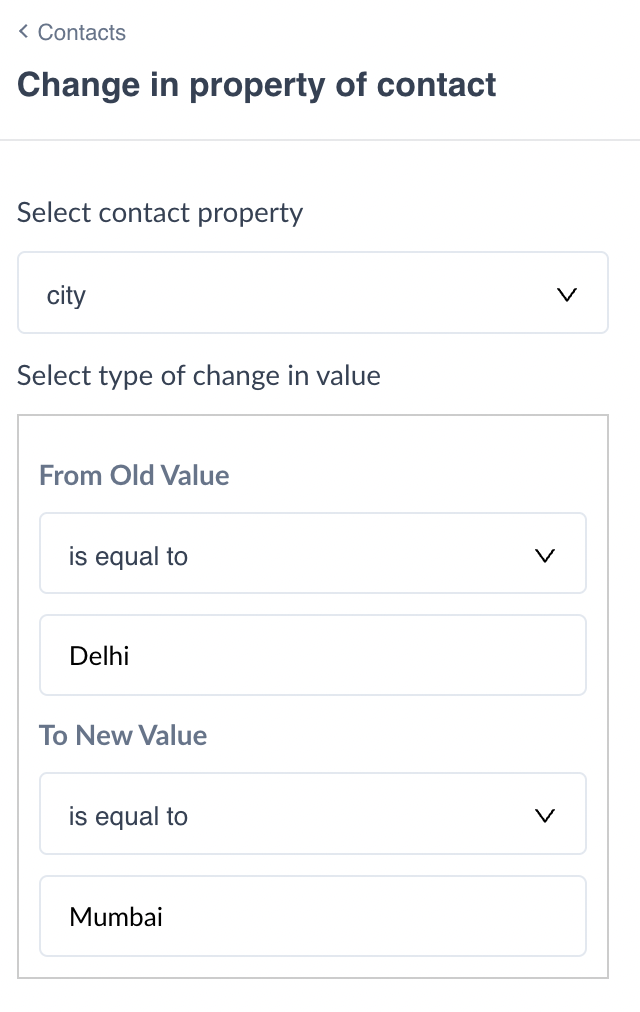
- Create a Yes/No condition to check if the contact belongs to a particular list/segment or not. For ex - Set up a condition to qualify the last 15 days email openers to send a campaign and to make contacts exit the journey who are the non openers in the last 15 days.
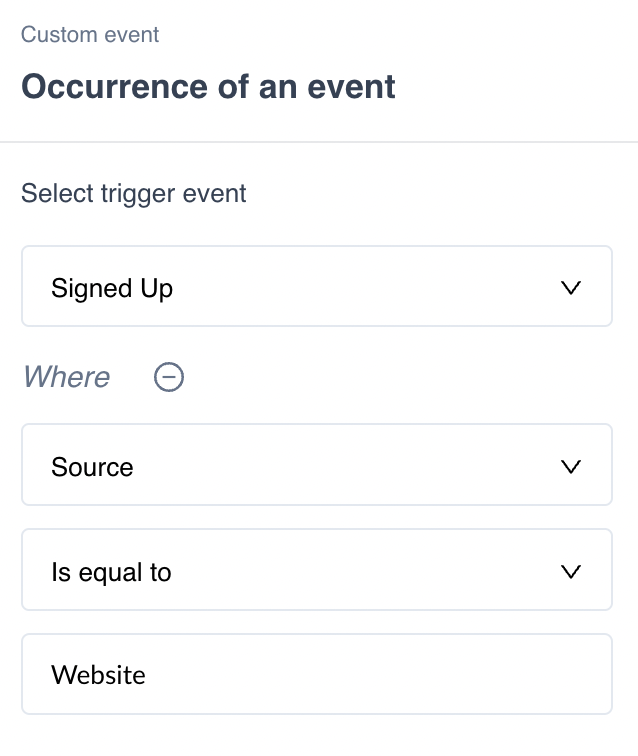
Actions
- Personalize content in Journey emails based on event properties. For example - If the trigger on occurrence of an event is the Sign up event, and you want to show First Name and the PLAN subscribed by the contact in the email.
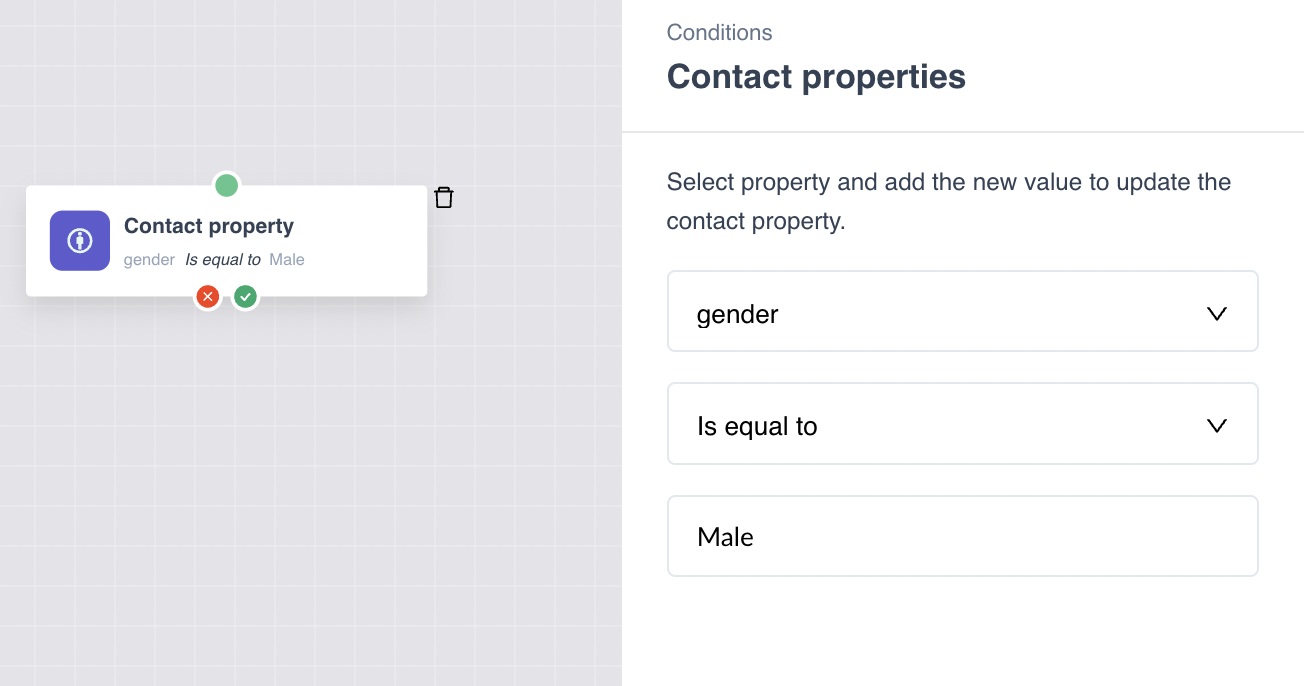
AMP forms
- Use the CSV upload functionality to upload a list of options for the dropdown question in forms.
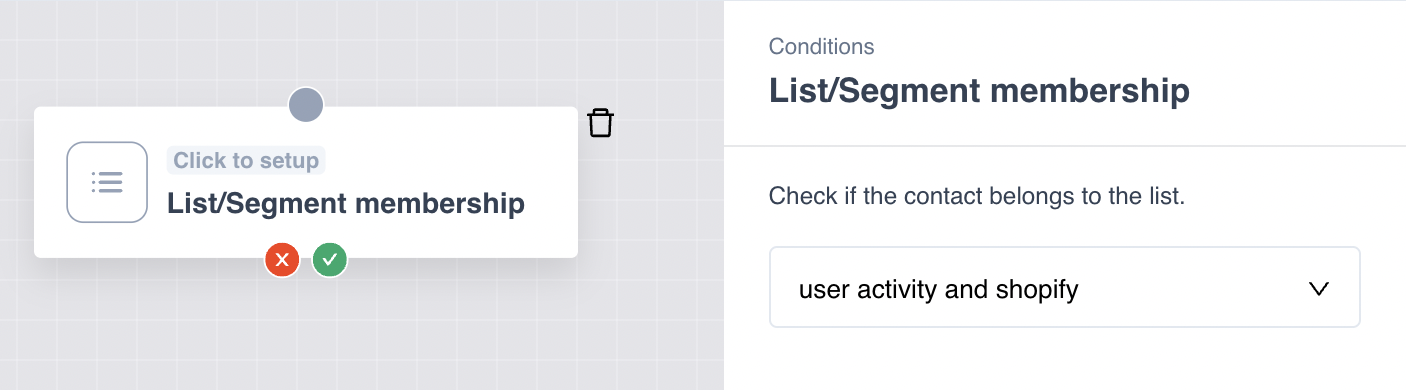
AMP widgets
Spin the Wheel
- Improve engagement with increase in 15 characters for promotional offers and intuitive display of ‘Stop’ to click to stop the wheel.
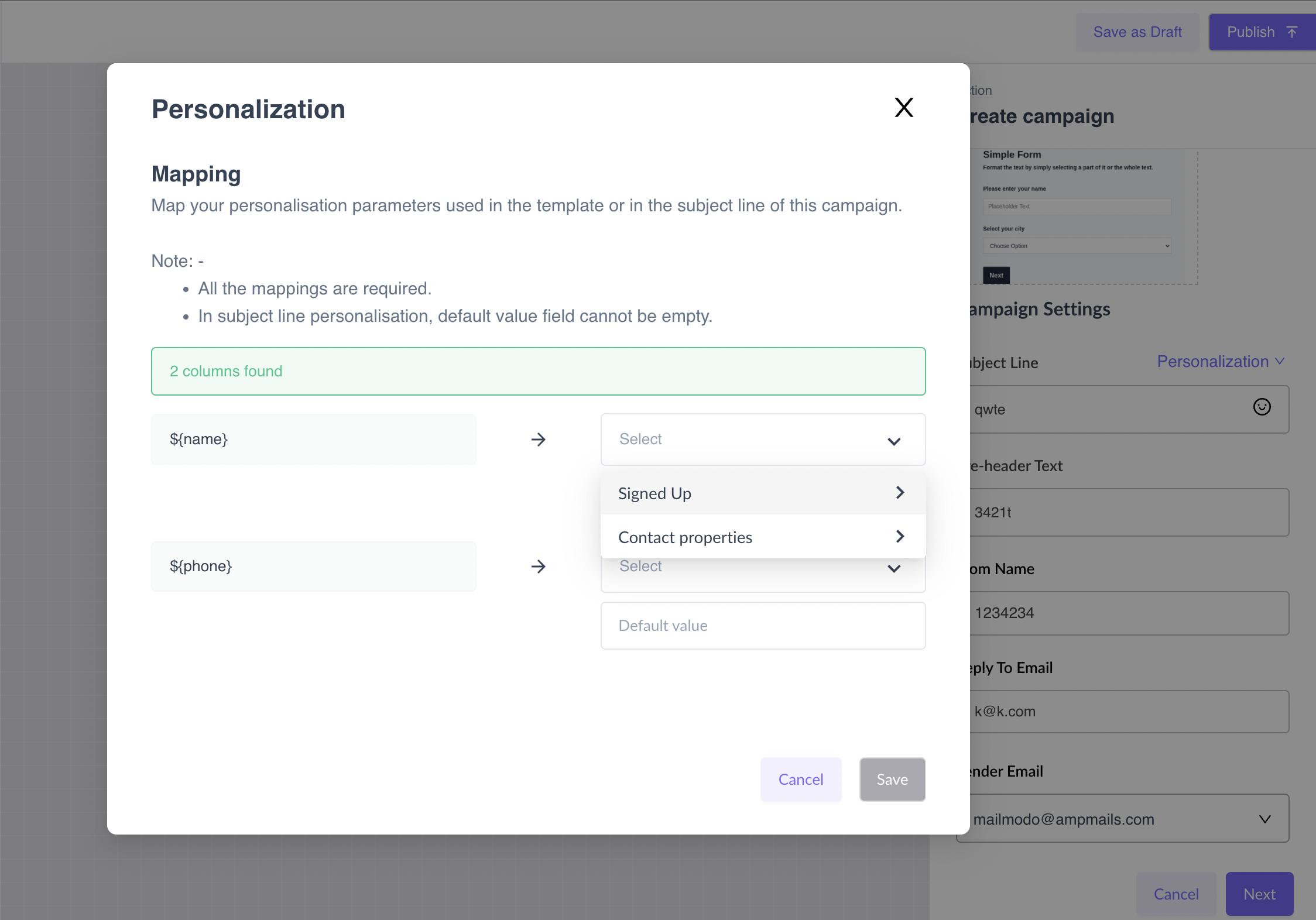
Pre-made email templates
- Use pre made interactive ‘Spin the Wheel’ or ‘Quiz’ template in your email campaigns. Find them under the engagement category in the templates section.
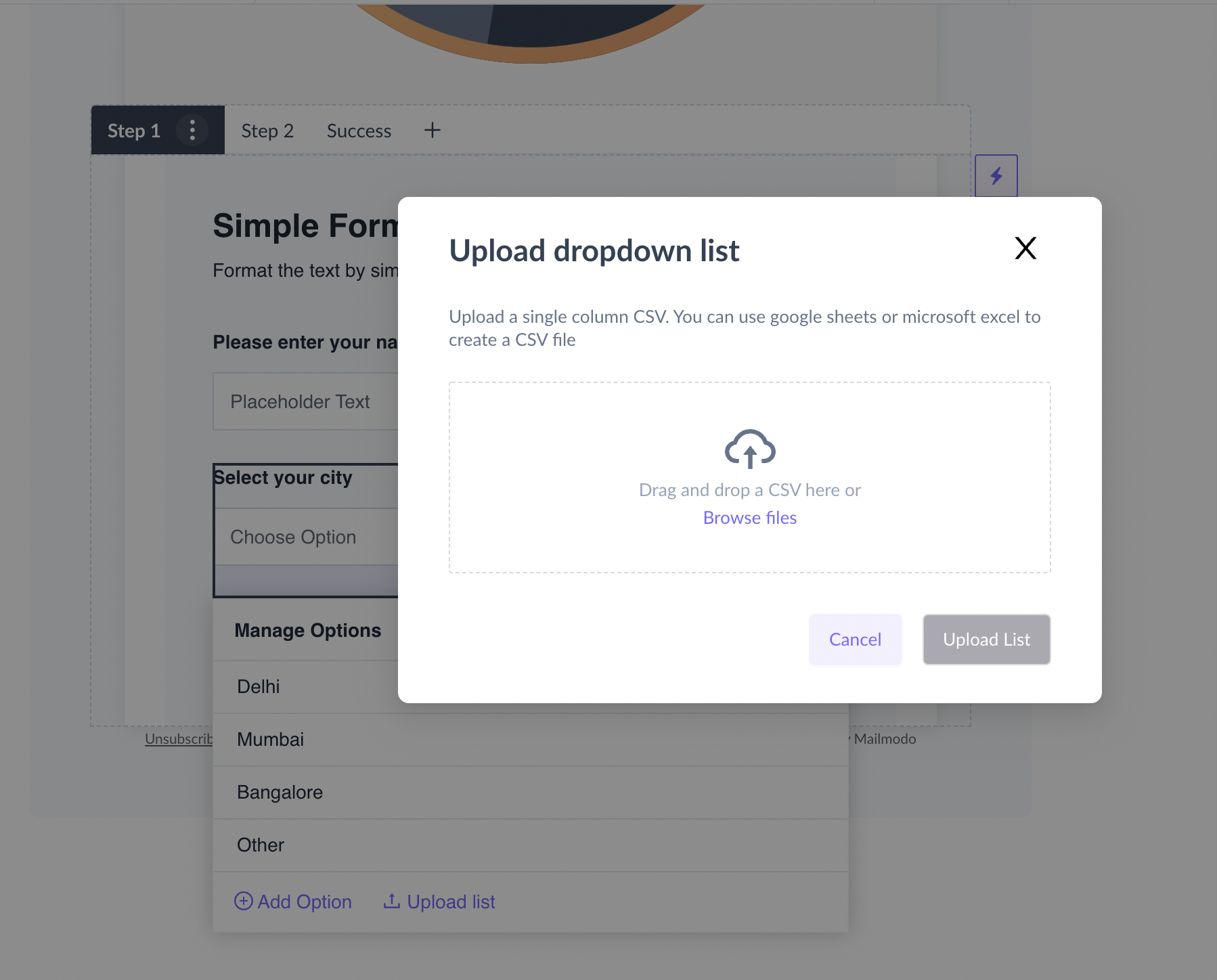

Contact management system
Use the contact properties option to create a new contact property for the contacts. We have also added support for contact properties to be stored amongst string, number, and boolean types.
And that's all for this month, folks! We'll see you next month with more tips & updates. Let us know what you want to see in Mailmodo by sending us an email at support@mailmodo.com or share your feedback here .

