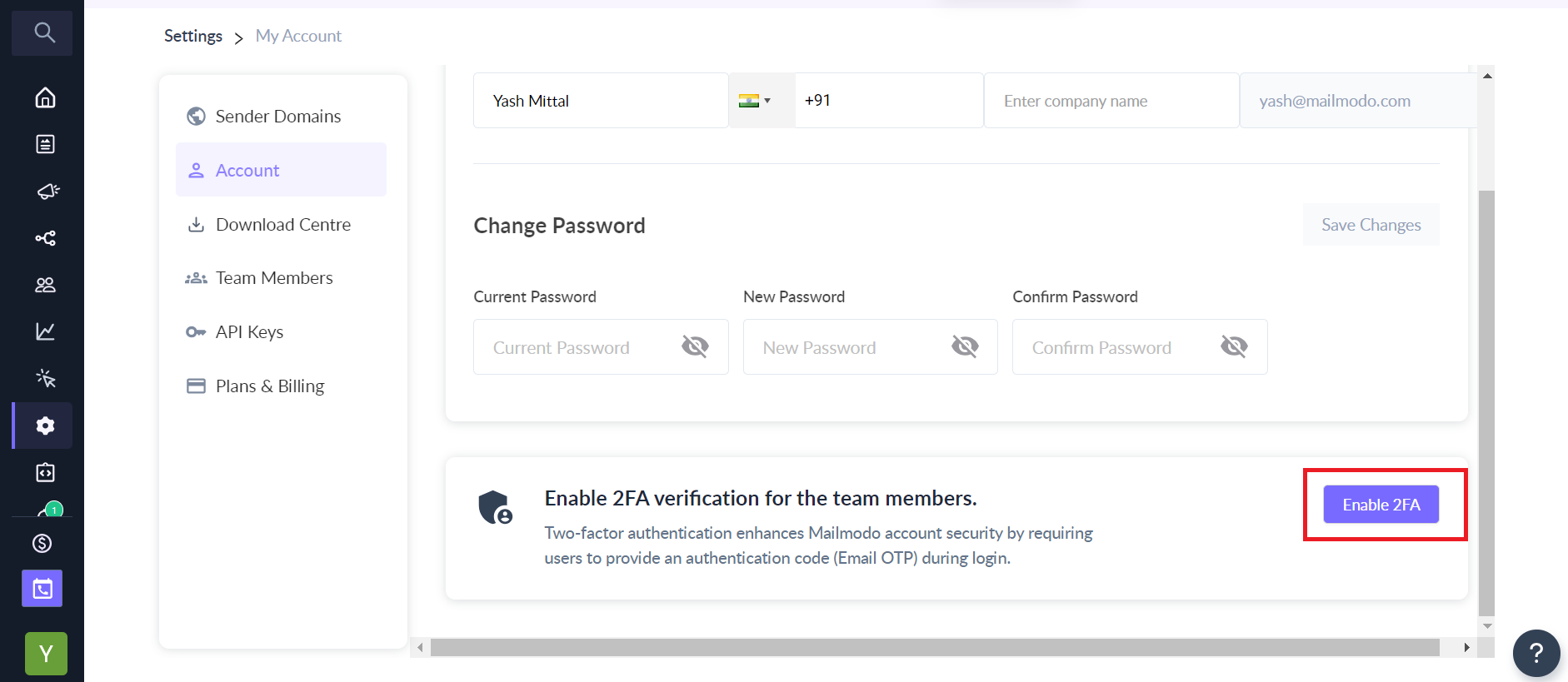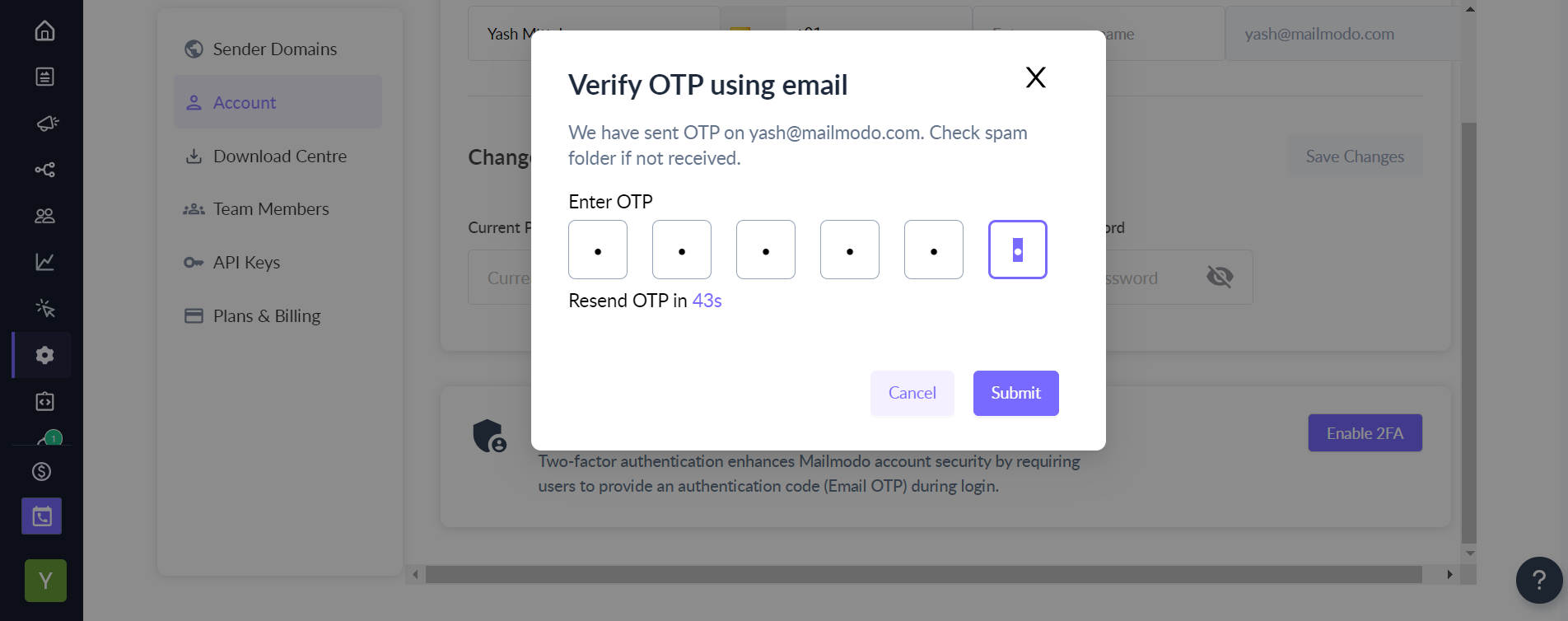How to set up two-factor authentication (2FA) for your Mailmodo account?
Last updated May 8, 2024
Before setting up 2FA for your Mailmodo account, it would be helpful to quickly understand what 2FA is.
What is two-factor authentication (2FA)?
Two-factor authentication helps protect your account by adding an additional security layer to your existing login process. It uses two different forms of identity: your account password, and a contact method such as OTPs/Authenticator apps. This helps you to keep your account safe making it harder for malicious individuals to try to gain access to your information.
How to enable 2FA for your Mailmodo account?
Go to the My Account section under Settings and click on the ‘Enable 2FA’ button to enable the two-factor authentication.
Enter the Email OTP received in your inbox.
The 2FA will be enabled for your Mailmodo account and all team members upon successful OTP verification.
What happens when you enable 2FA?
If you enable 2FA, every time you sign in with your email and password, you'll receive an Email OTP in your inbox. If you disable 2FA, you will return to using just your email and password as your identity, however, this could compromise the security of your account.
How to disable the 2FA?
Go to the My Account section under Settings and click on the ‘Disable 2FA’ button to enable the two-factor authentication.
How to reset password when 2FA is enabled?
Your reset password will continue to work the way that it works currently by using your password and email. You can learn more about resetting your password in this article.
Use the search bar in our Help Center to find quick guides and walkthroughs. If you have any queries, then reach out to us via the chat icon on the bottom right corner of your screen while using Mailmodo. Or reach out to us at Mailmodo Support and share your thoughts at Mailmodo Product Feedback.