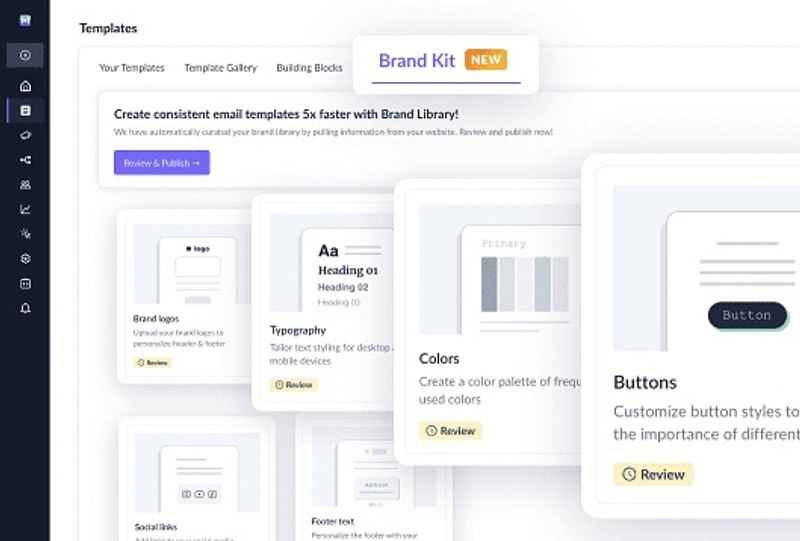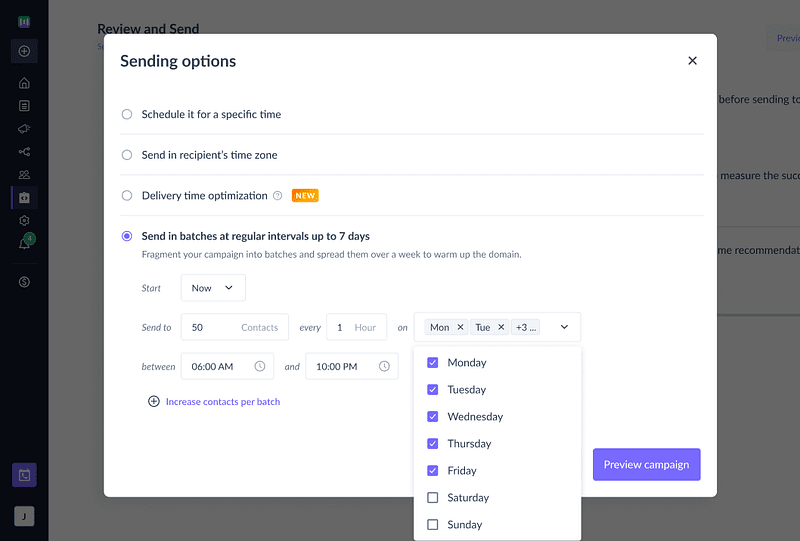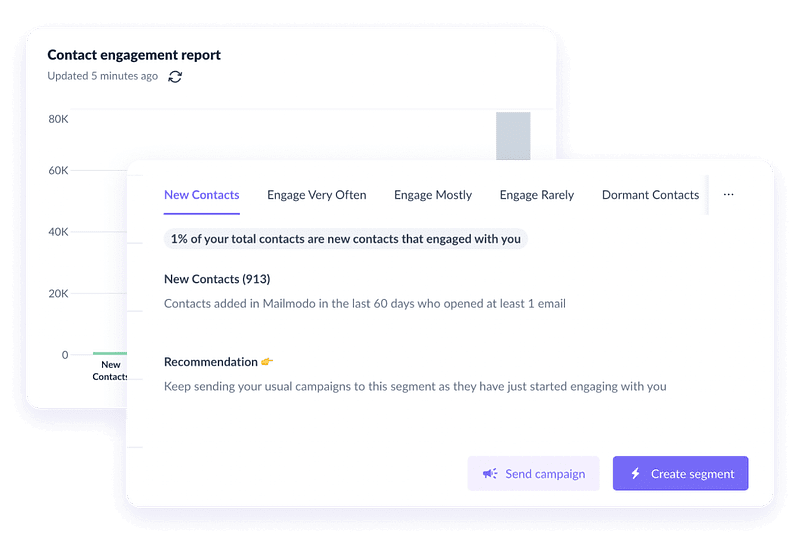October 2023; New Features in Mailmodo
Last updated January 17, 2024
We are excited to share new updates in our product that'll help you improve your email journeys and campaigns.
Create emails faster with the help of the Brand Kit
The Brand Kit will automatically fetch your brand’s colors, social links, address, fonts, typography, etc., from your website. You can choose to apply all these elements automatically to all the email templates in Mailmodo and cut down time spent in creating brand-consistent emails.
Head to Templates and look for Brand Kit. Review the details there, make changes if necessary, and publish it.
The rollout of this feature is taking place incrementally. To enable this feature for your account, please reach out to your customer success manager or send us an email at support@mailmodo.com.
Send campaigns on specific days in fragmented scheduling
Control which days of the week to send bulk campaigns in fragmented scheduling. Earlier, you could pause it for a certain period, but now you can specify exactly which days to send it on. So, now, if you are warming up your emails and don’t want to send emails on the weekend, you can modify your fragmented scheduling accordingly. Learn more
Analyze your contact engagement in the Analytics tab
Get a better idea of how many of your contacts are actively engaging with your emails. This contact engagement report is available in the Analytics tab. You can check the quality and volume of engagement to improve your future campaigns.
The best part – you can create segments directly from the tab by clicking on “Create segment” and plan targeted emails.
Wait, there's more…
Lists can be unarchived as long as no contacts were archived when archiving the list.
Unsubscribed or suppressed contacts can now be omitted when creating a new segment.
And that's all for this month, folks! We'll see you next month with more tips & updates. Let us know what you want to see in Mailmodo by sending us an email at support@mailmodo.com or share your feedback here .