February 2023; New Features in Mailmodo
Last updated January 17, 2024
We are excited to share the new updates in our product that'll help you easily create, segment and send targeted emails to your audience.
Segment your list based on user engagement
You can now segment your audience based on how the individual users engage with your email, like opens, clicks, and submissions. And you can use it to personalize your emails to target people differently based on their level of interest in your emails.
For example, you can segment those who have only opened 10% of the emails you sent them and send them engaging emails to get them to interact with your emails more.
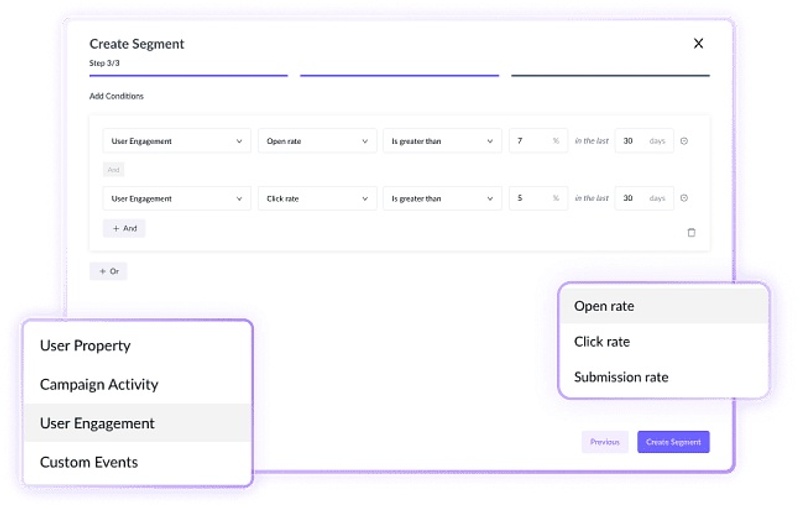
Send targeted emails faster using pre-built segments
We have created a set of pre-built segments, like new contacts, active or inactive contacts, etc., which you can use easily to create different segments without manually doing it from scratch.
For example, you can use the inactive contacts pre-built segment to segregate people who haven’t opened any of your emails in the last 90 days and send them re-engagement campaigns.
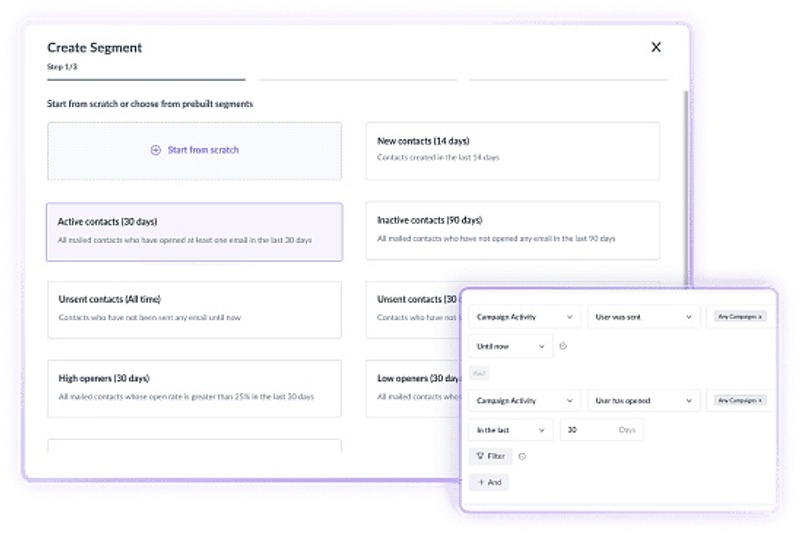
Wait, there's more…
Get the A/B test results of the campaign when the winning version is determined. See why the version picked up as the winner won.
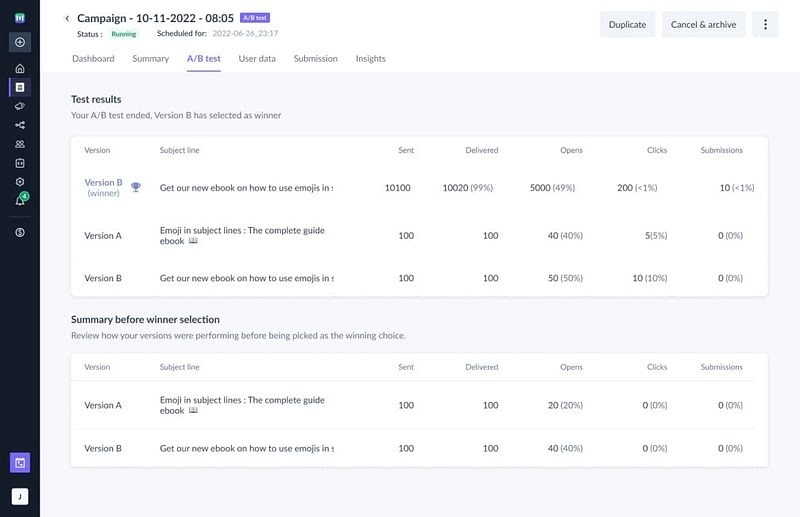
Archive and remove contacts and lists from your overall email list on the platform.
Used colors now get auto-saved in the template. No more searching!
Purchase additional contact credits if you exceed the contact limit to increase your limit.
NPS promoters (ratings 9 and 10) will now be denoted in green.
Deactivate export submission to stop sending data from the template to other softwares.
Update subscriber information in real-time directly from the email using the “Update contact property” action.
And that's all for this month, folks! We'll see you next month with more tips & updates. Let us know what you want to see in Mailmodo by sending us an email at support@mailmodo.com or share your feedback here .

