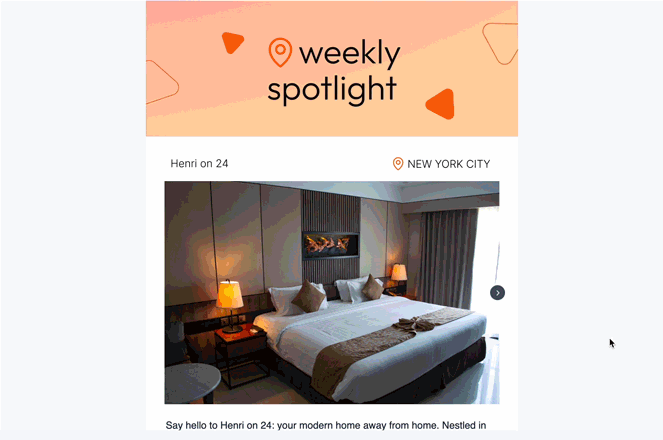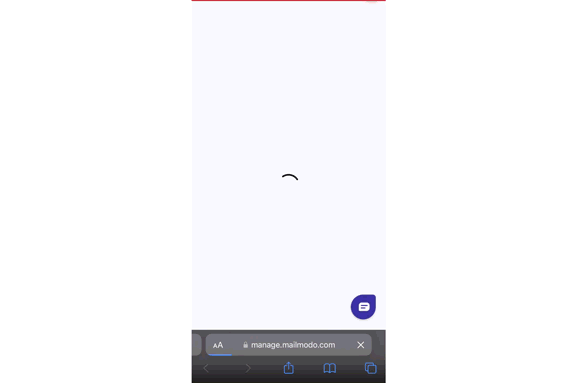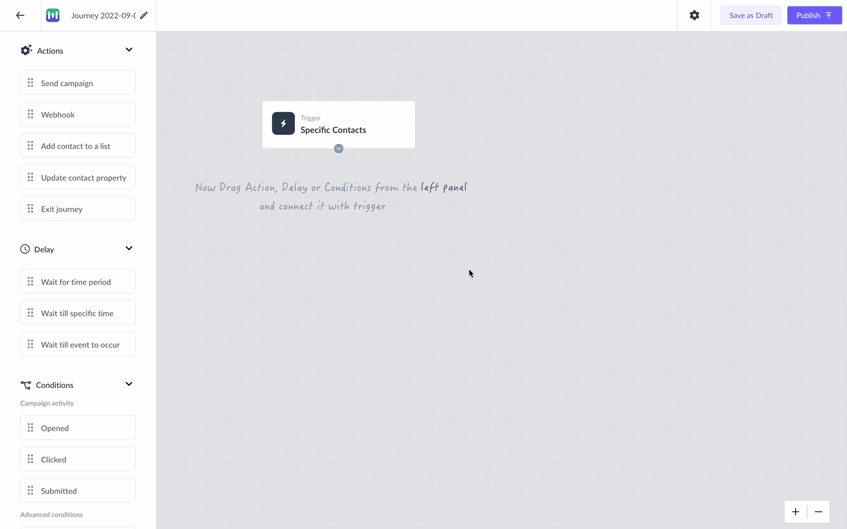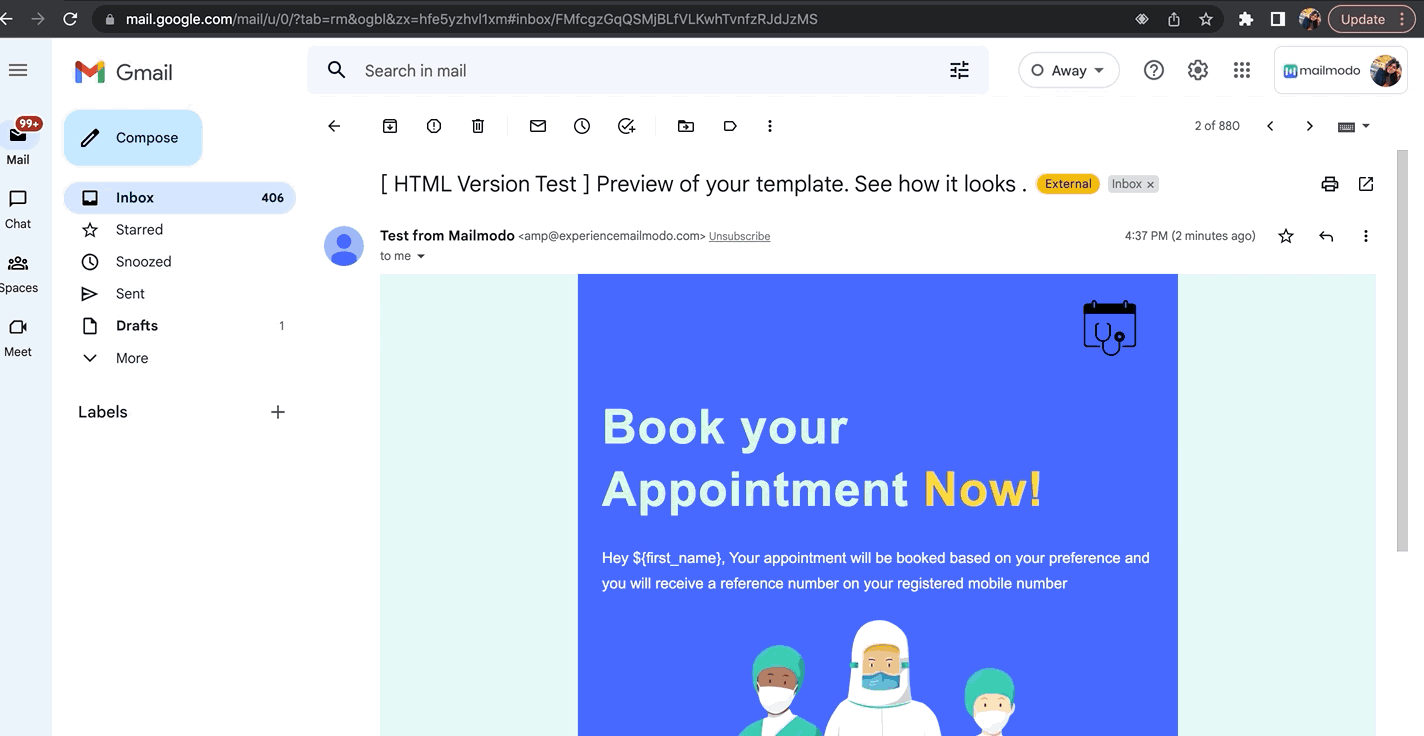August 2022; New Features in Mailmodo
Last updated February 21, 2024
Hey, great to see you here!
It’s the time of the monthly product update. A lot of exciting releases this month, the much-awaited Carousel widget is live! Displaying multiple images just became easier. We have also enhanced the integration with WebEngage and added a new delay to the Journey, this month. Here are all the details:
Create a slideshow in email with the new Carousel widget
With this AMP widget, increase engagement with an interactive slideshow inside email. The use-cases are endless but here are some of our favorites:
- Promote eCommerce products with a sliding catalog in email
- Announce new features of a product visually with a slideshow
- Increase awareness of various product use-cases with slides
- Create a step-by-step visual tutorial for higher retention
- Repurpose LinkedIn/Instagram/Slideshare carousel in email
Review templates async with mobile UI for shared templates
The share template link is now mobile! Review peer templates or get templates reviewed async, with the new mobile UI for shared templates.
Delay next step in journey until a specific event occurs
Delay the next step in the journey until the contact performs a specific event on your web/app/platform. Not only does this delay block help you to send the right email at the right time, but also to create tailored journeys by delaying actions like ‘webhook’, ‘add to contact’, ‘update contact property’ and ‘exit journey’, based on user action.
Looking to add a specific time delay for a specific event?
- Filter the event further with event properties
- Set a maximum wait time in order of minutes, hours or days
Leverage Mailmodo campaign data in WebEngage
For the campaigns triggered in Mailmodo from WebEngage, access campaign data (like MM Email Opened, MM Email Clicked etc.) right inside WebEngage and leverage it to create segments, journeys and campaigns.
If you're currently a WebEngage user, here are some sample use-cases:
- Send a push campaign in WebEngage for all users who opened/clicked a specific Mailmodo campaign.
- Create a segment with all users who submitted a form in Mailmodo.
Some more updates!
- Say hello to a better viewing experience in Journey with the Zoom In / Out option.
- Ensure higher security by adding an auth header while exporting template submissions using webhook.
- Protecting domain reputation and maintaining list hygiene became easier. Users are automatically added to the suppression list after 7 soft bounces.
- We've added confirmation prompts and error messages to help you identify issues and follow best practices in the Journey.
- Many bug fixes and improvements were released.
And that's all for this month, folks! We'll see you next month with more tips & updates. Let us know what you want to see in Mailmodo by sending us an email at support@mailmodo.com or share your feedback here .