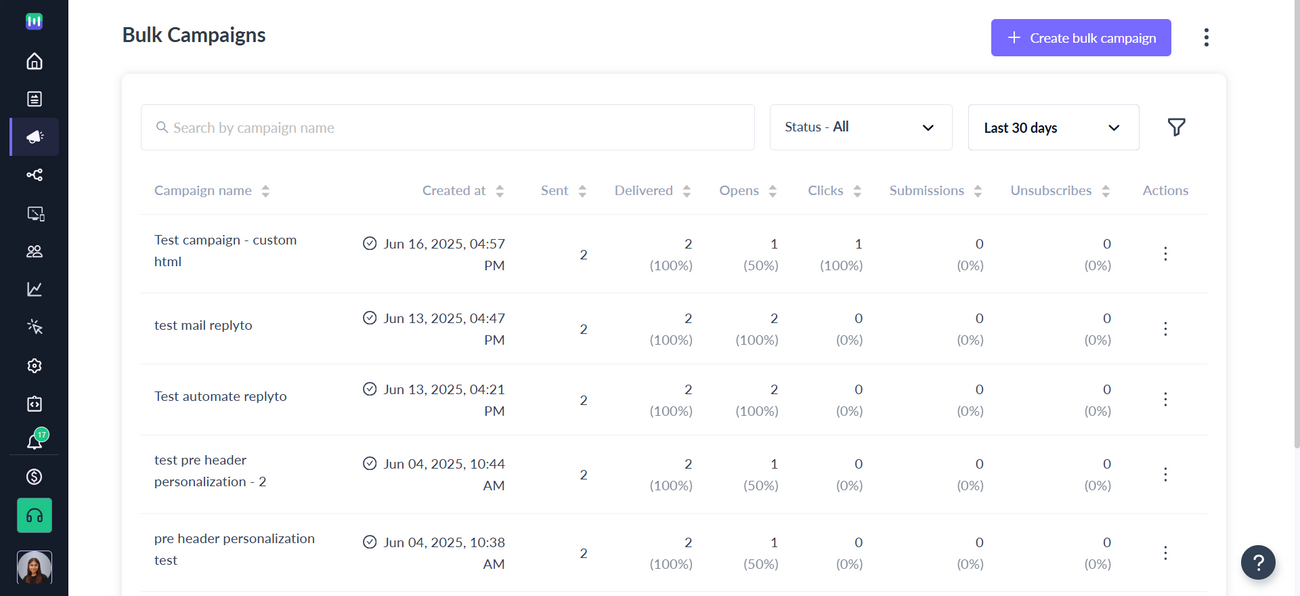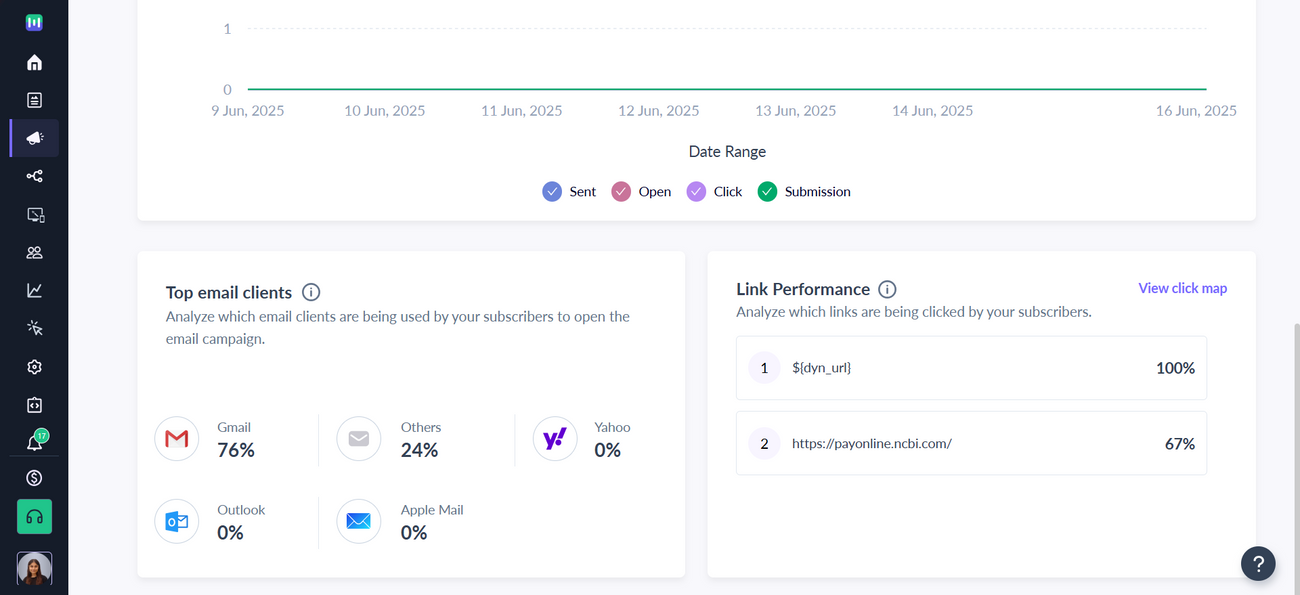View Email Clients of your recipients
Last updated June 16, 2025
You can now view the email clients of your recipients for individual campaigns.
Use case
Different email clients will render your email differently. It is best to identify which email client is being used by your target audience and tailor your email design accordingly.
How to view Email Clients of individual campaigns?
Step 1: Create and enable your campaign. Data will be recorded as and when recipients open the email. It is a good practice to wait long enough for your recipients to open the email. This will ensure significant amount of data is generated.
Step 2: Navigate to campaigns tab from the vertical menu on the left. Select the campaign for which you want to view the email client data.
Scroll down (in the campaign dashboard) to view the email client data.
Interpreting data
Email client share= Number of unique recipients who opened the email on a particular email client/Number of unique recipients who have opened the email
In the below screenshot 76% of recipients opened the email in Gmail and 24% opened it using Other email provider.
If the email is sent to 100 contacts and 60 contacts opened the email (i.e. 60% open rate), then 46 contacts (76%) opened the email on Gmail and 14 contacts (24%) opened the email on Other Mail.
Note- We use web beacon to track opens and email clients. Email client cannot be determined for recipients who have disabled images.