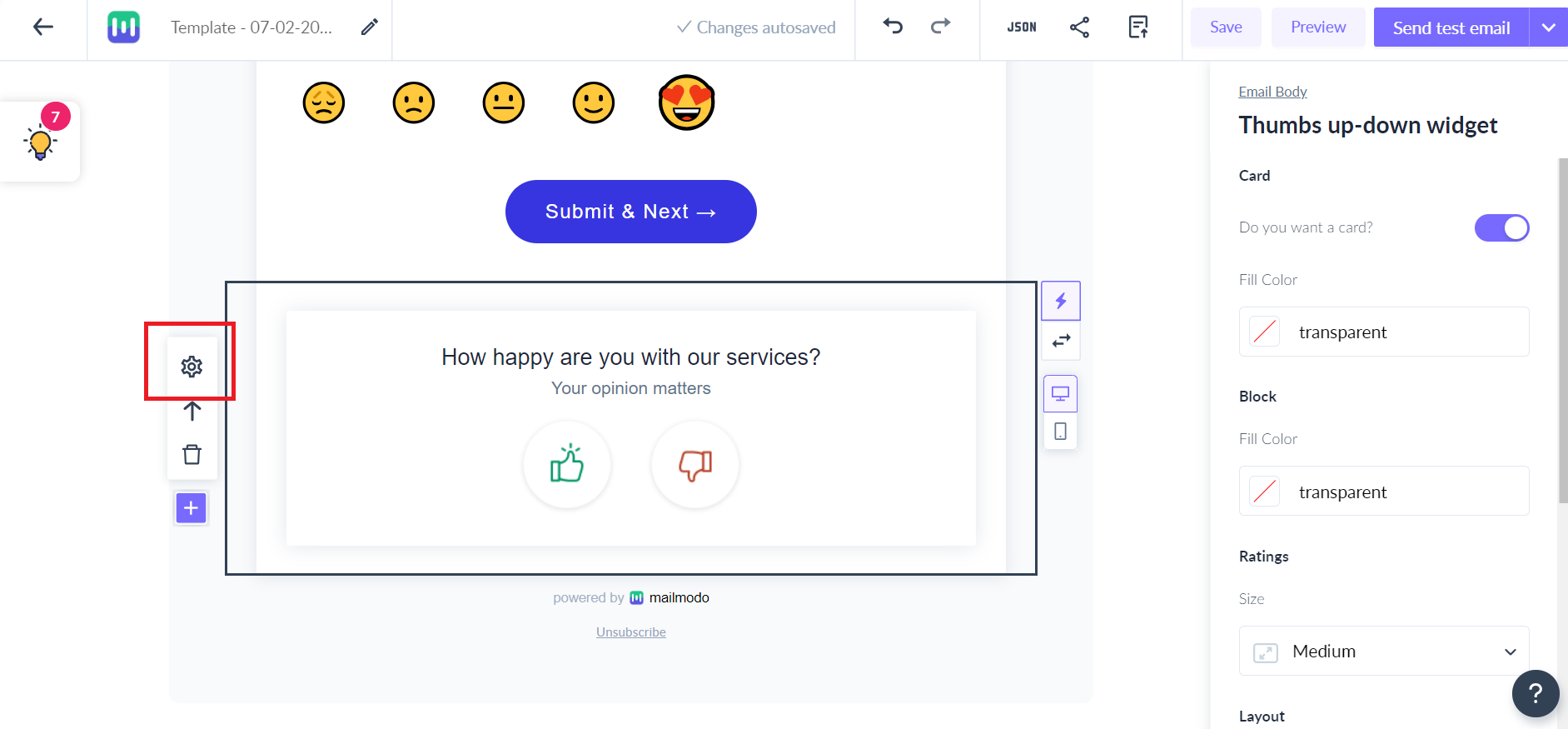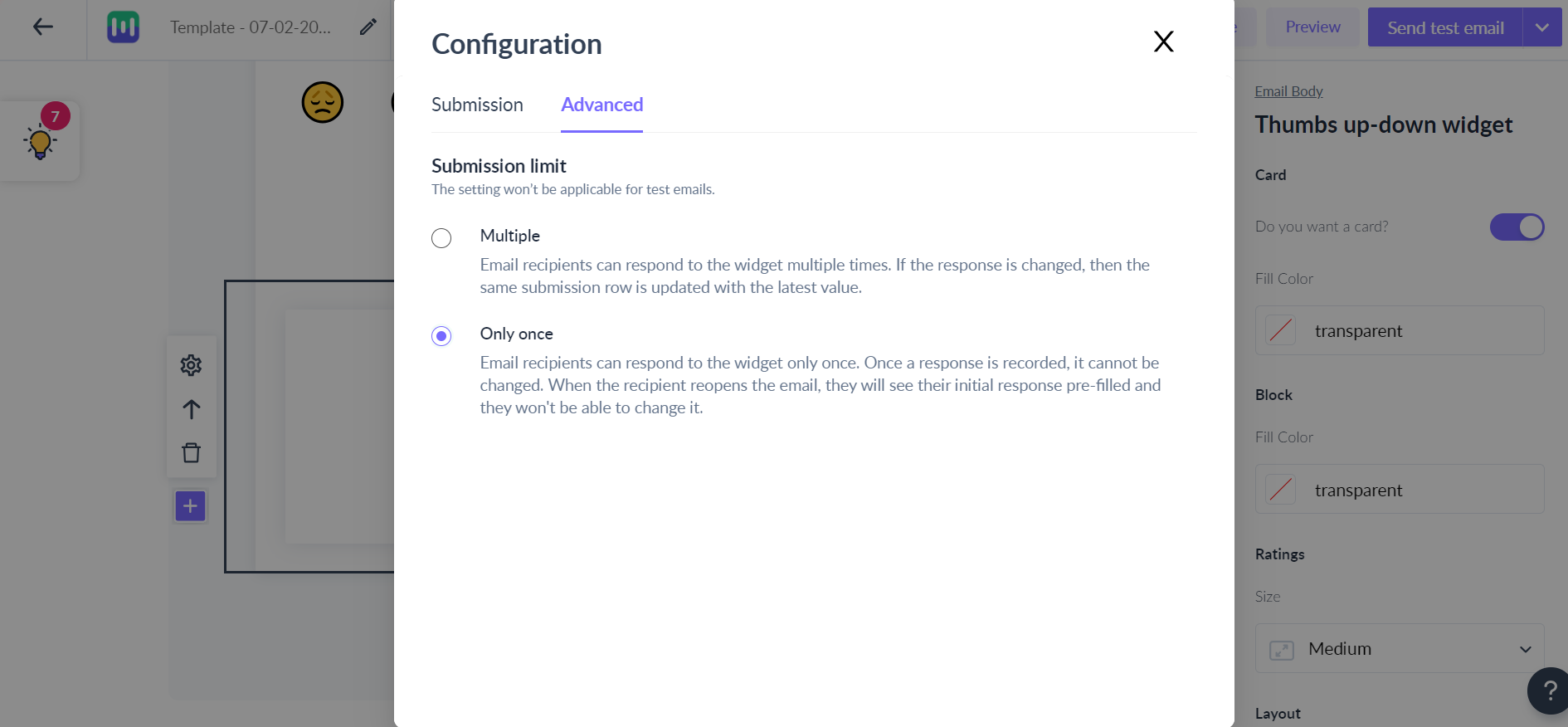How to limit or restrict multiple submission for a widget?
Last updated February 8, 2024
Overview
Your widget accepts multiple submissions by default. If you want to prevent your email recipients from making multiple submissions in your widget, then Limiting Submissions would be helpful.
When to Limit Submissions?
If your widget collects data for research, statistical analysis, or decision-making purposes, you might want to ensure the integrity of the data by limiting multiple submissions. Multiple entries from the same person could skew the results or introduce bias into the dataset.
Limiting submissions can also help prevent spam and abusive behaviour by malicious recipients.
About Limiting Submissions
The Limiting Submission feature has 2 options-
1. Multiple- Email recipients can respond to the widget multiple times. If the response is changed, then the same submission row is updated with the latest value.
2. Only once- Email recipients can respond to the widget only once. Once a response is recorded, it cannot be changed. When the recipient reopens the email, they will see their initial response pre-filled and they won't be able to change it.
You can limit submissions for the following widgets-
- Emoji widget
- NPS widget
- Chip select widget
- Star rating widget
- Thumbs up-down widget
How to limit submissions for widgets?
Step 1: Insert the widget in your template. Select the widget and click on the gear icon.
Step 2: Toggle to advanced configuration and set the Submission limit to Only once.
In case of transactional emails, if the campaign is triggered more than once for an email id, then the recipient will be able to submit another response for the subsequent emails, even if a previous response exists for that email id. This allows the recipient to provide updated or revised information based on each specific email received, ensuring that the most relevant and timely data is captured for their transactions. In this case, multiple submissions would be recorded for the same email ID in the submission dashboard.
That’s it! You have successfully limited widget submissions. In case of queries send us an email at support@mailmodo.com and we would be more than happy to help ?