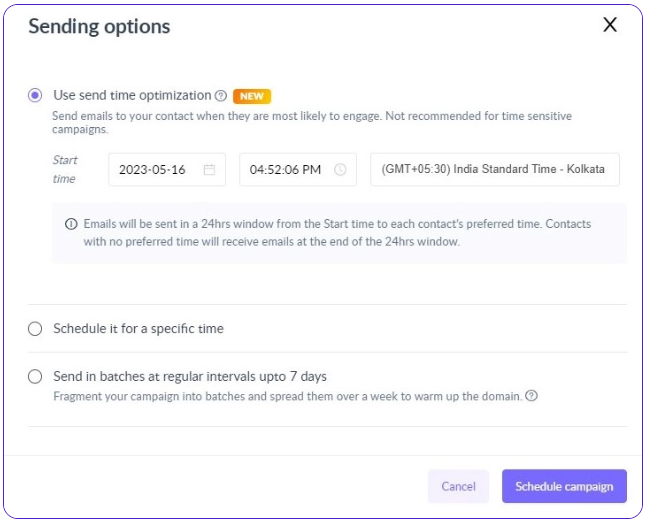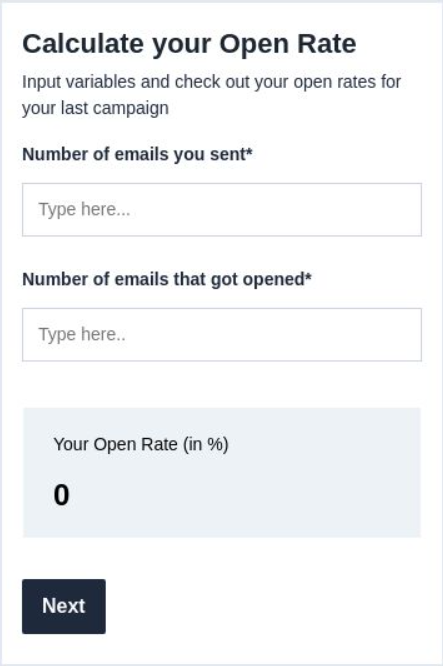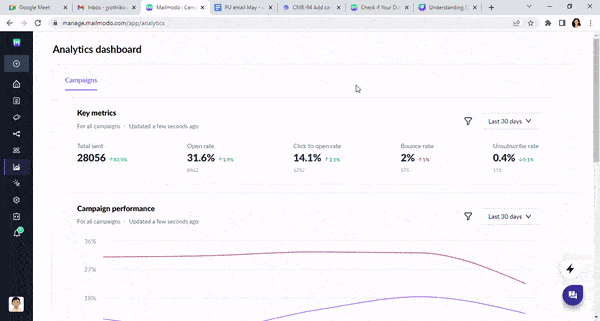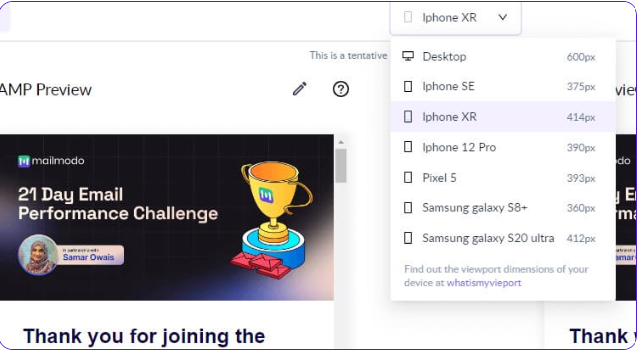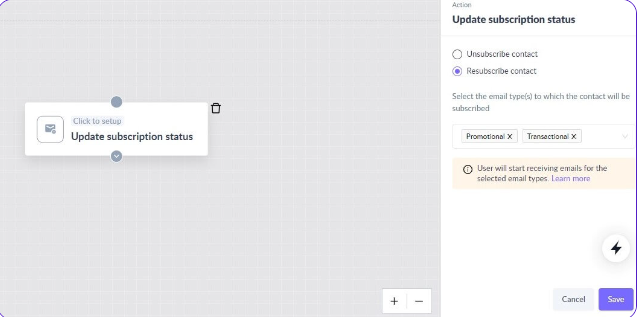April 2023; New Features in Mailmodo
Last updated February 21, 2024
We are excited to share the new updates in our product that'll help you improve your journey and campaigns.
Boost engagement with Send Time Optimisation
With our new send time optimization (STO) feature, you can now choose to schedule your campaigns to be sent when your audience is most likely to open or click on them.
Send a calculator in email for higher engagement
We now have a formula field in the AMP forms that can be used to perform mathematical and logical calculations in email. Create a formula that will calculate and display an output based on the email recipient’s response to questions in a form.
Here are some ways you can use this formula field feature:
- ️ Create BuzzFeed-like personality quizzes where people can determine what movie character they are, etc.
- ️ Create a product recommendation quiz
- ️ Create a calculator to enable you customers calculate certain things like BMI, compound interest, or even an open rate, as shown below.
Analyse your overall email performance all in one place
You can now easily audit the performance of all the different email campaigns, like triggered and bulk campaigns in one place with our new “Analytics dashboard”.
You can see the overall open rate, CTOR, bounce rate, unsubscribe rate, etc., of your campaigns. And you can also get data on the top 10 best-performing or worst-performing campaigns in a certain time frame.
Preview how your email looks on different mobile devices
While creating your emails, now you can now check how the responsiveness of your email on different screen sizes within the platform itself.
In the preview window, you can find a dropdown of all the devices and select the one you want to check for.
Resubscribe contacts in the journey to certain email types
With the new “Update subscription status” action block in the journey, you can update the subscription status of your contacts (both subscribe or unsubscribe) as they enter or move through the journey.
So, if a subscriber had unsubscribed from your emails earlier but recently signed up for your latest email sequence, they can be resubscribed to receive just those.
Wait, there's more…
Currency in the price ticker widget can now be changed from dollar to any other currency you need.
Export submissions from test emails and campaigns.
Segment contacts based on how many emails they have opened, clicked, or submitted in a period of time.
Failed contacts are now available with a breakdown of why the journey failed for those contacts.
Pre-headers of live trigger and journey campaigns can be edited.
Filter and view templates based on their email type like promotional, transactional, etc.
And that's all for this month, folks! We'll see you next month with more tips & updates. Let us know what you want to see in Mailmodo by sending us an email at support@mailmodo.com or share your feedback here .