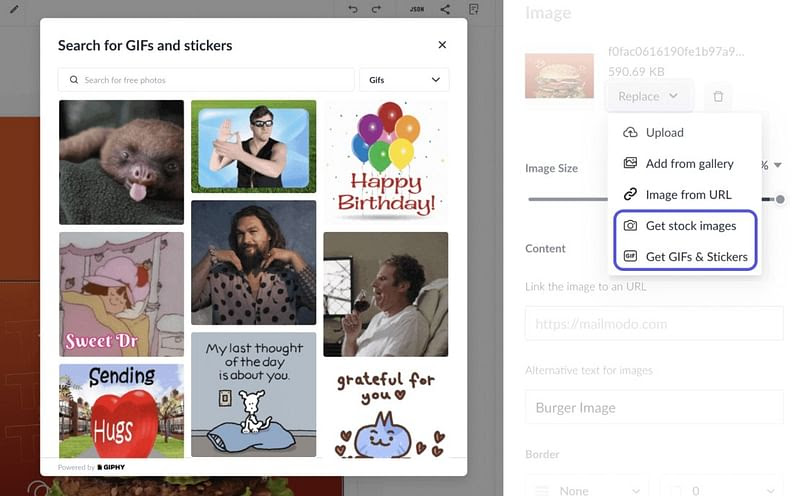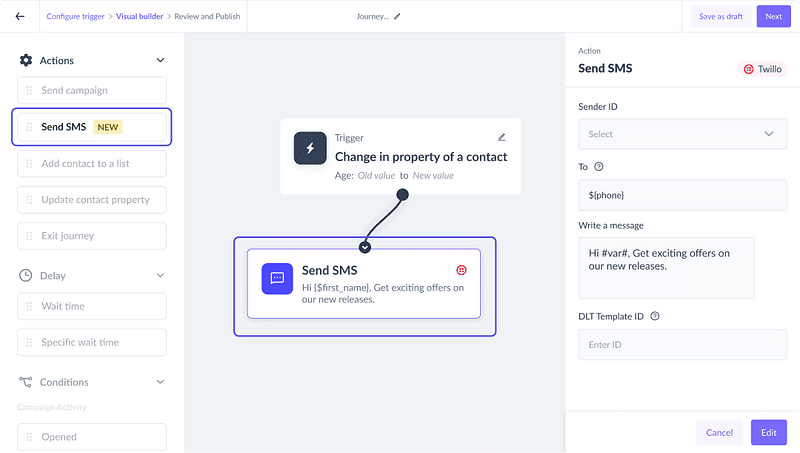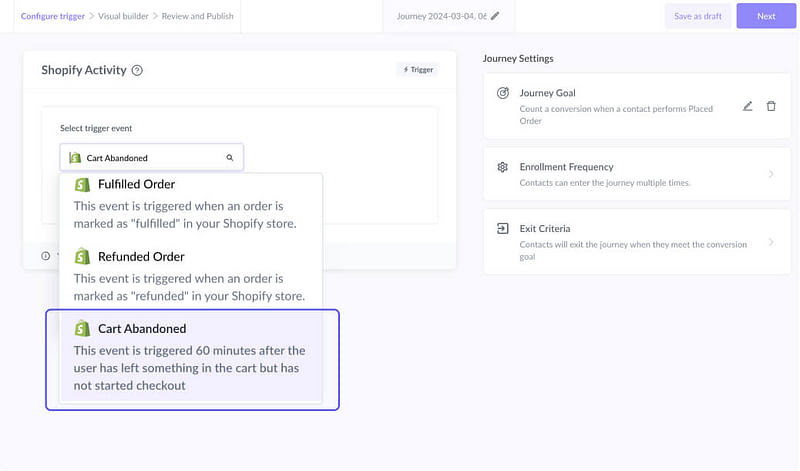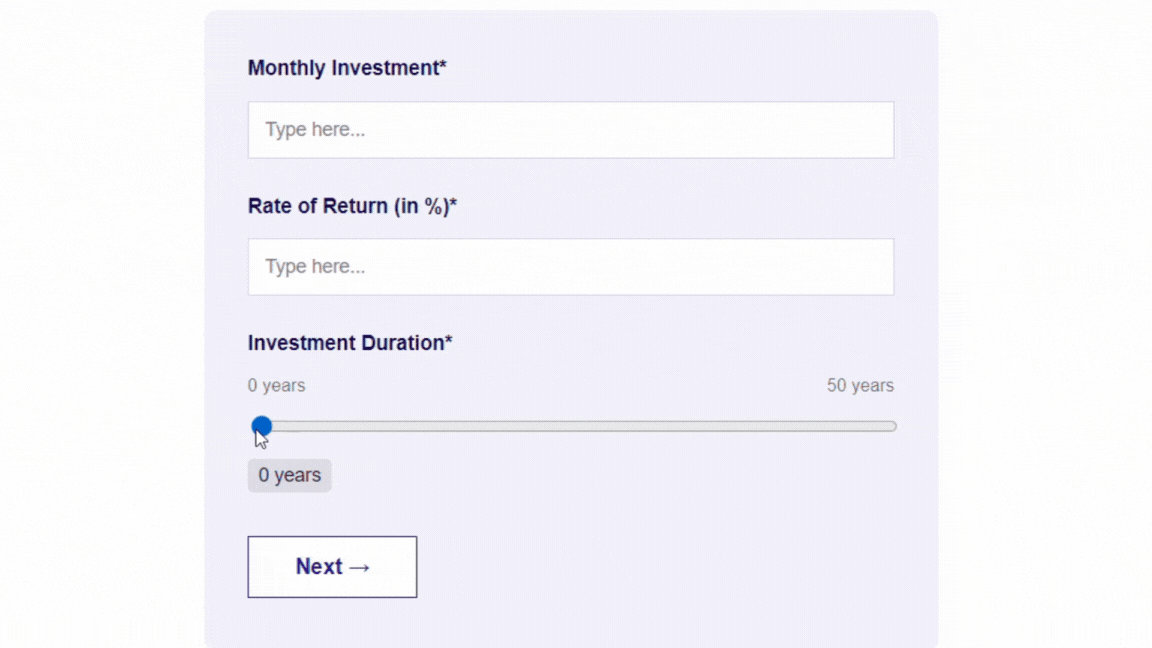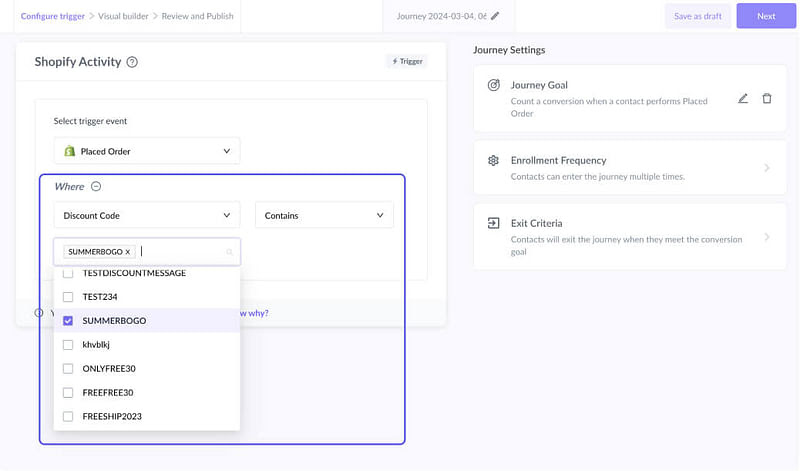February 2024: New Features in Mailmodo
Last updated June 4, 2024
We are excited to share new updates in our product that'll help you improve your email journeys and campaigns.
Access hundreds of stock images and GIFs in the editor
We now have an extensive library of stock images, GIFs, and stickers in the editor. Find the right ones for your use case and add them to your email template in seconds. No more searching multiple websites for the right image or GIF. You can filter stock images by orientation (landscape, portrait, square) and image color.
Send SMS from Mailmodo
We now have an integration with Twillio that you can use to send SMS text messages to your customers from Mailmodo by adding the 'Send SMS' node in a journey. This feature is a limited release and hasn't been rolled out to all. If you want early access, please contact your CSM or email us at support@mailmodo.com .
Send abandoned cart emails and recover lost sales
Mailmodo now has a Shopify activity in the journey trigger called 'Cart Abandoned'. You can use this Shopify activity to send abandoned cart emails to store visitors after at least 60 minutes if they have left something in the cart without starting to checkout.
Note: Mailmodo previously supported only Checkout Abandonment. Now this feature helps you to send emails for Abandoned Carts as well.
Add an interactive slider field in AMP forms
You can now add a slider field in the AMP forms in an email to allow subscribers to choose a number in a set range using a sliding bar. This field can also be combined with the formula field to create a calculator in the email, as shown below.
Customize journeys for specific discount codes
Journeys using Shopify activity as a trigger can be customized based on the discount codes to target customers who have used it. This can be especially helpful if you want to send a customized journey to people who have used a specific discount code from a seasonal sale or an influencer promotion.
Wait, there's more…
Subject lines can now be generated using AI for campaigns inside the journey.
Add to calendar widget submissions can be used to trigger journeys.
Date of the first purchase can now be synced as a contact property. (Disclaimer: If you already have Shopify integrated, you’ll need to resync.)
Payment methods can be used as a filter while creating segments and journeys.
Contacts can move on to the next stage of the journey if they enter after the time mentioned in the ‘Wait till specific time period’ node.
Upload up to 5 images in one go and speed up template creation time.
Search and find all the new images you upload using their name.
If you face any problem or want to share your opinion then reach out to us at Mailmodo Support or share your thoughts at Mailmodo Product Feedback .