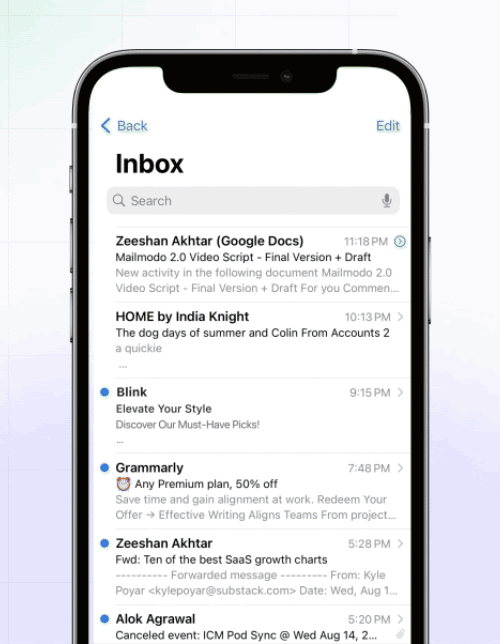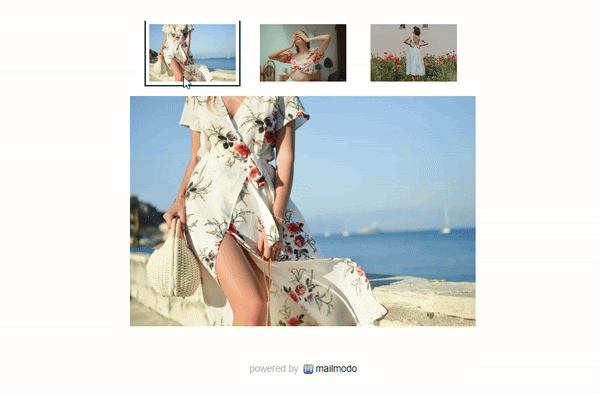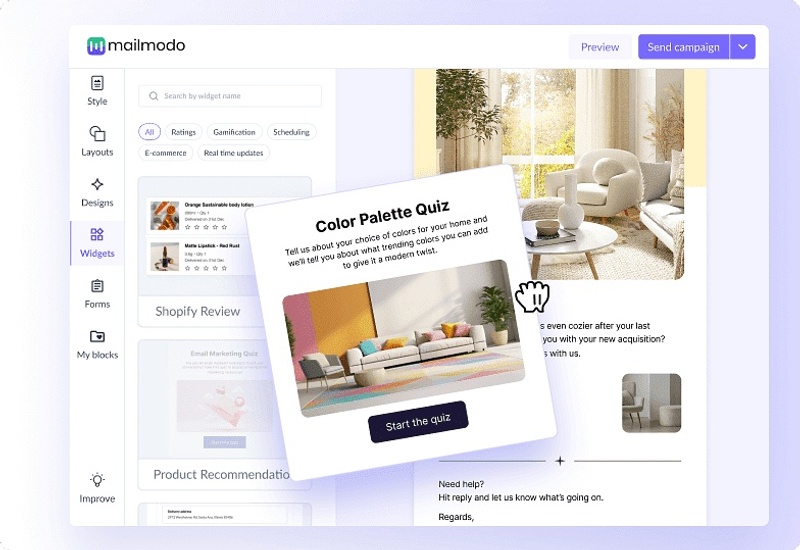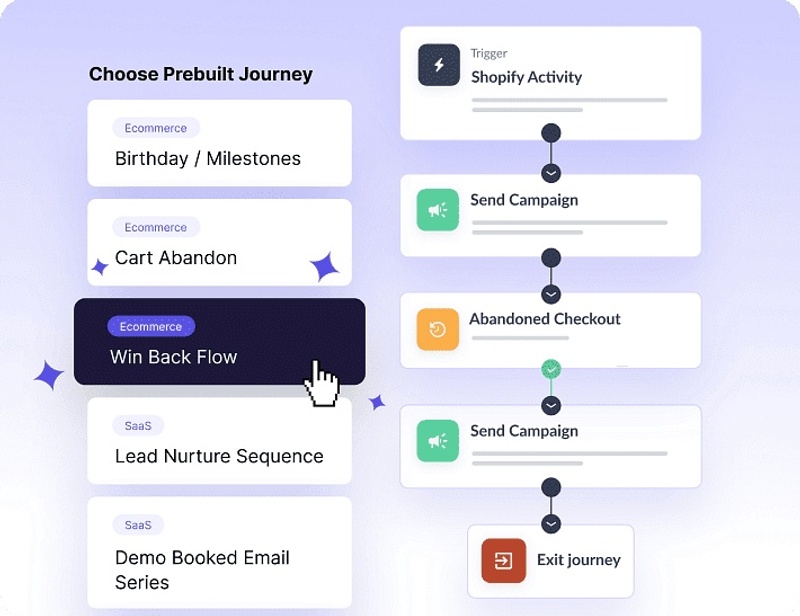August 2024: Mailmodo 2.0
Last updated September 2, 2024
Our mission at Mailmodo is to help you create and send unique email experiences. So today, we are excited to introduce you to a new Mailmodo that helps you do better interactive email marketing.
Introducing Mailmodo 2.0.
With this release, we aim to empower you with better design capabilities, expand the limits of interactive emails, and make automation really simple.
Here are the upgrades that we built in Mailmodo 2.0👇
🎡 Expanding email interactivity
Until now, our interactive widgets were interactive only on AMP supporting email clients like Gmail, Yahoo Mail, Mail.ru, and FairEmail.
With this update, our widgets will be interactive on major email clients, including Apple Mail. (However, we won't be supporting this for Outlook.)
Here’s what the interaction with forms would be like on Apple Mail 👇
We have also made most of our widgets interactive for Apple recipients.
Here’s how the carousel widget will look for people who don’t use AMP-supporting email clients.
🖍️ New, powerful drag-and-drop editor
Create templates much faster with our new drag-and-drop email template editor. Be it a divider, interactive widget, or any design block, simply drag and drop it to create your template. The new ‘Designs’ section allows you to add and customize pre-made blocks in minutes.
The new editor also provides enhanced design capabilities to create more versatile designs. For instance, you can now add two background colors, borders, border radius to blocks, and much more.
📧 30+ pre-built email automation recipes
Setting up email automation can be chaotic and time-consuming, especially when starting. This is why we created the ‘Prebuilt Journey’.
Pre-built journeys are automation templates that you can just plug and play. Every pre-built journey includes:
- Automation logic - campaigns, wait time, etc.
- Templates specific to each campaign’s intent.
- Subject line and preheader for every campaign.
We now have 30+ prebuilt journeys for various use cases in SaaS and Ecommerce industries.
All you have to do is customize the content and branding, test it, and hit send.
Use the search bar in our Help Center to find quick guides and walkthroughs. If you face any problem or want to share your opinion then reach out to us at Mailmodo Support or share your thoughts at Mailmodo Product Feedback .