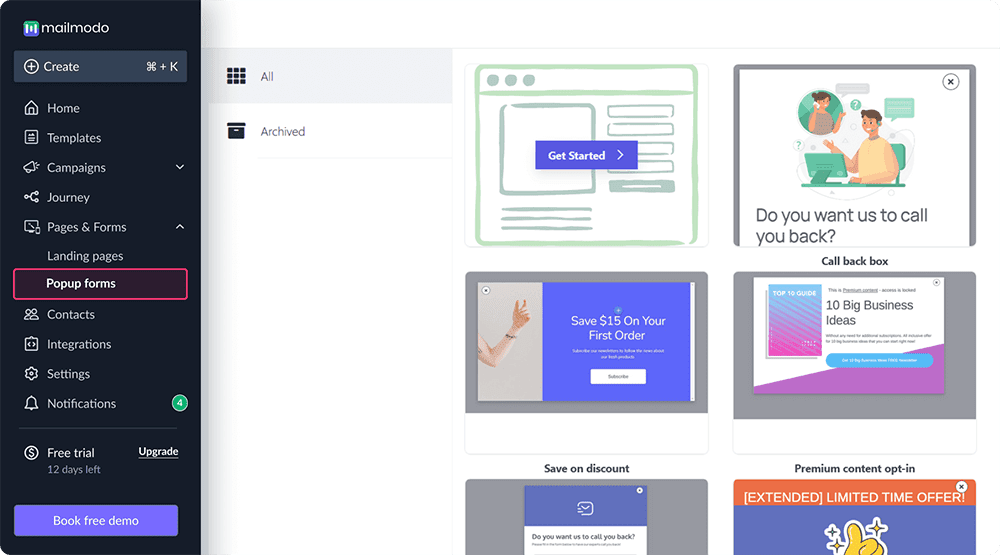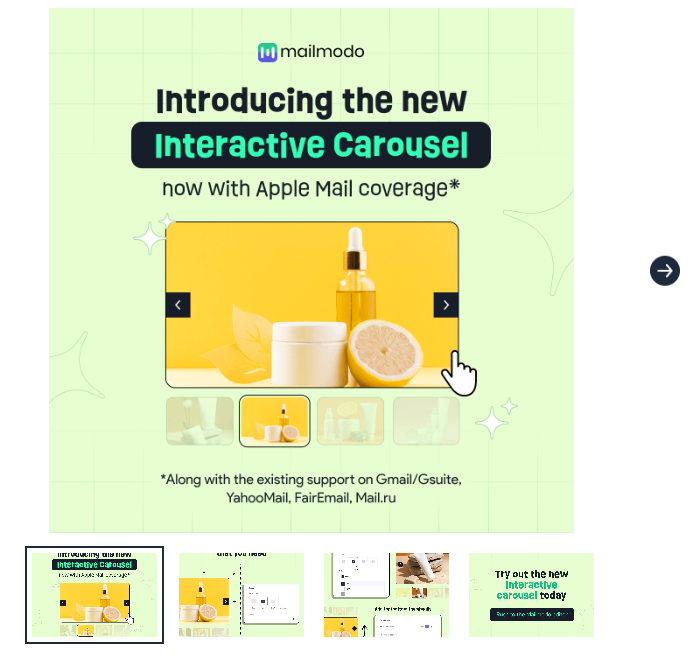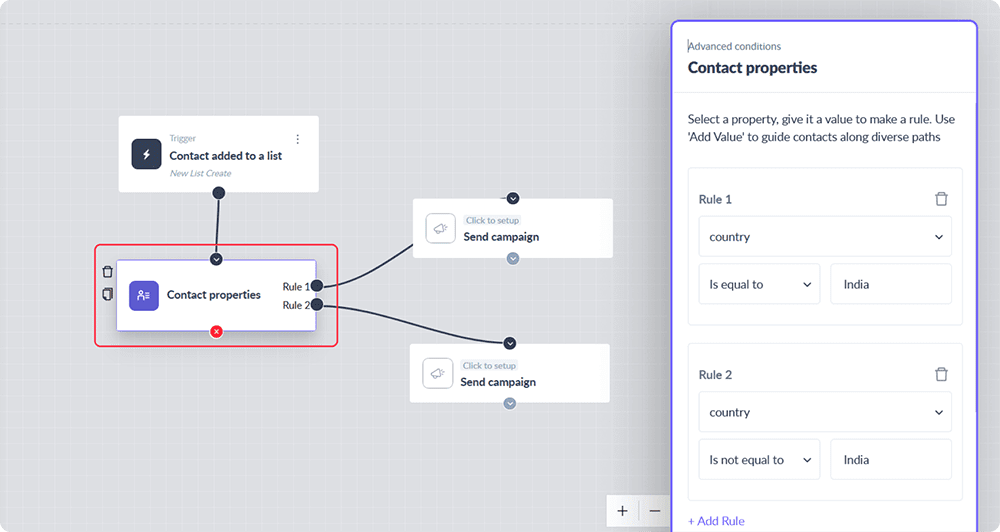May 2024: New Features in Mailmodo
Last updated September 2, 2024
We are excited to share new updates in Mailmodo that'll help you improve your email campaigns and automation.
Create popup forms in Mailmodo
Introducing Mailmodo's popup form creator, which can help you create popup forms for your website or landing pages. You can start from scratch or use one of our premade popup templates.
You can display these forms on landing pages to collect leads, distribute coupons or offers, boost newsletter subscribers, and more.
This feature is available for all users on the Pro plan and above.
Render interactive carousels in Apple Mail
The new interactive carousel widget will now render as an interactive element on clients supporting HTML interactivity (like Apple Mail) and, as we already do, on those supporting AMP emails.
Even in the HTML fallback version, we have added a hover effect on carousel thumbnails that will show on supported clients.
You can learn more about the support for the interactive carousel for different clients here .
Split journey paths based on contact property values
Now, you can add rules to your contact property block in the journey and route contacts to different journey paths based on them.
So, if you want to send people different campaigns inside the journey based on their country, you can do that in just one step at the contact property node.
Wait, there's more…
- Improved individual campaign graph showing engagement trend for a date range.
- View Shopify data (e.g., total orders, total order value, etc) in all downloaded reports from campaigns and journeys.
- Get more information about the sender email IDs (like domain reputation) in the journey campaign selection dropdown.
Use the search bar in our Help Center to find quick guides and walkthroughs. If you face any problem or want to share your opinion then reach out to us at Mailmodo Support or share your thoughts at Mailmodo Product Feedback .